Surfshark VPN Releases Dedicated IP Addresses

Surfshark has released a new Dedicated IP Address feature within its VPN applications.
A Dedicated IP is a unique IP address only you can use. Every time you connect to your designated VPN server, you get the same, static IP address.
This is an excellent new feature with added benefits that many users of Surfshark VPN are sure to enjoy!

What are the Benefits of Using a Dedicated IP?
1. Reduces CAPTCHAs
Have you become annoyed by the “I’m not a robot” reCAPTCHA messages like the one below?

By using a dedicated IP that’s just for you, you won’t be flagged as suspicious or made to do annoying checks again.
2. Prevents IP Blocklists
Just as a shared parking lot can become crowded and chaotic, a shared IP address can get overloaded & used by people with all sorts of intentions.
This makes the IP more prone to issues such as blocklisting, where the IP address is blocked due to the actions of other users sharing the same address.
3. Easses Access to Remote Networks
Accessing assets remotely is already burdensome. Doing that while using a shared VPN service is even more hassle since you never know what address you’ll get.
With every new IP address, you have to repeat that process of allowing IPs to enter your network.
Surfshark’s Dedicated IP will ensure your address stays the same no matter where you go, so no more repetitive work for you.
4. Provides Added Privacy
Your Dedicated IP is tied to your email, which means it’s a bit less private than a shared IP.
Select the anonymous option after installation if you want to remove the link between your Dedicated IP and email. And just like that, even we won’t know which IP is yours.
5. Stops Others from Abusing Your IP Address
You can’t guarantee others’ actions using a shared VPN server.
With Dedicated IP, you won’t have to worry about that or others getting an IP blocked on some services.
Dedicated IP vs Static IP
The main difference between dedicated and shared IPs lies in the number of people that use them.
A fixed IP is assigned & used by only one user, while an unlimited number of people can use a shared IP.
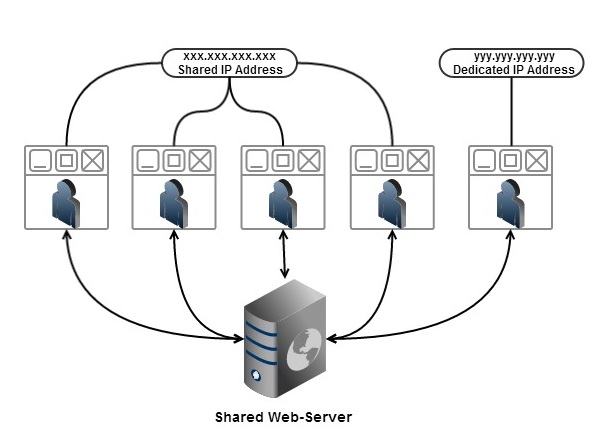
A shared IP address gives you a random IP every time you connect, while a dedicated one will give you the same IP. Both types of IPs are equally secure. However, dedicated IP goes a step further.
The official press release from Surkshark stated the following regarding this updated Dedicated IP feature:
“Today we’re happy to present a hotter-than-coffee update. What is it, you may ask? We’re launching a new product — Dedicated IP!
A dedicated IP is an IP (Internet Protocol) address that is exclusively yours. No one will ever share that address & it will always stay the same for you.
You can think of a dedicated IP address like having a reserved parking spot in a parking lot. With a reserved spot, you don’t have to worry about someone else taking up the space & you always know where to park.”
Surfshark is the Best VPN for IPTV because they continually improve their product with upgraded features like this among several other factors.
This includes unlimited connections, rotating IP addresses, a zero-log policy, CleanWeb browsing, a kill switch for Firestik/Android devices, over 3,200 servers around the world, and much more.
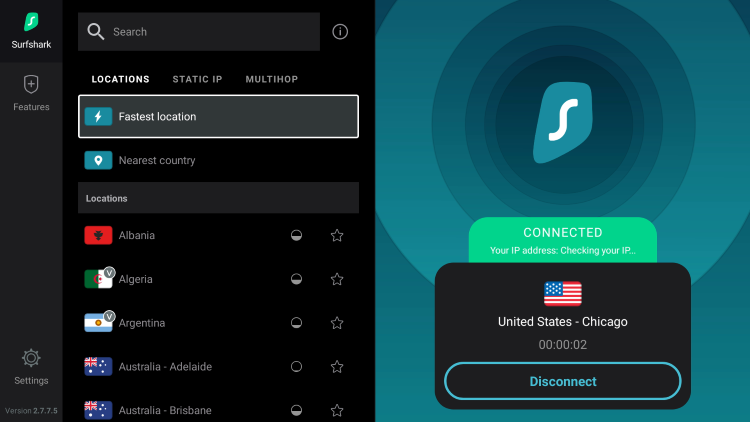
How to Use Dedicated IP
Follow the quick steps below to use the new Dedicated IP Address feature on any Windows PC, Mac, iPhone, or Android phone. We are using a Windows PC in this example.
As of this writing, the Dedicated IP feature is only available for the following servers
- Los Angeles (United States)
- London (United Kingdom)
- Netherlands (Amsterdam)
- Frankfurt (Germany)
1. Log in to your Surfshark VPN account and click Locations.
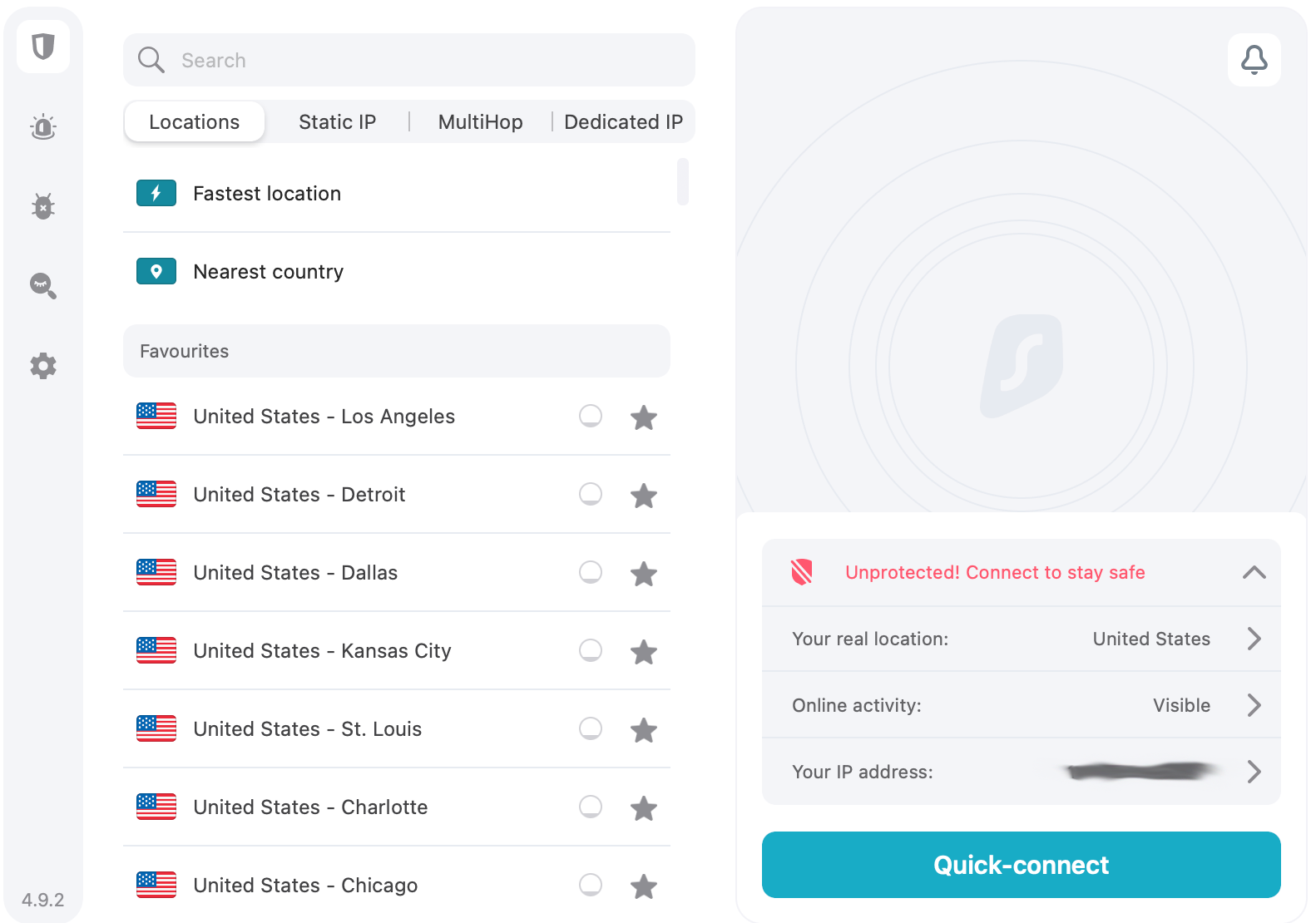
2. Scroll down and select Los Angeles. This is one of the available servers with Dedicated IP.
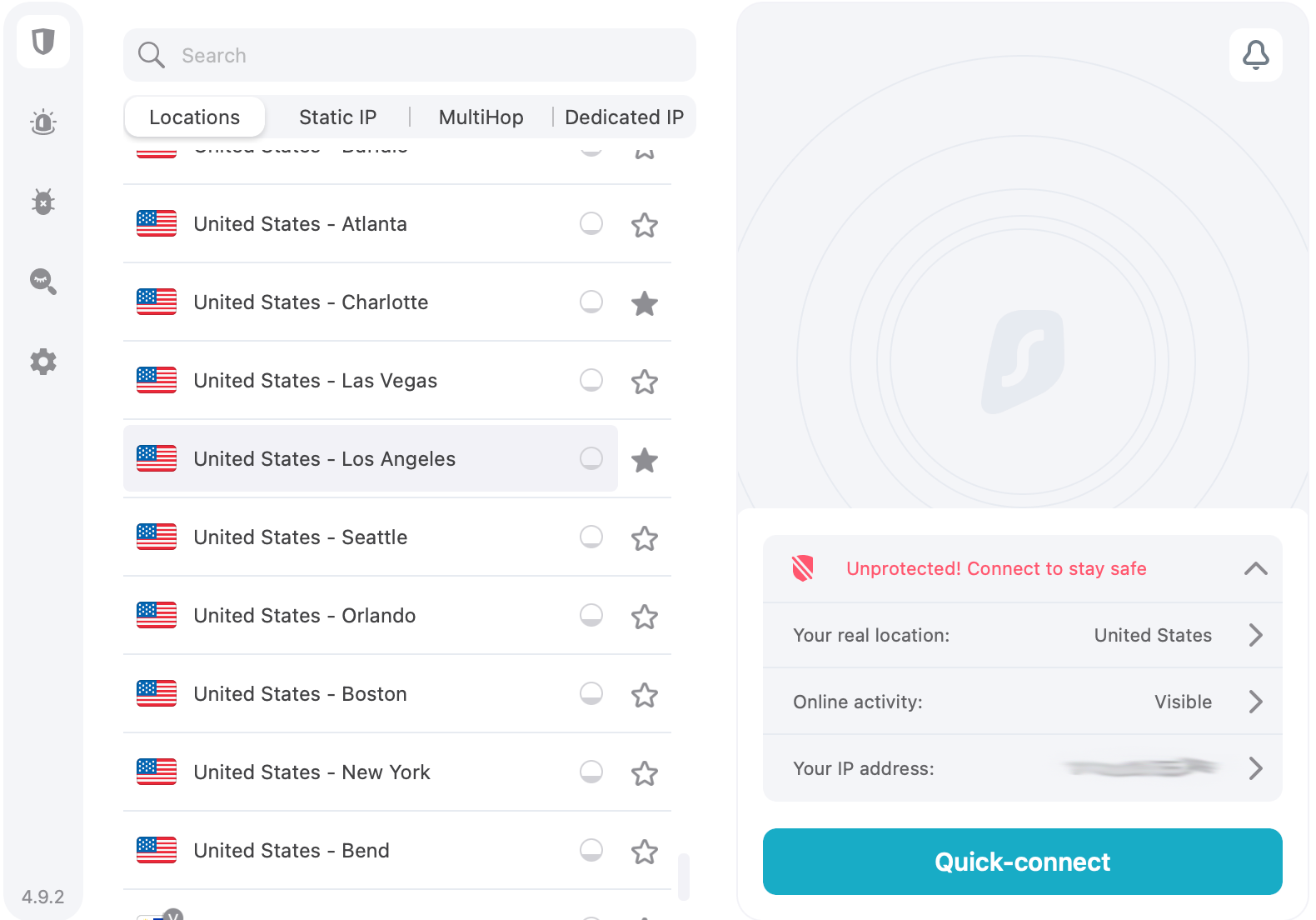
3. Wait for your connection to establish.

4. You are now connected to the Los Angeles server.
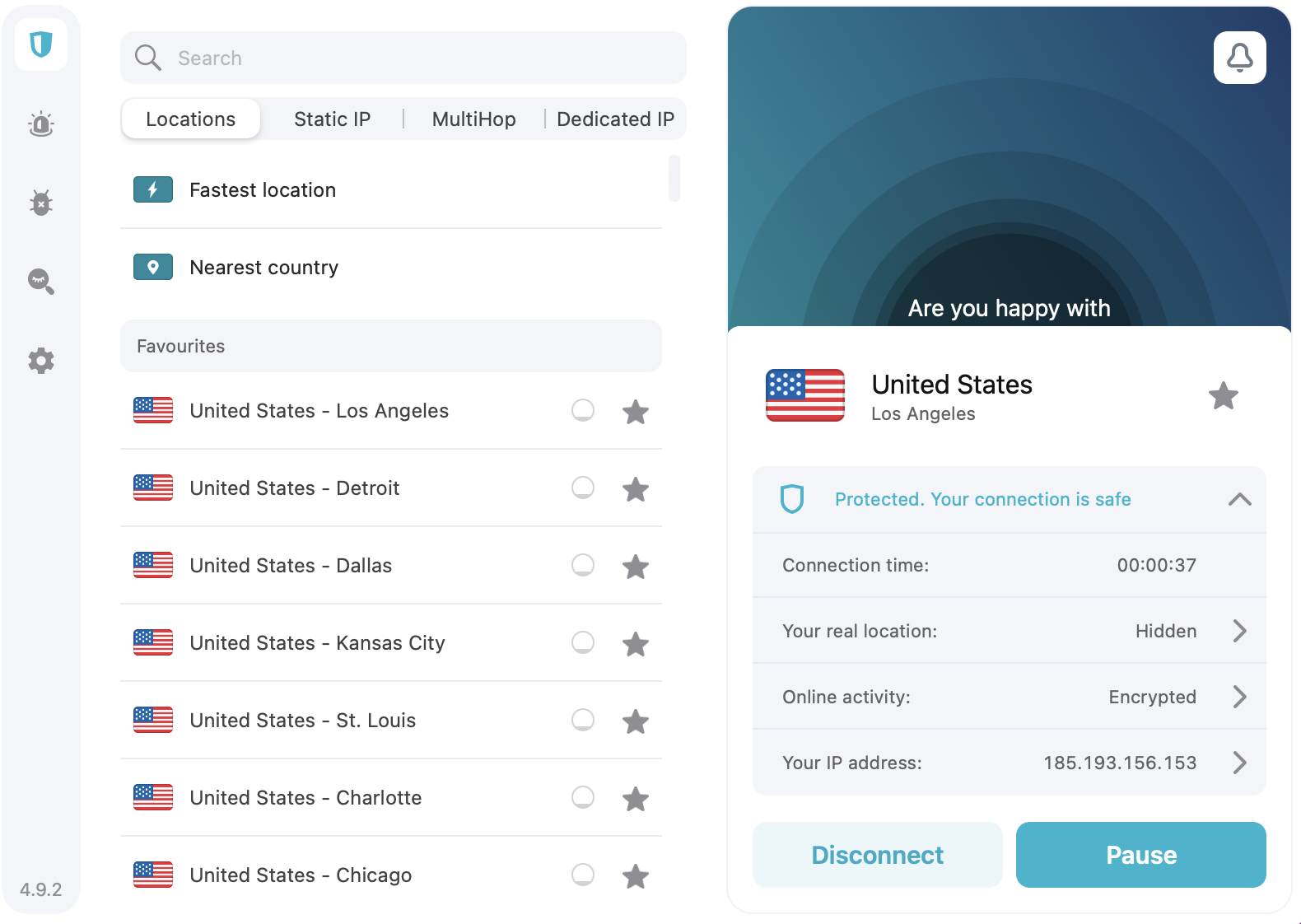
5. When clicking the Dedicated IP tab, if you see this message that means your Surfshark VPN application is most likely not up to date.
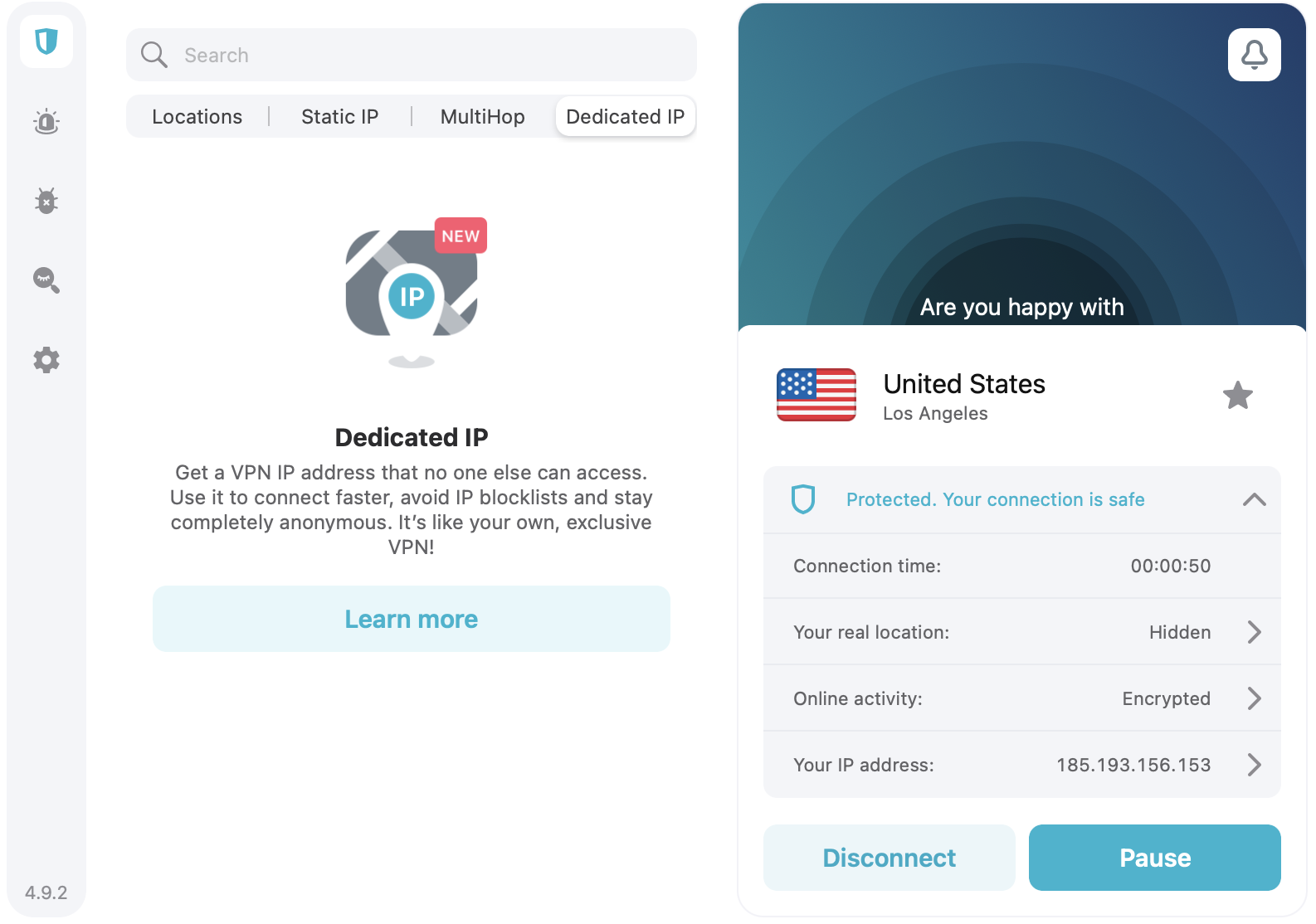
Overall, Dedicated IP is an excellent feature and we will continue to report on more new features released by Surfshark in the future!
For more information on Surfshark’s new Dedicated IP feature, refer to the video below.
The post Surfshark VPN Releases Dedicated IP Addresses appeared first on IPTV WIRE.










Comments