Sportz TV (JC Media) Not Working – Best Alternatives

Sportz TV (JC Media) is currently not working and appears to be offline. This guide provides the best Sportz TV alternatives and more.
Sportz TV is one of the most popular names when it comes to IPTV Services. This provider has been used by thousands of cord-cutters across the world.
It’s important to note that this IPTV provider is also known as JC Media, as this service has rebranded in the past.

The official website of Sportz TV (JC Media) is now offline and we are not sure if it will come back.
If you visit the Sportz TV website, you will notice the screen below.
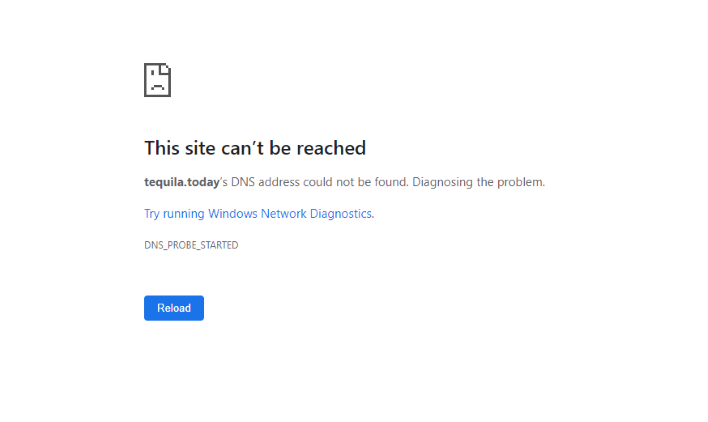
The operators of Sportz TV (JC Media) also sent out a message via Telegram chat to current subscribers.
One of our IPTV Wire site visitors sent us the following message from Telegram:
“Greetings, live support is closed right now. Our helpers have their annual holiday week so they won’t be online to assist do not message helpers while they are off on holiday. We know some of you can’t order right now, we are resolving merchant issues. Do not send any payments, they will be refunded. We will provide more info when it’s ready.”
Since IPTV Wire has no affiliation with Sportz TV (JC Media) or any IPTV service it’s unclear how this situation will play out.
LEGAL DISCLAIMER: IPTV WIRE does not own or operate any IPTV service or streaming application. We do not host or distribute any applications. We do not verify whether IPTV services or app developers carry the proper licensing. The end-user shall be solely responsible for media accessed through any device, app, addon, or service mentioned on our Website.
For 100% legal IPTV service, IPTV WIRE recommends Vidgo.
Although some users of Sportz TV (JC Media) have turned to Free IPTV Apps, these are often unreliable and constantly buffer.
Below we have put together a list of the best Sportz TV alternatives.
IMPORTANT: We recommend protecting yourself with a VPN when using these Sportz TV (JC Media) alternatives. This will hide your IP Address and protect your online identity.
Check out the link below for more information on VPNs and why they are a must when using IPTV services.
Best VPN for IPTV

Sportz TV (JC Media) Alternatives
It’s important to note that some of these Sportz TV alternatives are consistently updating and sometimes going offline.
As of the writing, the IPTV services listed below are currently working and available for installation.
The best Sportz TV (JC Media) alternatives below are ranked based on the following:
- Popularity
- Channel selection
- Playback
- User Interface & Navigation
Your online activity is actively tracked by your Internet Service Provider, IPTV devs, and government through your identifying IP address.
Stream IPTV anonymously by using IPVanish VPN.
IPVanish will encrypt your connection to the Internet and mask your IP address so you will remain 100% anonymous.
SAVE UP TO 65% WITH THIS TIME-SENSITIVE DEAL
IPVanish backs their service with a 30-day money back guarantee.
IPVanish allows you to use your account on unlimited Internet-connected devices
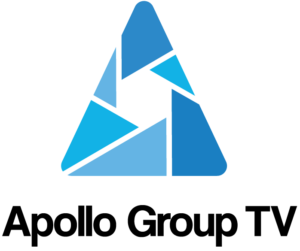
1. Apollo Group TV
Apollo Group TV is a popular live TV service that offers a great selection of channels. This makes a great alternative to Sportz TV (JC Media) not working.
Users have a choice between four different subscription plans that provide over 1,000 HD channels and VOD with five connections. There is also a 10 day free trial for new users!
See our full review of Apollo Group TV below.
Apollo Group TV Review

2. Vidgo
Vidgo is a solid IPTV provider that offers over 95 live channels and major sports packages starting at $10 with our Special Discount.
This includes access to NFL Redzone, ESPN, Bein Sports, ABC, FOX Sports, TLC, Discovery, and much more!
See our full review of Vidgo by visiting the link below.
Vidgo Review

3. YeahIPTV
YeahIPTV is a reliable IPTV provider that previous users of Sportz TV (JC Media) have been turning to.
This IPTV service provides over 6,000 HD channels, VOD, catch up, and more for under $13.00/month with one connection.
One of the best parts about YeahIPTV is this service accepts Bitcoin payment only.
Click the link below for a full review of the YeahIPTV service.
YeahIPTV Review

4. XtremeHD IPTV
Xtreme HD is another well-known IPTV service with a large selection of channels and VOD options.
Users have a choice between different subscription plans that provide over 16,000 channels, VOD, catch up, and more.
View our full XtremeHD review below for more information.
XtremeHD IPTV Review

5. fuboTV
fuboTV finishes our list of the best alternatives for Sportz TV (JC Media) not working.
This IPTV provider offers three different plans with the most popular for $64.99/month for over 115 channels and DVR.
The best part is fuboTV offers a 7-Day Free Trial for new users! This means you can try the service hassle-free.
fuboTV – Google Play Store
Overall, these IPTV services listed in this guide all make for reliable alternatives to Sportz TV (JC Media).
For other live TV options, see our popular guides below.
- Local Channels Guide
- Install Kodi on Firestick
- Best IPTV APKs
Warning! Protect Yourself With A VPN
Most cord-cutters use a VPN and rightfully so.
The free streaming applications, addons, and paid IPTV services that you use are usually hosted on insecure servers.
Without a VPN, your IP Address is being logged.
Your IP Address points back to your location and identity which compromises both your privacy and security.
Your current identifying IP Address is 167.99.180.186 – When you use a VPN, your real IP address will be converted into an anonymous new one.
A VPN will provide you with an anonymous connection to the Internet.
This will prevent your Internet Service Provider, IPTV developers, government agencies, and any 3rd party from logging what you’re accessing online.
The most popular VPN among cord-cutters is IPVanish due to their blazing fast speeds and zero log policy.
It’s important to use a VPN that is fast since we are streaming large HD files. Its also crucial to find one that keeps no logs of what their subscribers access while online.
Setting up IPVanish VPN on your streaming device is simple!

Step 1 Register for an IPVanish VPN account by clicking the link below.
This exclusive link provides you with a hefty discount, only available to IPTV Wire visitors like you.
Register for IPVanish Account & Save 65% (EXPIRES SOON)
Step 2 – Go to Find and then click the search icon on your Firestick, Fire TV, or Fire TV Cube.
You may also find the IPVanish App in the Google Play Store for those of you who are using Android TV Boxes, phones, and tablets.
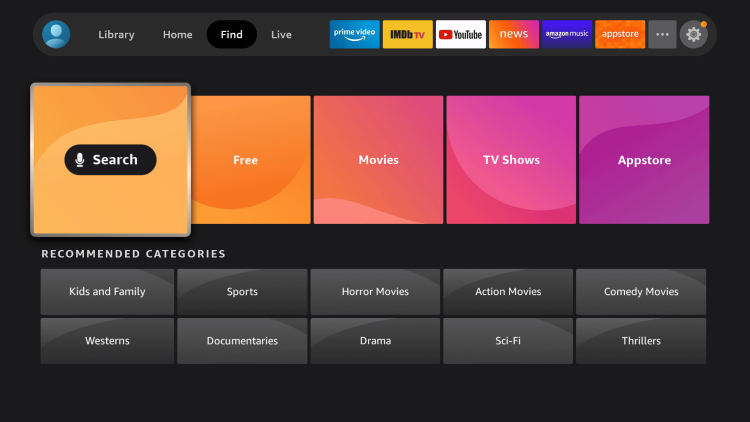
Step 3 – Type IPVanish and then click the IPVanish VPN option that appears.
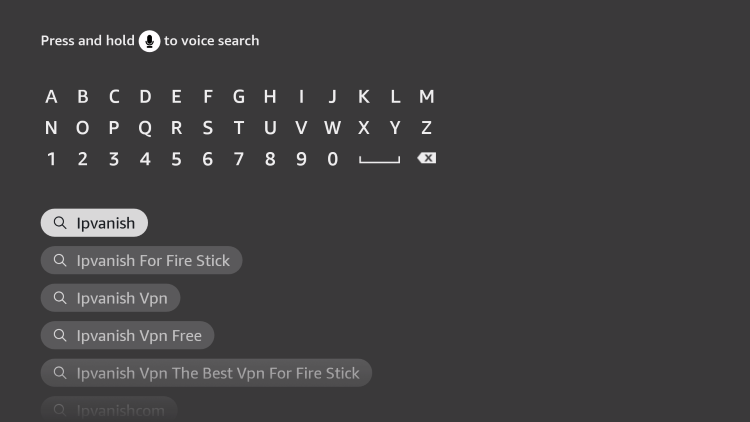
Step 4 – Click the IPVanish icon under Apps & Games.
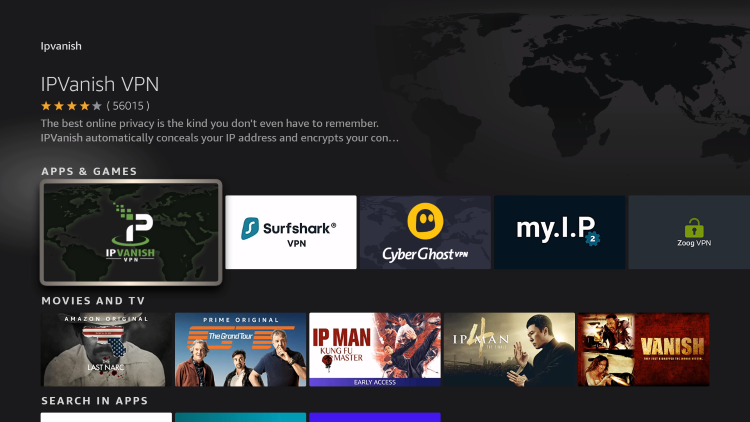
Step 5 – Click Download.
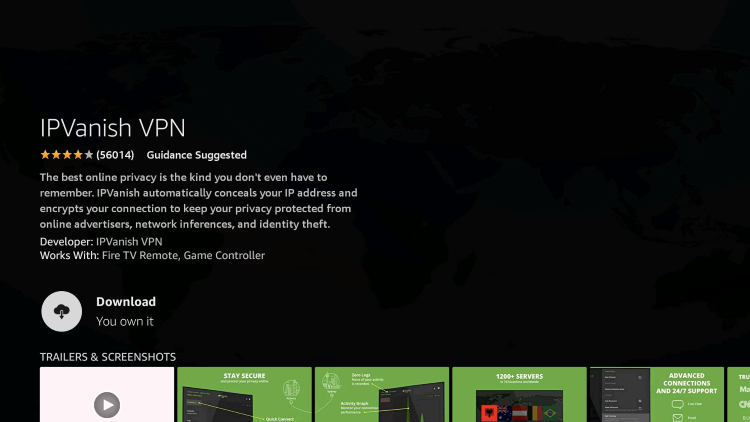
Step 6 – Click Open.
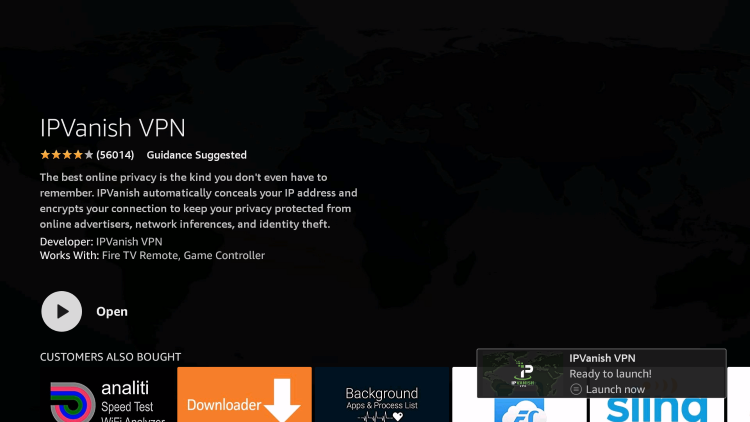
Step 7 – Enter your username and password to login. Your username is the email that you used to register for IPVanish service with and your password is automatically generated and emailed to you.
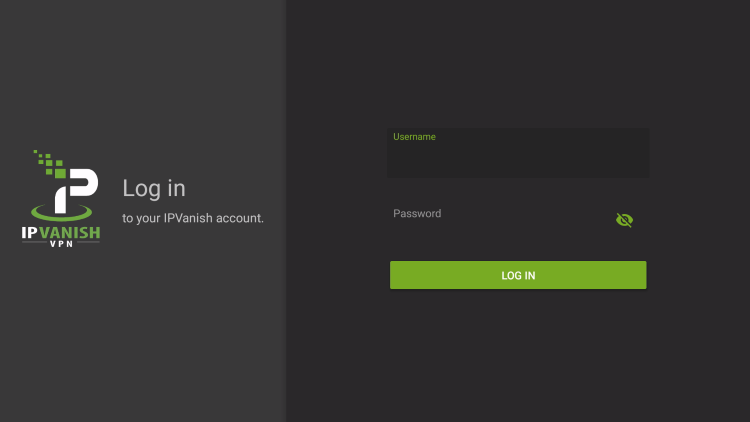
Step 8 – Click Connect button.
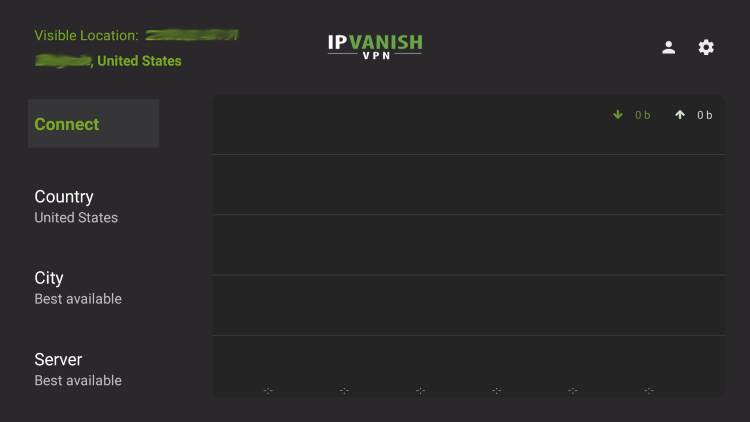
Step 9 – Click OK for Connection request if it appears.
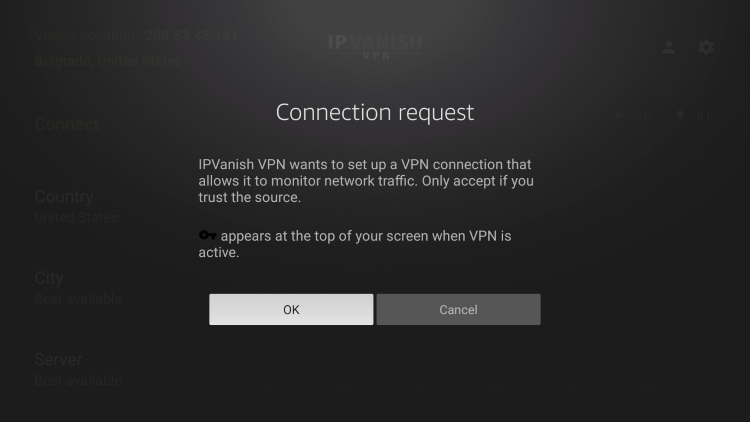
Step 10 – You will notice that your IP Address changes along with location of connection. You are now operating anonymously through your device.
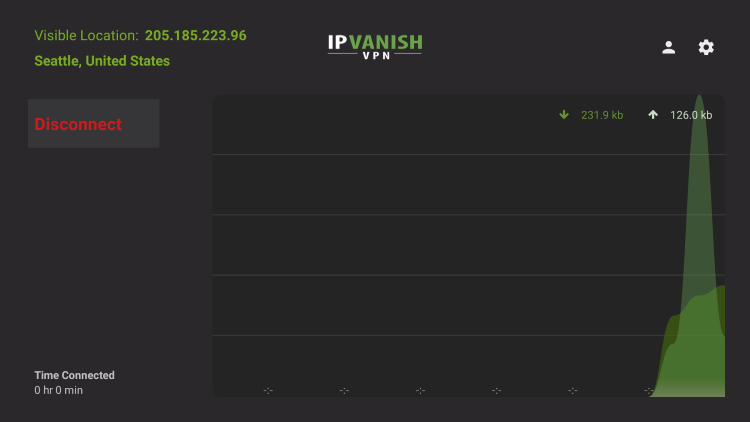
Click the Home Button on your remote and the VPN will remain running in the background.
Congratulations! You are now protected by a VPN which means everything that you stream or access through your Firestick or Android TV Box is hidden from the rest of the world.
If you ever need to stop the VPN service, simply re-launch the application and click the DISCONNECT button.
Sportz TV Not Working FAQ
What are the best Sportz TV alternatives?
The best Sportz TV alternatives include Apollo Group TV, Vidgo, YeahIPTV, fuboTV, and others we include on this list.
What happened to Sportz TV?
Sportz TV is currently not working and the official website is offline.
Is IPTV legal?
Since some apps listed aren’t available for install through the Amazon App Store or Google Play Store, It’s difficult to determine whether an IPTV app or service carries the proper licensing.
Is IPTV safe?
This all depends on the IPTV service in question. We recommend using a VPN when streaming with free or inexpensive IPTV apps due to the fact we don’t know who develops these applications and what they are logging.
The post Sportz TV (JC Media) Not Working – Best Alternatives appeared first on IPTV WIRE.









Comments