Onn Google TV Android Box Review – New $20 IPTV Device

This Onn Google TV Android Box Review covers everything you need to know before buying.
This brand new IPTV Box is already becoming extremely popular among cord-cutters throughout the US due to its $20 price point, Android TV operating system, ease of side-loading, and much more.

Several cord-cutters are now wondering if this streaming device will dethrone the Amazon Firestick when it comes to basic streaming needs.
The Onn Google TV 4K Streaming Box was officially released to the public on April 21, 2023, and is exclusively sold through Walmart stores in the US including online.
Purchase Onn Google TV 4K Streaming Box
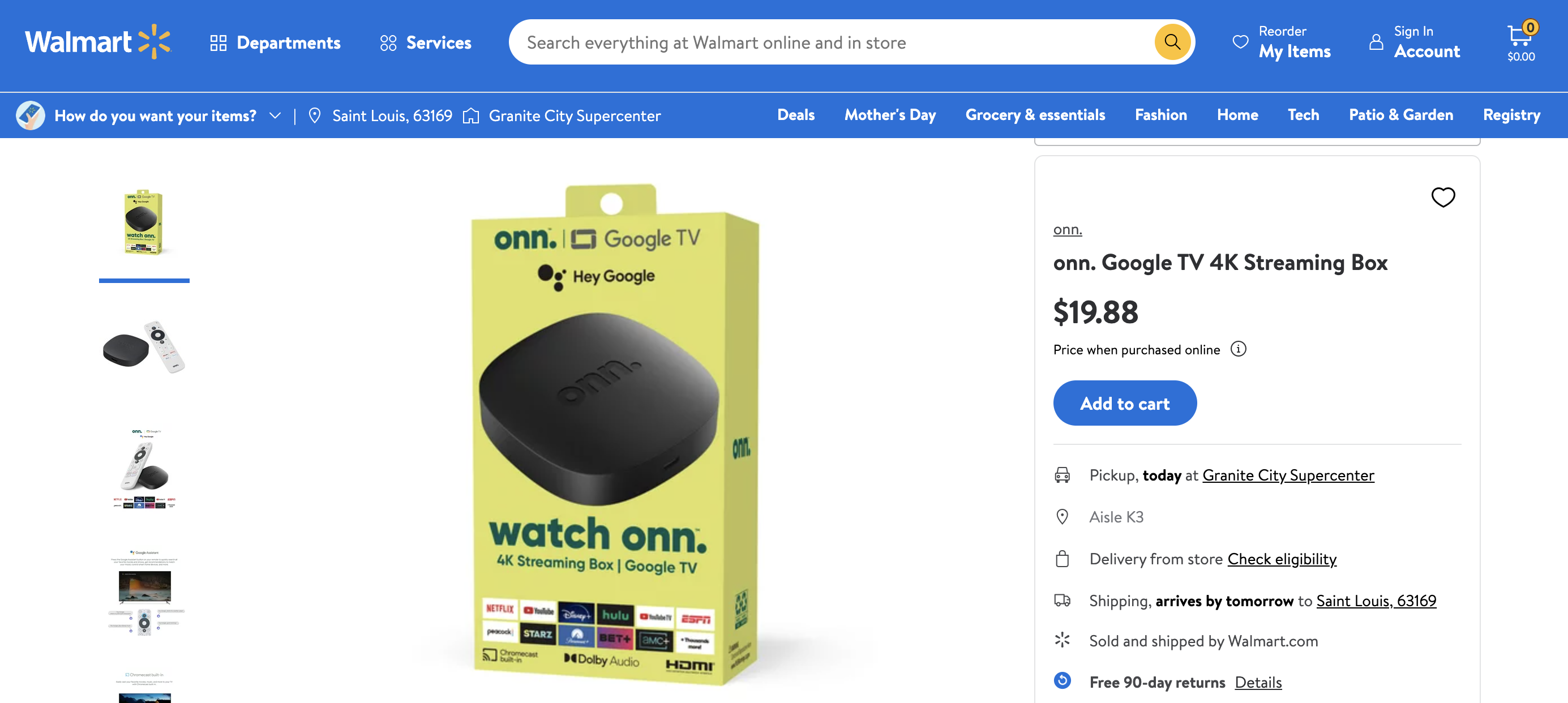
Back in 2021, Onn released their first TV Box that carried a similar price tag and also ran on the Android TV operating system. They also launched an Android TV stick that was not very good and received negative reviews.
However, many have been anticipating the release of this new $19.88 Onn Google TV Android box to use with their IPTV services, streaming apps, and more.
For the purpose of this review, our team at IPTV Wire purchased a brand new Onn Google TV 4K Streaming Box directly from Walmart’s website.

Below you will find a complete Onn Google TV 4K Android Box review where we cover highlights, specs, price, storage, download speeds, how to set up the device, sideloading, and our final thoughts.
Onn Google TV Android Box Review – Quick Glance
Highlights
Below are several device highlights found on Walmart’s website:
- 4K UHD resolution TV streaming
- Google TV OS – easily setup with your Google account
- Dolby Audio
- Fast WiFi
- Compatible with Google Assistant
- CPU: Quad-core Cortex-A35
- GPU: Mali-G31 MP2
- 2 GB RAM with 8 GB Storage
- WiFi: 2.4/5GHz 802.11 a/b/g/n/ac MIMO
- Input: AC 100-240V, 50/60Hz, 250mA max; Output: DC 5V/1A
- What’s in the Box? 1 4K Streaming Box, 1 Remote control (requires 2 AAA batteries, included), 1 HDMI cable 3.28 ft (1m), 1 Quick Start Guide
At first glance, the 2 GB of RAM and 8 GB of storage is somewhat concerning but we will see how the device performs before jumping to conclusions.

Device Specs
The Onn Google TV 4K Streaming Box consists of the following specs:
- Operating System: Android 12 (Android TV with Google TV)
- Processor: Amlogic S905Y4 Quad-core Cortex-A35
- GPU: Mali-G31 MP22
- Internal Storage (ROM): 8 GB
- RAM: 2 GB
- WiFi: 2.4/5GHz 802.11 a/b/g/n/ac MIMO
- Video Formats: HDR10, HDR10+, HLG
- Audio Formats: Dolby Digital, Dolby Digital Plus, Dolby Atmos with Dolby Digital Plus, DTS
- Some formats may only be supported with Audio Passthrough.

What’s in the Box
When opening the box for the first time, you will be presented with the following items:
- Onn Google TV 4K Streaming Box
- Bluetooth Remote
- Power Adapter
- HDMI cord
- 2 AAA Batteries
- Quick Start Guide

Price and Purchasing Options
As mentioned previously, the Onn Google TV 4K Streaming Box costs under $20 ($19.88) but can only be purchased through Walmart as of this writing.
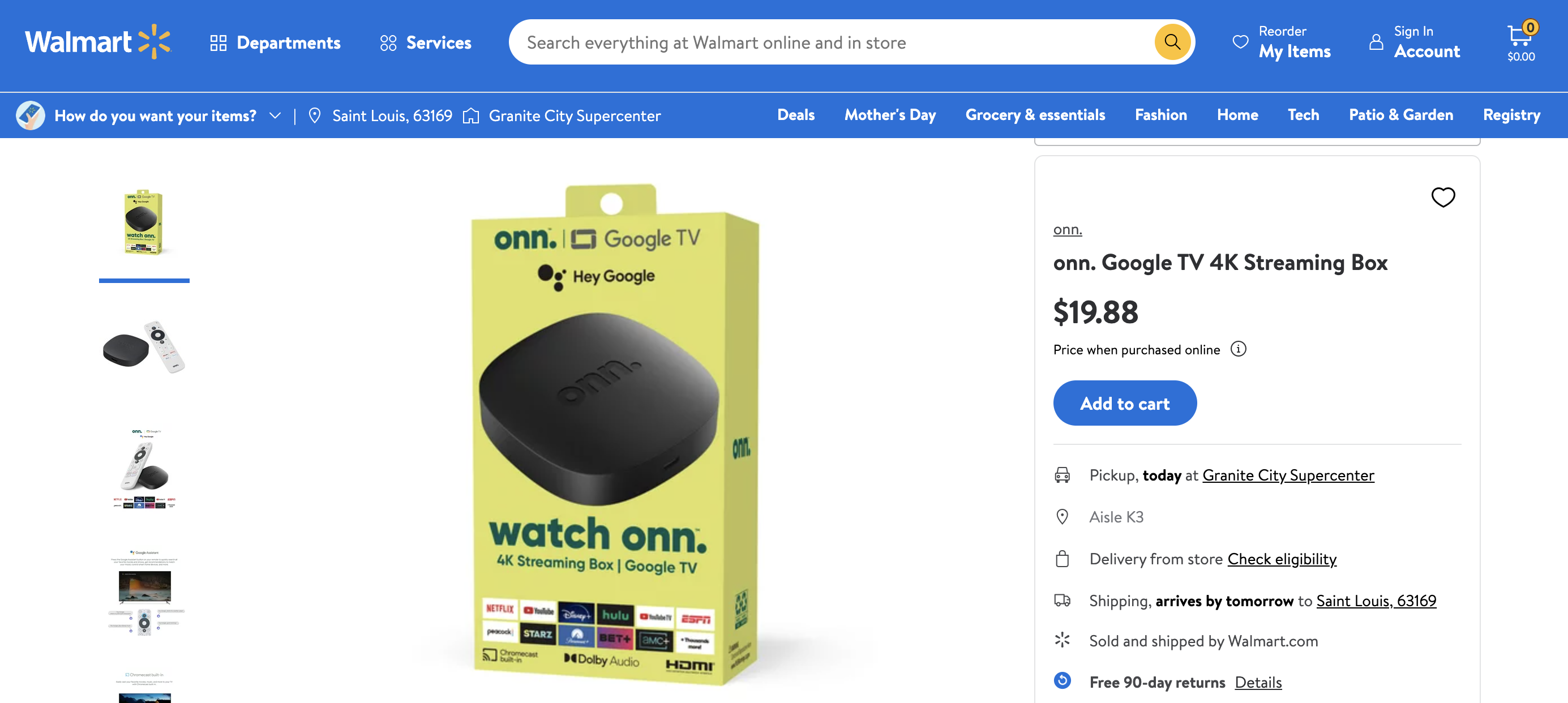
It’s nearly impossible to find a streaming device for under $20 today that works as great as the Onn Google TV box. The price of this device is its best feature.
Due to the popularity of this device right now, it’s important to mention that when our team tried purchasing the Onn Google TV 4K Streaming Box we found many Walmart stores in our area to be out of stock.
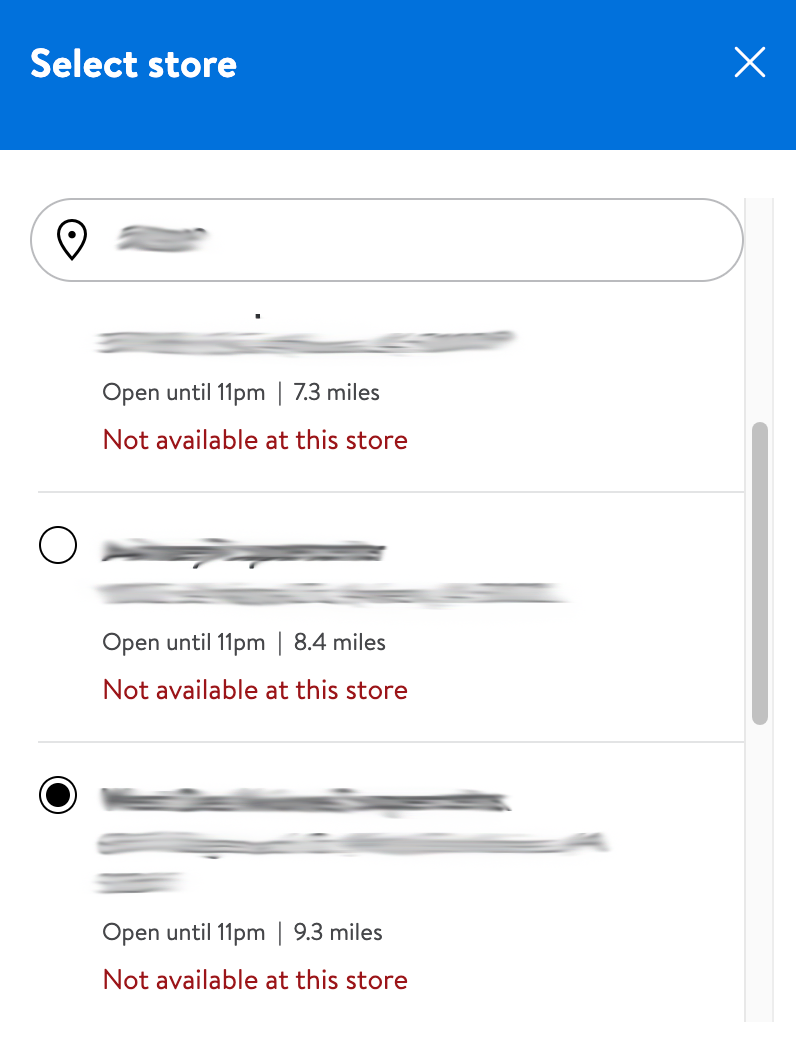
Purchase Onn Google TV 4K Streaming Box
Onn Google TV Android Box Review – Full Details
Below you will find more details on the Onn Google TV 4K Streaming Box. This covers the Google TV interface, remote, Google Assistant, storage, settings, and more.
Google TV Interface
The Onn Google TV 4K Streaming Box presents the Google TV user interface. This is different than the prior model that was based solely on Android TV.
You can think of Google TV as the user interface that sits on top of the Android TV operating system.
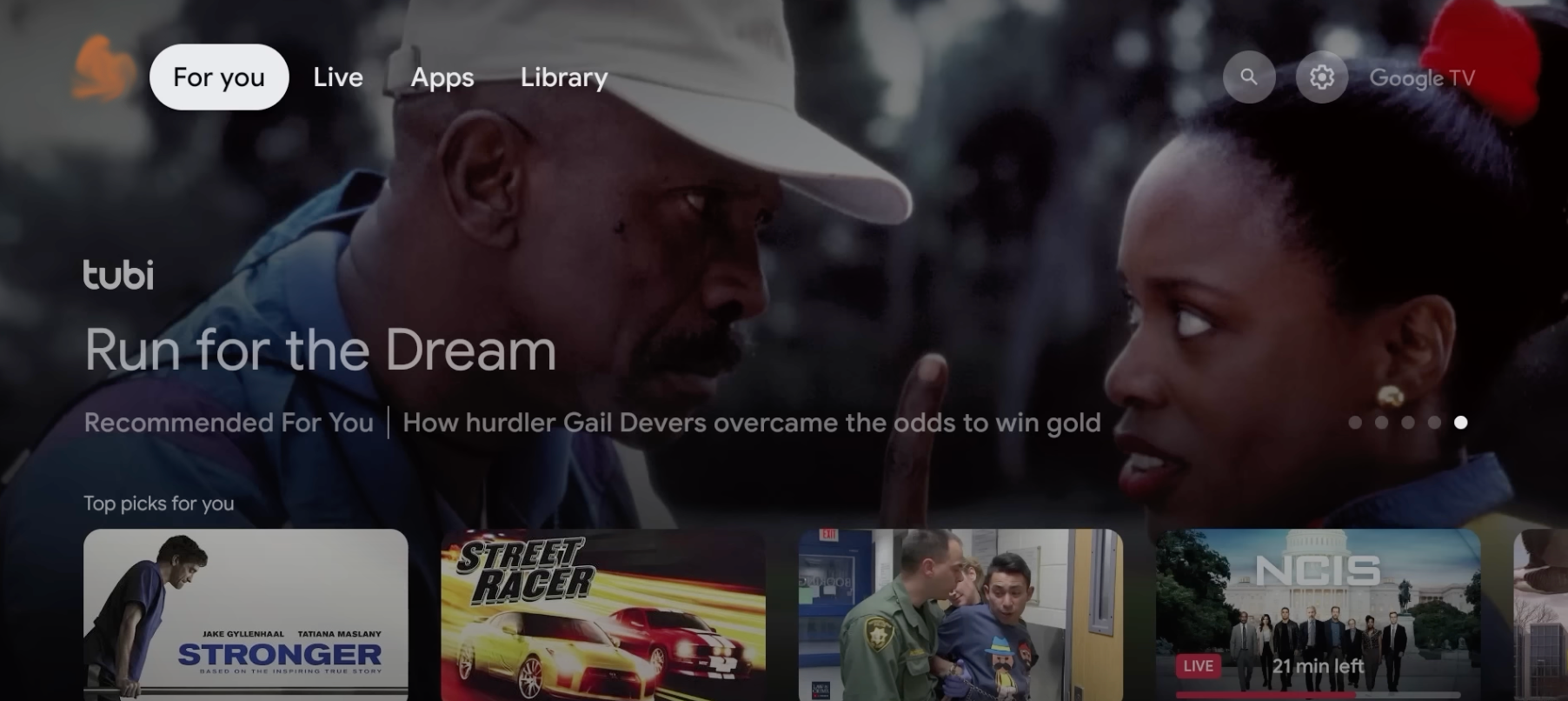
Pre-Installed Apps
I noticed right away that the remaining storage was very limited with only 3 GB available. This meant the device had already come with pre-installed apps.

After taking a look at what applications were installed we found the following:
- Apple TV
- Disney+
- ESPN
- HBO Max
- Hulu
- Netflix
- Paramount+
- Prime Video
- YouTube
- YouTube Music
Sideloading
Sideloading is the most popular question that we will get on device reviews like this one. Can you sideload third-party apps (APKs) on the Onn Google TV 4K Streaming Box?
Yes, side-loading does work. This means you can install all of the popular 3rd-party streaming apps such as Kodi, IPTV Smarters, app stores, custom launchers, and so much more.
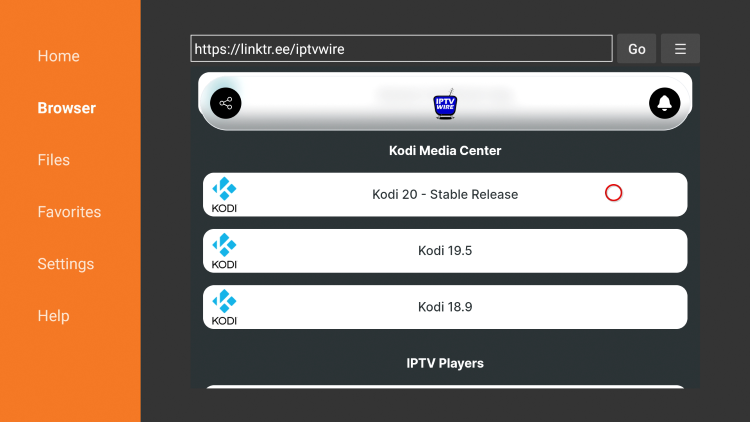
Netflix Certified
The Onn Google TV Android Box is Netflix certified. Not all Android TV boxes have Netflix certifications so this is an added bonus. There is also a Netflix app shortcut on the remote control.

Bluetooth Remote Control
The Bluetooth Remote that comes with the Onn Google TV Android Box is the typical Google TV remote found with many other streaming devices.
The remote is very responsive and includes app shortcut buttons for YouTube, Netflix, Disney+, and Paramount+.

Another nice feature we haven’t seen on other boxes is the ability to pair the remote control by pushing a button on the back of the Onn Android TV box.
This is extremely handy if for some reason your remote becomes unpaired and you have no way of getting back into the user interface.
Google Assistant
Google Assistant comes enabled on the new Onn Google TV 4K Streaming Box and it works great.
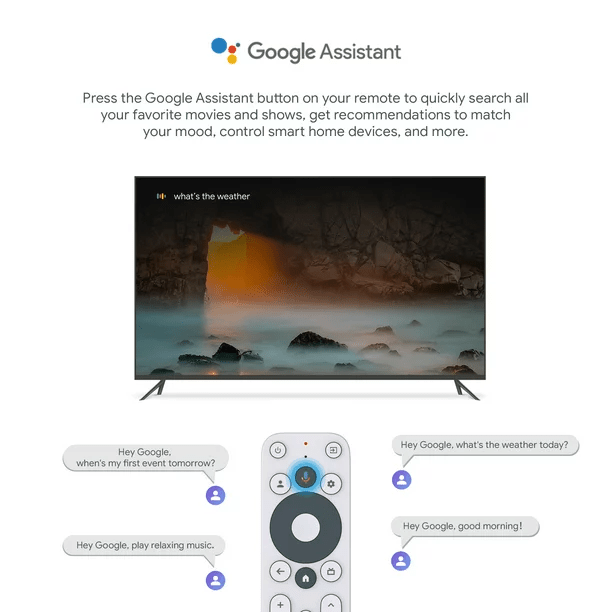
The nice thing about Google Assistant is that it should work on all of your applications, even the ones that you sideload. This is a downfall of the Amazon Firestick as you can’t use their voice assistant on 3rd party applications.
Internal Storage
The Onn Google TV Android Box comes with only 8 GB of internal storage. Once the system apps and operating system are accounted for, there’s only approximately 4 GB left.
The Onn Google TV Android Box does support expanding internal storage with an OTG Cable and USB Drive.
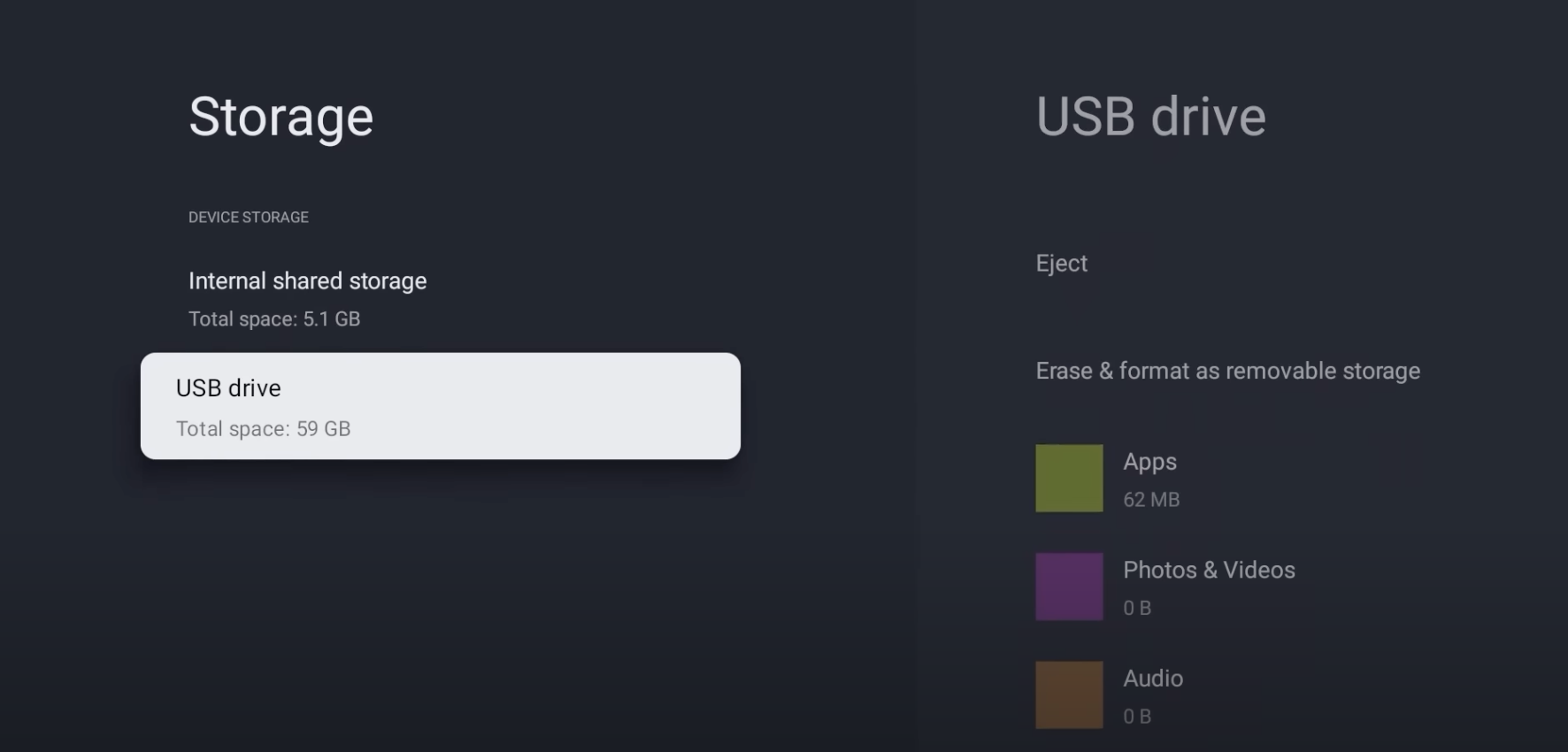
Important Note: When expanding internal storage on this device, you must keep USB Debugging off. If you require USB Debugging, you can turn it on, make whatever changes or mods need to be made and then turn it back off.
Onn Google TV Android Box Download Speeds
Download speeds is another crucial feature to test when it comes to reviewing any streaming device.

I used Speedtest.net for the following tests. I have a one GB download speed plan through my Internet Service Provider.
During the WiFi tests, I’m connected to the 5GHz band on my Asus Router. This router resides in the same room as my Onn Google TV Android Box.
I also wanted to test download speeds when connected to Surfshark VPN.
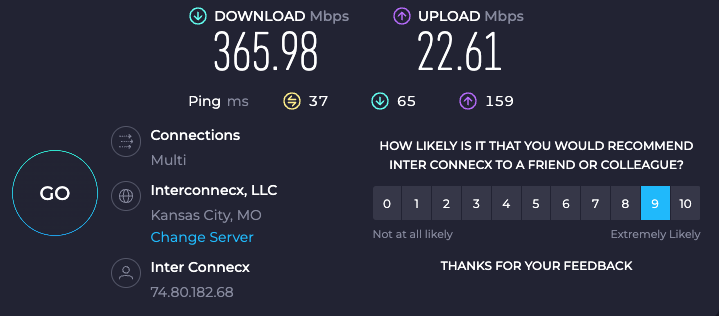
VPN Off: 366 Mbps download & 23 Mbps upload
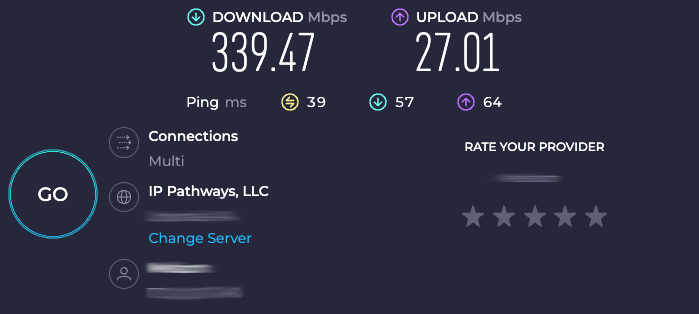
VPN On: 339 Mbps download & 27 Mbps upload
Running a VPN always slows down both download/upload speeds due to encryption and tunneling traffic through an outside server.
In general, I was very impressed with the download speeds of the Onn Google TV 4K Streaming Box!
Third-Party Launchers
Many cord-cutters are becoming annoyed with the push to buy streaming services through the Google TV launcher. Tons of ads and a slower user interface.

Third-party launchers allow you to replace the Google TV interface with something less intrusive and more customizable.
After testing the Onn Google TV Android TV Box with a custom launcher, I’m happy to report that third-party launchers work on this device.
How to Setup Onn Google TV Android Box
Setting up the Onn Google TV Android Box was a simple process that we outline below.
If you just purchased this device we suggest following our screenshot tutorial.
1. Unbox your Onn Google TV 4K Streaming Box and plug it into your television.

2. Once the device fires up, the first thing you will do is select your preferred language.
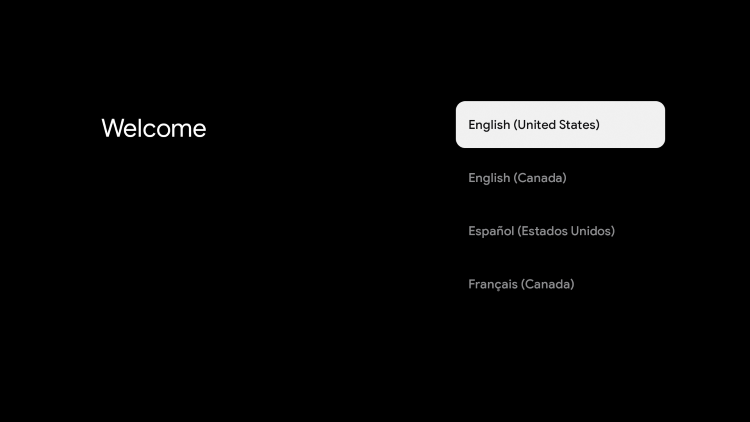
3. Then select your region.
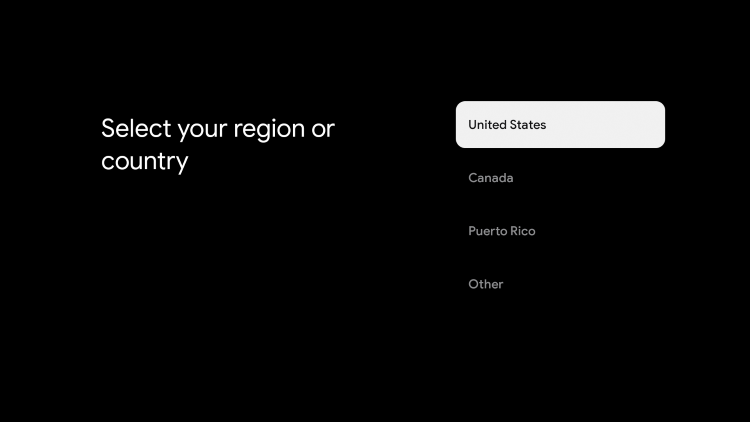
4. You can choose to set up with the Google Home app or through your TV instead. We suggest setting it up through your TV.
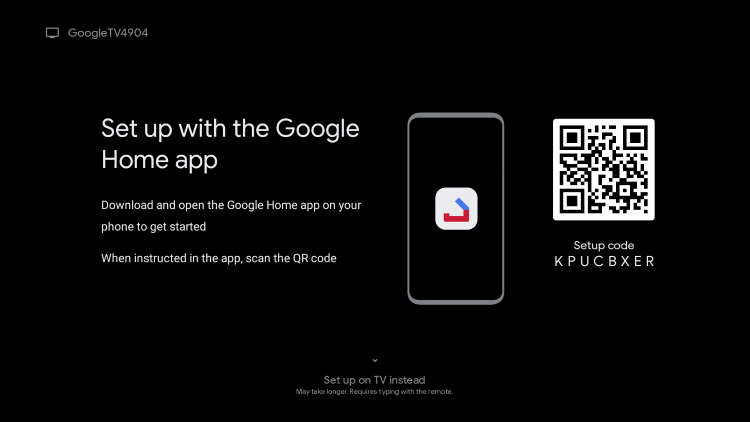
5. Click the down button on your remote and click Set up on TV instead.
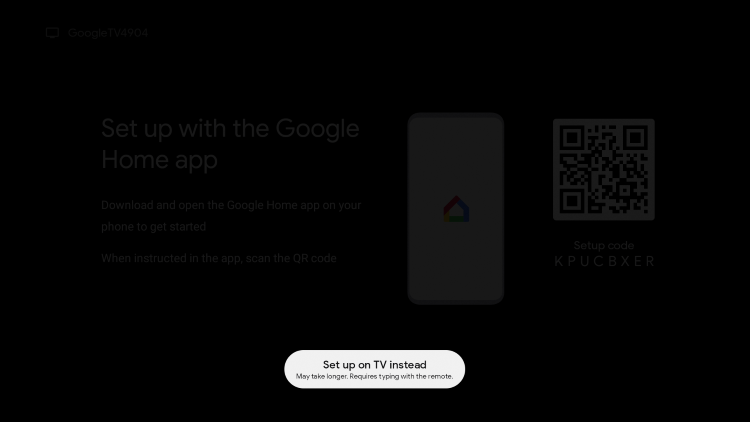
6. Choose your Wifi network.
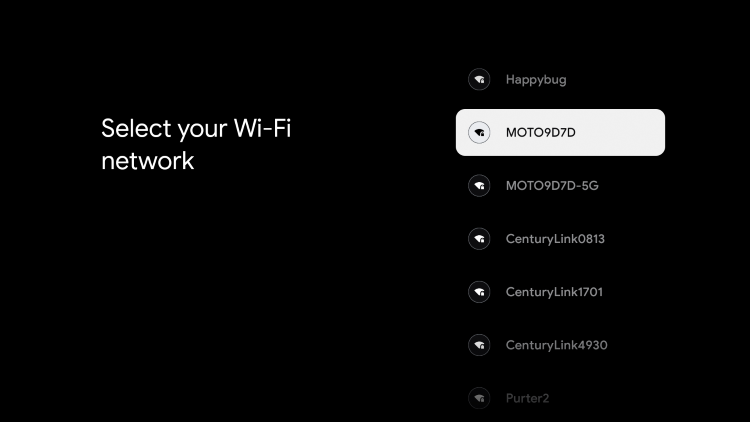
7. Enter your password and click the checkmark to continue.
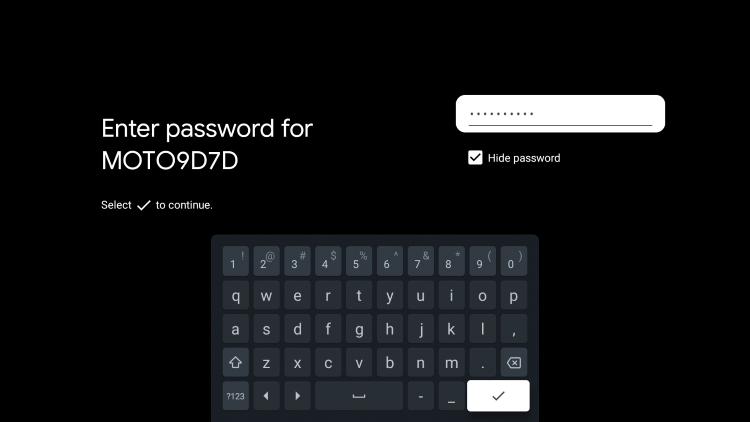
8. Wait a few seconds for your device to connect to your Wifi.
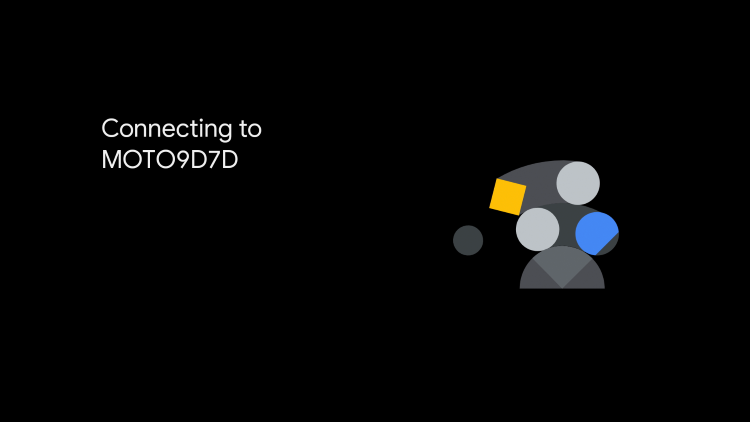
9. You will likely encounter a System update. Wait a few minutes for your new Onn Google TV Android box to update.
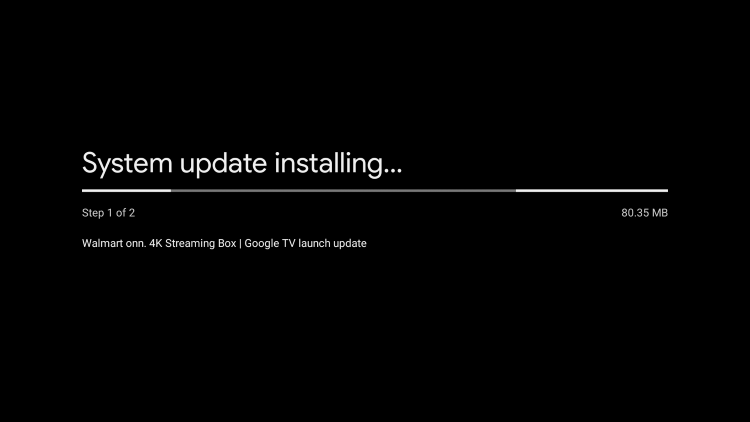
10. Once the System update is complete you will be presented with a Google TV loading screen.

11. Next you will want to log in with a Google account. Enter your Email and password and click Next.
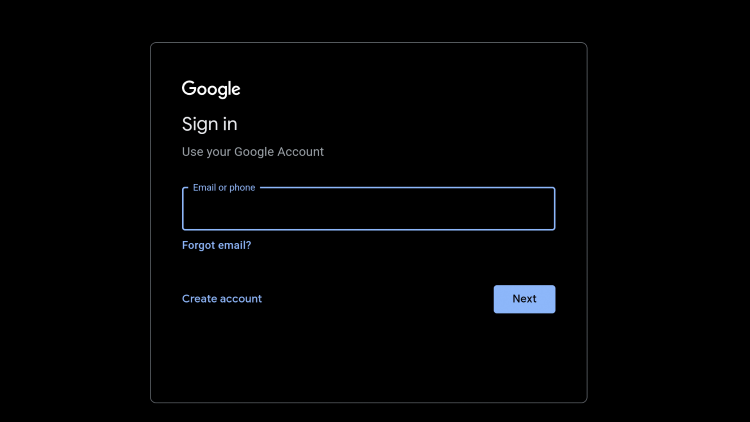
12. We suggest turning off the settings for Use location and Help improve Google TV. Then click Accept.
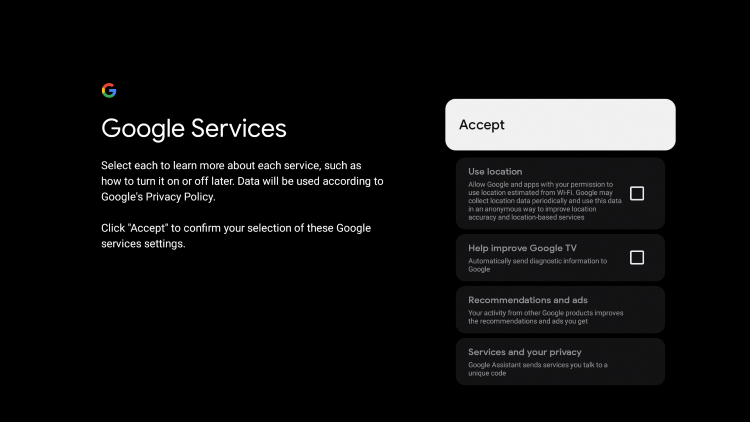
13. Click No thanks.
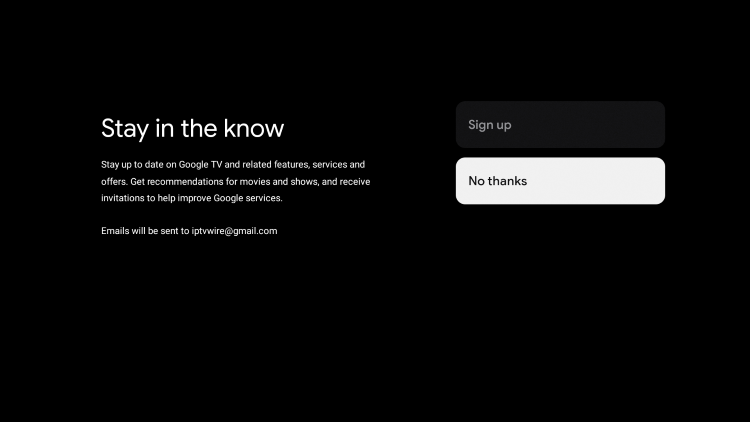
14. Click Continue.
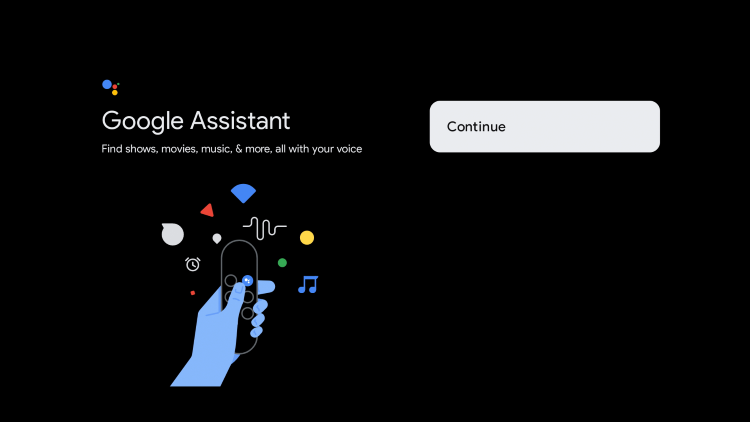
15. Click No thanks or whatever setting you prefer.
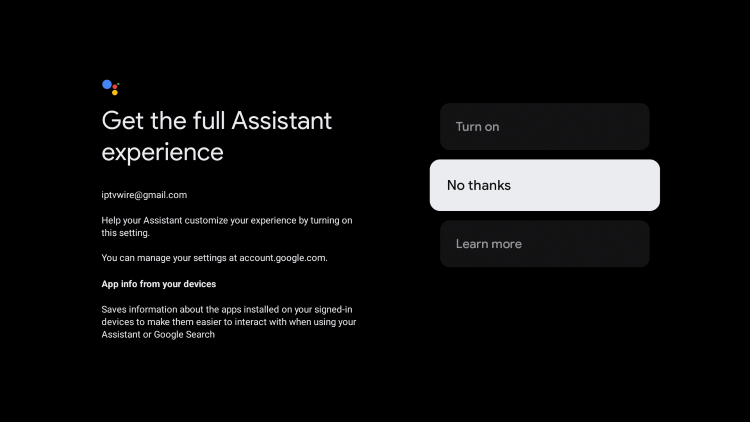
16. Click Confirm.
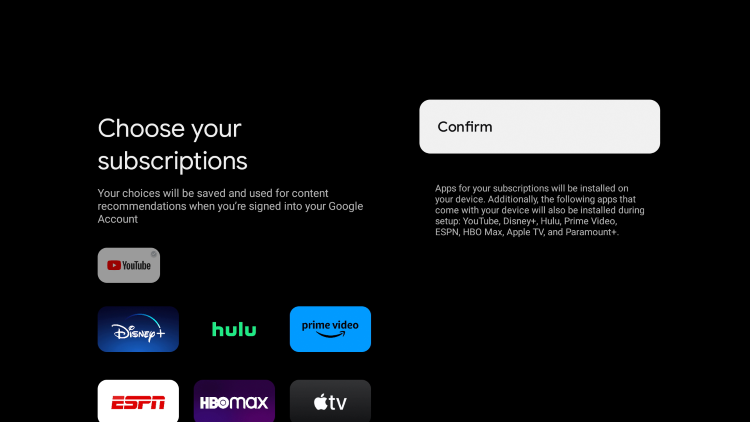
17. Next choose Set up remote.
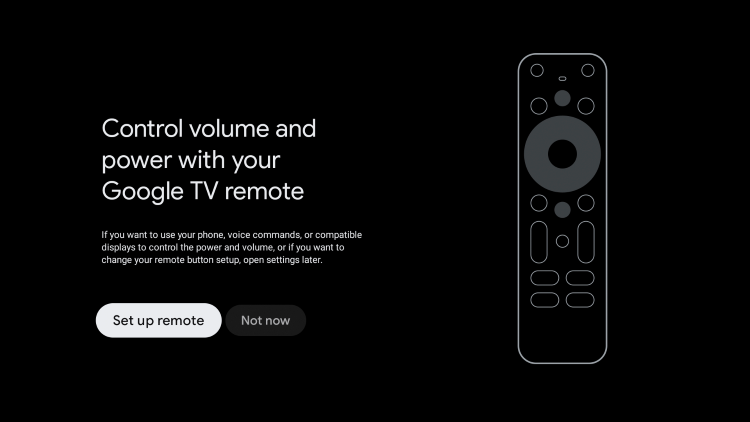
18. You will go through a few remote settings and once that is complete click Next.
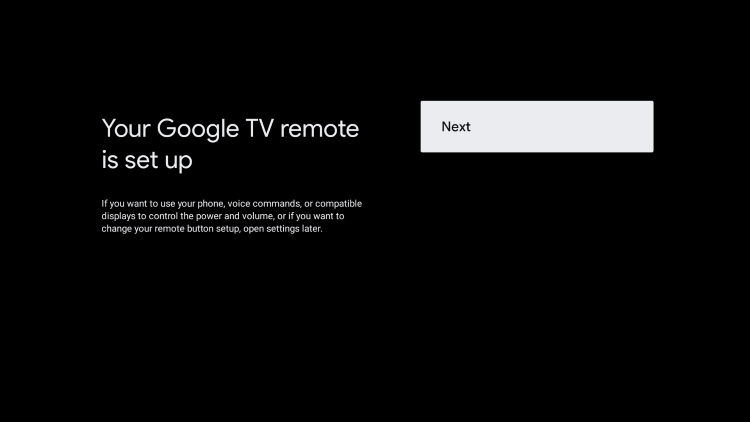
19. Next wait a few minutes for apps to install.
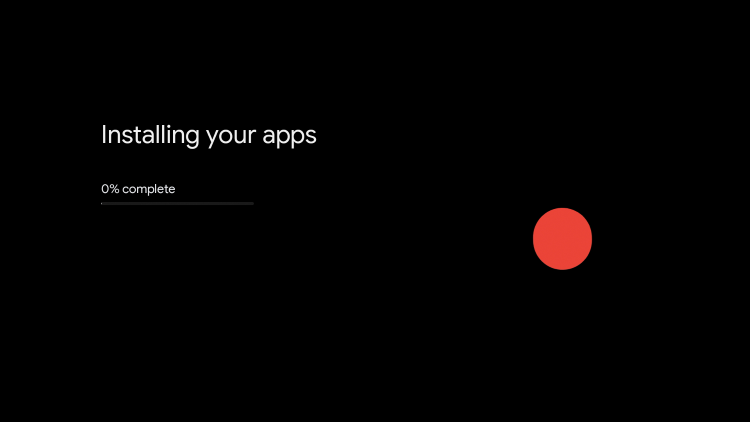
20. After your apps have been installed click Start exploring.
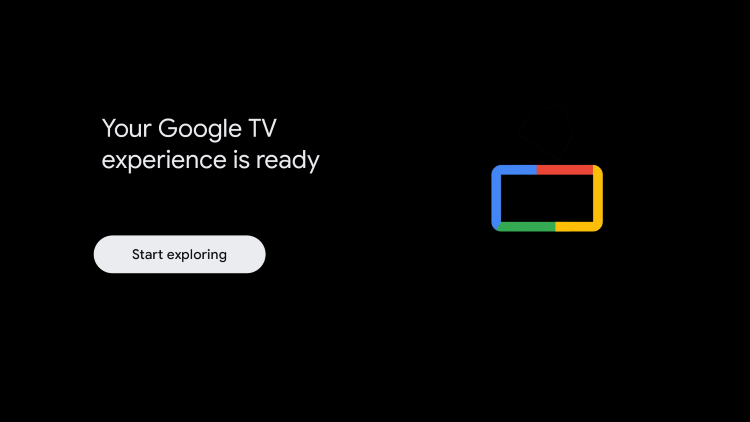
21. That’s it! You have successfully set up your new Onn Google TV Android Box.
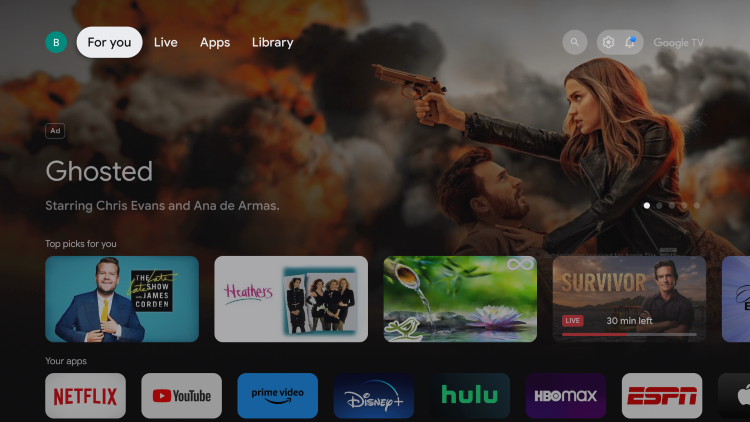
Onn Google TV Android Box Review – Final Thoughts
Overall, the Onn Google TV Android TV Box is one of my favorite streaming devices that’s available today!
Its low price point, user interface, ease of sideloading, and everything else described in this review make this device a serious contender to the Amazon Firestick.
Pros
- Affordable price point (under $20)
- Very responsive
- Android TV 12
- Can use sideloaded apps
- Can use 3rd party launchers
- Great download/upload speeds with VPN on and off
- Can expand internal storage with OTG Cable and USB Drive
- Updates available for both box and remote control
- Netflix Certified
- Good Remote Control
- Google Assistant
- Chromecast support
- 4K supporting HDR10, HDR10+, HLG
- Dolby Digital, Dolby Digital Plus, Dolby Atmos, DTS
- Dolby Audio
- AV1 Decoding
Cons
- Out of stock at several Walmarts (due to popularity)
- 2GB RAM
- 8GB Storage
- Expanding internal storage is hit and miss
Refer to the video below for even more details on this popular streaming device.
Frequently Asked Questions
Is the Onn Google TV Android Box Better than the Firestick?
While this depends on preference, in our opinion we prefer this new Onn Google TV Android Box over the Amazon Firestick because of its lower price point, ease of use, and Android TV operating system.
How Much is the New Onn Google TV Android Box?
The new Onn Google TV 4K Streaming box currently costs $19.88 plus tax as of this writing. If you purchase online from Walmart there will be an added shipping fee.
Where Can You Buy the New Onn Google TV Android Box?
As of this writing, the new Onn Google TV 4K Streaming Box is only available at Walmart stores and online.
Who Makes the Onn Android TV Box?
All Onn streaming devices are made and sold by Walmart.
Is Onn the Same as Chromecast with Google TV?
No, these are two different streaming devices. However, they both run the same Google TV interface.
The post Onn Google TV Android Box Review – New $20 IPTV Device appeared first on IPTV WIRE.









Comments