Kodi 21 Omega Prerelease – New Details & How to Install

This IPTV Wire news report covers the release of Kodi 21 Omega.
Kodi 21 Omega has been officially released by the development team at Kodi and is the first Alpha version of this application.
Please note that Kodi 20.1 Nexus is still currently the stable release of this popular application. For best results, we suggest still using Kodi 20.1 Nexus since that is the stable release.
In this article, we will provide you with all of the important release details including how to install Kodi 21 Omega on your favorite device.
Kodi is one of the most popular streaming apps and media centers used by millions from around the world.

This app is most commonly installed on the Amazon Firestick, Fire TV, Android, Windows, Linux, Mac, and even iOS.
The press release from Kodi’s website states the following on the Alpha release of Kodi 21 Omega:
“It’s been a hectic last couple of months in the world of Kodi, but the wheels keep on turning. Without any further ado, we are happy to announce the first Alpha release for Kodi 21.x “Omega”.
This is a major release, so, as you’d expect, it comes with many new features. However, with a core change to FFmpeg 6.0, there is a very good chance that some regressions may occur. As such, please be aware that installing this will most likely break things, and we’d really like your help at that point to identify the problems and get them fixed. Please raise Github issues with full debug logs to help us resolve any regressions you wonderful testers come across.”
It’s important to mention that our reviews team has not tested Kodi 21 Omega with all Kodi add-ons and builds.
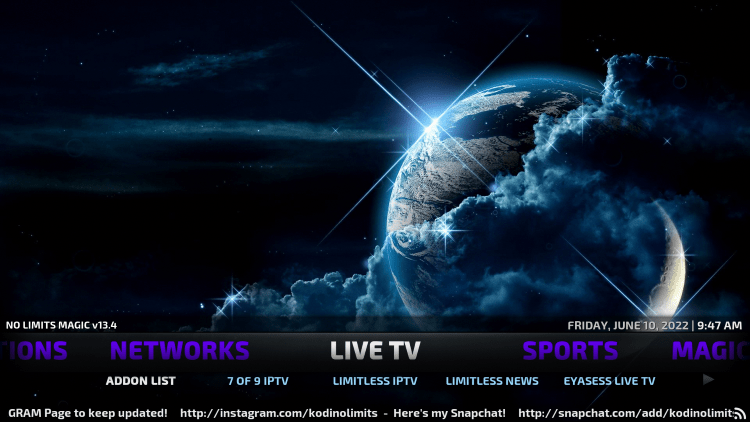
We will be testing everything eventually and we suggest you bookmark our website for our results and suggestions.
If you are currently using any version of Kodi 20 Nexus and it’s working well for you, we suggest waiting for our test results before updating Kodi.
Kodi 21 Omega does bring several new features to this popular software. The developers have done a fantastic job troubleshooting a large number of bugs in a short period of time.
Below you will find the release notes for the Alpha release of Kodi 21 Omega. These were directly pulled from the official Kodi website.

Kodi 21 Omega – Features & Details
Alpha One Release
The “Alpha one” release of Kodi 21 Omega was posted on April 25, 2023.
Build/Dependencies
- Build support for GCC13 has been fixed by some users. This allows Kodi to be built on newer toolchains that refactored some header inclusions.
- Some general version bumps have been made for an assortment of dependencies for Android/Apple/CI platforms. Thanks @craigcarnell, @fuzzard.
- @lrusak has endeavoured to improve the way some of the Android/Apple/CI dependency systems work and handle different states.
- @Rechi has fixed a few cmake deprecations and pkgconfig detection issues.
Documentation
- Some new contributors noted some of our contributing guideline documentation was lacking. A few people have helped contribute to hopefully make them more helpful/informative.
- @fixthething has updated some of the Ubuntu build documentation to reflect some modern package names used in more recent Ubuntu versions.
FFmpeg
- Use upstream FFmpeg. This is a big achievement and allows easier FFmpeg updates in the future.
- Update to version 6.0. This puts us in line with the latest FFmpeg release. Compatibility with 5.1.x has been retained for Linux distro support.
Filesystem
- With the introduction of NFSv4 support, a number of issues were quickly discovered by users. @thexai has fixed many of these, such as timeouts/chunk size defaults for NFSv4.
General
- @repojonray has provided a number of general fixes/improvements to various areas to address e.g. memory leaks and performance improvements.
- Modernisation of several areas of Kodi have been undertaken by a number of developers. A lot of this work will go unseen by users, however, it’s helping to make Kodi’s huge amount of code more maintainable for the future. @lrusak, @neo1973 , @repojohnray, @enen92, @Rechi .
- Added setting to disable screensaver while playing audio.
- @DeltaMikeCharlie has contributed some improvements to the UX regarding date format options.
Games
- Improvements are continually being made to the Retroplayer ecosystem by several devs/users. Thanks to @KOPRajs, @garbear .
JSON-RPC
- the genre has been added to the
Video.Fields.Episodesfield.
Music
- Add support for reading (and writing) M3U8 playlist files. This provides support for non-ASCII characters in the playlist files (UTF-8 character support).
Platform Specifics
- Android:
- Improved Dolby Vision detection and compatibility: implemented support of DV in MKV containers, better handling of different DV profiles with fallback to HDR10 when is possible and display is not DV capable. For some devices, we can now also support hardware tone mapping DV profiles 4, 5 to SDR. Supported profiles vary on different Android devices: for example, the 2019 Shield supports profiles 4, 5, 7, and 8 in DV and fallback to HDR10 (profiles 7, 8) but not HW tone mapping to SDR. Similarly, the Fire TV Stick doesn’t support profile 7 although it does support HW tone mapping of profile 5 to SDR (profiles 4, 5, 8 are supported with DV display).
- Implemented minimize shutdown function in Power Saving settings.
- Multiple small internal improvements and use of newer Android APIs to replace deprecated ones.
- @joseluismarti is slowly improving/updating a number of Android-specific features that enable the project to stay up to date with Google Play Store submission requirements.
- iOS/TVOS:
- Support for Channel Up/Down keys when using the iPhone Apple TV Remote app connected to an Apple TV has been added.
- Linux:
- Pipewire:
- Fix implementation to work properly with AudioEngine.
- Add support for passthrough formats. This includes HD audio formats like DTS-HD and TrueHD.
- GBM:
- Add support for libdisplay-info to help parse EDID information and determine display capabilities.
- Pipewire:
- macOS:
- @enen92 has been slowly but surely improving lots of the macOS native windowing implementation (mouse, resizing, menu bar, shortcut key handling, etc.) that was introduced in Nexus. The official macOS builds do not use this functionality at this point, but with enen92’s work, we are inching closer to using it as our default for v21.
- macOS CD/DVD drive handling has been fixed. This also allows M1-based machines to read disks correctly.
- Windows:
- Minimum Windows supported version has been raised to Windows 8.1.
- If they’re available, we will now use displays’ friendly names in settings (e.g.
"LG TV #1"). - Added a setting to use the Windows HDR/SDR brightness balance setting for GUI and subtitles when the display is in HDR PQ mode, and also improved the curve of internal method GUI SDR max peak luminance.
- Improved read performance over SMB in some special cases, e.g. playing full Blu-ray folders.
- Improved graphics compatibility and fallback to enable running in some limited VM hardware (Hyper-V) even without video decoding support.
- Various improvements in DXVA render method to avoid incompatibilities in old hardware or Windows 8, especially in the case of sources with BT.2020 color space.
- Implemented support for DXVA2 AV1 hardware video decoding 8-bit and 10-bit.
- Specific SDK requirements for building UWP packages have been removed to allow the use of newer SDKs from Visual Studio.
Picture
- Fix security issues discovered regarding image EXIF metadata. Further fixes were also backported from the upstream EXIF data parsing library that is in use in Kodi.
PVR
- Add the possibility to sort channel groups to your liking.
Settings
- Some fixes to regressions in Settings visibility have been made.
Subtitles:
- The display of MKV files containing text subtitle entries without the duration set on the Matroska block was fixed, retaining Kodi v19 behavior. This includes the Teletext autoconversion to srt done in PVR backends (e.g. tvheadend).
- Fixed setting of subtitle offset when auto-close video OSD is set.
- @CastagnaIT has continued to support/fix issues with the new subtitle system as they are reported.
UPnP:
- Improved compatibility with official smart TV applications when displaying and browsing served UPnP Kodi libraries.
- Fix artwork when playing/refreshing UPnP items.
You can also view the GitHub details since this development is all open-source.
How to Install Kodi 21 Omega
There are a few ways to install Kodi 21 Omega on your preferred Kodi device.
The best method for installing Kodi 21 Omega is through the download page on the official Kodi website.
Click Prerelease and select ARMV7A (32BIT) under Downloads.
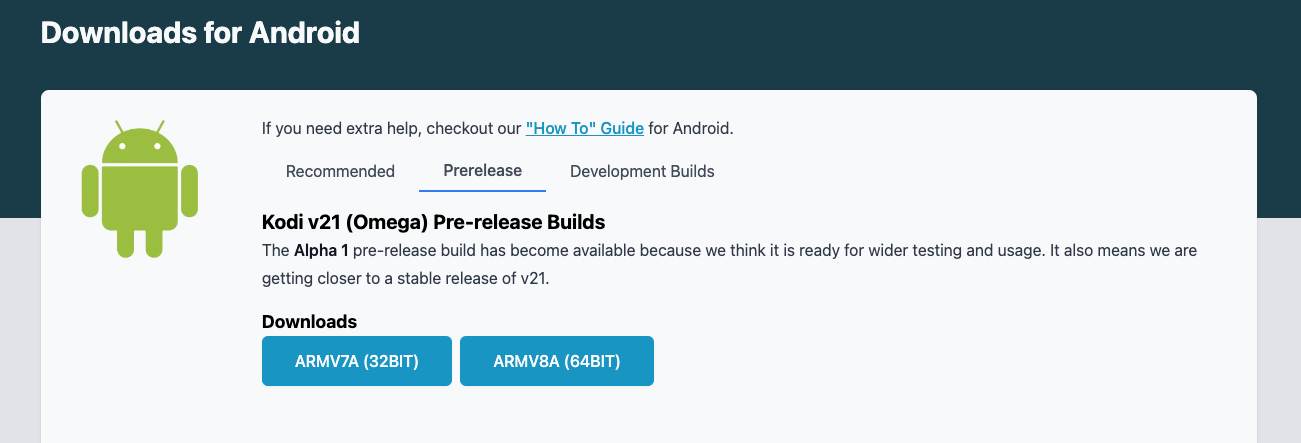
Those using the Amazon Firestick, Fire TV, or Android TV devices will likely have better luck installing the ARMV7A (32BIT) APK file.
We recommend not installing Kodi through the Google Play Store, as their download link is still pointing to a previous version.
Overall, feel free to try the brand new Alpha release of Kodi 21 Omega on your preferred streaming device!
But keep in mind this is not the official stable release of Kodi, as most 3rd party add-ons will not work properly.
For other popular Kodi resources, be sure to check out our most popular articles below.
Kodi 21 Omega FAQ
Is Kodi 21 Omega Available?
Yes as of April 25, 2023, Kodi 21 Omega has been prereleased as an Alpha version.
What Kodi Version is Current?
The most stable release of Kodi is version 20.1 Nexus.
How do I Install Kodi 21 Omega?
You can install Kodi 21 Omega on any compatible device through Kodi’s official download page.
What Devices can Kodi 21 be Installed on?
This application can be installed on Amazon Firestick, Fire TV, Android, Windows, Linux, and iOS devices.
The post Kodi 21 Omega Prerelease – New Details & How to Install appeared first on IPTV WIRE.










Comments