Kodi 20.1 Nexus Release – New Features and How to Update

This IPTV Wire news report covers the official release of Kodi 20.1 Nexus.
Kodi is one of the most popular streaming apps and media centers used among cord-cutters from around the world.
This is due to the hundreds of 3rd party Kodi add-ons and builds that users can install for free movies, TV shows, live channels, sports, and so much more.
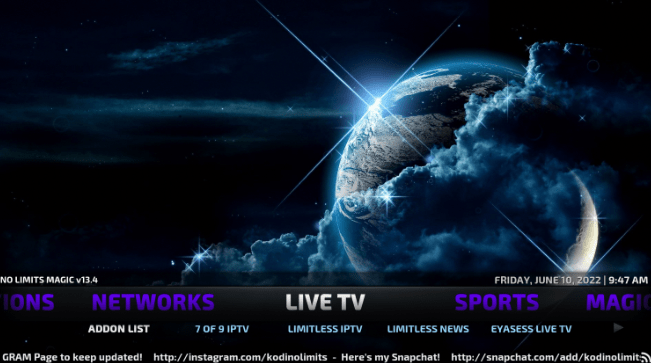
According to the official Kodi development team, the 20.1 release of the Kodi 20 Nexus software is now complete.
The official press release from the Kodi website states the following on Kodi 20.1 Nexus:
“As is always inevitable in software, we are back with a new release of Kodi 20.x “Nexus.” An assortment of bug fixes, some backports, no real new features. Full changelog since 20.0 on Github, as usual.”
Kodi 20.1 Nexus is now the most stable version of the Kodi software. This has replaced the previous 20.0 version.
If you are currently using version 20.0 Nexus or any version of 19 Matrix and it’s working well for you, then we don’t suggest updating!
You can view our guide below for updating to this 20.1 Nexus version.
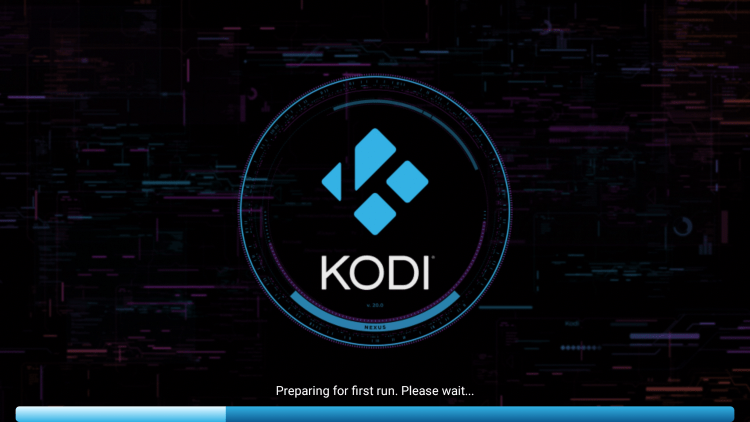
Important Note: Most Kodi add-ons, repositories, builds, and other 3rd party options will work best on Kodi 20.1 Nexus since this is now the acting stable release of the software.
Below you will find the release notes of the 20.1 version of Kodi 20 Nexus. These were directly pulled from the official Kodi website.

Kodi 20.1 Nexus – Features & Details
20.1 Release Notes
The 20.1 release of Kodi 20 Nexus was posted on March 13, 2023.
Audio
- We have been working feverishly on Android-related audio issues over the past couple of months, and in combination with @thexai has introduced an algorithm to look to overcome some audio issues particularly aimed at Android devices. A summary is:The algorithm runs for 30 seconds to learn what is going on: during this time no corrections are done, but the internal
m_disconAdjustTimeMsis updated to a new value whenever when the sync error is found to increase. After 30 seconds the learning stops and the finalm_disconAdjustTimeMsis set as:m_disconAdjustTimeMs * 1.15 + 5.0.With firmware specialties for AudioTrack Write behavior now kind of “well known” the systematic issue can be worked around easily. This helps users on the affected system to not have to create anadvancedsettings.xmlfor a manual fix.
DVD
- Playback of DVD folder structures over network sources (e.g. SMB/NFS/HTTP, etc.) has been fixed.
Filesystems
- A fix in Samba was made that “corrected” a long-standing assumption – it turns out that documentation doesn’t always match code implementation. We now handle both the old Samba implementation and the new “correct” implementation.
- Further improvements to the new NFS4 implementation have been made by @thexai . This fixes stalls/errors and brings some performance improvements to our NFS implementation.
Game/Retroplayer
- Assorted fixes to the new Savestate Manager to improve usability. Thanks to @KOPRajs for reporting, and also providing the PR to fix the issues found.
- An assortment of OSD improvements by @garbear resolving further issues reported by @KOPRajs.
- A number of performance improvements (memory reads, faster dialogs/savestates).
- Input fixes have been made that allow resetting multitap controller inputs, as well as fixing an issue around “ignored” input buttons not being saved.
- Sync of some of the common controller types has been made
game.controller.defaultgame.controller.keyboardgame.controller.mousegame.controller.snes
General
- Fixes various overflows when using new chrono infrastructure. This fixes “keep audio device alive” when passthrough is used with an AVR.
- A number of fixes by @ksooo that aim to fix regressions regarding context menu items/behaviour.
- A fix for an issue on 32-bit systems that affected the sorting of items. Thanks @vpeter4.
- Fixes regarding the rework of the Favourites window have been addressed. This returns behaviour found in v19 for the following:
- Support actions
up/downplus key mapping foruanddkeys. - Support action delete plus key mapping for
deletekey. - Change keymaps to open the Favourites Browser window instead of the Favourites dialog as currently.
- Support actions
- A fix by a returning team member (@CrystalP) that resolves crashes due to Unicode characters.
Platform Specific
- Android
- Fix packaging regression that affected some parts of the Python
PyCryptodomemodule.
- Fix packaging regression that affected some parts of the Python
- Windows
- A fix was made to address an issue where some less-than-usual dimension videos were causing AMD systems to fallback to software decoding instead of using DXVA.
- A packaging issues on Windows platforms meant that Chorus was unable to be used. A fix was found by @CrystalP, so users wanting to access Chorus from a Windows host can now rejoice.
PVR
- A fix to resolve PVR Channel Groups to correctly show channels ordered as provided by a PVR backend.
Python
- A bump of cPython to 3.11.2 was made to fix an upstream issue with the
ElementTreebinary module. This fixes crashes on Android when an installed addon uses the commonElementTreePython module.
Subtitles
- A regression was fixed regarding Right to Left language subtitles placing punctuation incorrectly. It turns out that @CastagnaIT‘s implementation was too correct, and an informal standard adopted by subtitle creators to place punctuation in Left to Right positions in Right to Left subtitles was worked around.
- A couple of fixes for WebVTT subtitles were made to resolve overlapping of segments.
- Line spacing has been altered in our use of
libassto avoid overlapping of text boxes.
UPnP
- @enen92 has made a number of improvements and fixes when Kodi is being used as a UPnP server. He has fixed a number of regressions around listings and artwork.
Final Note from the Developers
“Thanks, as always, to everyone who has helped us track down and fix any issues. We endeavour to minimise the issues everyone experiences, but with such a large project, and the fact everyone contributing to Kodi is a volunteer, issues and bugs are a part of life.
As this is a point release, there are no major changes since the previous version, and you should be fine to install this straight over the top of any existing Kodi 20.x installation – indeed, this will happen automatically on many platforms.”
How to Install Kodi 20.1 Nexus
There are a few ways to install the most updated version of Kodi 20.1 Nexus on your preferred Kodi device.
The best method for installing Kodi 20.1 Nexus is through the download page on the official Kodi website.
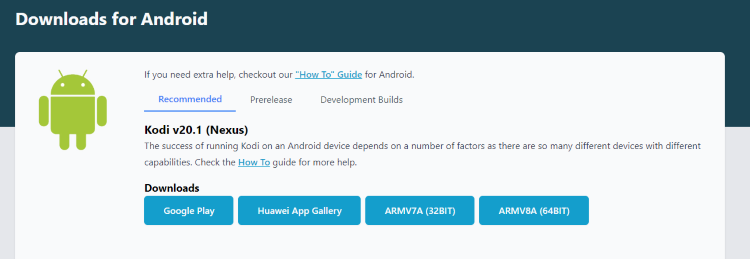
Those using the Amazon Firestick, Fire TV, or Android TV devices will likely have better luck installing the ARMV7A (32BIT) APK file.
Overall, feel free to try the brand-new release of Kodi on your preferred streaming device!
But keep in mind this is not the official stable release of Kodi, as most 3rd party add-ons will not work properly.
For more information on Kodi 20.1 Nexus and how to install this application, refer to the video below.
For other popular IPTV Wire resources, be sure to check out our most popular articles below.
The post Kodi 20.1 Nexus Release – New Features and How to Update appeared first on IPTV WIRE.










Comments