10 Best Free IPTV Apps for Streaming Live TV (February 2024)
The following guide explains the best Free IPTV Apps for Firestick, Fire TV, Android TV, and any streaming device in 2024.
Free IPTV is a term that simply means watching live TV on the internet without paying for cable or satellite TV. “IPTV” is often associated with inexpensive live TV services that cost anywhere from $10 to $30 per month.
However, the easiest way to watch live channels online is through free live TV applications. IPTV apps provide hundreds of live channels, sporting events, PPV, and even some video-on-demand (VOD) content.
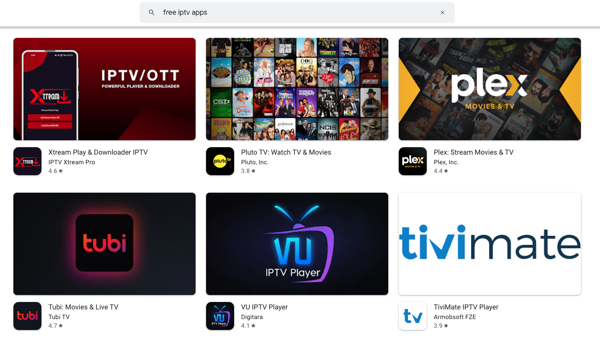
It’s important to mention that free IPTV apps are different than IPTV players. IPTV players are technically free applications, however they serve a different purpose by integrating M3U playlists and Xtream Codes API logins from paid live TV providers.
There are dozens of free applications available that provide hundreds of live channels without paying for a subscription. Many free live TV applications are unverified, third-party apps not found in reputable app stores like Amazon or Google Play. They must be side-loaded on Android-powered devices.
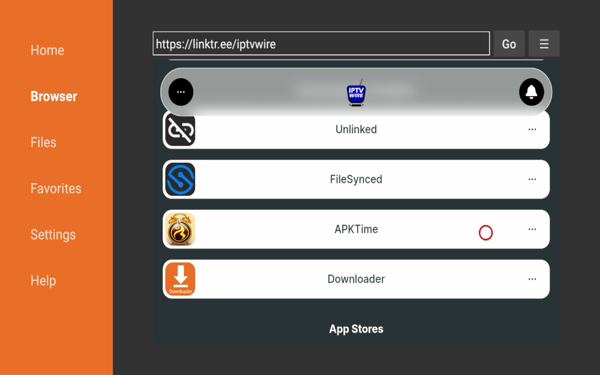
All the live TV apps highlighted in this article have been tested on the Amazon Firestick 4K. However, these applications can be installed on any Android-powered device such as Fire TVs, Chromecast with Google TV, NVIDIA Shield, generic Android TV boxes, Android phones, tablets, and IPTV boxes.
Unfortunately, for those using Roku devices, third-party apps are incompatible due to Roku’s closed operating system. We have noted which applications are available on the Roku Channel Store in the list below.
Best Free IPTV Apps Video
Our reviews team ranked the best free live TV apps based on the following factors:
- Overall popularity
- Channel selection
- VOD options
- Categories
- Availability
- Video player support
- VPN friendly
- User-Interface
Best Free IPTV Apps in 2024
1. Pluto TV
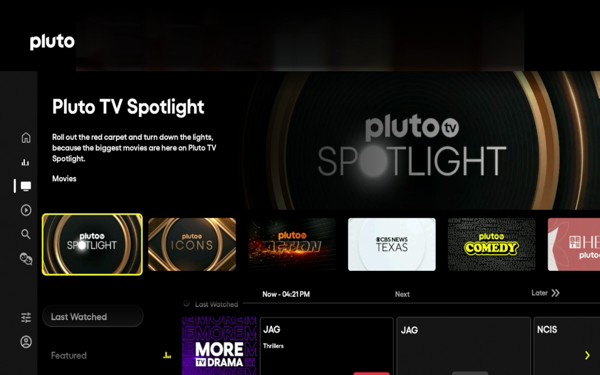
Pluto TV is arguably the most popular free IPTV application available today used by millions of cord-cutters. This streaming app offers over 250 live channels, thousands of on-demand movies, TV shows, original content, and more.
Notable channels include Bloomberg TV, Newsmax, Classic Movies Channel, Nasa TV, CBS Sports, World Poker Tour, Kids TV, Jimmy Fallon, and Primetime Drama. You can view their complete channel lineup here.
Some of Pluto TV’s popular on-demand titles consist of Top Gun, Forrest Gump, Trading Places, Noah, Sonic The Hedgehog, The Firm, The Big Short, and Mean Girls.
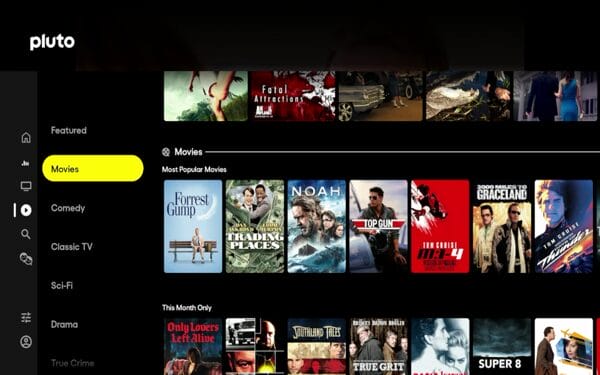
This app covers various categories including news, sports, lifestyle, anime, entertainment, classics, and kids’ programming. While Pluto TV is ad-supported, this app is praised for its simple interface, content library, and device compatibility.
Pluto TV can be installed from the Amazon App Store, Google Play, Apple App Store, Roku Channel Store, and can even be accessed on any web browser. This means you can stream content on any Amazon Firestick, Roku, Android TV box, computer, tablet, or mobile device!
Highlights
- Number of Channels: Over 250
- VOD: Yes, thousands of movies and TV shows
- Notable Categories: Featured, Movies, Comedy, Classic TV, Sci-Fi, Sports, Local News
- Installation: Google Play, Amazon App Store, Roku Channel Store, Apple App Store
- Video Player Integration: No
- VPN-Friendly: Yes, works great with Surfshark VPN
2. Redbox TV
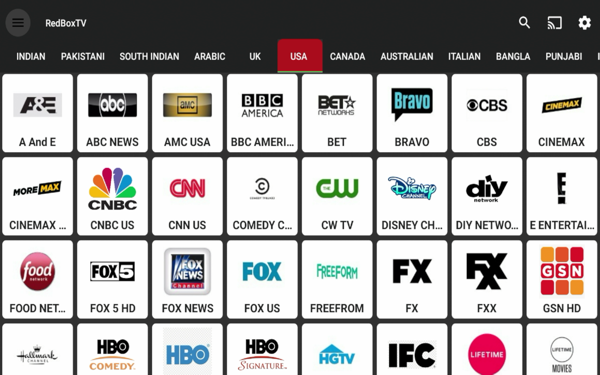
Redbox TV is a free live TV application that offers an impressive lineup with thousands of live channels. This app focuses heavily on international, news, sports, and entertainment categories. It’s a go-to choice for those looking to watch international channels.
Popular USA channels consist of ABC News, AMC, ESPN, Fox News, CNN, Cinemax, FX, Food Network, Hallmark, and HBO. There are also thousands of international channels to choose from.
When it comes to installation, this app is not available on official app stores like Amazon or Google Play. RedBox TV can be installed as an APK from third-party app stores like APKTime or Unlinked.
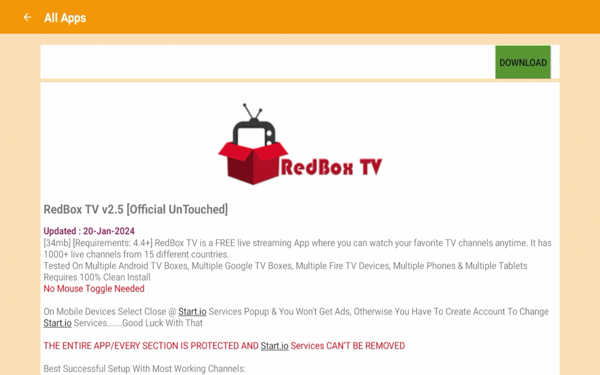
We suggest visiting our tutorial below for more details on installation. It’s important to note that users should exercise caution and ensure they are accessing content legally.
Highlights
- Number of Channels: Over 1,000
- VOD: No
- Notable Categories: USA, News, Entertainment, Movies, Sports, International, Religion
- Installation: APKTime, Unlinked, FileSynced, and several APK websites
- Video Player Integration: Yes
- VPN-Friendly: Yes, works great with Surfshark VPN
3. Xumo Play
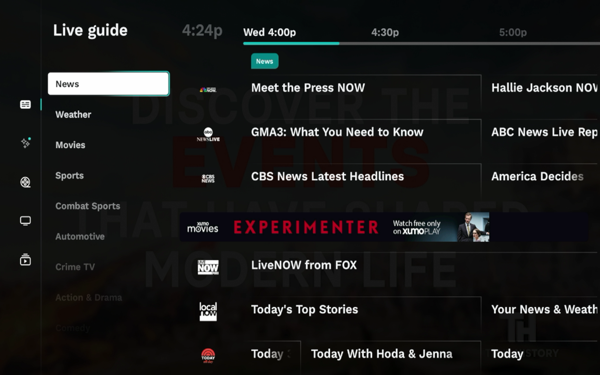
XUMO Play is the rebranded version of the once-popular “XUMO TV” that offers more than 300 channels and thousands of on-demand movies and TV Shows. This app is best known for its straightforward, user-friendly interface.
Some channels worth mentioning include CBS News, LiveNow, Today Show, NBC Sports, Fox Sports, PGA Tour, SNL Vault, Dark Shadows, and CBSN.
The on-demand movie selection that XUMO offers is also impressive. Notable on-demand titles are Alone, Billy the Kid, Doc Holliday, Dance with Death, Romance in Hawaii, Crocodile, and Shark Lake.
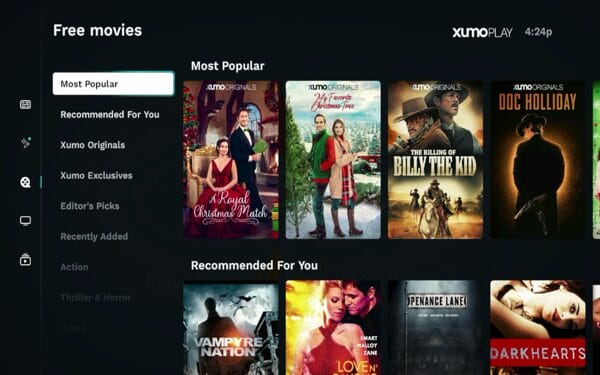
XUMO Play is available for download on platforms like iOS, Android, Fire TV, and various smart TV systems.
Highlights
- Number of Channels: Over 300
- VOD: Yes, thousands of free movies and TV shows
- Notable Categories: News, Weather, Sports, Movies, Crime TV, XUMO Originals, XUMO Exclusives, and Editor’s Picks
- Installation: Google Play, Amazon App Store, Roku Channel Store, Apple App Store
- Video Player Integration: No
- VPN-Friendly: Yes, works great with Surfshark VPN
4. The TV App
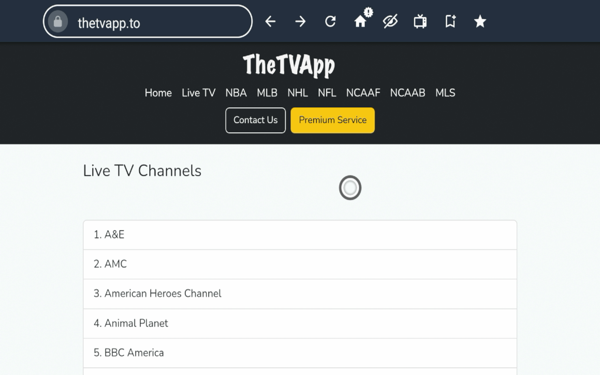
While “The TV App” is not technically an application, this live TV streaming website offers over 100 free live channels without any ads! This IPTV website is probably your best bet if you are looking for the easiest way to stream a few channels.
Some of the notable channels provided by The TV App include AMC, USA Network, Cinemax, ESPN, CNN, Fox News, Disney Channel, Food Network, Lifetime, and HGTV. Unfortunately this streaming platform does not offer VOD content but there are several other options on this list that do.
It’s also important to mention that certain channels on The TV App will not work unless you are connected to a compatible VPN to “bypass access restrictions.”
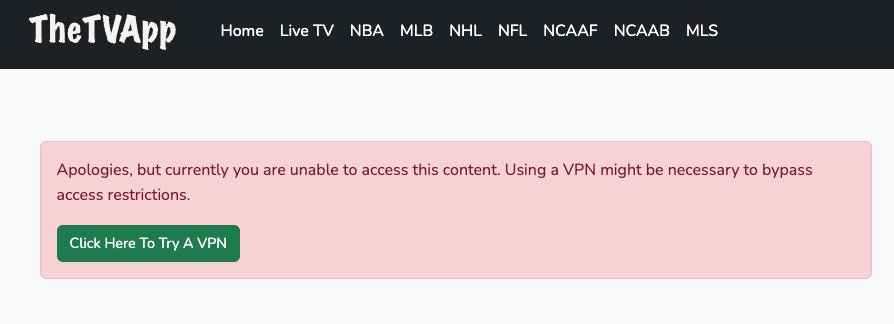
The TV App can be accessed on any web browser such as Google Chrome, FireFox, Silk Browser, Puffin TV, and Brave Browser. All you need is a computer, tablet, or mobile device and you can start watching live channels instantly!
Highlights
- Number of Channels: Over 100
- VOD: No
- Notable Categories: News, Sports, Entertainment, Drama, Comedy, Movies, and Kids
- Installation: Official website (thetvapp.to) or The TV App Kodi add-on
- Video Player Integration: No
- VPN-Friendly: Yes, works great with Surfshark VPN
5. Sling TV Freestream
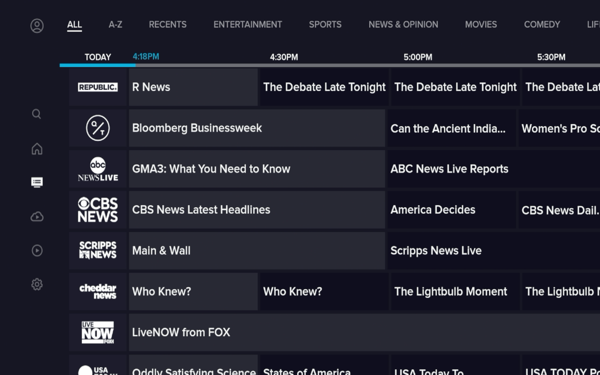
“Freestream” is a part of the larger Sling TV service, offering an impressive selection of over 400 live channels and on-demand content without a paid subscription. Sling TV Freestream focuses primary on news and entertainment options, making this app a great entry point for those new to IPTV.
Some of the popular channels provided by Freestream include ABC News, CBS News, USA Today, TMZ, Barstool Sports, World Poker Tour, Boxing TV, Impact Wrestling, and AMC Thrillers.
This platform also offers hundreds of free on-demand movies and TV shows highlighted by Star Trek, Death at a Funeral, Planet of the Apes, Identity Thief, Stealth, Armageddon, and Ferris Bueller’s Day Off.
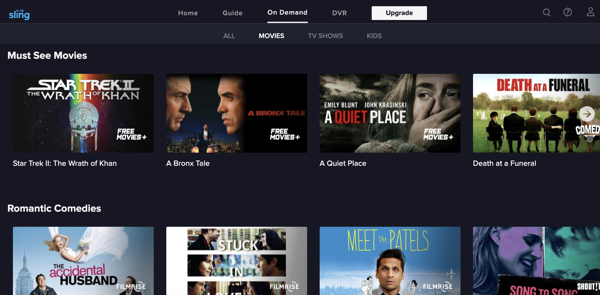
The Sling TV Freestream application can be installed from reputable app stores like Amazon and Google Play or can also be accessed through any web browser.
Highlights
- Number of Channels: Over 400
- VOD: Yes, hundreds of free movies and TV shows
- Notable Categories: Recommended For You, Must See Movies, Streaming Hub, Sports on Sling, News and Business, and Local News
- Installation: Google Play, Amazon App Store, Roku Channel Store, Apple App Store
- Video Player Integration: No
- VPN-Friendly: Yes, works great with Surfshark VPN
6. Live Net TV
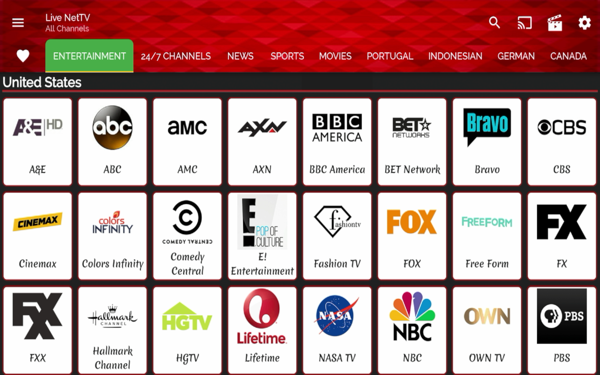
Live Net TV used to be considered the “best” free IPTV application by many prior to its shutdowns and lack of updates. The good news is this streaming app is back and provides over 800 live channels in various categories.
Live Net TV focuses on sports, entertainment, and international categories with its most popular channels being ABC, AMC, CBS, Cinemax, FOX, FX, NBC, HGTV, Lifetime, and the Hallmark Channel. However, the app does not provide VOD content.
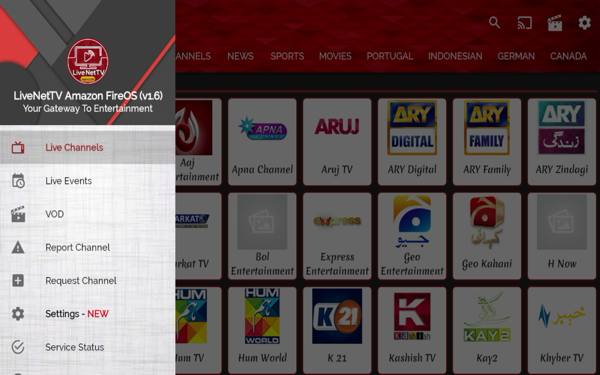
Live Net TV is not available on standard app stores and requires an APK installation from third-party app stores. This app will only work on Android-powered devices like the Amazon Firestick or Android TV boxes. Refer to our tutorial for more details.
Highlights
- Number of Channels: Over 800
- VOD: No
- Notable Categories: News, Entertainment, Sports, Movies, International, 24/7 Channels
- Installation: APKTime, Unlinked, FileSynced, and several APK websites
- Video Player Integration: Yes
- VPN-Friendly: Yes, works great with Surfshark VPN
7. SportsFire
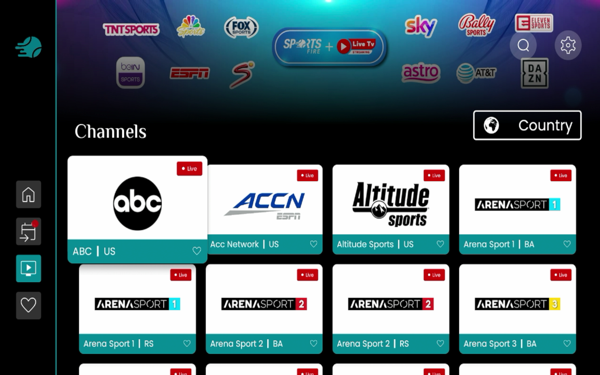
SportsFire is a newer live TV streaming app tailored for sports enthusiasts. This app offers a variety of sports and news content, making it an ideal choice for those wanting to watch live sports without an expensive subscription.
This app presents a friendly user-interface and a working electronic program guide (EPG) to make your live streaming experience easier. Some popular channels offered by SportsFire include ABC, Fox Sports, FS1, Euro Sport, ESPN, ESPN Plus, CBS Sports, and SEC Network.
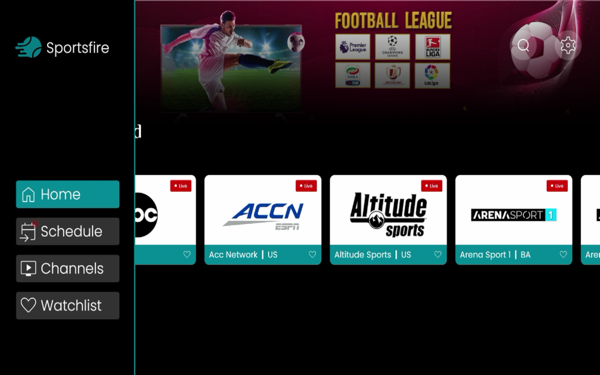
SportsFire can be installed on any Android-powered device via APK, but is not available inside standard app stores.
Highlights
- Number of Channels: Over 800
- VOD: No
- Notable Categories: News, Entertainment, Sports, Movies, International, 24/7 Channels
- Installation: Official Website (sportsfire.tv) and several APK websites
- Video Player Integration: No
- VPN-Friendly: Yes, works great with Surfshark VPN
8. Kodi
 ‘
‘
Kodi is the most unique option on our list, as it is a media center that can be enhanced with third-party live TV add-ons. These add-ons provide access to thousands of live channels, sports, PPV events, and movies. Kodi’s customization and versatility makes it a popular choice among tech-savvy users.
Some popular live TV Kodi add-ons include The Crew, The TV App, Mad Titan Sports, DaddyLive, SportHD, The Loop, Rising Tides, and Mega IPTV. In addition to these add-ons, users can also install PVR clients within Kodi for integrating external live TV providers.
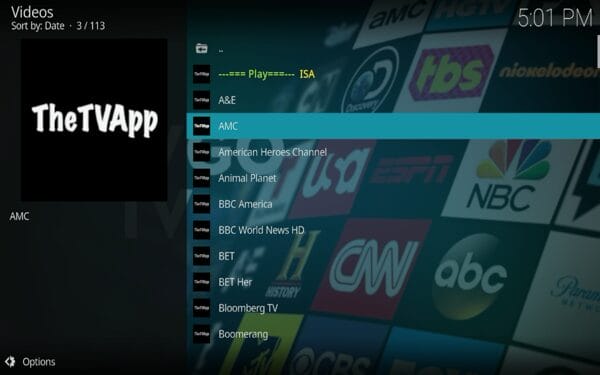
Kodi can be installed on a wide array of devices including the Amazon Firestick, Android TV boxes, PCs, Macs, tablets, and smartphones. Check out our Kodi tutorial below for more details.
Highlights
- Number of Channels: Over 5,000
- VOD: Yes, thousands of free movies and TV shows can be streamed through video add-ons
- Notable Categories: Sports, Entertainment, News, Anime,
- Installation: Google Play and Kodi’s Official Website (kodi.tv)
- Video Player Integration: Yes
- VPN-Friendly: Yes, works great with Surfshark VPN
How to Install Kodi on Firestick
9. Rapid Streamz
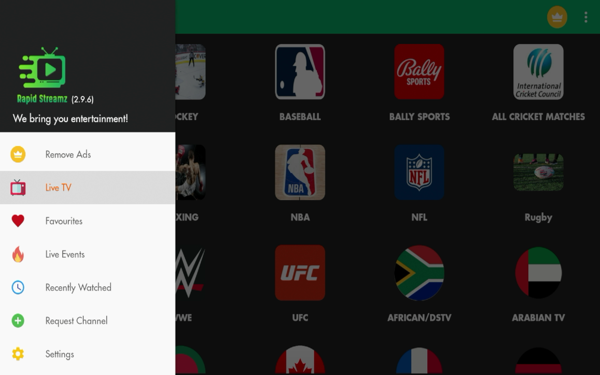
Rapid Streamz offers a vast selection of live channels, with a strong emphasis on sports, news, and international content. While most channels play in standard definition (SD) quality, one of the best features of this app is the ability to remove ads!
Notable channels provided by Rapid Streamz include CNN, Fox News, CNBC, AMC, A&E, BBC America, CBS, Cinemax, Comedy Central, Bravo, ESPN, and the Food Network. This app does not provide on-demand movies and TV shows.
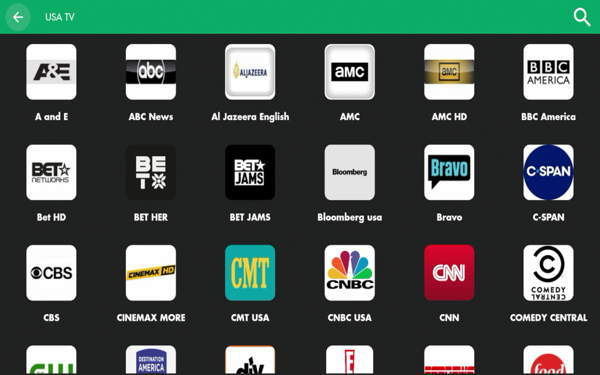
Rapid Streamz can be installed on any Android-powered device from third-party app stores and APK websites. Unfortunately, this application is not available in common app stores.
Highlights
- Number of Channels: Over 3,000
- VOD: No
- Notable Categories: News, Entertainment, Sports, International, Live Events, Lifestyle, and Comedy
- Installation: APKTime, Unlinked, and several APK websites
- Video Player Integration: Yes
- VPN-Friendly: Yes, works great with Surfshark VPN
10. Plex
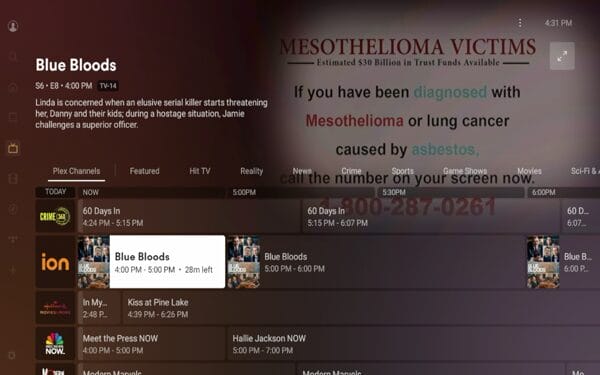
While best known for its media server functionality, Plex offers over 600 free live channels and a limited selection of on-demand movies and TV shows. Plex’s versatility makes it one of the best free IPTV apps by offering an all-in-one solution for streaming, organizing, and storing media content from a single interface.
The best part is no registration is required to start using Plex! Some popular channels offered by Plex include CBS, CNN, ESPN, FOX, MLB Network, SportsNet, NBC News, ion Mystery, and Game Show Central.
There are also hundreds of movies and TV shows that can be streamed for free. Popular movies offered by Plex include The Marksman, Jane Got a Gun, The Lighthouse, Warrior, Stuck in Love, and Lord of War.
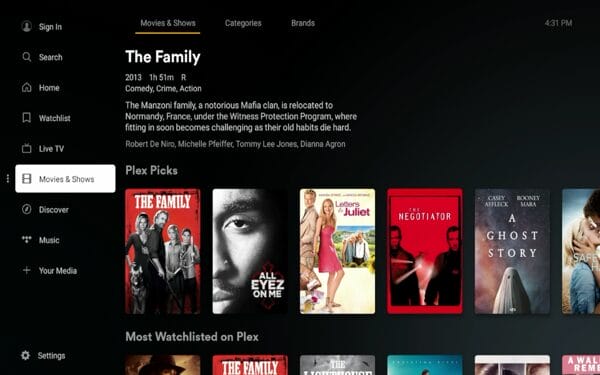
The Plex application is available on reputable app stores and can be installed on any streaming device like the Amazon Firestick, Android TV, Roku, computers, tablets, and phones.
Highlights
- Number of Channels: Over 600
- VOD: Yes, hundreds of free movies and TV shows
- Notable Categories: Featured, Hit TV, Reality, News, Sports, Crime, Game Shows, Movies, and Plex Channels
- Installation: Google Play, Amazon App Store, Roku Channel Store, Apple App Store
- Video Player Integration: No
- VPN-Friendly: Yes, works great with Surfshark VPN
More Options
In addition to the top-ranked IPTV apps above, there are several others worth mentioning.
- Samsung TV Plus
- The Roku Channel
- Tubi
- Peacock TV
- Yalla Live TV
- DistroTV
- Airy TV
- Fire TV Channels App
- VUit
- Local Now
- Fluxus IPTV
How to Install Free IPTV Apps
After choosing an application from this list, you may be wondering how to install it on your streaming device. Follow the steps below for installing any live TV app.
In this example, we are installing Redbox TV on an Amazon Firestick but this process will work for any app.
1. Install the Downloader App from your respective app store (Amazon or Google Play). After launching Downloader click the search box.
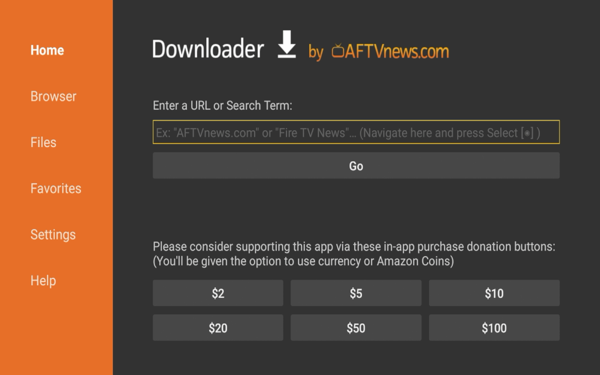
2. Enter the following code – 298344 and click Go.
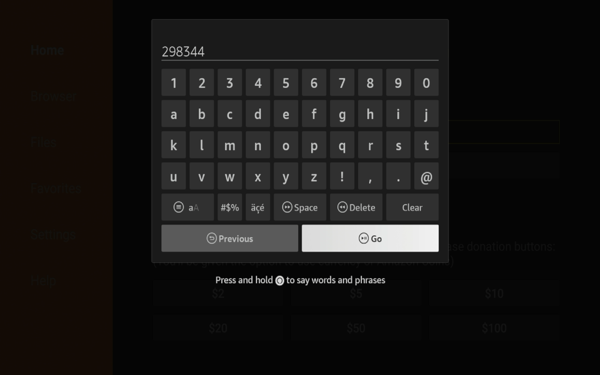
3. Wait a few seconds while you are redirected to the IPTV Wire Quick Links page. Then scroll down and click APKTime to start the installation.
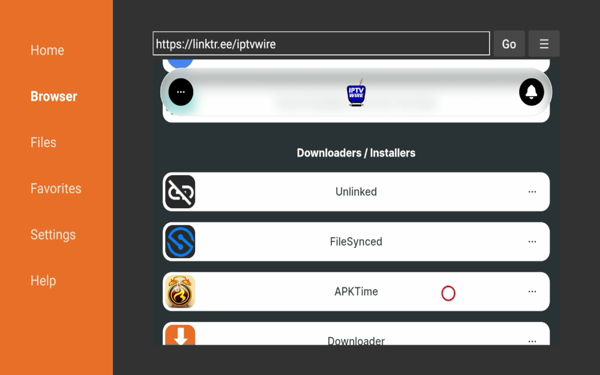
4. After the APKTime app downloads, click Install.

5. Once APKTime installs click Done.
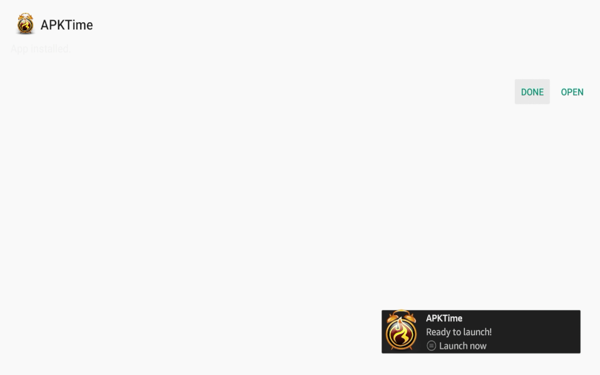
6. Prior to launching APKTime there are a few settings we need to change.
Return to the Fire TV home screen, hover over the settings icon, and click My Fire TV.
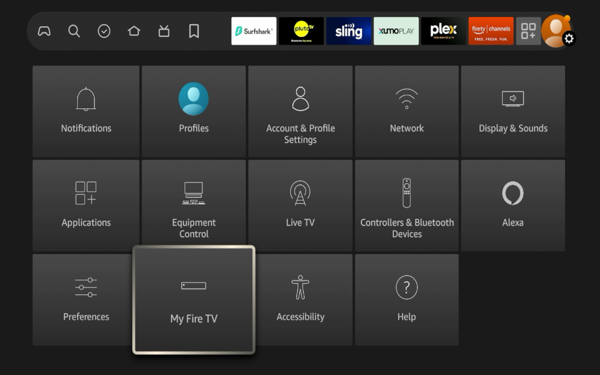
7. Click Developer options.
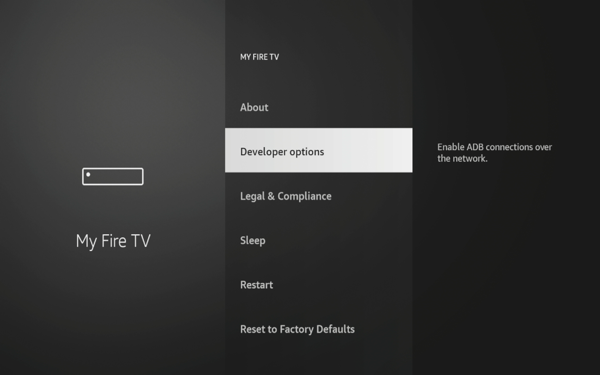
8. Click Install Unknown apps.
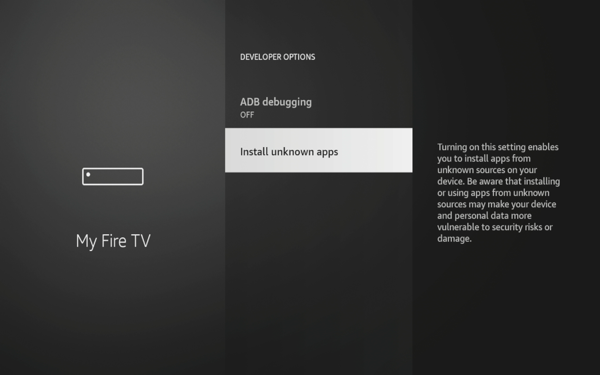
9. Click APKTime and make sure it says “ON.”
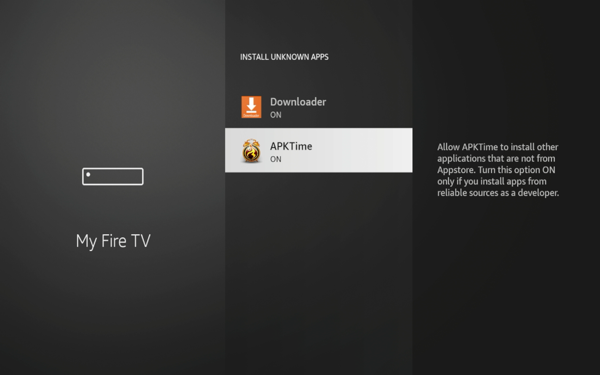
10. Locate APKTime in your Apps & Channels and click the app to launch it.
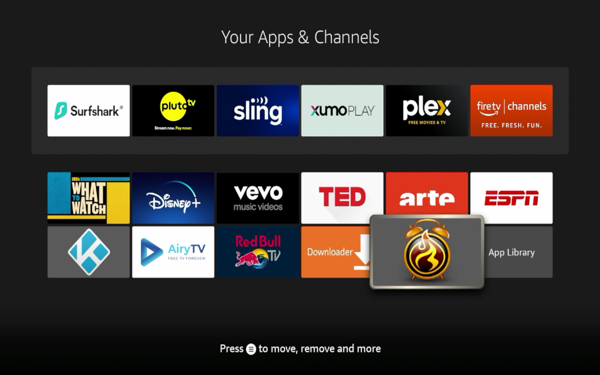
11. After APKTime launches, scroll down and click Live. This category houses the most popular live TV APKs.

12. Scroll down until you locate Redbox TV or whatever application you want to install.
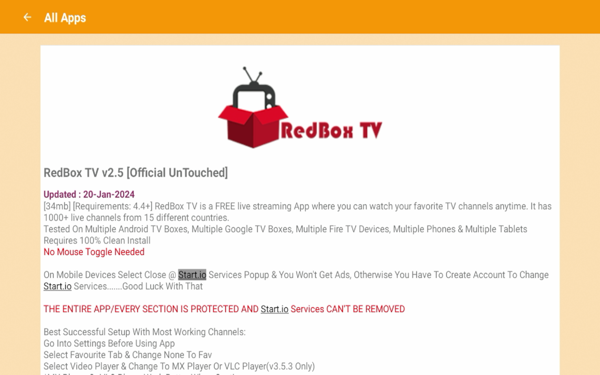
13. Then click Download.
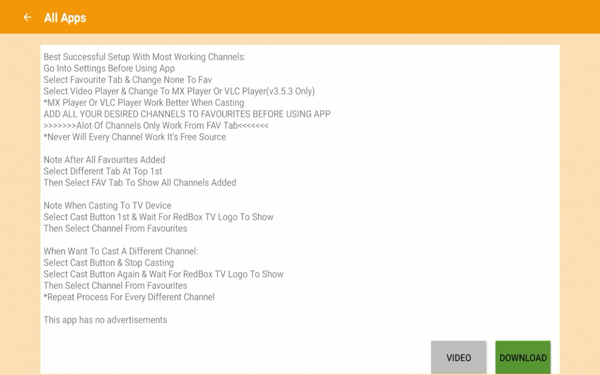
14. Click Allow.
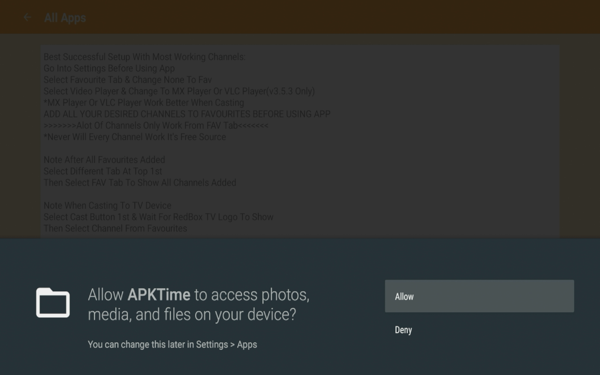
15. Click Downloaded.
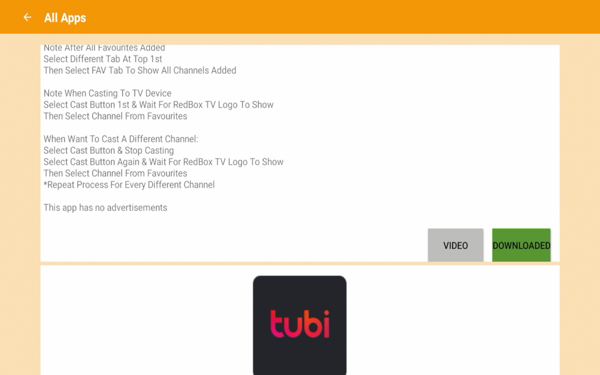
16. Click Install.

17. Wait for the RedBox TV application to install then click Open.
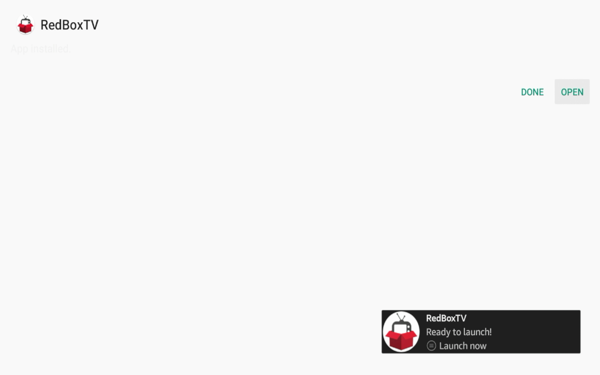
18. Click OK if this message appears.

19. That’s it! You have installed the Redbox TV app on Firestick/Android.
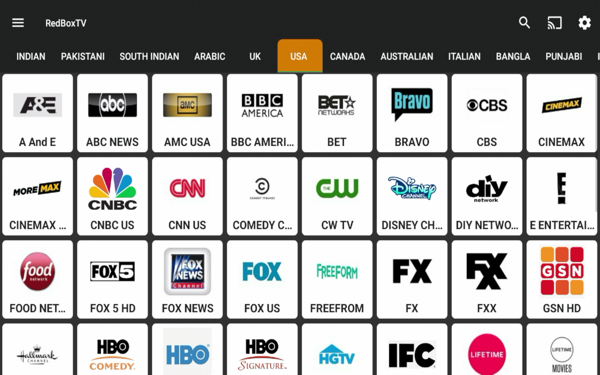
Continue reading below for more details on how to integrate MX Player inside an application.
MX Player Integration
1. You must first install MX Player on your device. This can be done on the IPTV Wire Quick Links page.
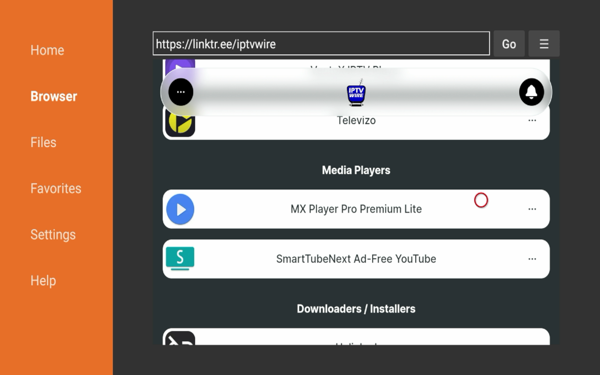
2. Launch Redbox TV and click the settings icon on the top right.
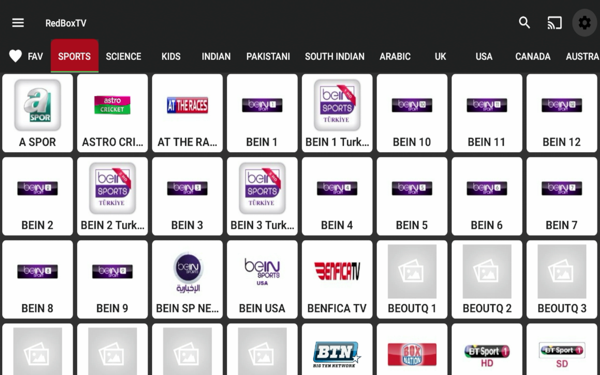
3. Scroll down and click Video Player.
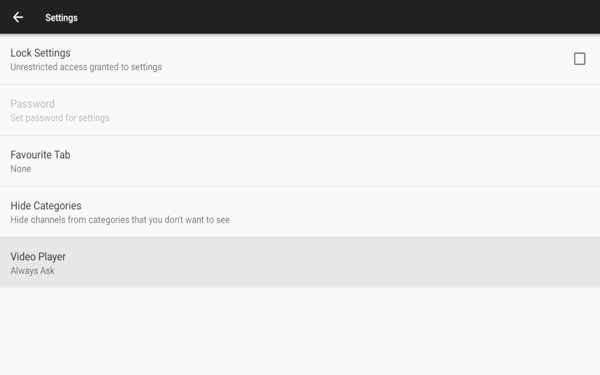
4. Choose MX Player or whatever your preferred video player is from the list.
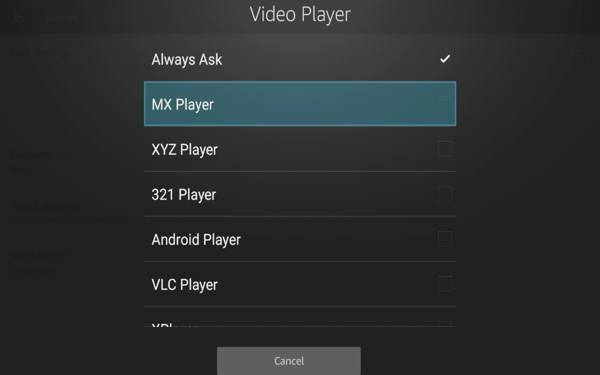
5. That’s it! Enjoy using MX Player inside your live TV apps for improved playback.

Overall, using a free IPTV application is one of the best ways to improve your streaming experience on any media device. Whether it’s for news, sports, entertainment, or local channels there is a live TV app for everyone!
FAQs
What is the Best Free IPTV App?
While the best free IPTV app is mostly based on user-preference, our reviews team found Pluto TV, TVTap Pro, and Xumo Play to be the best free IPTV apps so far in 2024.
What is Free IPTV?
Free IPTV refers to applications or websites that provide access to live TV channels over the Internet for free. These apps can be used on most streaming devices like the Amazon Firestick, Fire TV, Android TV boxes, tablets, smartphones, and more.
Are IPTV Apps and Players the Same?
It is easy to get live TV apps and players confused. While IPTV players are technically applications, they serve a different purpose. IPTV players are used for integrating M3U playlists and Xtream Codes API logins from paid live TV providers.
Are They Legal?
Yes, applications themselves are legal to install and use. However, there may be content provided within a third-party application that is not legal to access.
Are They Safe to Use?
The live TV applications by themselves are safe to install and use on any device. However, installing third-party apps not located within reputable app stores may be harmful. We recommend scanning files with VirusTotal to check for viruses/malware.
What Devices Work with IPTV Apps?
Live TV apps are compatible with any device running the Android operating system. This includes the Amazon Firestick, Fire TV, Chromecast with Google TV, Android TV boxes, Android phones, tablets, and more.
Can You Use Real-Debrid for IPTV?
No, Real-Debrid does not work with IPTV apps. This service only provides video-on-demand (VOD) content.
The post 10 Best Free IPTV Apps for Streaming Live TV (February 2024) appeared first on IPTV WIRE.










Comments