Downloader App Removed from Google Play Store

The Downloader App has been removed from the Google Play Store.
According to several reports, the popular Downloader App is not located in the Google Play Store due to a ridiculous copyright claim from “Yes TV” based out of Israel.
The developers of Downloader, AFTVNews, posted about the situation on social media:
I need your help! My Downloader app has been wrongly removed from @GooglePlay Store due to an absurd DMCA takedown from Israel TV @yescoil that claims because the web browser in the app can load a specific website with their infringed content that my app is violating copyright.
— AFTVnews (@AFTVnews) May 19, 2023
This is a disgrace! We suggest our subscribers/visitors share this tweet.
Downloader is used by millions of cord-cutters like yourselves to sideload APKs not available in the Google Play Store.
If you are using an Android device and search for “Downloader” in the Google Play Store you will not find the application.
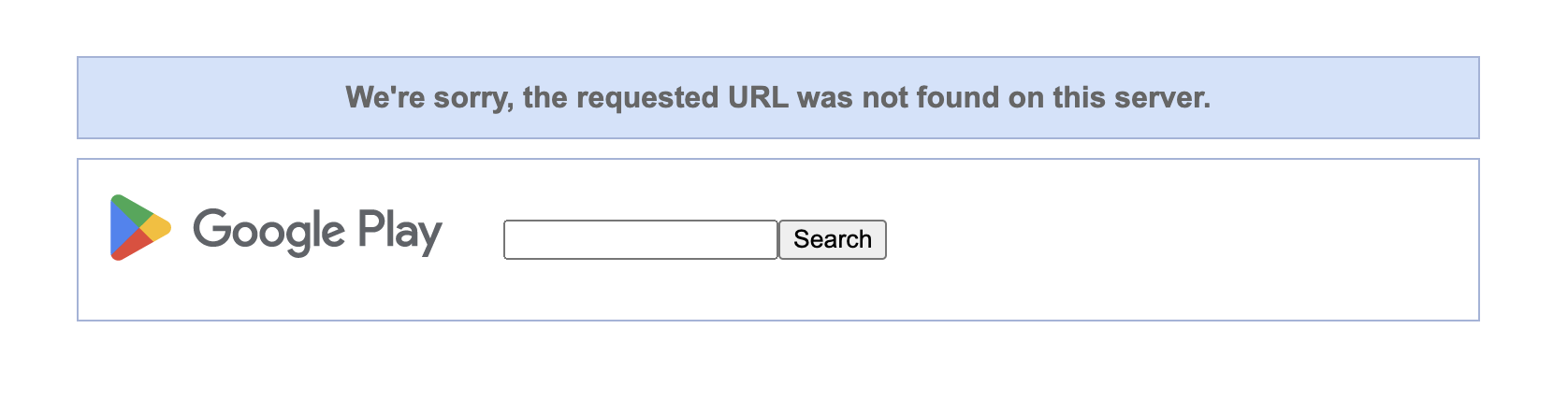
We fired up our Onn Google TV Android Box to double check and we were presented with the following screen when searching “Downloader.”
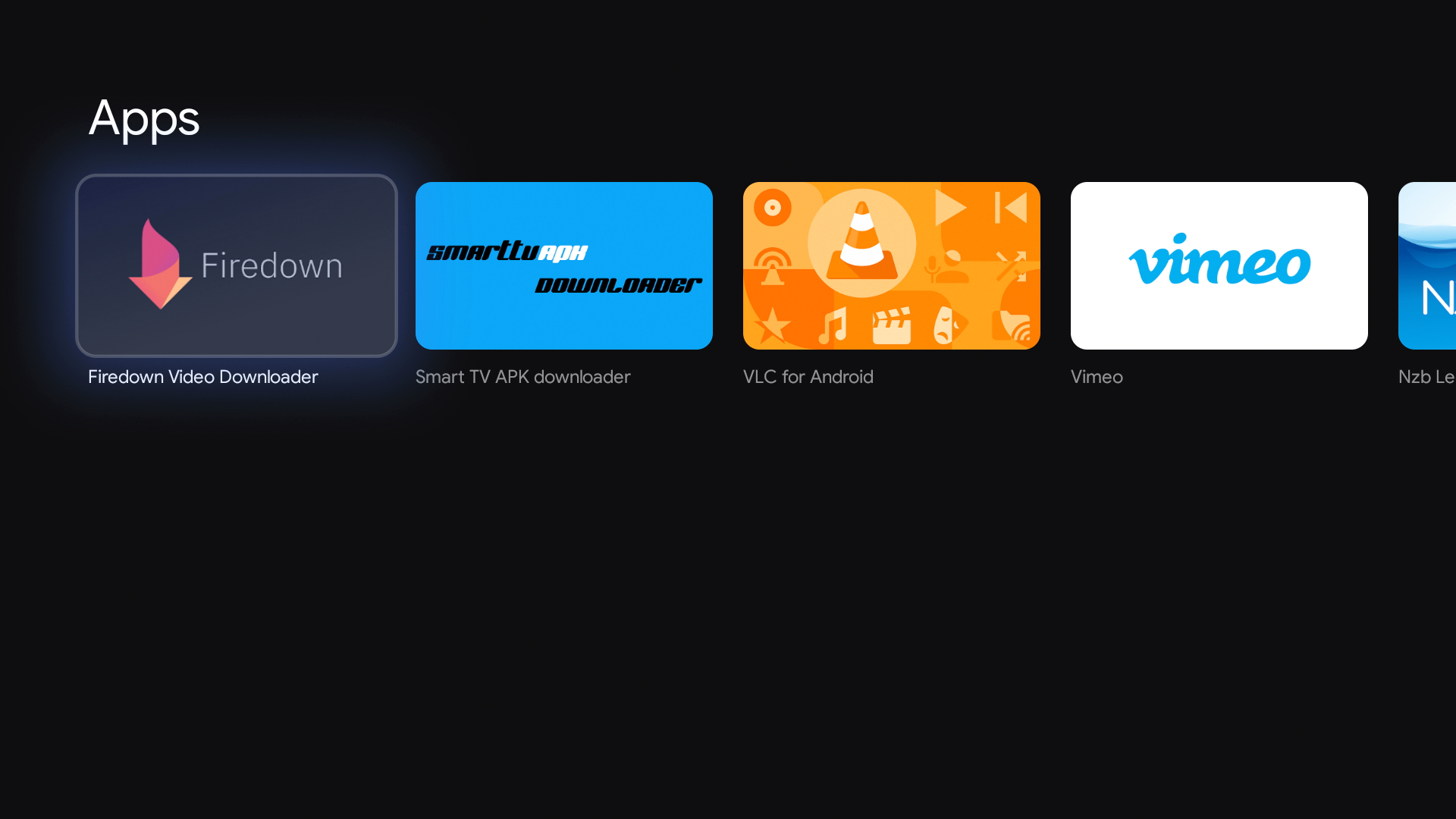
It’s important to mention that the Downloader app was never available in Google Play for Android phones, tablets, and devices running “stock” Android OS. But, it was always available for systems running Android TV or Google TV OS.
However, we can still sideload the Downloader Application on any Android TV or Google TV device by using another browser.
Downloader Removed from Google Play Store – How to Install it
1. From the home screen of your device, select the search bar and type in “jiopages.”
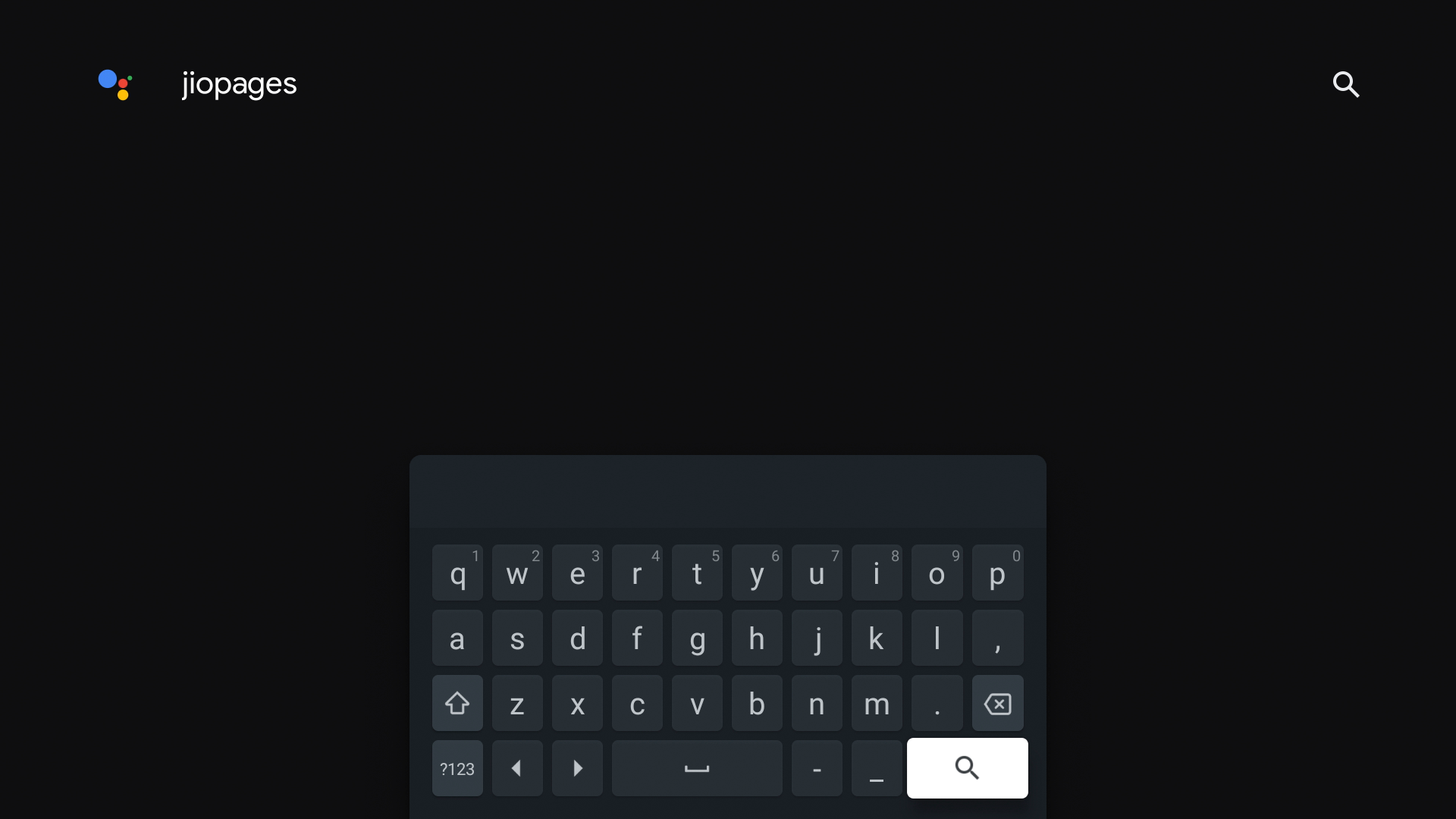
2. Select JioPages.
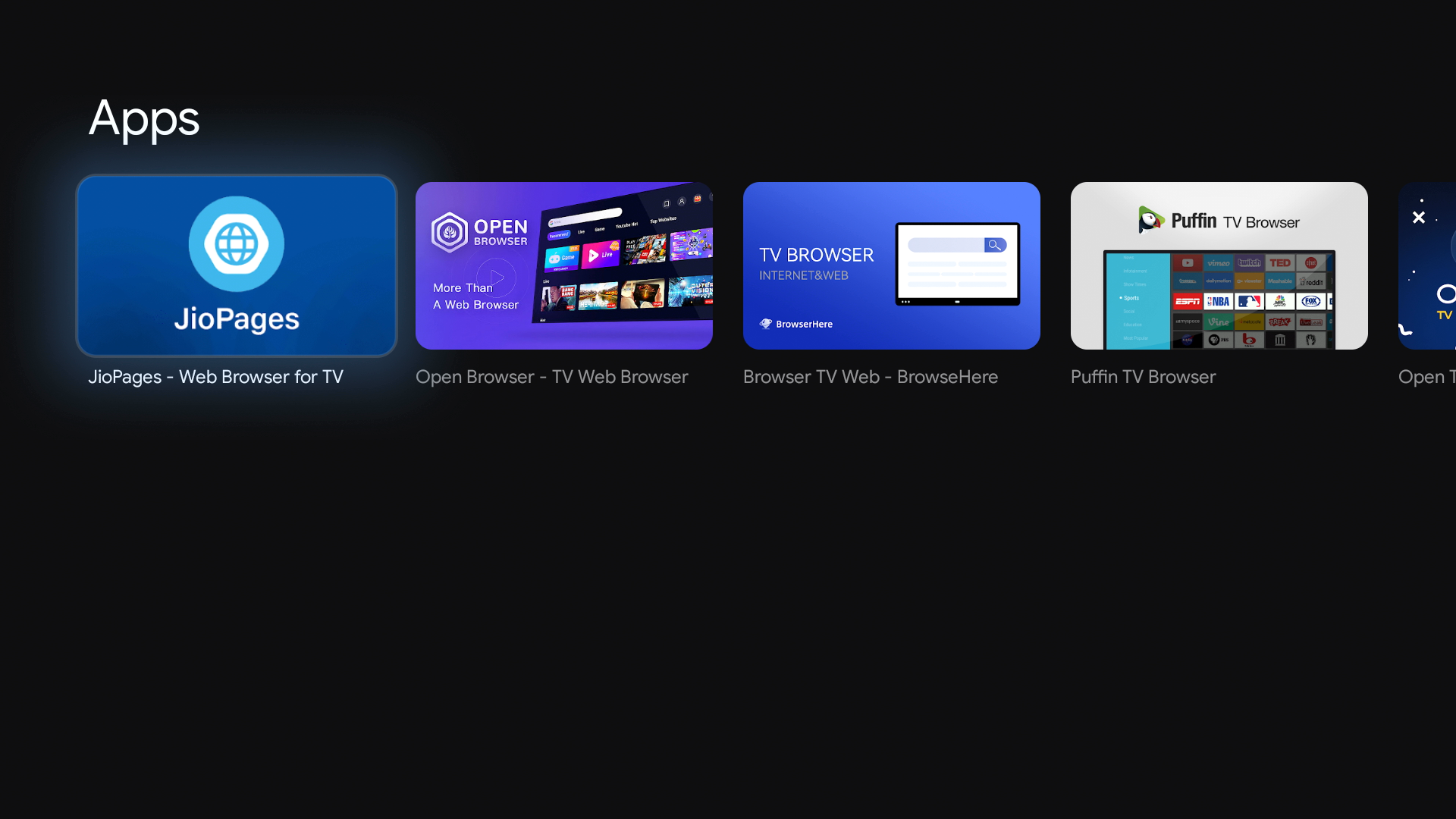
3. Click Install.

4. Click Open.
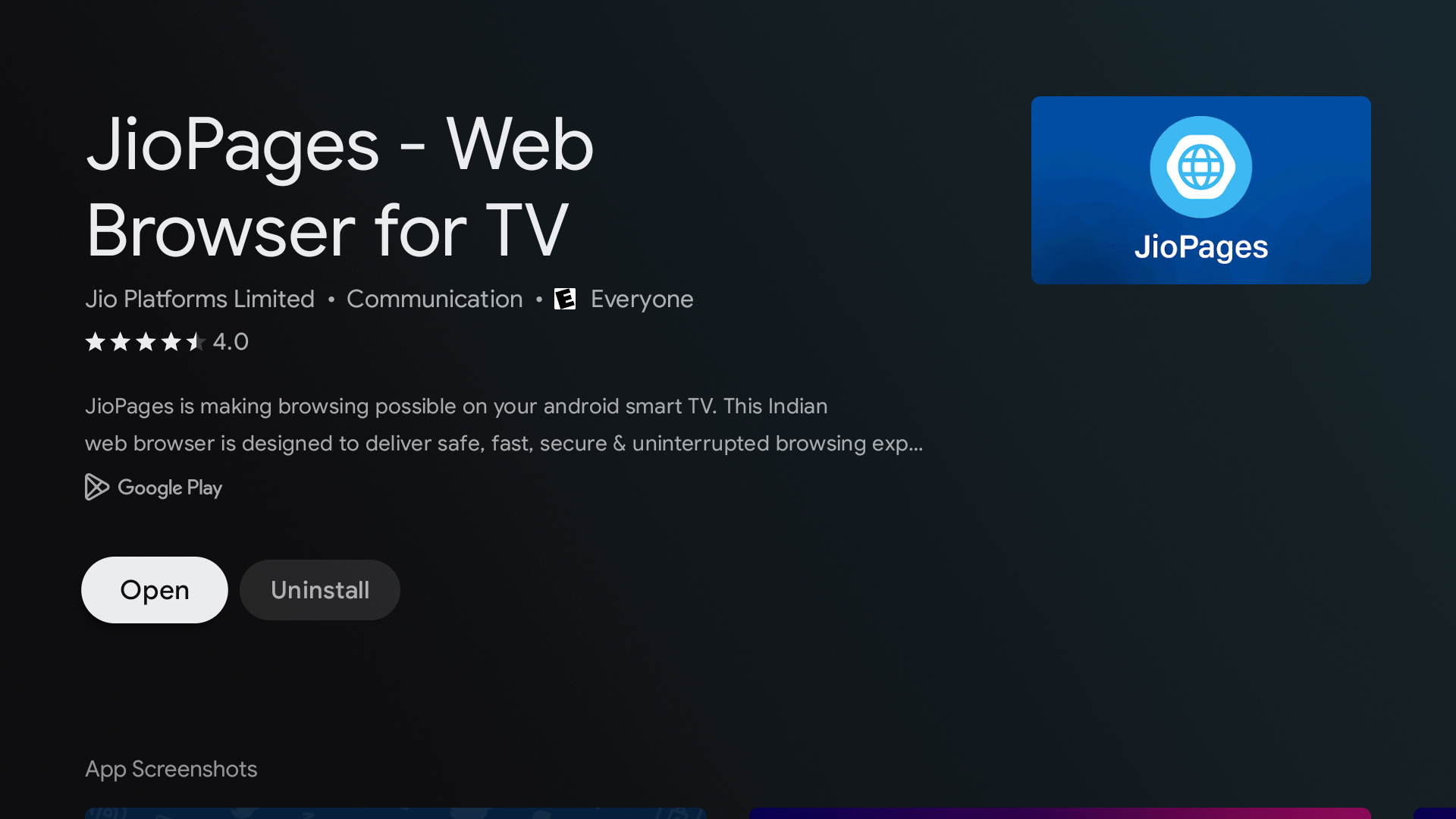
5. Click Accept.
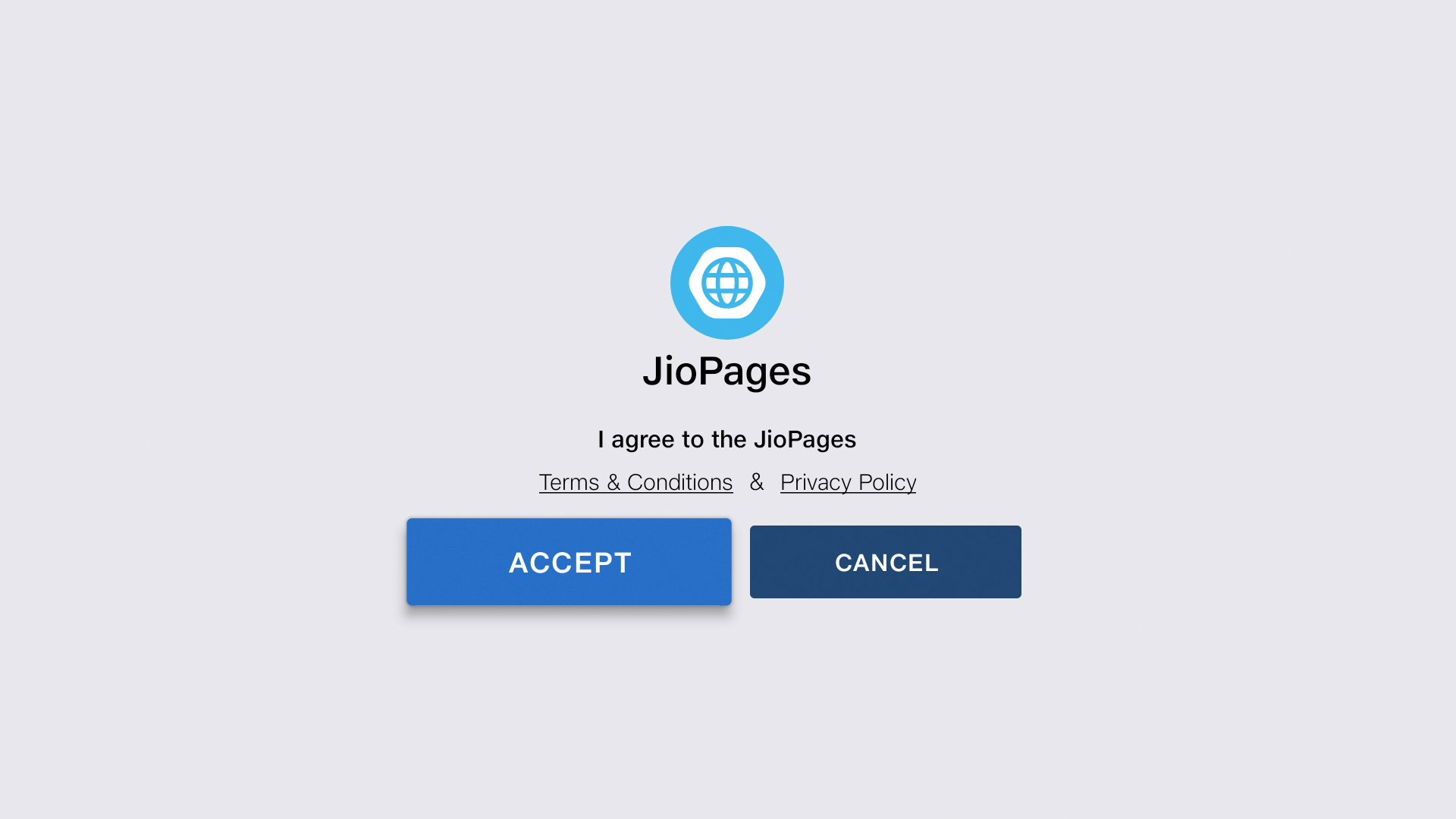
6. Click Standard Mode.

7. Choose Skip Tour.
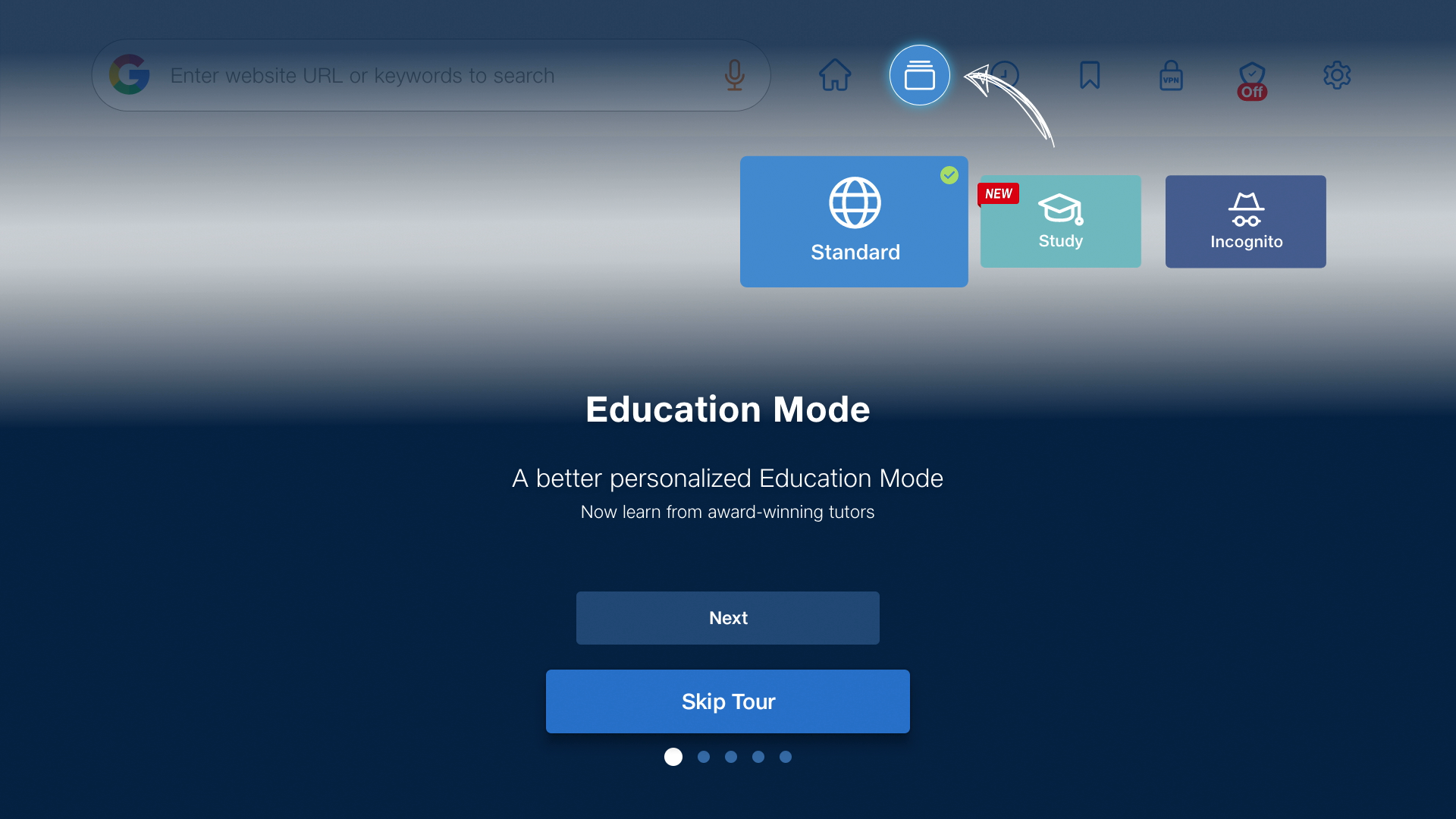
8. Click the URL bar and type in aftvnews.com/downloader
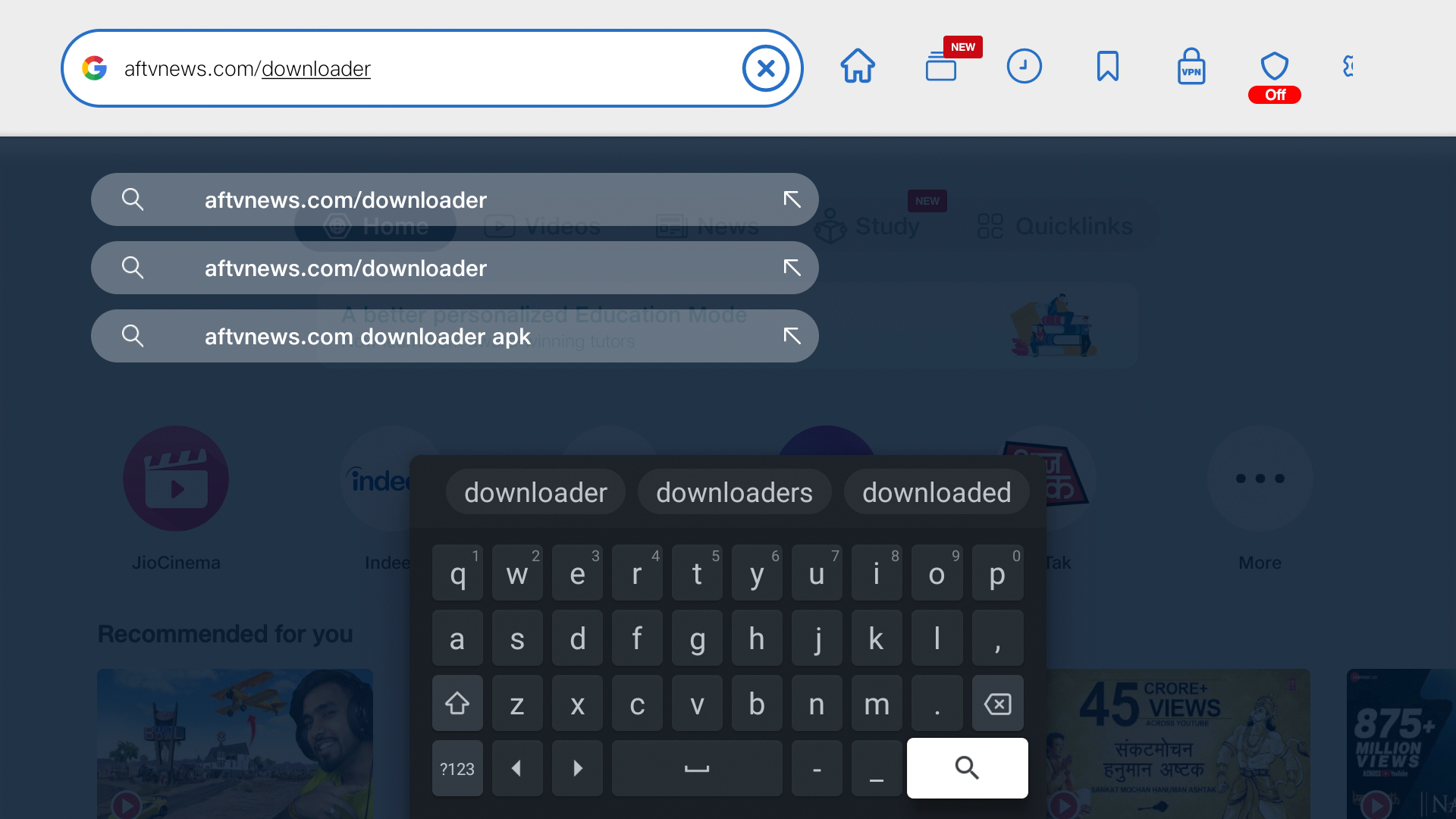
9. Scroll down and click Download APK.
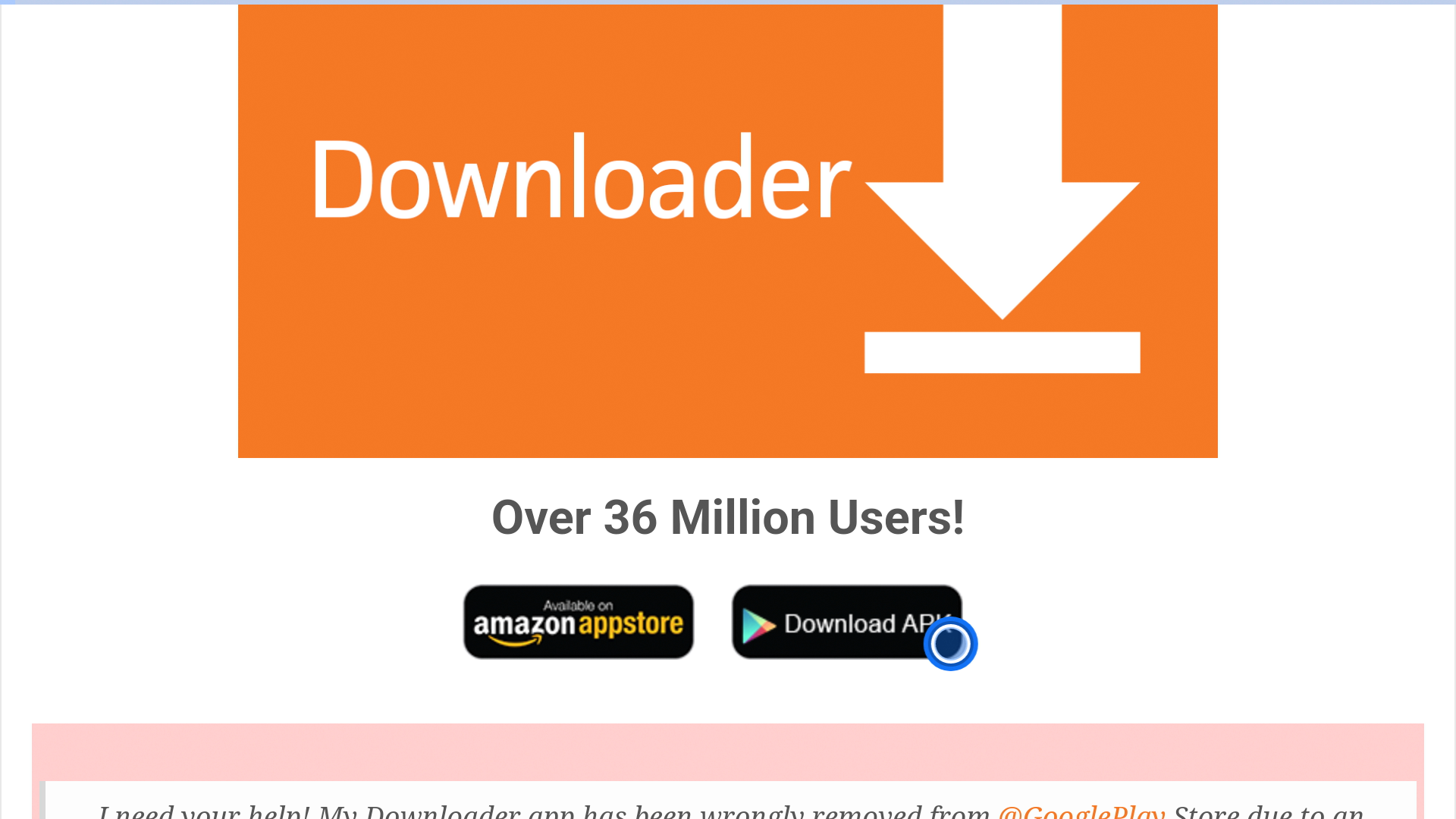
10. Click Download anyway.
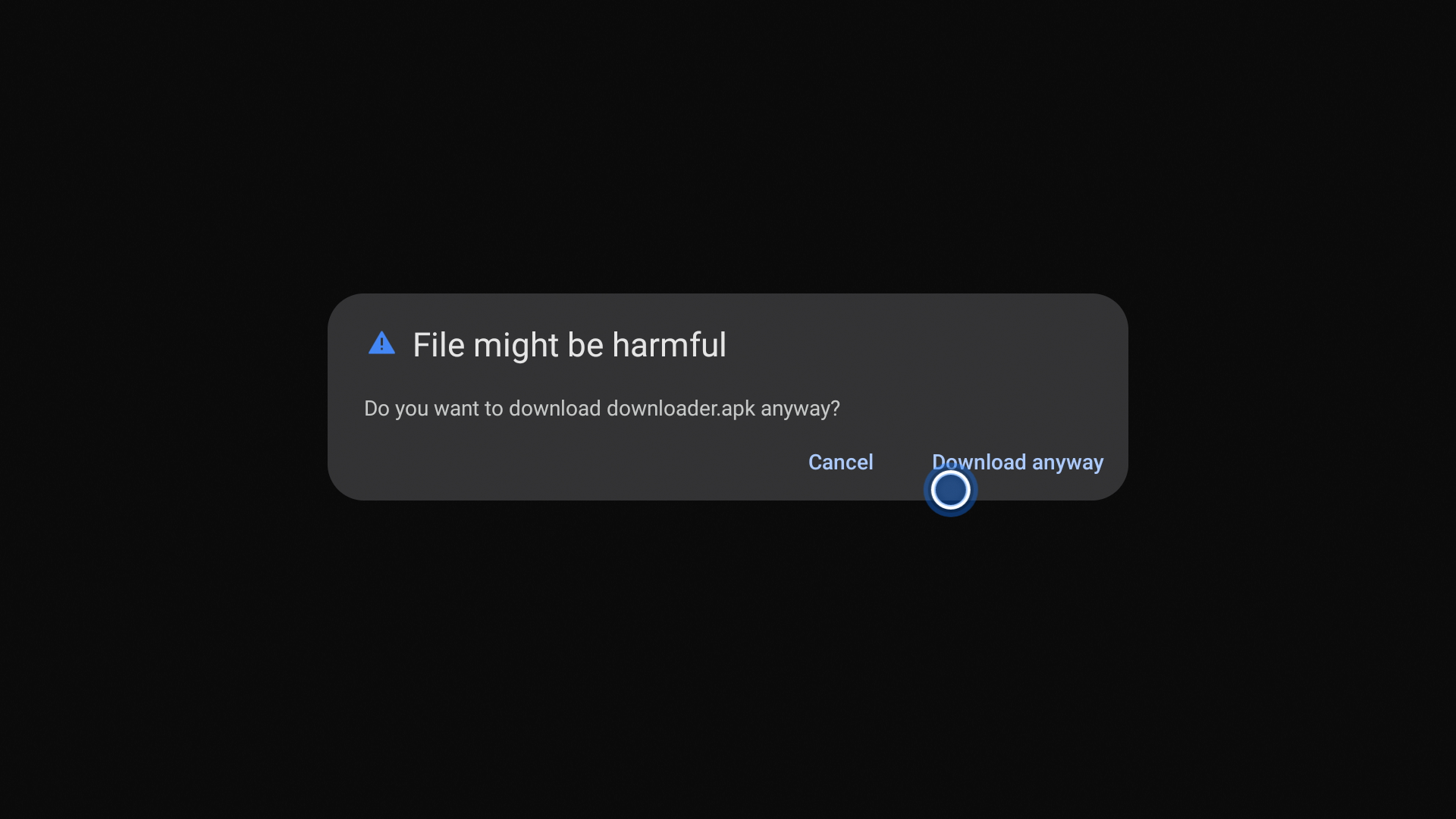
11. This screen will appear. Click Settings.
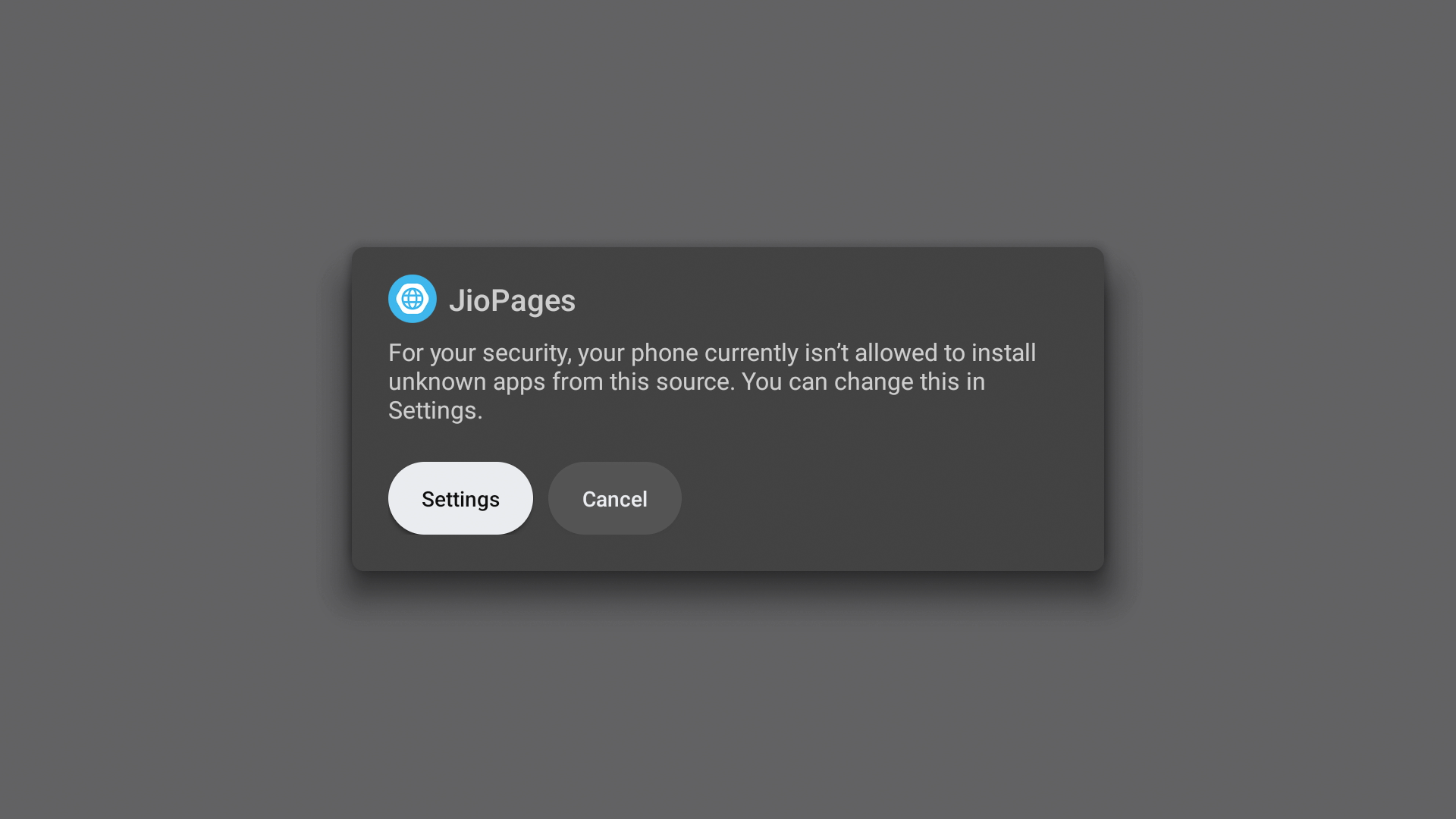
12. Click the toggle to enable unknown sources for JioPages.

13. Click Install.
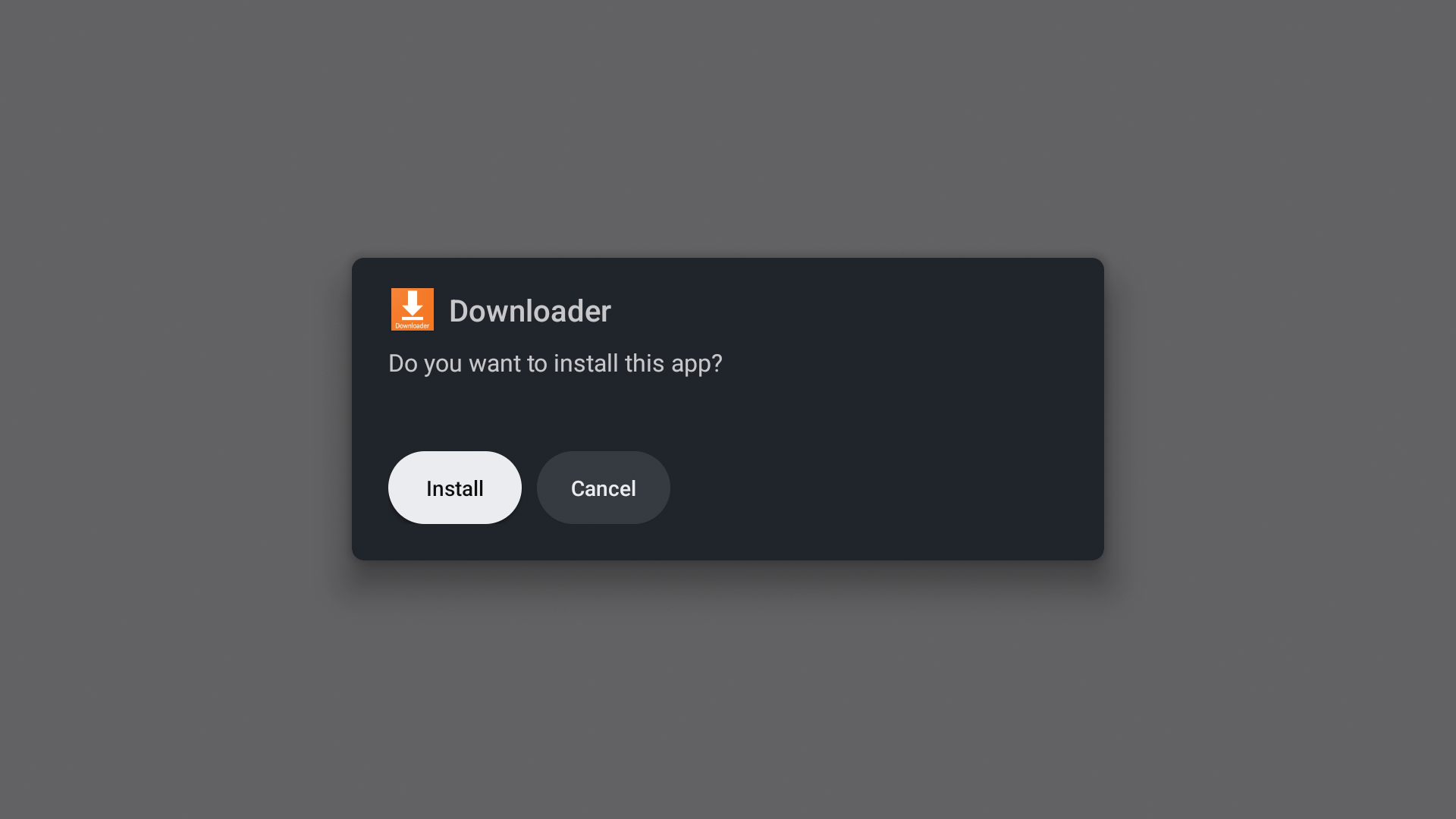
14. Click Decline.
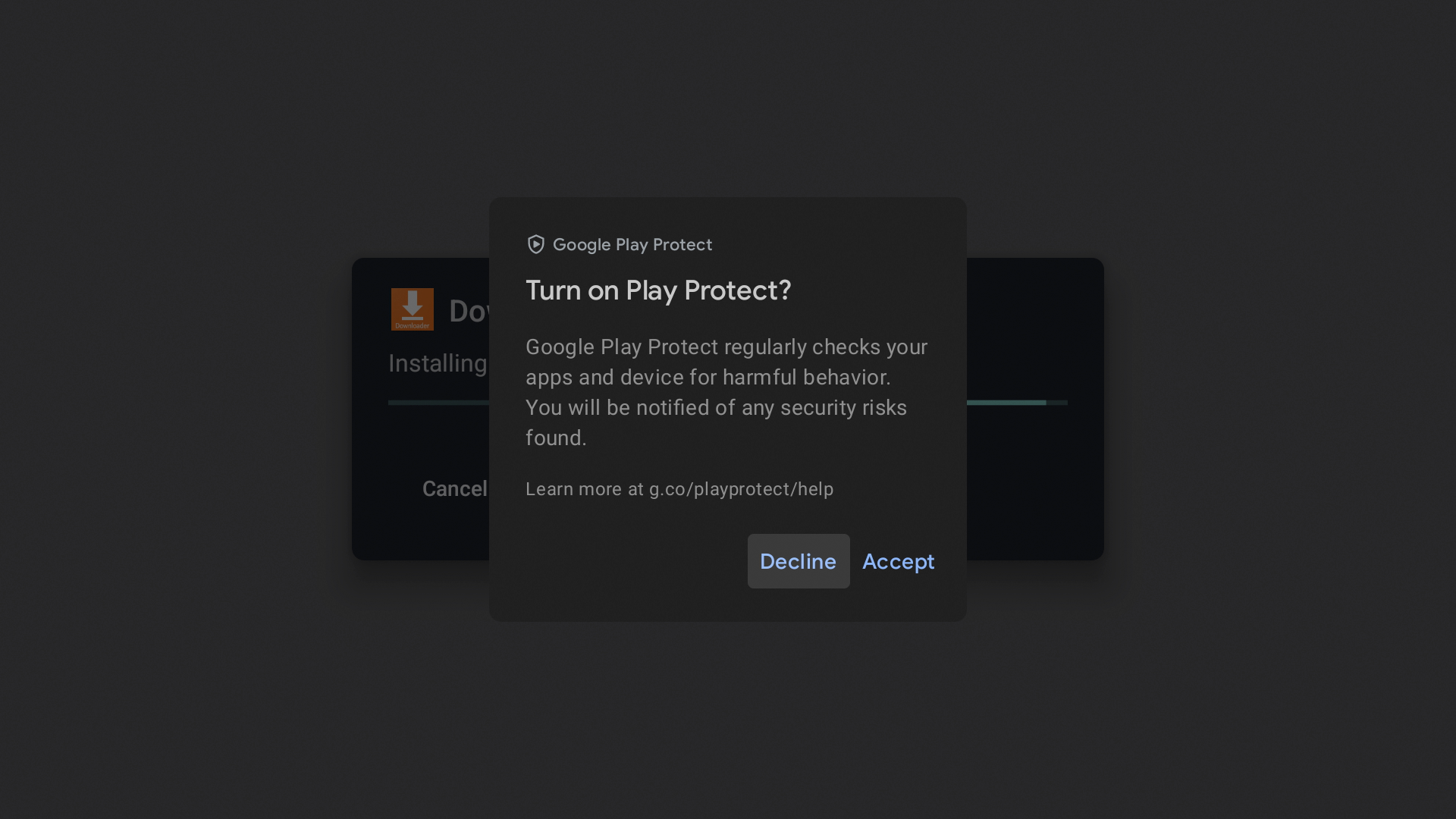
15. Click Open.
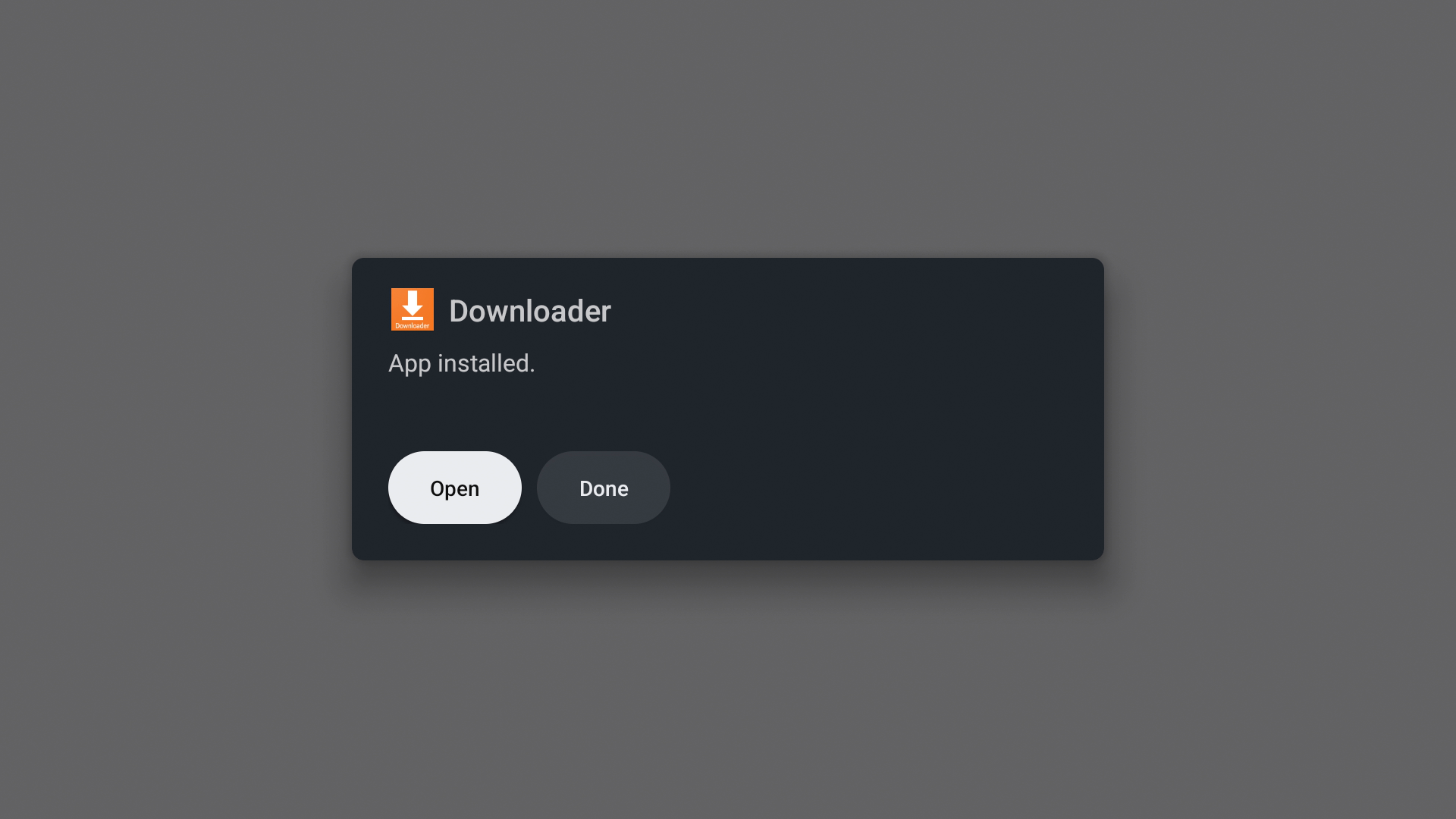
16. Click Allow.
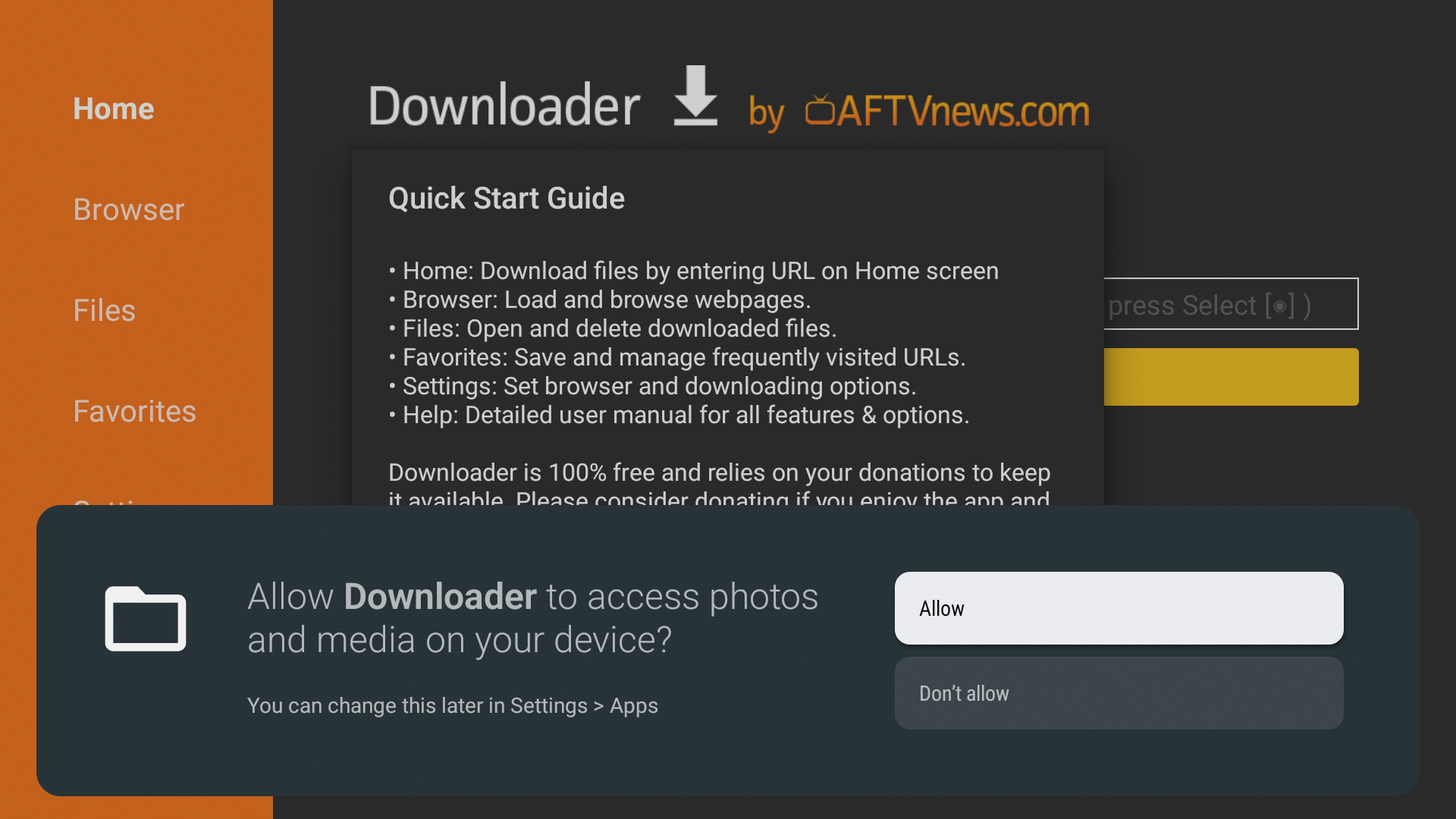
17. Click OK.
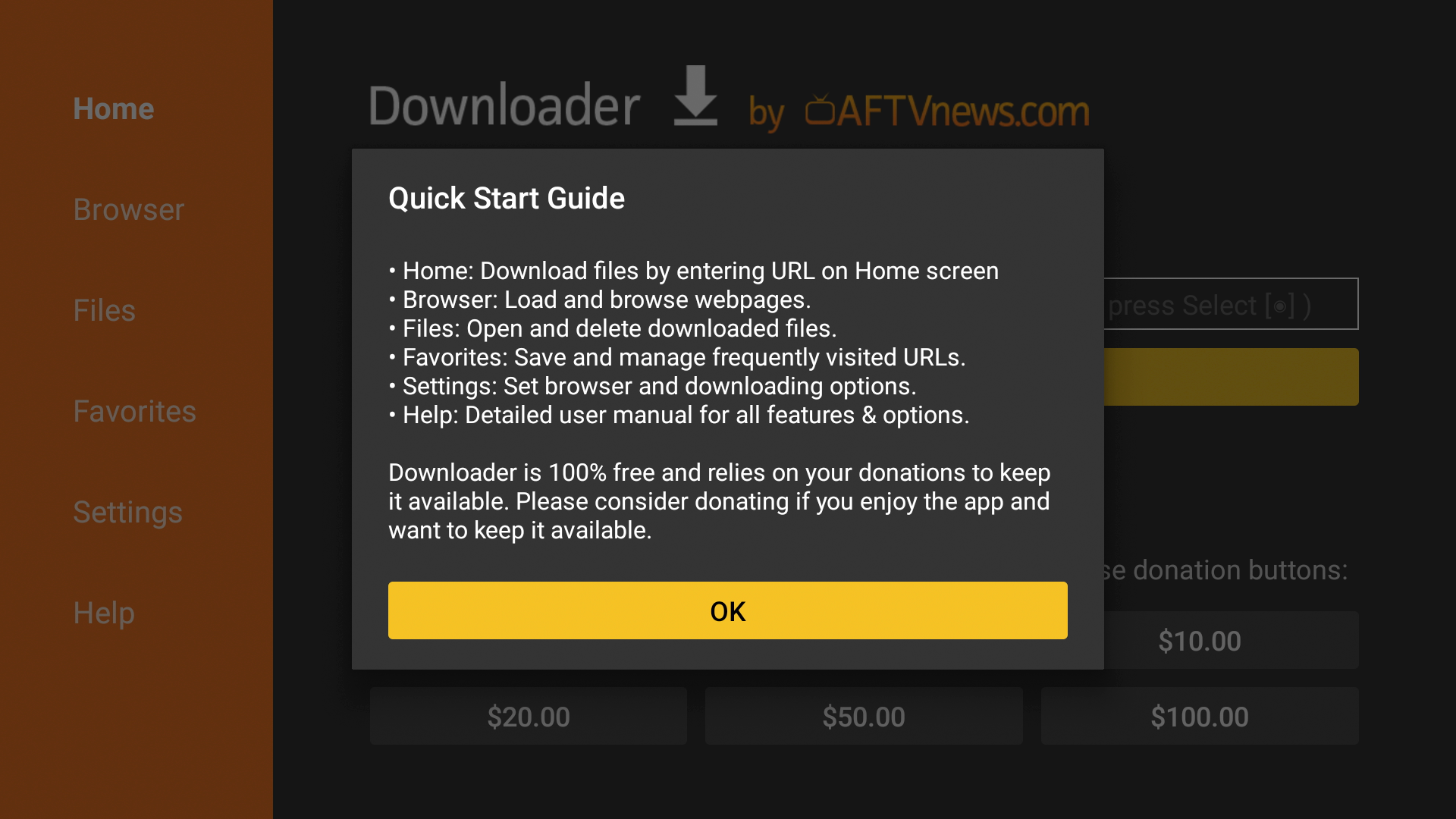
18. That’s it! You can now use Downloader on your Android TV or Google TV device.
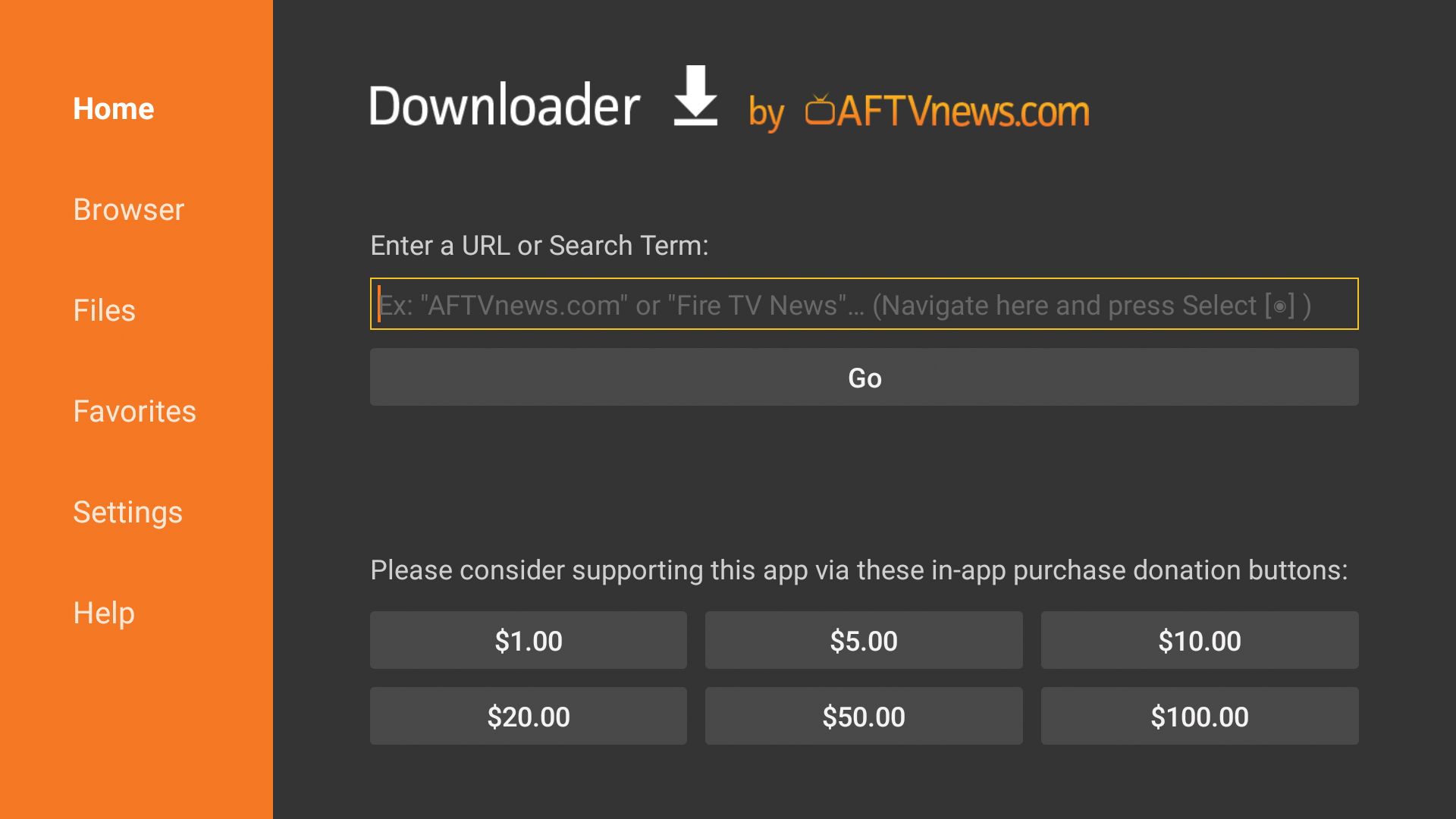
19. You can now install Apps and APKs of your choice using the Downloader App!
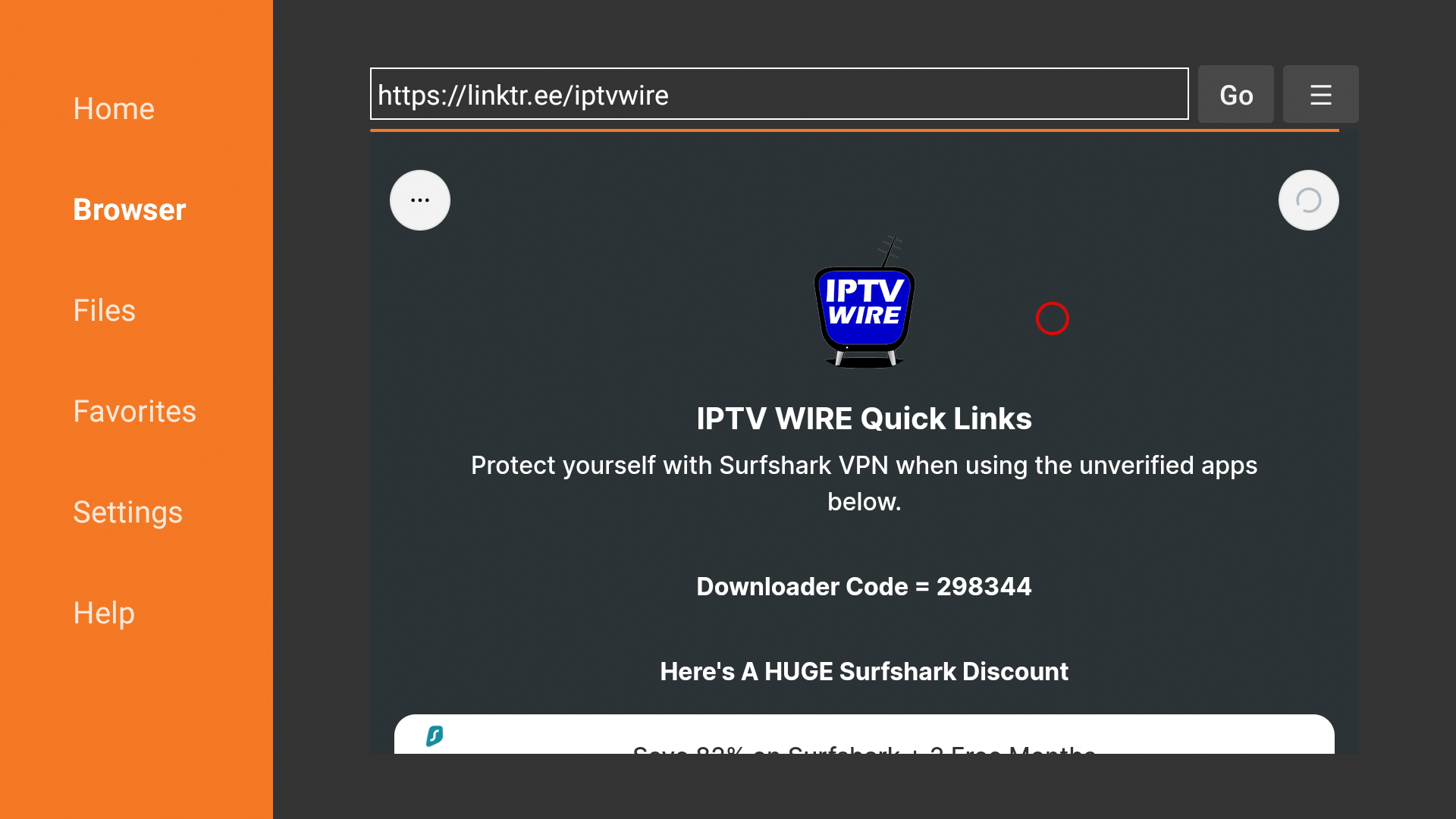
For more information on this news, we suggest watching the video below.
Downloader Removed from Google Play Store – FAQs
Why is Downloader not in Google Play Store?
Downloader was removed from the Google Play Store due to a ridiculous copyright claim from “Yes TV” based out of Israel.
Will Downloader Come Back to the Google Play Store?
It’s uncertain if the Downloader App will come back to the Google Play Store. Hopefully, it will return soon.
Is Downloader Free?
Yes. Downloader is absolutely free to install and use on any device including Firestick, Fire TV, and Android TV Boxes.
How do I Install Downloader?
The guide above provides both a video guide as well as a screenshot guide for installing Downloader when it is not available in the Google Play Store.
The post Downloader App Removed from Google Play Store appeared first on IPTV WIRE.










Comments