XCIPTV APK – How to Install IPTV Player on Firestick/Android

This detailed guide shows how to install XCIPTV APK on Firestick, Fire TV, and Android devices.
XCIPTV APK is one of the Best IPTV Players available and is used by thousands of cord-cutters.
Many users pair this player with IPTV services and M3U playlists to enhance their streaming experience.
With XCIPTV on your device, you can use your favorite IPTV service with ease!

Since most IPTV services provide login information via Xtreme Codes API or M3U URL, XCIPTV APK is a great option for playback.
Since XCIPTV APK isn’t available in the Amazon App Store, it must be side-loaded onto your Fire TV device using the Downloader app.
The steps below show you how to install XCIPTV APK using an Amazon Firestick. This same process works on all models of the Amazon Firestick, Fire TVs, and Fire TV Cube.
The Firestick is popular among cord-cutters due to its low price and jailbreaking abilities.
For those using an Android device such as the NVIDIA Shield, Chromecast, Tivo Stream 4K, Android TV Boxes, phones, or tablets, you can get this app from the Google Play Store.
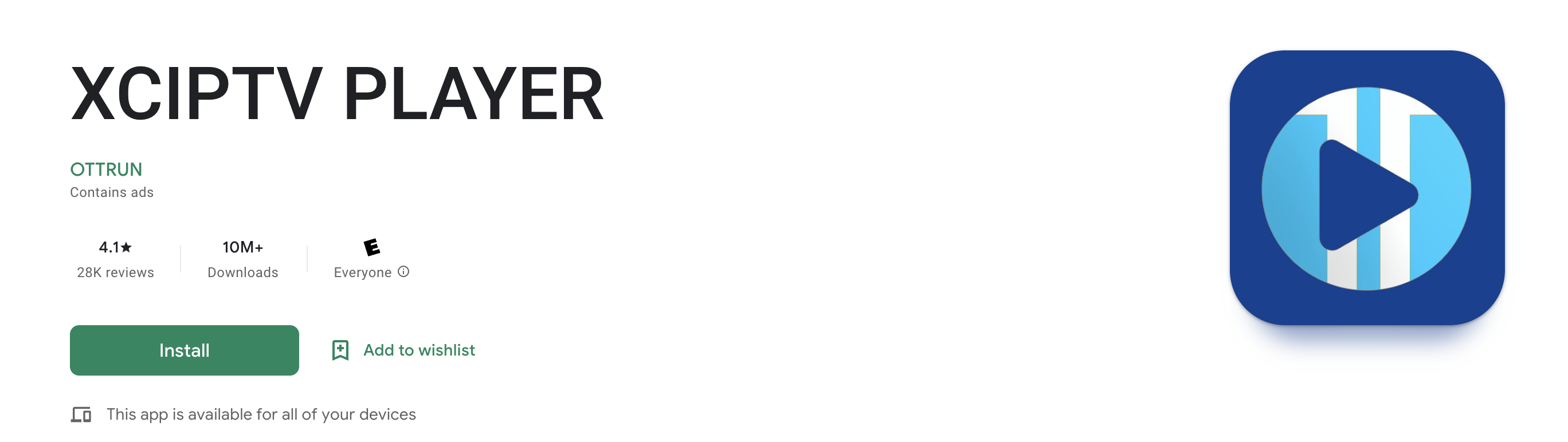
This IPTV player can also be installed via Aptoide TV for those using this Google Play Store alternative.
We also provide setup instructions for pairing your favorite IPTV service following the installation tutorial.
Screenshots
How to Install XCIPTV APK on Firestick/Fire TV
1. Install the Downloader app from your App Store (Amazon or Google Play) and turn on Apps from Unknown Sources in the settings of your device.
If you haven’t done this yet please refer to the tutorial below that walks through this simple process.
2. Launch Downloader
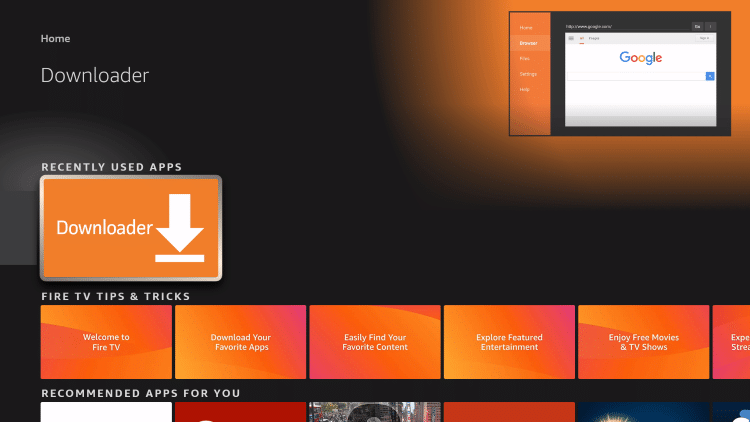
3. Click Allow
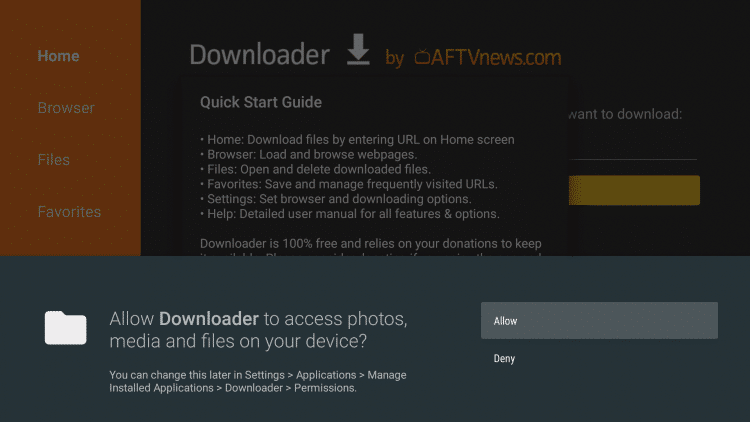
4. Click OK
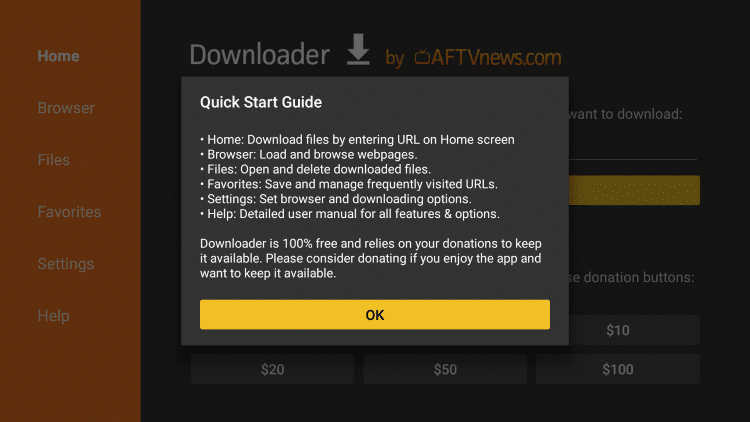
5. Click the URL box
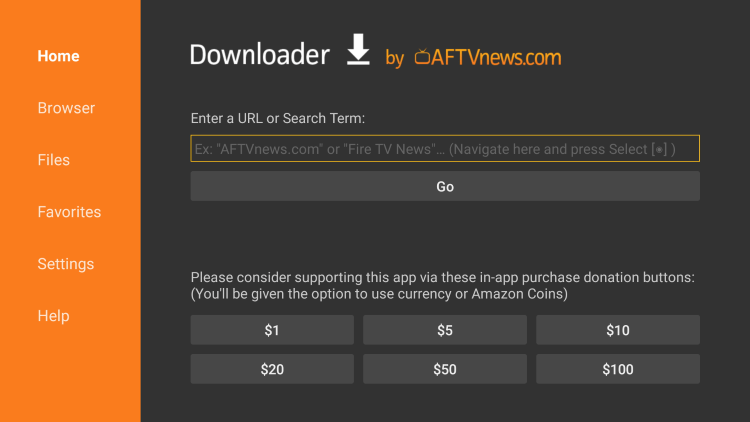
6. Enter the following URL and click Go – iptvwire.com/xc
Note: This can also be installed using the Quick Links code 298344
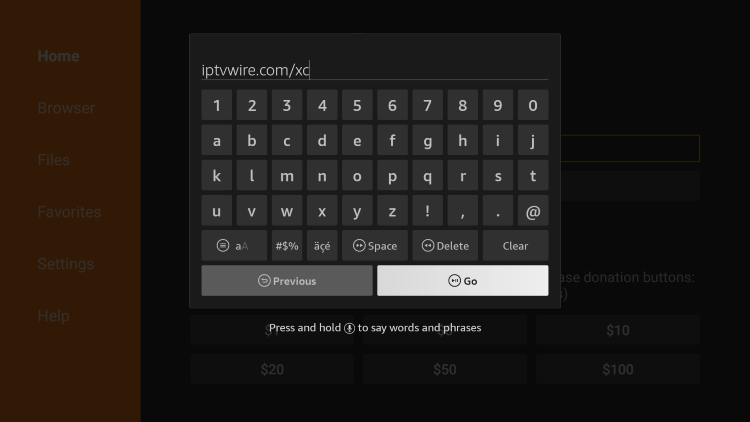
7. Wait for the app to download
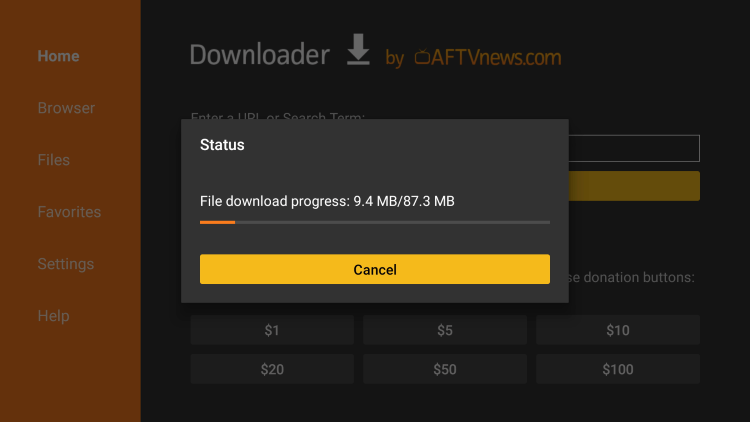
8. Click Install
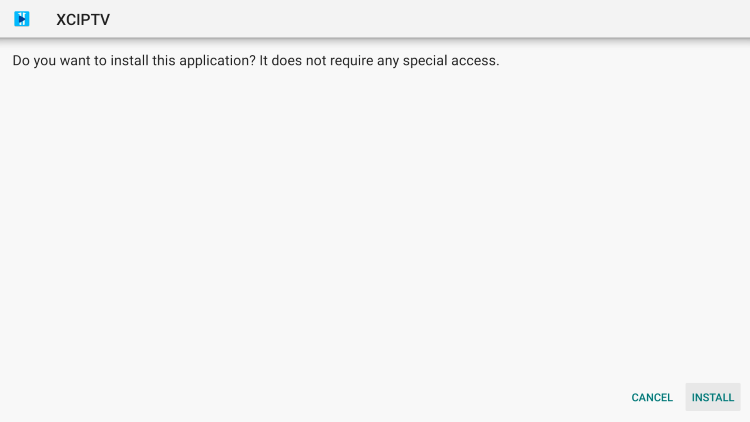
9. Click Done
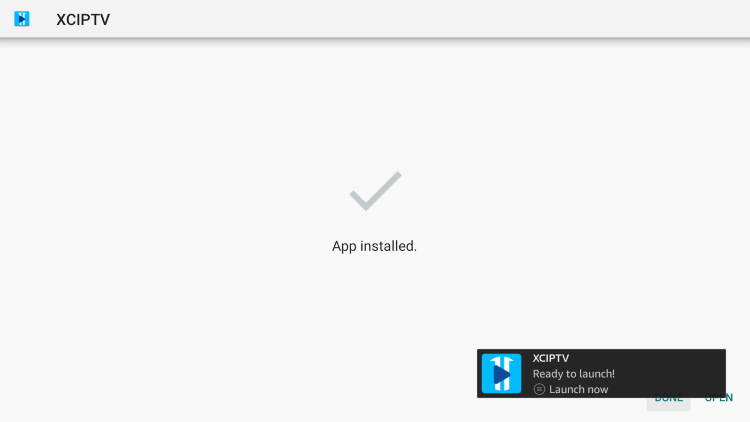
10. Launch the IPTV player.

11. You have successfully installed XCIPTV APK on your device!
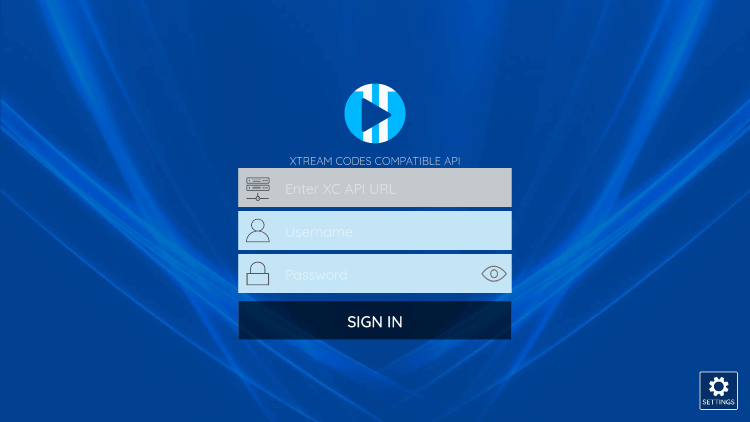
Continue below for setting up XCIPTV APK on your preferred streaming device.
How to Setup XCIPTV APK
Setting up XCIPTV APK is a simple process outlined below.
In this example, we are using a popular IPTV service, but this will work with any live TV provider that provides an M3U URL or Xtreme Codes login.
1. When first launching XCIPTV APK you are prompted to enter login information for your IPTV service. This can be done through Xtreme Codes API or using an M3U URL.
Enter your IPTV service login credentials and click Sign In when finished.
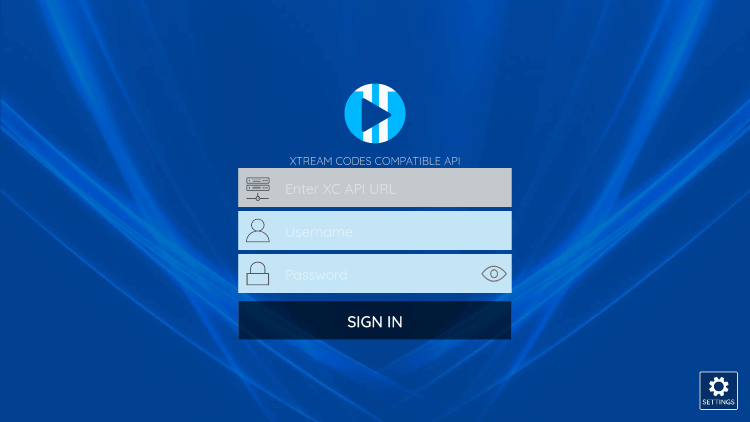
2. Click Allow.
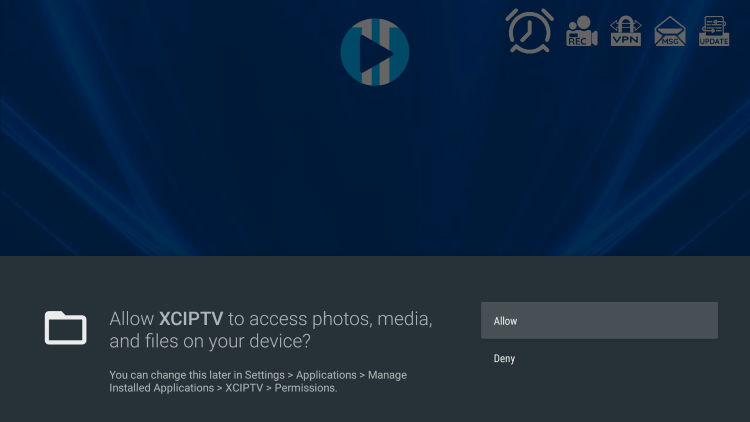
3. Wait a few seconds for this IPTV player to download your service’s channels, movies, EPG, and more.
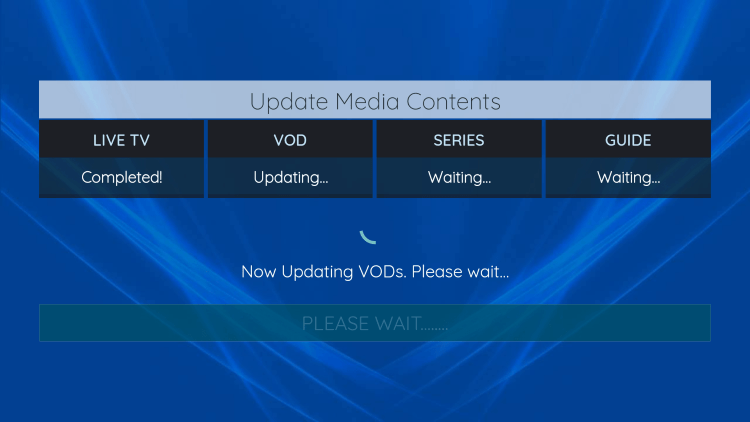
4. That’s it! You have successfully set up XCIPTV APK with your preferred IPTV service.
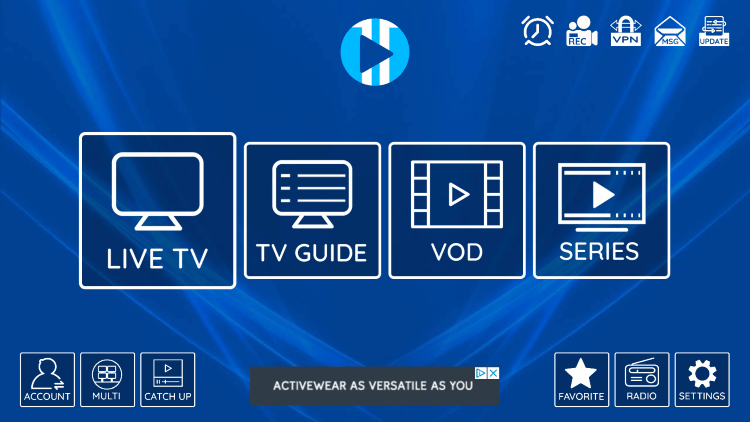
XCIPTV APK Information & Features
XCIPTV APK is one of the most popular applications among those using the Firestick/Fire TV, Android, and other streaming devices.

This IPTV player offers some great features for being 100% free to use! These features include a favorites manager, recording, multi-screen, external video player integration, picture settings, and more.
How to Add Channels to Favorites
The ability to add channels to favorites is one of the best features within XCIPTV APK!
Follow the short guide below on how to add channels to favorites.
1. Locate any channel your IPTV service offers and hold down the OK button on your remote.
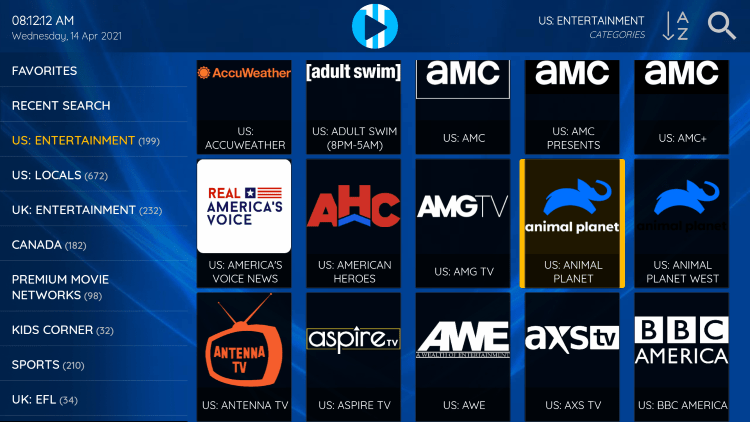
2. You should notice a star icon appear over the selected channel.
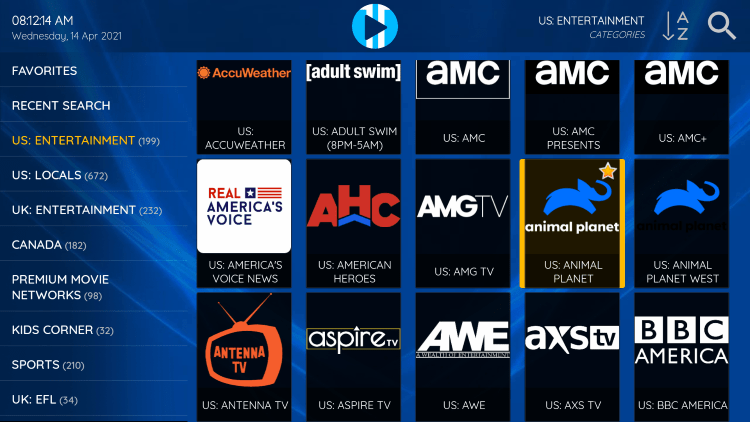
3. Return back to the channel category list and click Favorites.
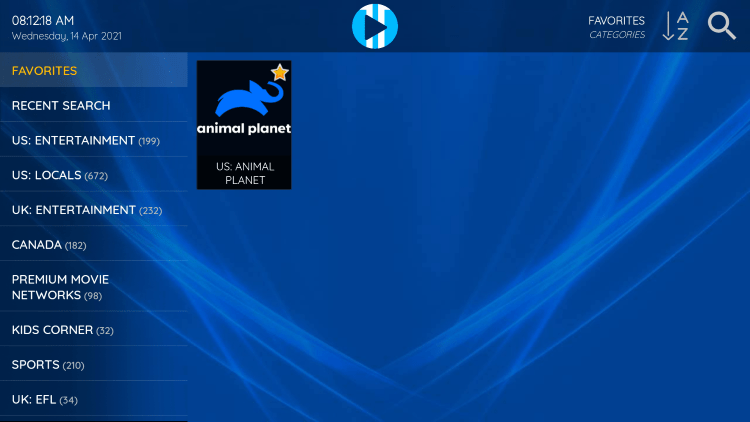
4. Notice your selected channel is now located within your Favorites. To remove a channel hold down the OK button on your remote and the star icon will disappear.
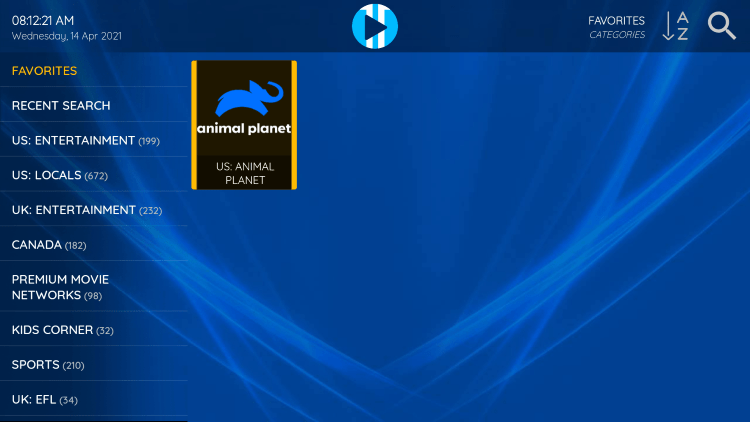
5. You can now add/remove channels from Favorites within this IPTV player.
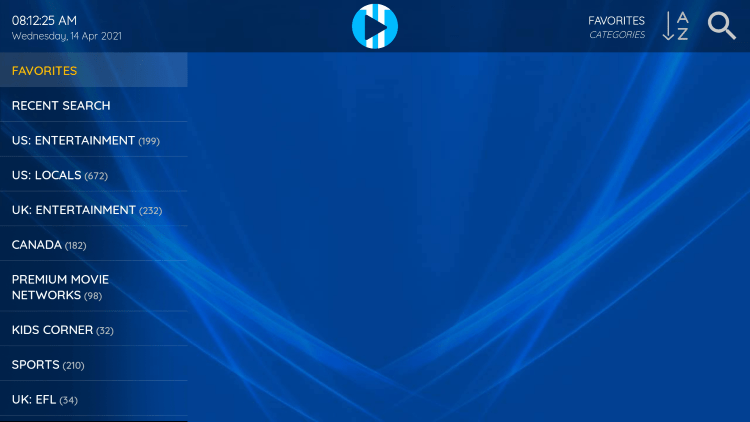
How to Add External Video Players
Another great feature of this IPTV player is adding external video players.
In the example below, we show how to integrate an external player within XCIPTV APK.
1. From the home screen, click Settings.
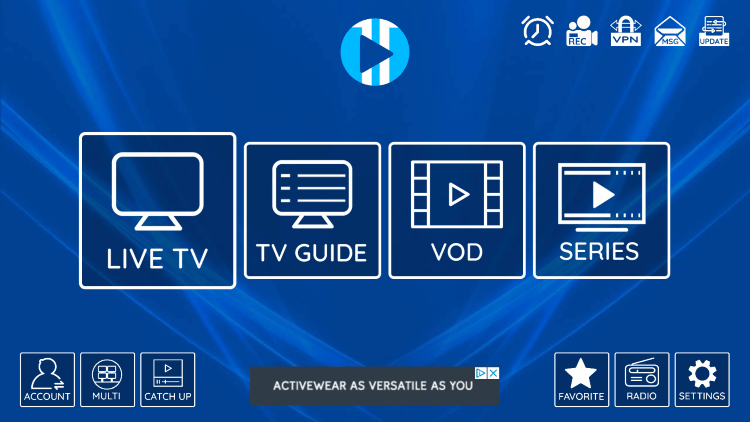
2. Select Player.
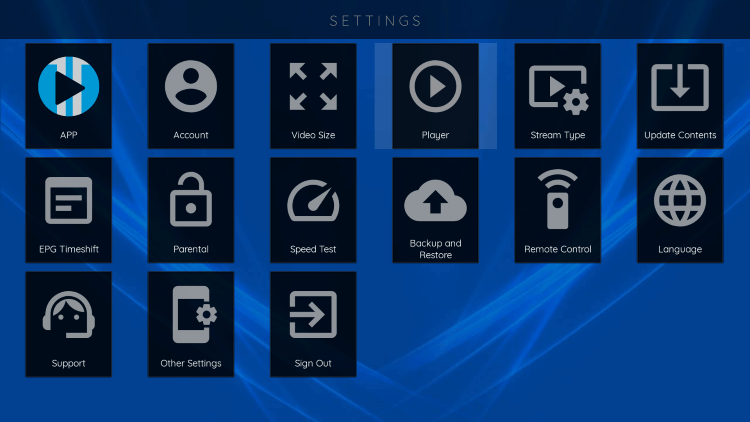
3. Select VLC Player.
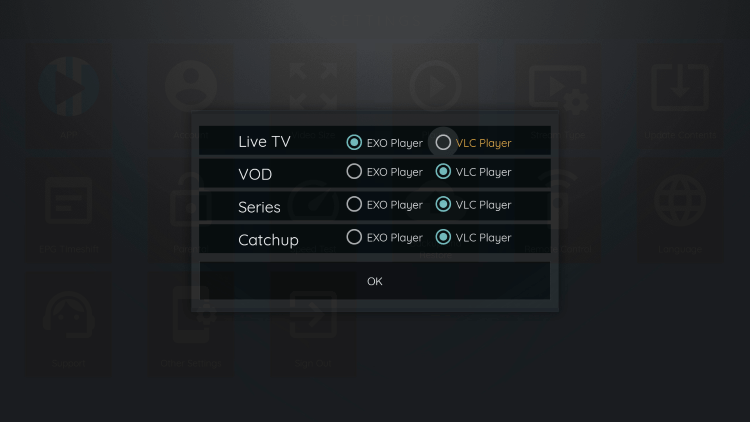
4. Once VLC Player is highlighted click OK.
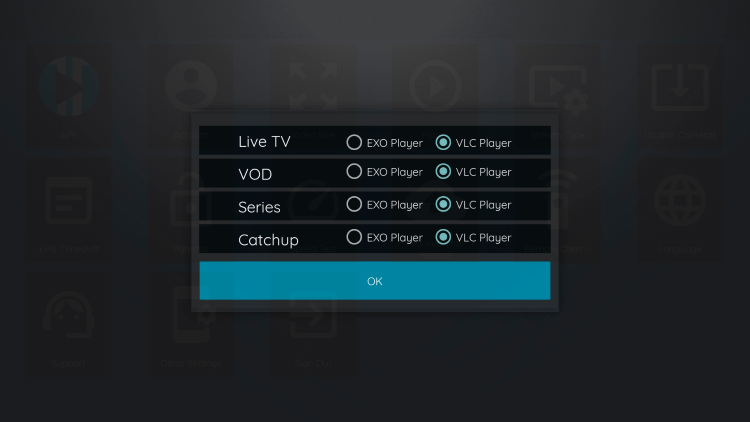
You can now integrate external video players within XCIPTV APK.
Overall, if you use an IPTV service on a Firestick/Fire TV or Android device, XCIPTV APK is a must-have!
Frequently Asked Questions
What is XCIPTV?
XCIPTV is an IPTV (Internet Protocol Television) streaming application that allows users to watch live TV channels, on-demand content, and catch-up TV. It is available on a variety of devices, including Android, iOS, Firestick, and Nvidia Shield.
How does XCIPTV work?
XCIPTV works by connecting to an IPTV provider. IPTV providers are companies that provide access to a large library of live TV channels, on-demand content, and catch-up TV. Once you have subscribed to an IPTV provider, you can enter your login details into this IPTV player and start watching content.
Is XCIPTV Legal?
Yes, this app is 100% legal to install and use. However, we do not endorse the use of unverified IPTV services being paired with this live tv player.
What are the benefits of using XCIPTV?
There are a number of benefits to using this live TV player, including:
- Access to a wide range of content: XCIPTV gives you access to a wide range of live TV channels, on-demand content, and catch-up TV.
- Affordable: this IPTV player is a very affordable way to watch live TV and on-demand content.
- Easy to use: this IPTV player is very easy to use, even for people who are not tech-savvy.
- Available on a variety of devices: XCIPTV is available on a variety of devices, so you can watch your favorite content on your TV, phone, or tablet.
What are the drawbacks of using XCIPTV?
There are a few drawbacks to using this live TV player, including:
- Not all content is available in all countries: The content on XCIPTV may not be available in all countries.
- Some content may be geo-blocked: Some content on this live TV player may be geo-blocked, meaning you can only watch it if you are in a specific country.
- The quality of the content may vary: The quality of the content on this IPTV player can vary depending on the IPTV provider that you are using.
Where can I learn more about this IPTV Player?
There are several resources where you can learn more about XCIPTV, including:
- The XCIPTV website: This website has a wealth of information about the app, including how to install and use it.
- The XCIPTV forum: This forum is a great place to ask questions and get help from other users.
- The XCIPTV subreddit: This subreddit is another great place to ask questions and get help from other users.
The post XCIPTV APK – How to Install IPTV Player on Firestick/Android appeared first on IPTV WIRE.


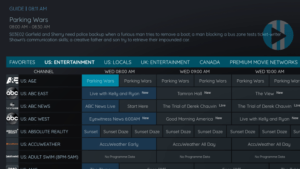
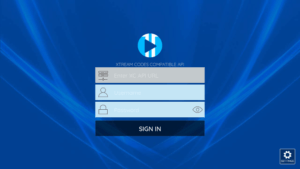










Comments