How to Install Unlinked on Firestick/Android TV (FileLinked Clone)
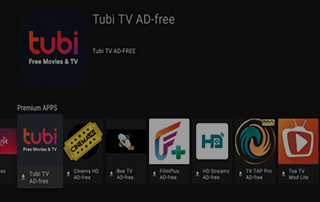
This detailed guide shows you how to install Unlinked APK on Firestick/Fire TV and Android devices.
Is Unlinked APK safe to use? How do I install Unlinked APK? What are the best Unlinked codes? We will answer those questions and more in this guide.
Unlinked is one of the most popular FileLinked clones to appear after this popular app installer went offline a few years ago.
How to Install Unlinked on Firestick – Video Guide
Get Surfshark VPN with Discount
We’ve seen some other FileLinked clones like FileSynced and AppLinked hit the streaming scene.
Unlinked APK allows users to quickly install 3rd party APKs. This includes IPTV Players, apps, services, tools, and more. This is also called jailbreaking a firestick.
The developers of this third party app store are replicating FileLinked’s strategy by allowing users to create their codes within the application.
We have created an updated list of the best Unlinked codes where you will find some of the most popular streaming apps, players, IPTV APKs, and more available for quick installation.
The following steps will show you how to install the this app installer on the Amazon Firestick.
These same steps also work for any newer generation of the Fire TV Stick, Fire TVs, Fire TV Cube, and any Fire TV device.
This process also applies to those using Android devices such as the NVIDIA SHIELD, Chromecast with Google TV, Android TV Boxes, phones, tablets, and more.
IMPORTANT: We strongly recommend using a VPN when installing these unverified apps. Check out the link below for more information.
Is Unlinked APK Safe?
Before installing this app, we wanted to scan the official Android APK installation file with VirusTotal.
Here is the screenshot of the scan results.
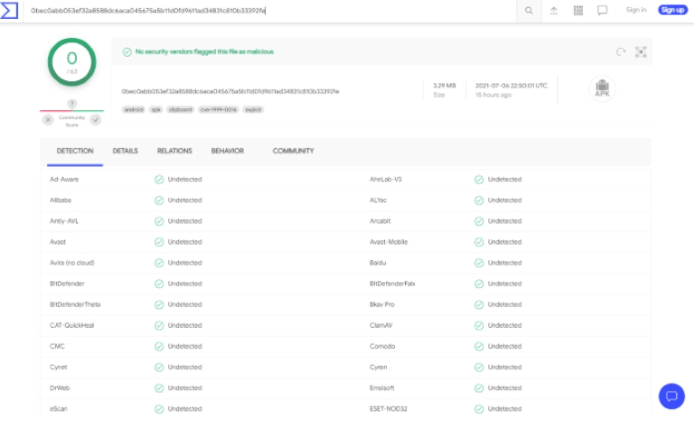
VirusTotal found no malicious viruses/malware within the official Unlinked APK file.
However, this does not mean we shouldn’t protect ourselves when installing 3rd party applications from this tool.
The best way to do this is with a secure VPN that will secure your identity and anonymity when using 3rd party apps.
Screenshots
Use the steps below to install this third-party app store on your preferred IPTV Box.
How to Install Unlinked on Firestick (Screenshot Guide)
1. Install the Downloader app from your App Store (Amazon or Google Play) and turn on Apps from Unknown Sources in the settings of your device.
If you haven’t done this yet please refer to the tutorial below that walks through this simple process.
2. Launch Downloader
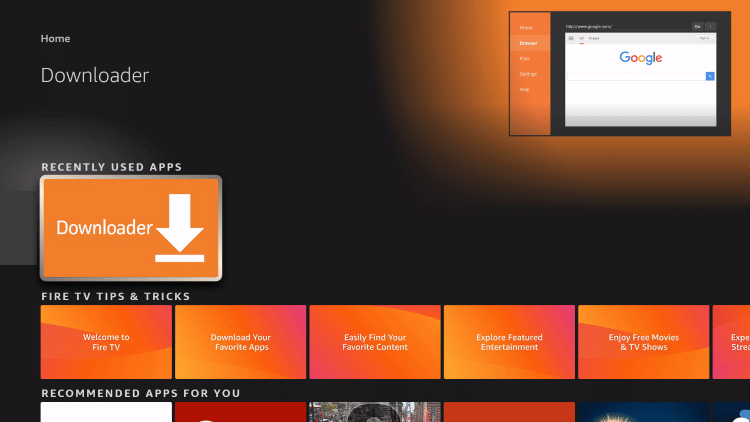
3. Click Allow
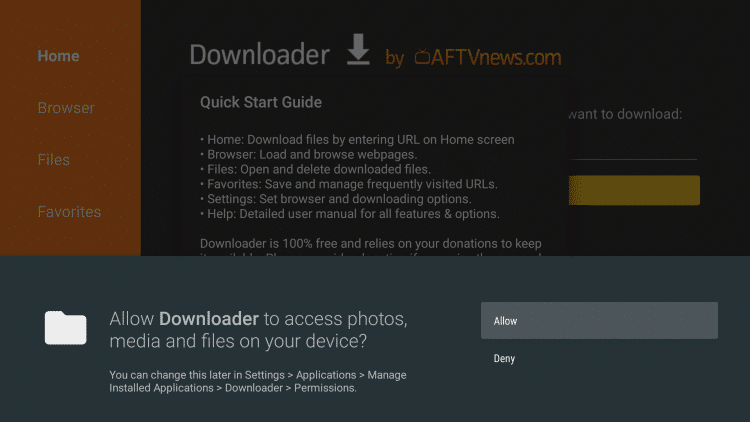
4. Click OK
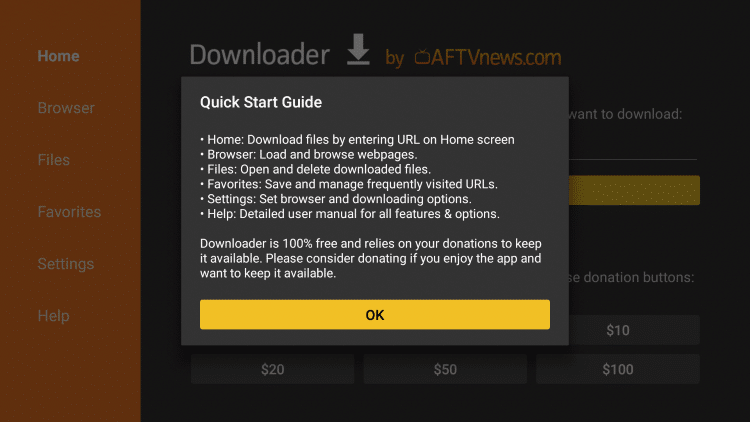
5. Click the URL box
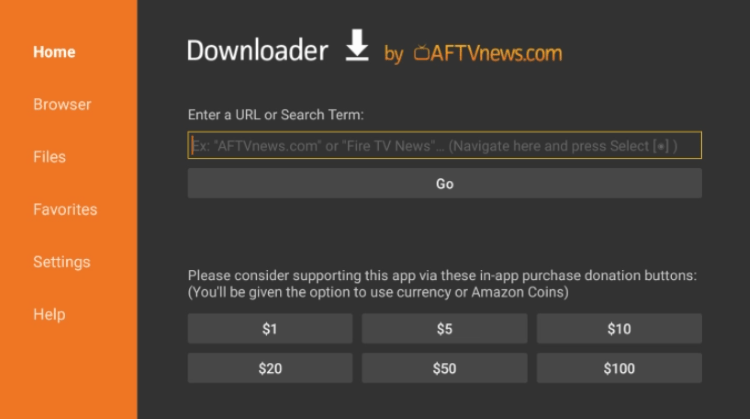
6. Type the following URL exactly as it is listed here – https://unlinked.link and click Go
- This is the official website of Unlinked APK
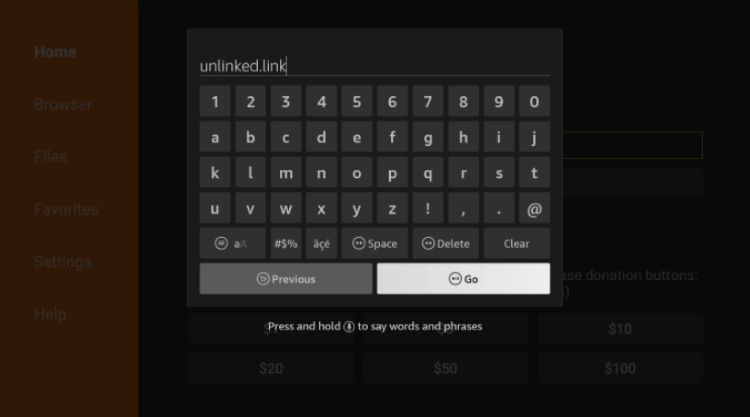
7. Scroll down and click Download Android App.
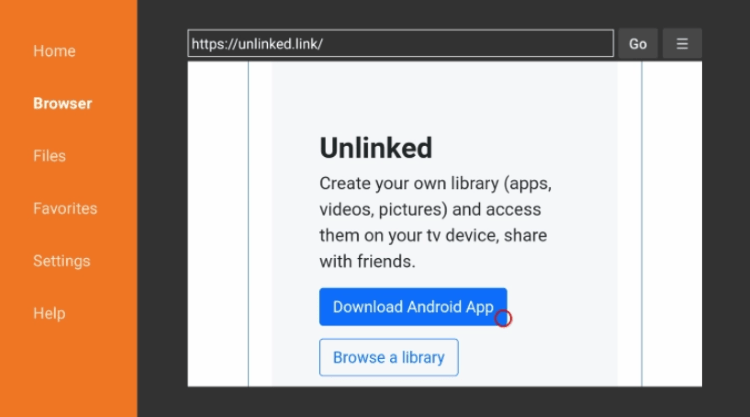
8. Wait for the file to download.
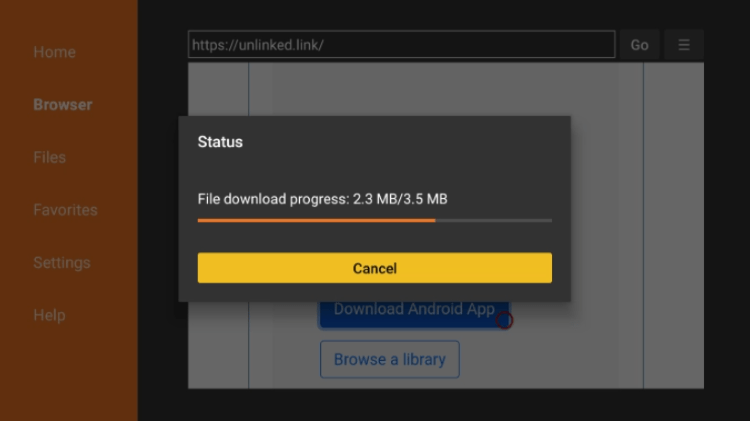
9. Click Install.
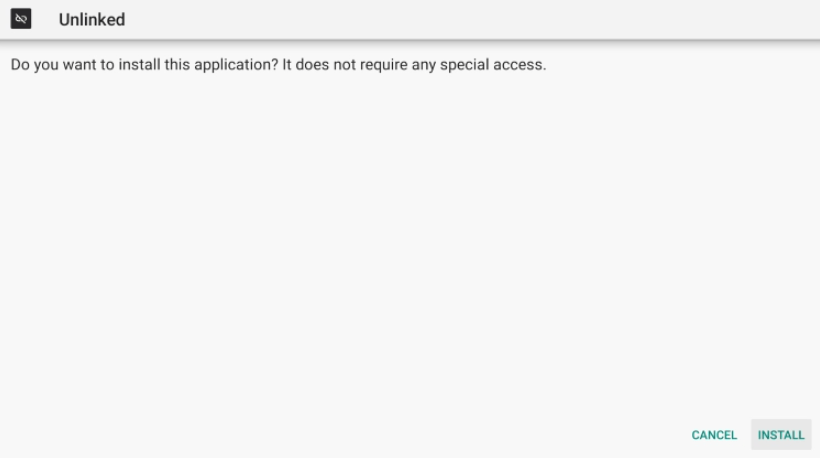
10. Click Open or Done.

11. Prior to launching this application, you will need to enable Install Unknown Apps within the developer options.
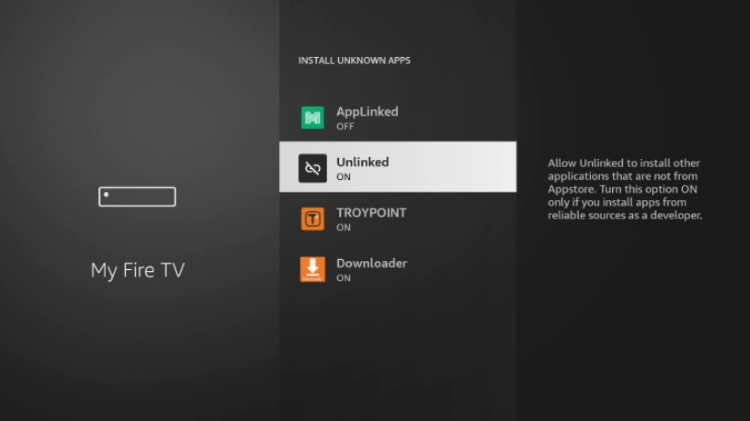
12. That’s it! You have successfully installed Unlinked APK!
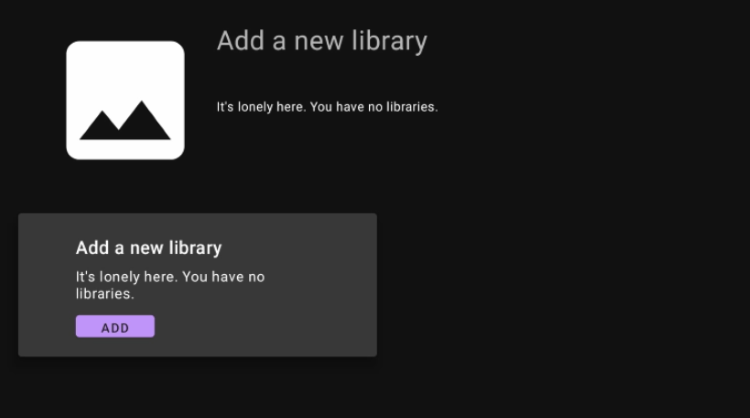
13. Click Add to enter the code for a new library.
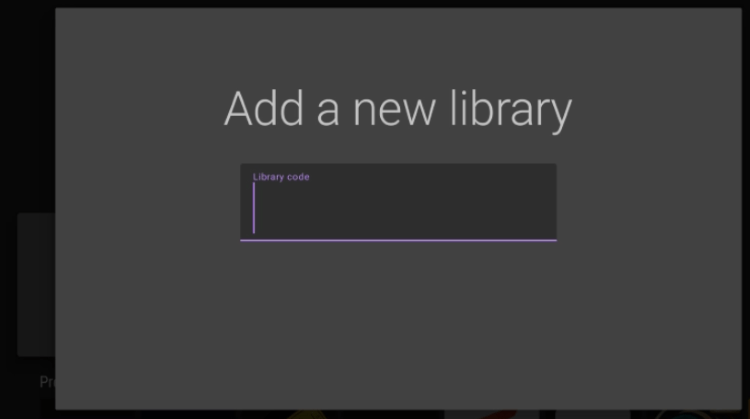
Unlinked Details & Information
Unlinked allows users to create their codes just like FileLinked did for quick installation of Free IPTV Apps.

I recommend bookmarking this page to update you on the best codes available. This page is updated Weekly for your reference.
As of the writing of this article, all codes listed below are currently working and available for use:
- EB2E4A4C
- 67664537
- 7cd6a4fi (Pin: 911911)
- 12341234
- 90D311FE
- 710AB04D
- superapps (Pin: 911911)
To create your codes, you can now register on their official website. Click “Register” on the top menu to get started.
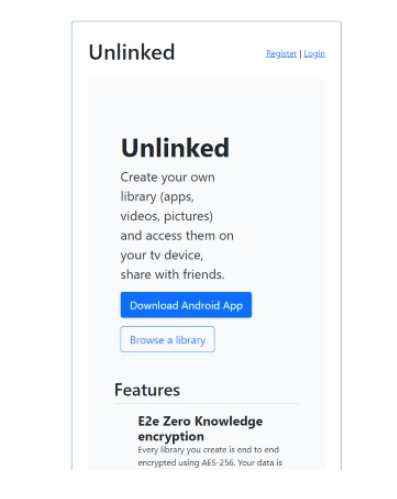
After signing up you will receive an email from the developers with further instructions.
Overall, after testing and reviewing Unlinked, we consider this app one of the best FileLinked clones currently available.
Unlinked APK FAQ
What is Unlinked?
Unlinked APK is a new FileLinked clone that gives you access to the most popular apps not available within the Amazon App Store or Google Play Store.
Is Unlinked Legal?
Yes. This third-party app store is legal to install and use. However, some content provided may be illegal. To ensure you are not illegally streaming, make sure to only watch movies and TV Shows in the public domain.
Is Unlinked Safe?
Yes, this third-party app store is safe after scanning the official file with VirusTotal. However, using a VPN is recommended to protect your data from 3rd party app developers.
What Devices can this Third Party App Store be Installed on?
This third-party app store is available for installation on tons of devices including the Amazon Firestick which is the most popular streaming device available. Users can also download on Android and more.
The post How to Install Unlinked on Firestick/Android TV (FileLinked Clone) appeared first on IPTV WIRE.
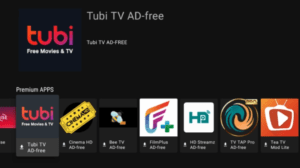
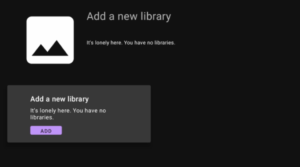
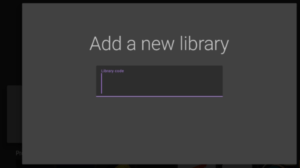
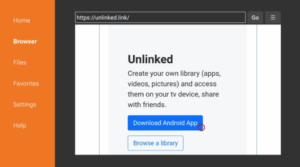










Comments