Surfshark vs ExpressVPN: We Tested Both VPNs to Find the Best
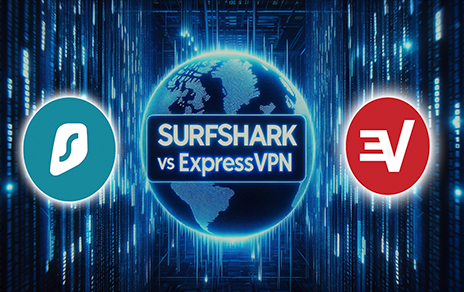
The following guide compares Surfshark vs ExpressVPN.
Both of these VPNs offer a wide range of features and benefits, making them a top choice for many users.
Choosing the right VPN can be difficult, especially when so many options are available.
However, when deciding between Surfshark and ExpressVPN, certain factors must be considered such as price, speeds, security, parent company, and more.
Our team of experts has conducted an in-depth analysis of both VPNs to help you make an informed decision.
Surfshark vs ExpressVPN – Video Comparison
Get Surfshark VPN with Best Discount
Key Takeaways
- Surfshark and ExpressVPN are two of the most popular VPN services available.
- When choosing between these two VPNs, it is important to consider factors such as features, security, speed, pricing, unblocking capabilities, user interface, customer support, and device compatibility.
- Our experts recommend Surfshark as the preferable choice due to its zero-log policy, fast speeds, unblocking capabilities, low price, and unlimited connections.
Surfshark VPN Features and Security
When it comes to choosing a VPN service, features and security are key considerations.
Surfshark VPN excels in both areas, offering users advanced features and robust security measures to protect their privacy online.

Encryption Protocols
Surfshark uses AES-256-GCM encryption, one of the strongest encryption VPN protocols in the industry. This ensures that all data transmitted through the VPN is secure and cannot be intercepted by third parties.
Double VPN
Surfshark’s Double VPN feature allows users to route their traffic through two servers instead of one, adding an extra layer of security. This is particularly useful for those who require additional privacy, such as journalists or activists.
Kill Switch
Surfshark’s Kill Switch feature automatically cuts off internet access if the VPN connection is lost, preventing any sensitive data from being transmitted over an unsecured network.
No-Log Policy
Surfshark has a strict no-log policy, which means that it does not track or store any user data. This ensures complete privacy and anonymity online.
Camouflage Mode
Surfshark’s Camouflage Mode feature disguises VPN traffic to make it look like regular browsing, making it difficult for ISPs and other entities to detect and block the VPN.
Overall, Surfshark offers strong features and advanced security measures to ensure user privacy and protection while browsing online.
ExpressVPN Features and Security
ExpressVPN is a highly-rated VPN service with a wide range of features and top-notch security measures to ensure user privacy.

It uses AES-256 encryption, which is the gold standard for VPNs, and supports a variety of protocols including OpenVPN, IKEv2, and L2TP/IPSec.
ExpressVPN also offers split tunneling, which allows users to choose which apps and websites are routed through the VPN and which ones are not.
In addition to its strong encryption and protocols, ExpressVPN also includes a Network Lock feature, which acts as a kill switch to protect user data in case the VPN connection drops.
This feature is especially important for users who are downloading or streaming sensitive information. ExpressVPN also has a strict no-logs policy, meaning that it does not store any user activity or connection logs.
ExpressVPN also offers several advanced security features including DNS leak protection, which prevents your DNS requests from being leaked to your ISP or other potential snoopers.
It also offers a TrustedServer feature, which ensures that all servers operate on volatile memory, meaning that no data is stored on the hard drive, further enhancing user security.
Overall, ExpressVPN provides high-quality security features that are reliable and effective in keeping user data safe from potential cyberattacks and surveillance.
Its encryption protocols, Network Lock feature, and strict no-logs policy make it a popular choice among VPN users who prioritize security and privacy.
Speed and Performance Comparison
One of the most important factors to consider when choosing a VPN is its speed and performance. After all, you don’t want to sacrifice your internet speed for the sake of security.
In this section, we will compare the speed and performance of Surfshark and ExpressVPN, two of the most popular VPN services on the market.
Surfshark boasts a vast network of servers in over 60 countries, which enables fast connections and low latency.
The provider also offers unlimited bandwidth, which means you won’t experience any slowdowns even when streaming or torrenting.
In our tests, Surfshark consistently performed well, with minimal drops in speed. We were able to stream content in HD quality without any buffering or interruptions.
ExpressVPN, on the other hand, has a slightly smaller server network, with servers in 94 countries.
However, the provider compensates for this with its Lightway protocol, a proprietary technology that optimizes connection speed and stability.
During our tests, ExpressVPN’s speed remained consistent, and there were no significant drops, especially when connecting to nearby servers. Streaming was smooth, and we experienced no buffering or lagging.
Overall, both Surfshark and ExpressVPN offer excellent speed and performance. While Surfshark has a larger server network, ExpressVPN’s proprietary protocol ensures that it performs just as well. We recommend testing both services to see which one suits your needs better.
Pricing and Plans
When it comes to pricing, Surfshark is the clear winner.
It’s one of the most budget-friendly VPNs on the market, with plans starting at just $2.21 per month.
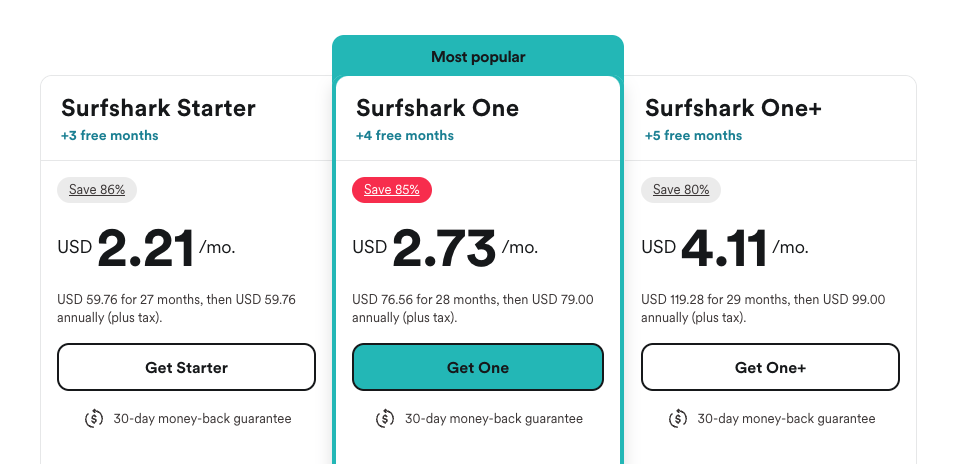
ExpressVPN, on the other hand, is pricier, with plans starting at $6.67 per month.
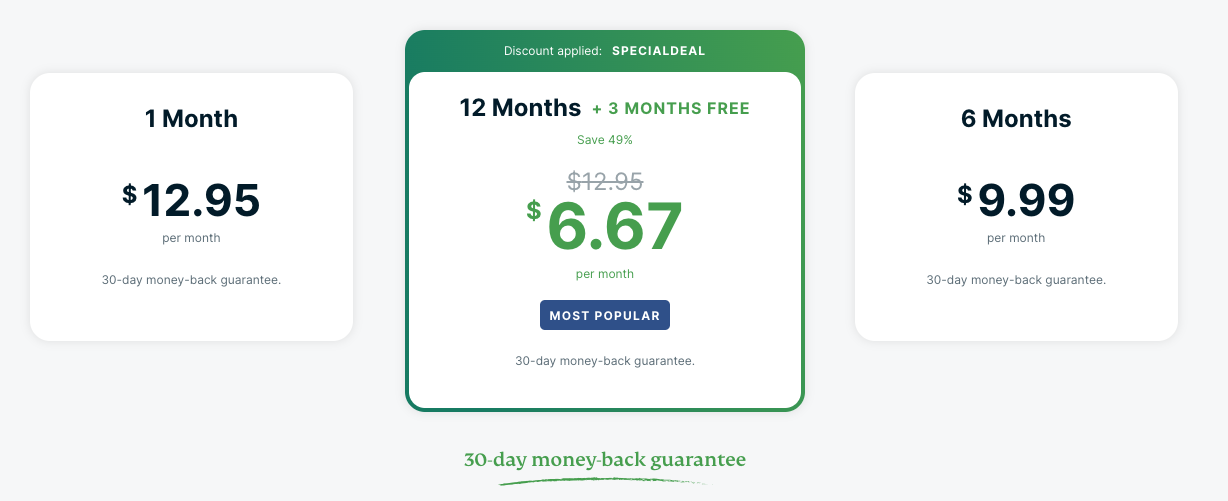
Surfshark offers three subscription options: a monthly plan, a yearly plan, and a two-year plan.
The longer the plan, the more significant the discount. With the two-year plan, you’ll pay only $2.49 per month, while the monthly plan is $12.95 per month. All Surfshark plans come with a 30-day money-back guarantee.
ExpressVPN also offers three subscription options: a monthly plan, a six-month plan, and a yearly plan. The longer the plan, the more significant the discount.
With the yearly plan, you’ll pay $8.32 per month, while the monthly plan is $12.95 per month. All ExpressVPN plans come with a 30-day money-back guarantee.
While ExpressVPN is pricier, it may be worth the extra cost for users who value its slightly faster speeds and larger server network.
However, for those on a tight budget, Surfshark offers excellent value for money with its robust security features, unblocking capabilities, and unlimited simultaneous connections.
Unblocking Streaming Apps
When it comes to unblocking streaming apps, Surfshark and ExpressVPN are both very capable VPN services.
However, based on our testing, Surfshark has proven to be more effective in bypassing geo-restrictions and accessing streaming platforms from different regions.
With its optimized servers and special features like CleanWeb, Surfshark can unblock popular platforms like Netflix, Hulu, and Amazon Prime Video with ease.
Additionally, Surfshark’s no-log policy ensures that your online activity remains private when streaming content.
ExpressVPN, on the other hand, can also unblock streaming apps and services, but may not be as reliable as Surfshark in bypassing geo-restrictions.
ExpressVPN has a large server network that offers fast speeds, but it is slightly more expensive than Surfshark.
If your main goal is to access streaming apps and content from different regions, Surfshark is the better choice.
Its affordable pricing and reliable performance make it a popular VPN choice for streaming enthusiasts.
User Interface
When it comes to user interface and ease of use, both Surfshark and ExpressVPN have done an excellent job.
However, there are some differences that set them apart. Let’s take a closer look:
Surfshark User Interface
Surfshark has a clean and user-friendly interface that makes it easy to navigate.
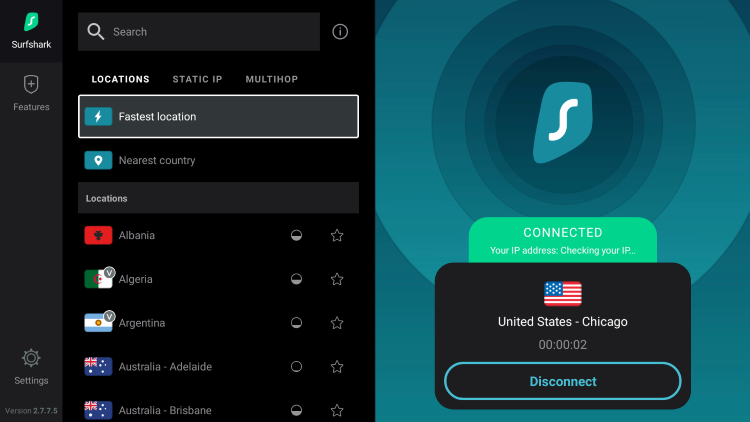
The main screen displays the current server location and offers a quick connect button, as well as an option to select the server location manually.
Users can also access advanced settings such as CleanWeb, MultiHop, and Whitelister with just a few clicks.
Another great feature of Surfshark’s user interface is the ability to customize it to suit individual preferences.
Users can change the language, theme, and notification settings, as well as view and manage their account information.
ExpressVPN User Interface
ExpressVPN also has a user-friendly interface that is easy to navigate. It has a similar layout to Surfshark, with the current server location displayed prominently on the main screen.
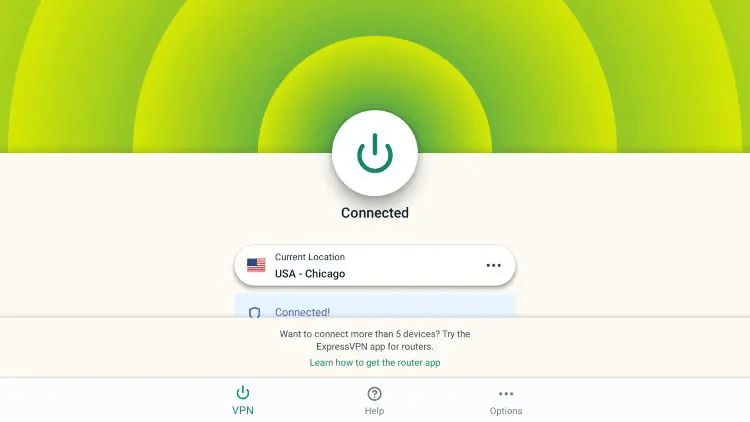
However, unlike Surfshark, ExpressVPN does not offer the option to customize the interface.
One advantage of ExpressVPN’s user interface is the ability to quickly access popular streaming services such as Netflix and Amazon Prime Video.
ExpressVPN displays the available streaming servers on the main screen, allowing users to easily connect and unblock geo-restricted content.
Customer Support
Customer support is an essential aspect to consider when choosing a VPN service.
In this section, we compare the customer support options of Surfshark and ExpressVPN to help you make an informed decision based on your needs.
Surfshark customer support:
Surfshark offers 24/7 live chat support, which is accessible through the website, mobile and desktop apps.
This is a convenient option for users who need immediate assistance with any issue. The support team is knowledgeable and helpful, providing solutions to queries in a timely manner.
Surfshark also has a ticket system, which allows users to submit a query and receive a response via email. The response time for tickets is generally fast, with most queries getting resolved within 24 hours.
ExpressVPN customer support:
ExpressVPN also provides 24/7 live chat support. Users can access the live chat feature through the website, mobile and desktop apps.
The support team is friendly and knowledgeable, providing solutions to queries in a timely manner. ExpressVPN also has a ticket system, which allows users to submit a query and receive a response via email.
The response time for tickets is generally fast, with most queries getting resolved within 24 hours.
Device Compatibility
When selecting a VPN service, it is important to consider its compatibility with various devices and operating systems.
Surfshark and ExpressVPN offer compatibility with a range of platforms to meet the needs of their users.
| Device/OS | Surfshark | ExpressVPN |
|---|---|---|
| Windows |  |
 |
| MacOS |  |
 |
| iOS |  |
 |
| Android |  |
 |
| Linux |  |
 |
| Amazon Fire TV Stick |  |
 |
| Apple TV |  |
 |
| Xbox |  |
 |
| PlayStation |  |
 |
Both Surfshark and ExpressVPN offer compatibility with all major platforms, including Windows, MacOS, iOS, and Android. In addition, both VPN services offer compatibility with Linux, Amazon Fire TV Stick, Apple TV, Xbox, and PlayStation.
Surfshark and ExpressVPN also offer browser extensions for Chrome and Firefox, which are simple and easy to use. These extensions are ideal for users who prefer to use a VPN service exclusively on their browsers.
Overall, both Surfshark and ExpressVPN offer excellent compatibility with a wide range of devices and operating systems, ensuring that their users can access the internet securely and anonymously no matter which device they use.
Surfshark vs ExpressVPN – Final Thoughts
After comparing Surfshark and ExpressVPN, we have concluded that Surfshark is the better VPN service.
Surfshark offers a more comprehensive package with faster speeds, advanced security features, and excellent customer support. Its zero-log policy, double VPN, and kill switch feature ensure user privacy and security while using the internet.
Moreover, Surfshark’s ability to unblock streaming apps like Netflix, Hulu, and Amazon Prime Video make it a top choice for many users.
In terms of pricing, Surfshark offers a more affordable subscription plan with unlimited connections, allowing users to protect all their devices.
On the other hand, ExpressVPN is more expensive and only allows three connections per subscription.
Overall, Surfshark is an easy-to-use and efficient VPN service that provides excellent value for money.
We highly recommend Surfshark for anyone seeking a reliable VPN service for their internet security and unblocking needs.
Frequently Asked Questions
Q: What is the difference between Surfshark and ExpressVPN?
A: Surfshark and ExpressVPN are both popular VPN services, but they have some key differences. Surfshark offers a lower price, unlimited connections, and a zero-log policy, while ExpressVPN has a larger server network and supports split tunneling. It ultimately comes down to personal preference and specific needs.
Q: Are Surfshark and ExpressVPN secure?
A: Yes, both Surfshark and ExpressVPN take security seriously. They use encryption protocols to protect user data and offer features like kill switches to prevent data leaks. However, it’s important to note that no VPN can guarantee 100% security.
Q: Can Surfshark and ExpressVPN unblock streaming apps?
A: Yes, both Surfshark and ExpressVPN are capable of unblocking popular streaming apps like Netflix, Hulu, and Amazon Prime Video. Surfshark is known for its effectiveness in bypassing geo-restrictions and accessing restricted content.
Q: How easy are Surfshark and ExpressVPN to use?
A: Both Surfshark and ExpressVPN have user-friendly interfaces and are easy to install and navigate. They provide customization options to tailor the VPN experience to individual preferences.
Q: What customer support options do Surfshark and ExpressVPN offer?
A: Surfshark and ExpressVPN both offer customer support services, including 24/7 live chat support and ticket systems. They aim to provide timely and helpful assistance to their users.
Q: Which devices are Surfshark and ExpressVPN compatible with?
A: Surfshark and ExpressVPN are compatible with a wide range of devices and operating systems, including Windows, Mac, iOS, Android, and more. They ensure that users can protect their online privacy across multiple platforms.
The post Surfshark vs ExpressVPN: We Tested Both VPNs to Find the Best appeared first on IPTV WIRE.





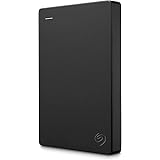




Comments