SIPTV Tutorial | Smart IPTV Fire Stick Setup Guide | Step by Step
How to Upload Playlist On Smart IPTV Tutorial (SIPTV Tutorial):
Configuring Smart IPTV Playlist On SIPTV App is very easy and lets cover it step by step.
Smart IPTV is a pre-installed application mostly on Fire stick, LG Smart TV, Samsung Smart TV and some others. The software is one of the best Internet Protocol TV (IPTV) Watching. In this article we’ll cover the setup tutorial of SIPTV very closely step by step. If you’re newbie and don’t know how to upload playlist on smart iptv, the page will instruct you better.
We’ll completely cover the setup tutorial of SIPTV on a Smart TV with a trial iptv for educational purpose.
Step by Step Smart IPTV Setup Tutorial:
What we’re gonna do:
We’ll open the SIPTV application of Smart TV and will upload a working iptv playlist to it and get it running for Live TV channels. The software is available for free trial for a few days and later on, you need to pay then around 6$ for their permanent subscription of application (not IPTV). Note: Purchasing an IPTV Playlist from unauthorized seller is illegal, every information provided on this page is for educational purpose only.
Let’s start Uploading IPTV Playlist To Smart IPTV (SIPTV):
To upload TV channels to the app, we must have a valid Smart IPTV Playlist (IPTV Playlist) upload to Smart IPTV. You can have it from online open source (using unauthorized list is illegal).
Step 1.
Open SIPTV App on your Smart TV and you can see, currently there is no any IPTV channel to be viewed. Go to their Playlist Uploading Page and copy your TV’s mac address. (can be found in configuration options).
Step 2.
The site is asking now for a valid (only Smart TV’s) mac address and a valid IPTV Playlist. Paste your TV’s mac address to mac address field and paste m3u playlist url (you got from iptv provider or open source, must be working). You can also use downloaded m3u file.

Step 3.
Now its asking to solve CAPTCHA, this is because website owners can stop spamming, only real users can add playlist. Solve it and click on send.
Helping Links:
- Best IPTV Box 2017:
- What is IPTV Explanation:
- What is IPTV Reseller Explanation:
- What is IPTV Restream Explanation:
- SoftIPTV Review:
Step 4.
As you clicked on send, after a few seconds; it will ask “1 URL added! Restart the App“. That means you’ve successfully uploaded the playlist to SIPTV and the website is asking now to Restart the SIPTV Application on SmartTV. Lets do as asked.
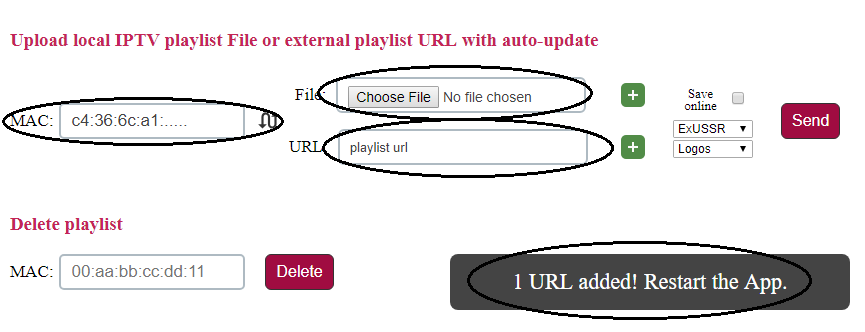
Step 5.
Now you’re TV has loaded the available channels list of m3u link/file and can be viewed now. We have done everything. This method works on all types of Smart TVs including LG and Samsung + Fire Stick.
Frequently Asked Questions:
If for some reason it hasn’t loaded playlist and giving error like “Check Playlist URL. Nr1!“.
What does check playlist nr.1 url mean?
Quick answer is: Your playlist URL is dead or not working or your Internet Service Provider is blocking the playlist provider’s server IP address.
Quick Solution is: Verify playlist URL is valid and working, if not must have a working URL. Second, can still use it using VPN on router.
Why i’m not getting folderized or categorized channels listing?
Quck answer is: You’re using the simple version of m3u file/url or your provider hasn’t setup categories on server.
Solution is: Use advanced m3u file type, if you have URL just replace m3u to m3u_plus in url and re upload the file or link and now it will load channels, categorized countrywise.
SIPTV trial has been expired, how to renew?
Quick answer: The Smart IPTV app owners officially provide 7 days trial for the app and after expiration, you must pay them 1 time fee of 5.49EUR for each device/TV. After paying the fee, app will be unlocked for lifetime.
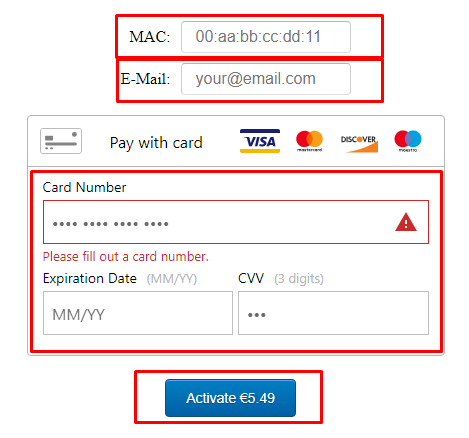 SIPTV Tutorial | Smart IPTV Fire Stick Setup Guide | Step by Step Hope you liked our guide and information. Please leave comments and share with friends. THANKS
SIPTV Tutorial | Smart IPTV Fire Stick Setup Guide | Step by Step Hope you liked our guide and information. Please leave comments and share with friends. THANKS
The post SIPTV Tutorial | Smart IPTV Fire Stick Setup Guide | Step by Step appeared first on TVSteps.Com.











Comments