Real-Debrid on Kodi – Installation & Set Up Guide on Firestick/Android

This Real-Debrid Resource Guide will tell you everything you need to know about this service and how to set it up on Firestick and Android.
Cord-cutters and streamers oftentimes rely on real-debrid to provide streaming links on various Kodi Addons and Apps.
Real-Debrid is a paid service that provides users the highest quality links for buffer-free streaming.
This includes 1080p and 4K UHD links that play without any issues on tons of Kodi addons and Streaming apps.
Real-Debrid is an “unrestricted downloader” that lets you download files and media including streaming links instantly.
Oftentimes, users implement real-debrid into various platforms on an Amazon Firestick.
Jailbreak Your Firestick
However, it will also work on any streaming device including Android and more.
This guide features a detailed overview of real-debrid to explain what the service is and how it works.
We also provide screenshot instructions for integrating real-derbid into your favorite Kodi Addon or Streaming App.
What is Real-Debrid?
Those new to the cord-cutting scene oftentimes find real-debrid a difficult concept to understand and reasonably so!
If you are just getting into this hobby, you’re probably wondering just what is real-debrid?
Real-Debrid is described on its website as the following:
Real-Debrid is an unrestricted downloader that allows you to download files instantly and at the best of your Internet speed.
Real-Debrid Official Website
There are tons of files that users can access with real-debrid including media files such as movies and tv shows.
This is the most popular use for this platform as thousands of people use it for streaming every single day.
In today’s world, there are tons of ways to stream content including Movies, TV Shows, and Live TV that go beyond your basic cable subscription.
Millions of people have quit cable for good and opted for streaming services that provide content at their convenience.
This includes Kodi Addons and Streaming Apps that have VOD (Video-On-Demand) content such as Movies & TV Shows.

Real-Debrid works in conjunction with these streaming options to provide high-quality media links.
Users integrate a real-debrid account into an app or addon where these links will be displayed.
Unfortunately, real-debrid does not work with live streaming options such as IPTV Services.
Real-Debrid scrapes the internet including torrent sites and media file lockers to find these links and collect them for streaming.
They are then made available on your preferred app or addon where you can stream them buffer-free.
We can turn to the real-debrid official website for more clarification on how this service works:
Once a third-party application is authorized to use your account it is sending to our service filelocker links (Example: Rapidgator.net, Uploaded.net, and so on) or torrent files or magnet links.
– In case of torrent files or magnet links, our service converts them into a direct-download link (which can then be used by a player)
– In the case of filelocker links, our service removes Free-Mode restrictions (download speed, download volume, and so on)
Real-Debrid is a paid service that charges a small monthly fee for service.
Continue reading to learn the price breakdown of real-debrid as well as how to integrate it into a Kodi addon or Streaming App/APK.
Your online activity is actively tracked by your Internet Service Provider, IPTV devs, and government through your identifying IP address.
Stream anonymously by using Surfshark VPN.
Surfshark will encrypt your connection to the Internet and mask your IP address so you will remain 100% anonymous.
SAVE UP TO 82% WITH THIS LAST CHANCE DISCOUNT
Surfshark backs their service with a 30-day money back guarantee.
Surfshark allows you to use your account on unlimited Internet-connected devices
Real-Debrid Pricing
Because many Kodi addons and APKs are free, paying for real-debrid is usually worth it to make for a more enjoyable streaming experience.
Oftentimes, links available without real-debrid can become bogged down due to overloaded servers.
Real-Debrid links, however, are not and stream completely buffer-free which makes it worth the price of admission.
The current rates for real-debrid are shown below.
NOTE: These prices are in euros with approximate US dollar amounts in parentheses.

Users can choose between four subscription options including:
- 15 Days for roughly $3.17 USD
- 30 Days for roughly $4.23 USD
- 90 Days for roughly $9.52 USD
- 180 Days for roughly $16.92 USD
In my opinion, this is a great deal that will eliminate a lot of headaches when streaming on your preferred device.
There are four methods that real-debrid accepts for payment: Credit Cards, Amazon Pay, Cryptocurrency, and Prepaid Tickets.
You can sign up for real-debrid on their official website below.
Real-Debrid Registration
Real-Debrid on Kodi
The most popular way to use real-debrid is with Kodi Addons for thousands of quality streaming links.
It is important to note that real-debrid does not work with live streaming options. Integrating real-debrid within Kodi will only work for those that provide VOD content for Movies and TV Shows.
In the guide below, we will integrate Real-Debrid into The Crew Kodi Addon which is one of the most popular available today.
If you use another Kodi addon, this process will be similar and can usually be done within the addon settings.
How to Install The Crew Kodi Addon
1. Launch The Crew Kodi Addon and click Tools.
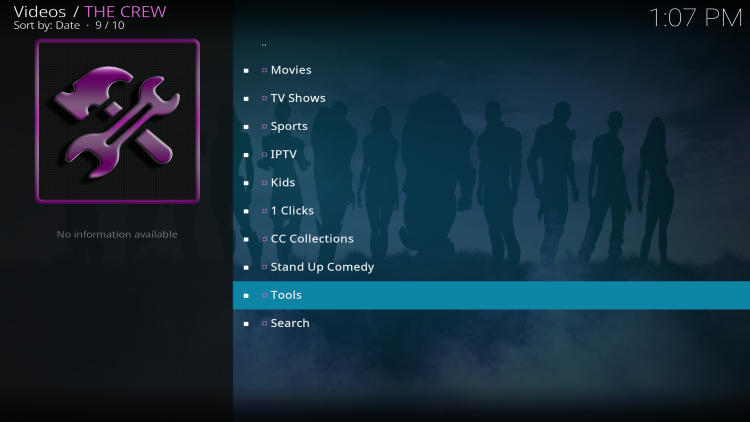
2. Choose RESOLVEURL: SETTINGS
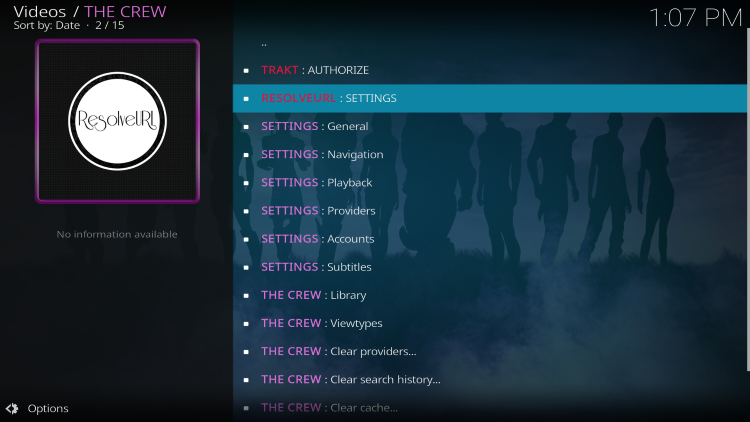
3. Hover over Universal Resolvers 2 and click (Re)Authorise My Account.

4. You will then encounter real-debrid authorization code.
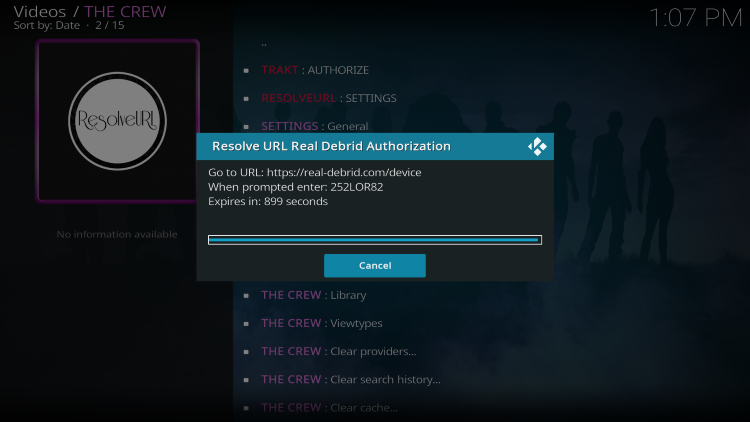
5. Visit real-debrid.com/device and enter the authorization code from the step above.
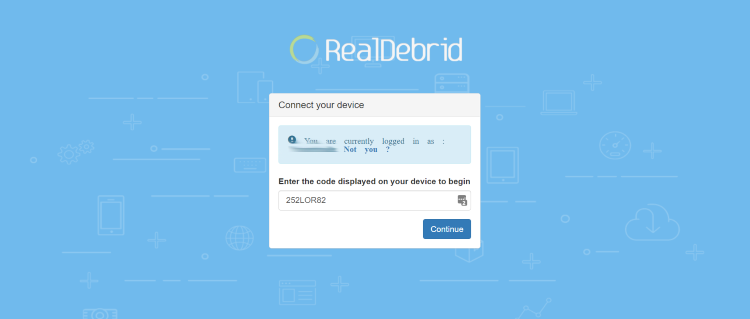
6. You will then encounter “Real-Debrid Resolver Authorised” message.
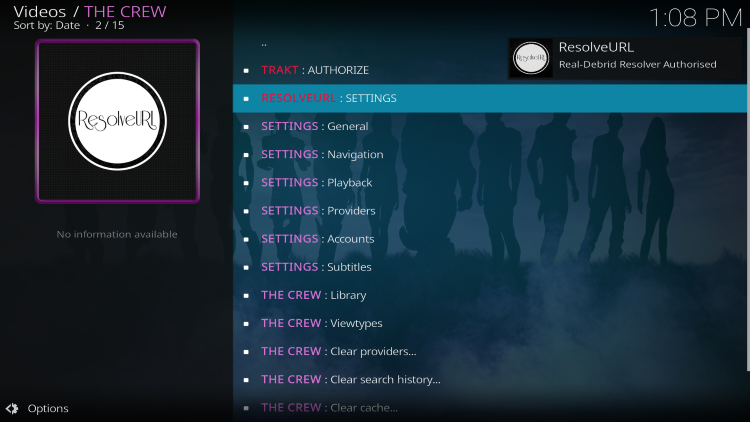
7. You can now find real-debrid links after making a content selection.

Warning! Protect Yourself With Surfshark VPN
Most cord-cutters use a VPN and rightfully so.
The free streaming applications, addons, and paid IPTV services that you use are usually hosted on insecure servers.
Without a VPN, your IP Address is being logged.
Your IP Address points back to your location and identity which compromises both your privacy and security.
Your current identifying IP Address is 192.0.84.108 – When you use a VPN, your real IP address will be converted into an anonymous new one.
A VPN will provide you with an anonymous connection to the Internet.
This will prevent your Internet Service Provider, IPTV developers, government agencies, and any 3rd party from logging what you’re accessing online.
The most popular VPN among cord-cutters is Surfshark due to their blazing fast speeds and zero log policy.
It’s important to use a VPN that is fast since we are streaming large HD files. Its also crucial to find one that keeps no logs of what their subscribers access while online.
Setting up Surfshark on your streaming device is simple!
Step 1 Register for an Surfshark VPN account by clicking the link below.
This exclusive link provides you with a hefty discount, only available to IPTV Wire visitors like you.
Register for Surfshark Account & Save 82%
Step 2 – Go to Find and then click the search icon on your Firestick, Fire TV, or Fire TV Cube.
You may also find the Surfshark VPN App in the Google Play Store for those of you who are using Android TV Boxes, phones, and tablets.
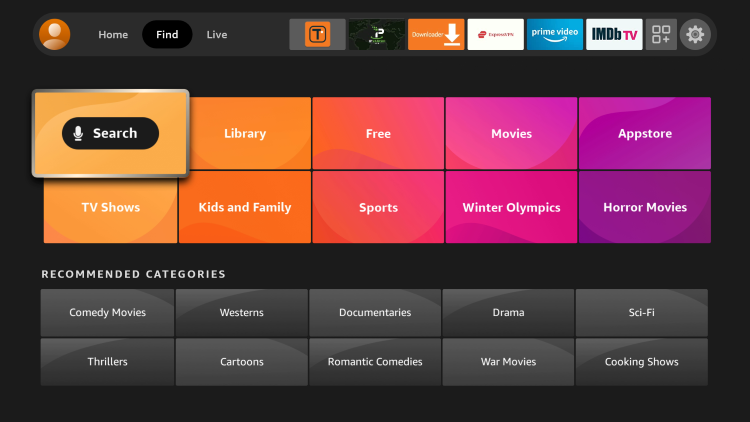
Step 3 – Type Surfshark and then click the Surfshark VPN option that appears.
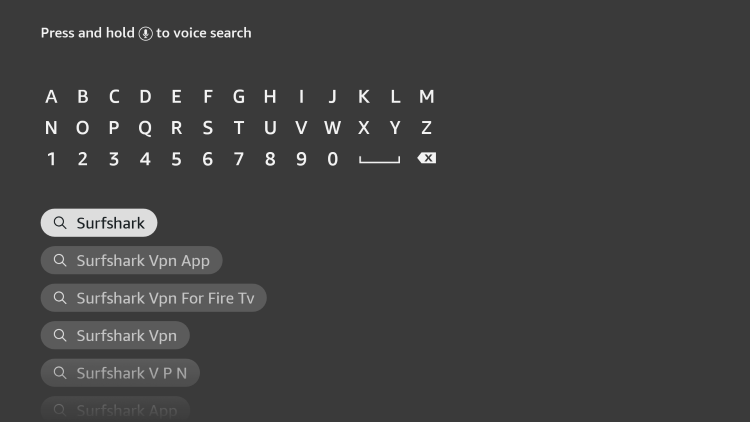
Step 4 – Click the Surfshark icon under Apps & Games.
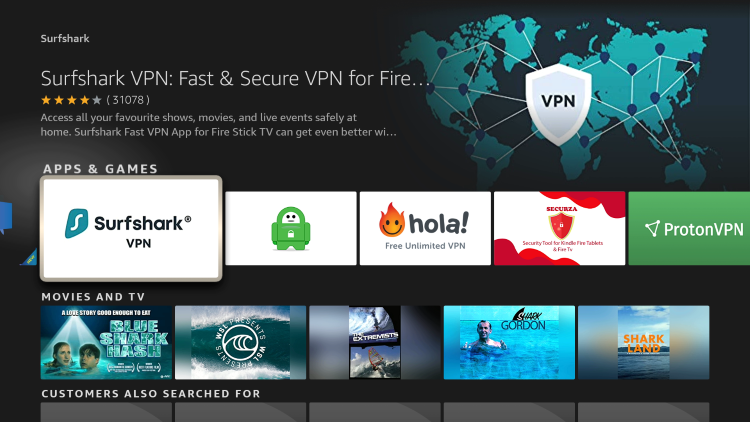
Step 5 – Click Download.
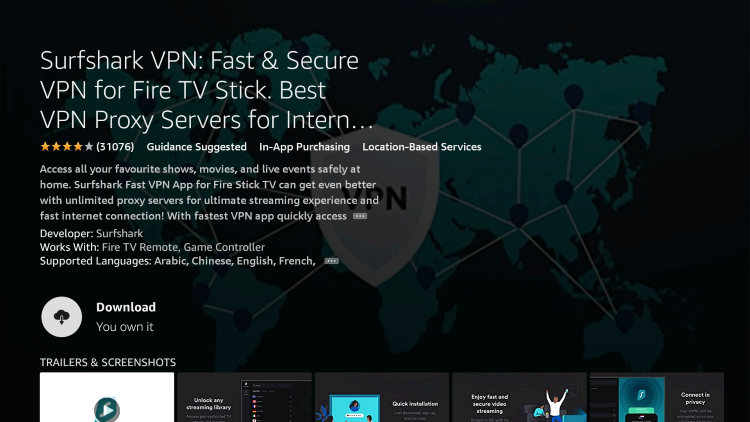
Step 6 – Click Open.
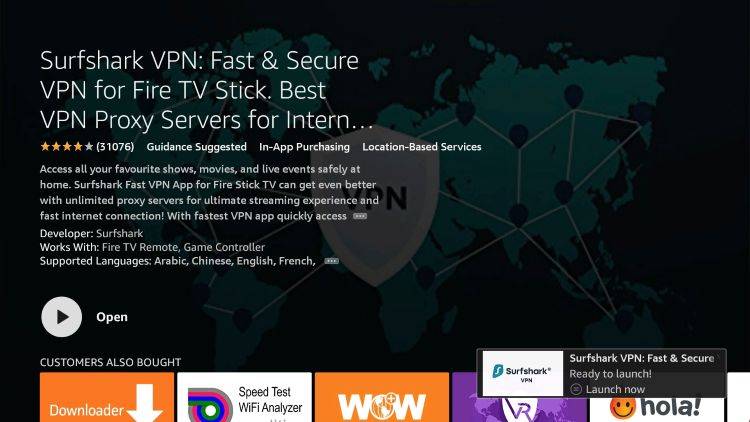
Step 7 – Click Log in.
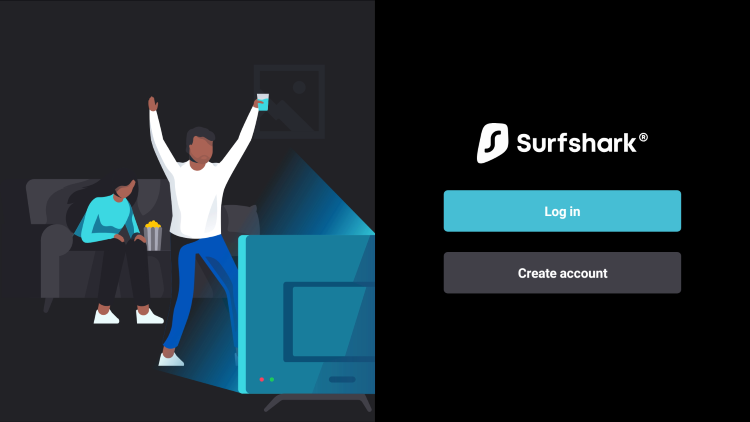
Step 8 – Enter your username and password to login. Your username is the email that you used to register for Surfshark service with and your password is automatically generated and emailed to you.
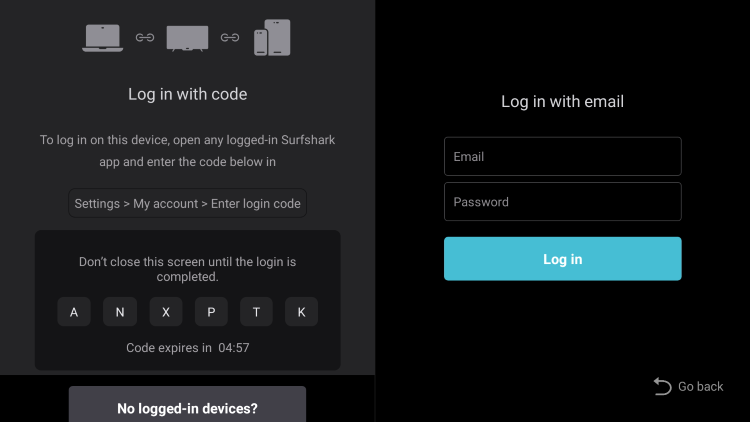
Step 9 – Click the Fastest location option.
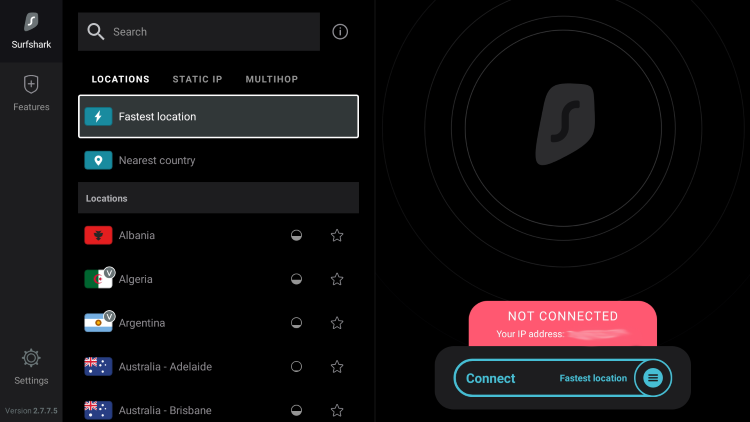
Step 10 – Click OK for Connection request if it appears.
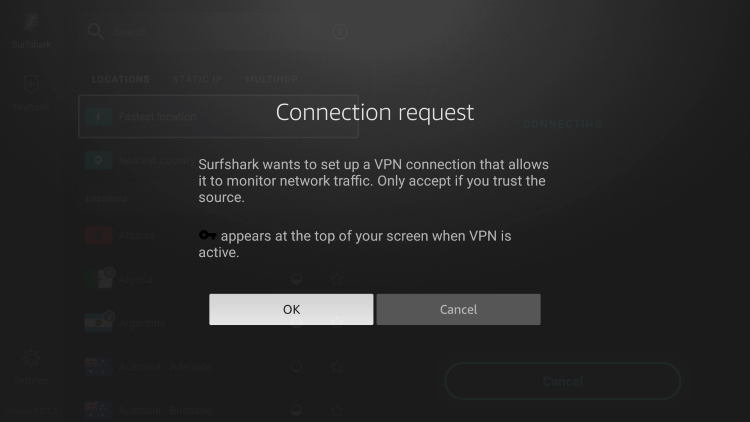
Step 11 – You will notice that your IP Address changes along with location of connection. You are now operating anonymously through your device.

Click the Home Button on your remote and the VPN will remain running in the background.
Congratulations! You are now protected by Surfshark VPN which means everything that you stream or access through your Firestick or Android TV Box is hidden from the rest of the world.
If you ever need to stop the VPN service, simply re-launch the application and click the DISCONNECT button.
Real-Debrid on Streaming Apps
Real-Debrid also works on various streaming apps and APKS including Cinema HD, Viva TV, and many more.
In the guide below, we will integrate real-debrid into BeeTV which is one of the most popular APKs available.
BeeTV on Firestick/Android
1. Launch BeeTV and click the Menu option in the upper left-hand corner.
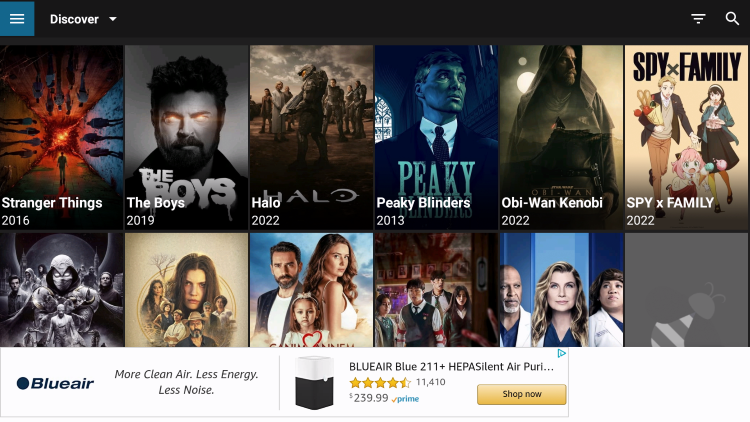
2. Choose Settings.
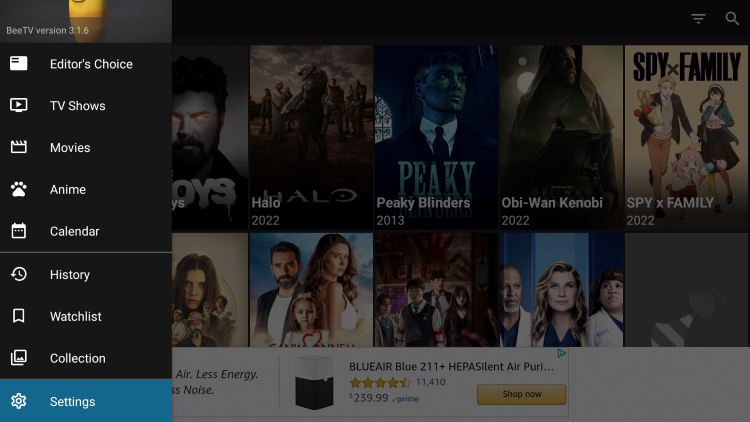
3. Click Log-In to real-debrid.

4. You are then given a real-debrid authorization code.
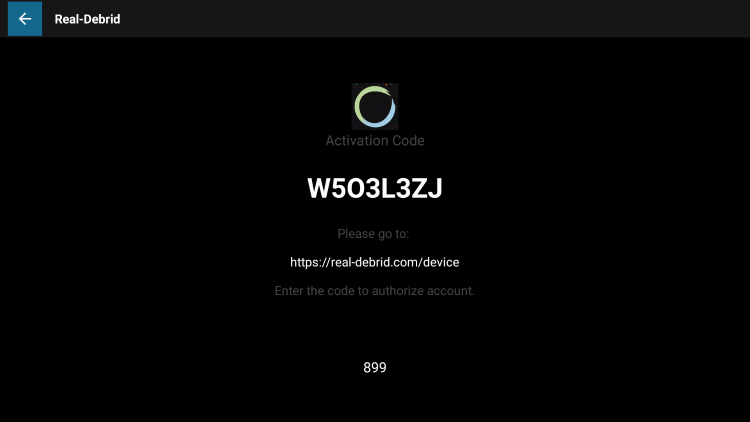
5. Visit real-debrid.com/device and enter your code provided in the step above.
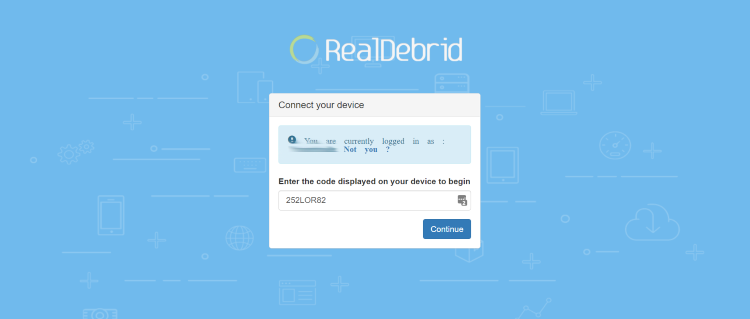
6. You will then encounter Log In success message
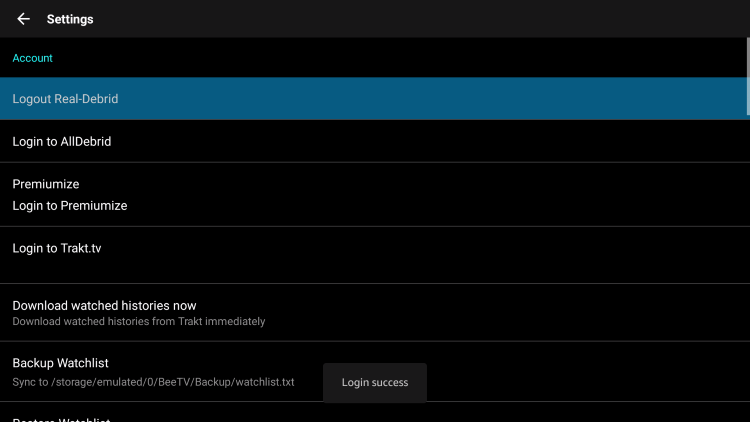
Real-Debrid integration is now complete.
Enjoy!
Best VPN for Real-Debrid

Most cord-cutters prefer to use a VPN with unverified Kodi addons and Streaming Apps.
This will protect your data from these app developers and ensure your online connection is completely anonymous.
Real-Debrid displays on its website different VPN options and lists them as Cooperative and non-Cooperative.
Cooperative VPN Providers are ones that real-debrid recommends for use with its service.
However, most of the Non-Cooperative VPNs will also work with real-debrid as their website lists “IP Addresses allowed”
IPTV Wire lists Surfshark as the Best VPN for IPTV.
However, Surfshark also works fabulously with real-debrid for streaming VOD content as well.
Surfshark is listed as a Cooperative VPN Provider with real-debrid which means users will have no trouble using the two together.
It works perfectly with any app or addon you integrate real-debrid with and provides extremely fast servers for a buffer-free streaming experience.
IPTV Wire Moves to Surfshark as Best VPN for Live TV
Frequently Asked Questions
Is Real-Debrid free?
No. Real-Debrid is a paid service that costs less than a cup of coffee per month.
Can I Use Real-Debrid on Kodi?
Yes. The guide above will show you how to integrate real-debrid on Kodi which is compatible with numerous Kodi addons.
Is Real-Debrid legal?
Yes. Real-Debrid is completely legal and safe to use on any device including Firestick and Android.
Can I use a VPN with Real-Debrid?
Yes. There are various VPN Providers that work with real-debrid including Surfshark VPN.
The post Real-Debrid on Kodi – Installation & Set Up Guide on Firestick/Android appeared first on IPTV WIRE.










Comments