How to Watch Porn on Firestick or Fire TV for Free in 2023 (Safely)

The following guide shows How to Watch Porn on Firestick and any Fire TV device for free.
You can watch adult content on your Firestick using various adult applications (APKs), websites, M3U playlists, and add-ons.
How to Watch Porn on Firestick (Video Guide)
Popular Android devices for watching porn online include the NVIDIA Shield, Chromecast with Google TV, Tivo Stream 4K, IPTV Boxes, and more.
Since the adult options listed below aren’t available in the Amazon App Store or Google Play Store, they must be “sideloaded” onto devices using the Downloader App.
While some of these porn options work well, they are not always reliable. Often, streams are only in SD (Standard Definition) quality and come with ads and constant buffering.
Check out inexpensive IPTV services if you want higher-quality adult options, channel offerings, reliable playback, and more.
How to Watch Porn on Firestick (Best Options)
1. Porn Applications
The most popular method for watching porn on Firestick is through free porn applications (APKs).

Since most adult applications are unavailable in the Amazon App Store or Google Play Store, they must be sideloaded on Firestick and Fire TV devices.
You can sideload third-party applications using the Downloader App.
How to Install Porn Apps
1. Install the Downloader app and click the search box.
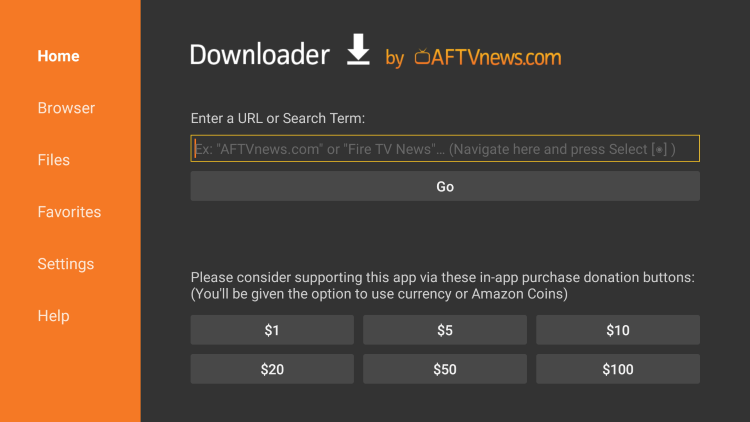
2. Enter the following URL – bit.ly/jiztg and click Go.
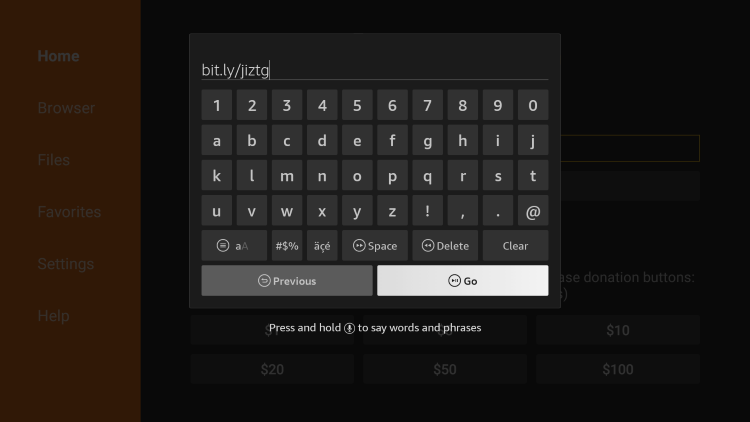
3. Wait for the app to download.
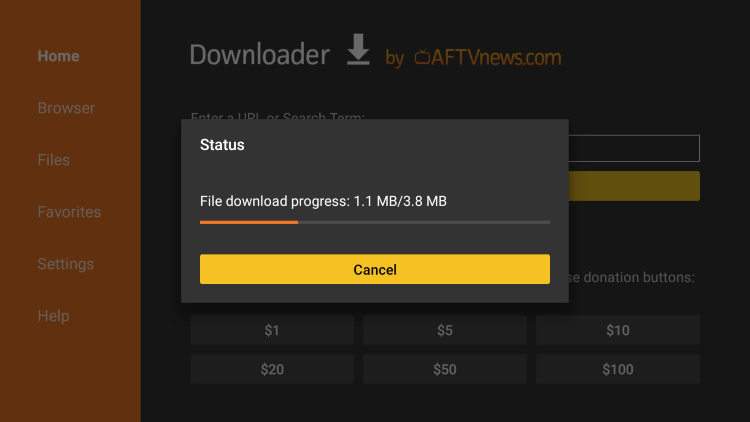
4. Click Install.
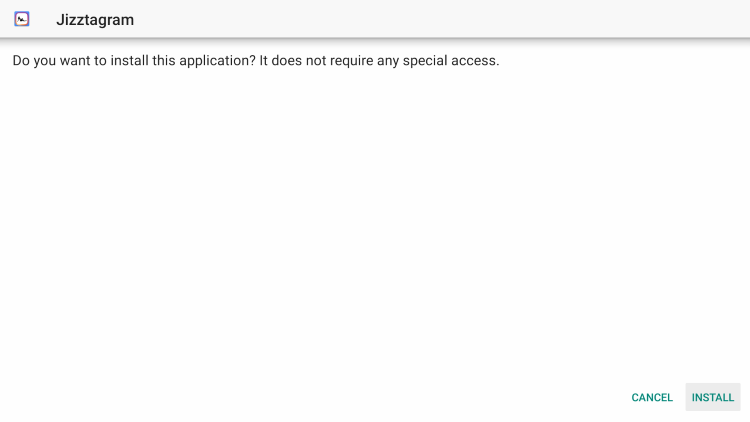
5. Click Open or Done.
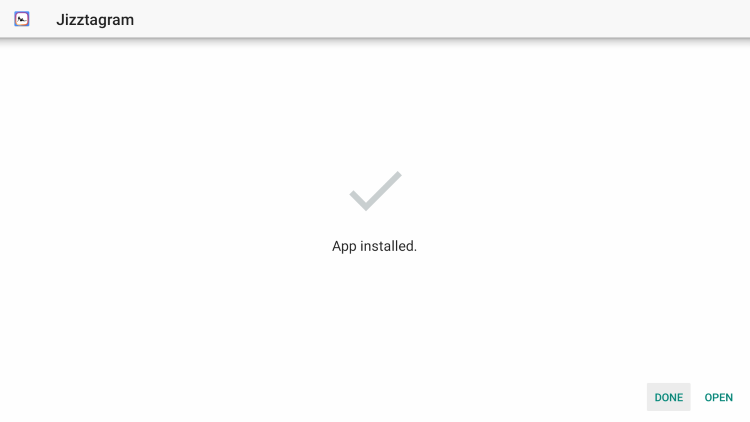
6. Click Allow.
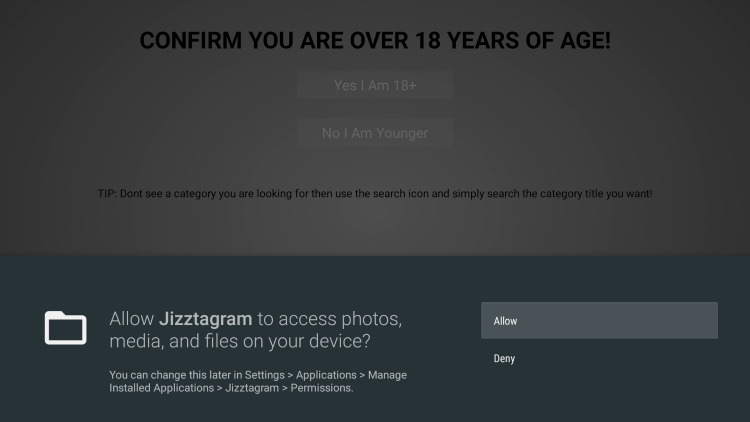
7. That’s it! You have successfully installed an adult application on your Firestick.
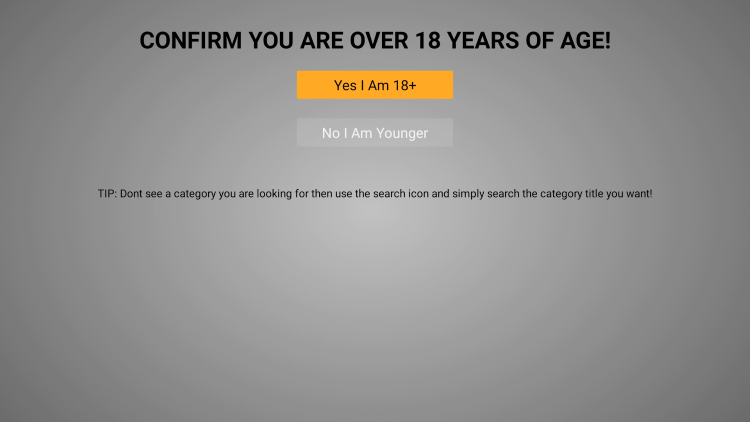
Some popular adult applications that can be installed on any Amazon Firestick or Fire TV device include the following:
2. Porn Addons
In addition to applications, there are also Kodi porn addons users can install on their Firestick for free adult content.
You must first install Kodi on your Firestick or Fire TV device to use these third-party adult add-ons.
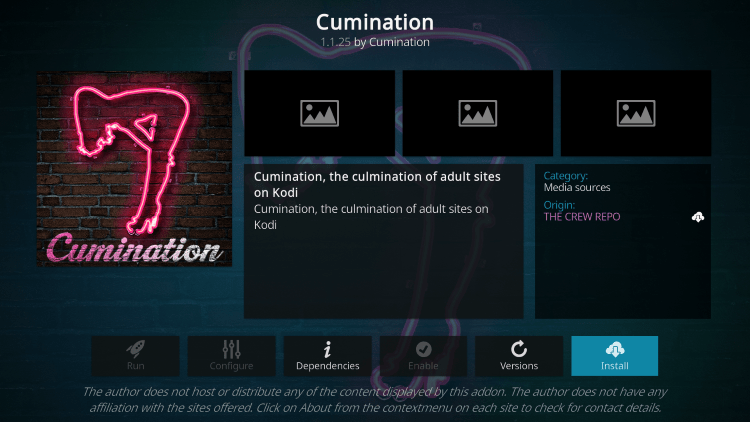
How to Install Kodi Porn Addons
1. After installing Kodi on your device, launch Kodi and click the Settings icon.
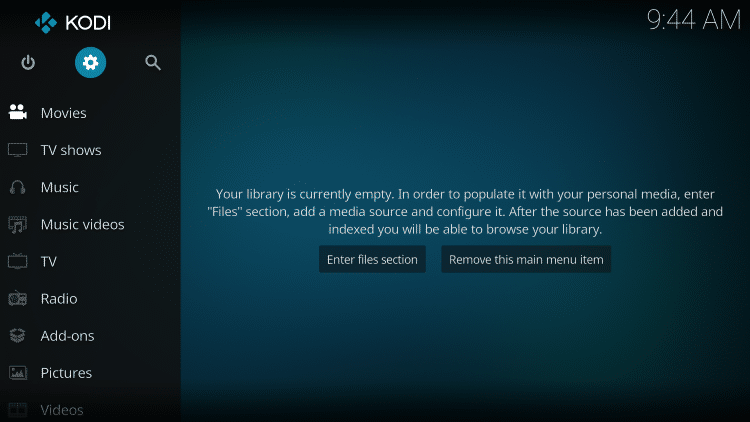
2. Click System.
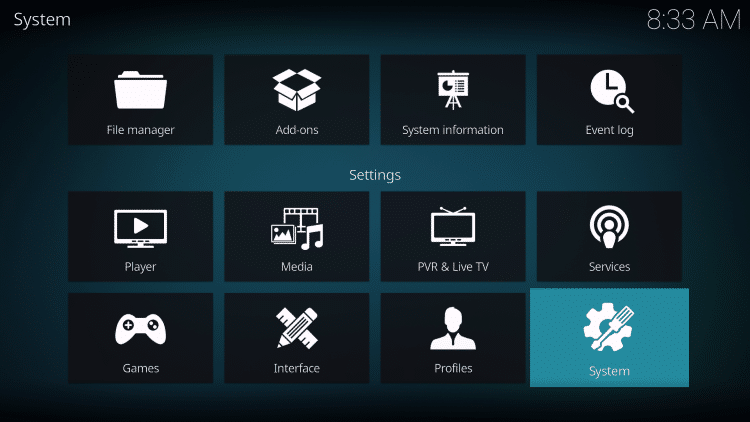
3. Hover over the Add-ons menu and turn on Unknown sources.
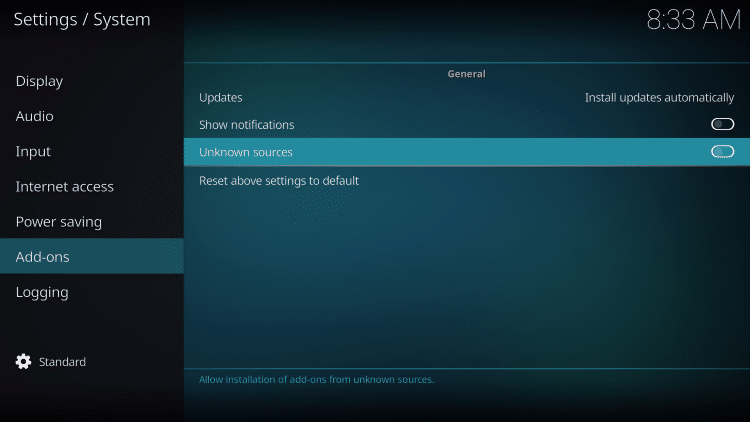
4. Read the warning message and click Yes.
This is another reminder to use a VPN when running these unverified, 3rd party Kodi addons.
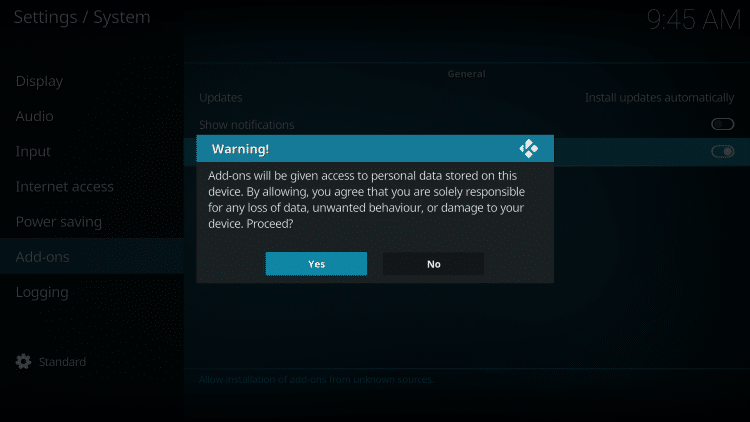
5. Next, click the back button on your remote and select File Manager.
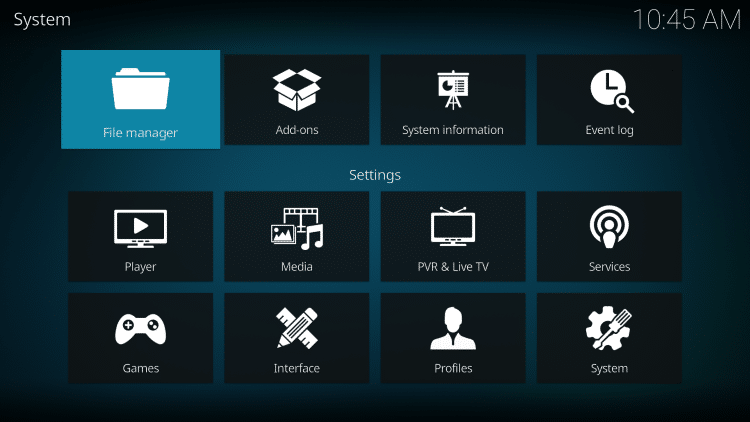
6. Click Add source.
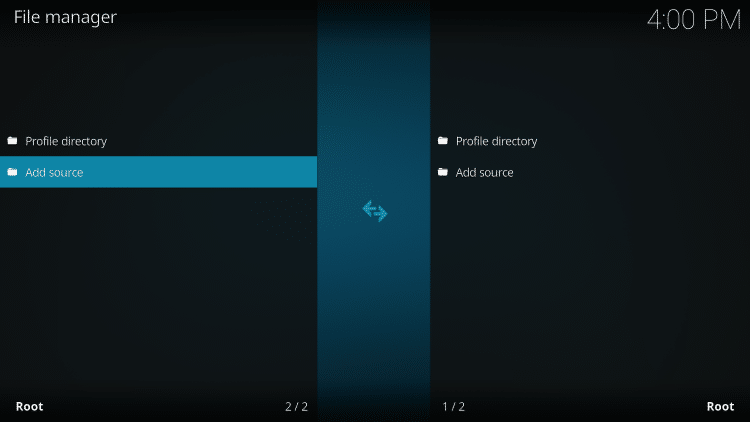
7. Click the <None> icon to open the search box.

8. Enter the following URL and click OK – https://team-crew.github.io
Note: This is the official source of the Cumination Kodi Addon.
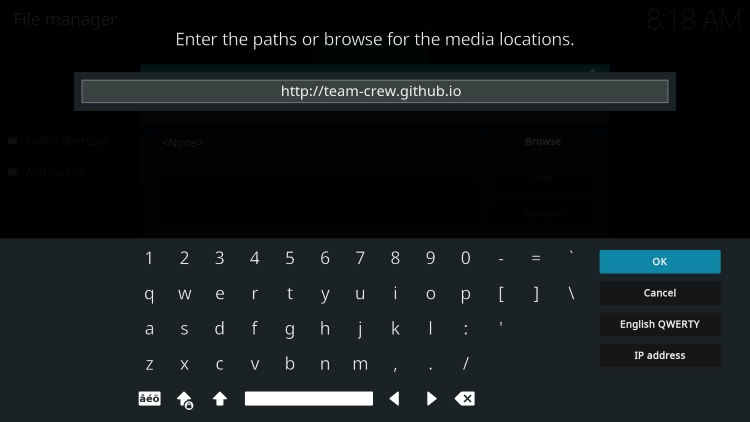
9. Name the media source whatever you prefer, and click OK.
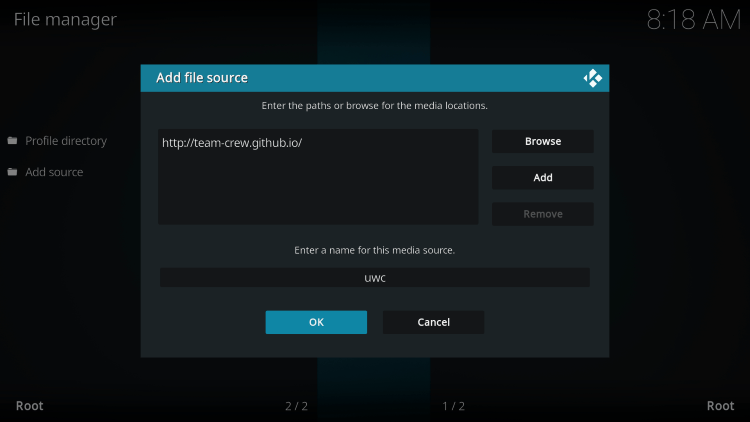
10. Click the back button and select Add-ons.
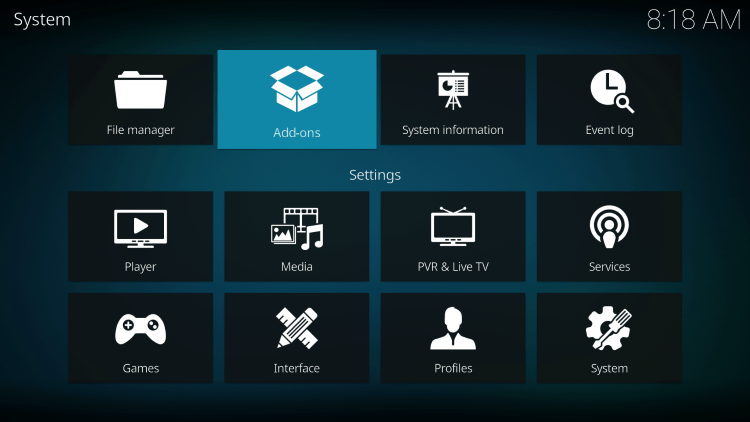
11. Click Install from zip file.

12. Locate and select your media source.

13. Click the zip file URL – repository.thecrew-0.3.4.zip
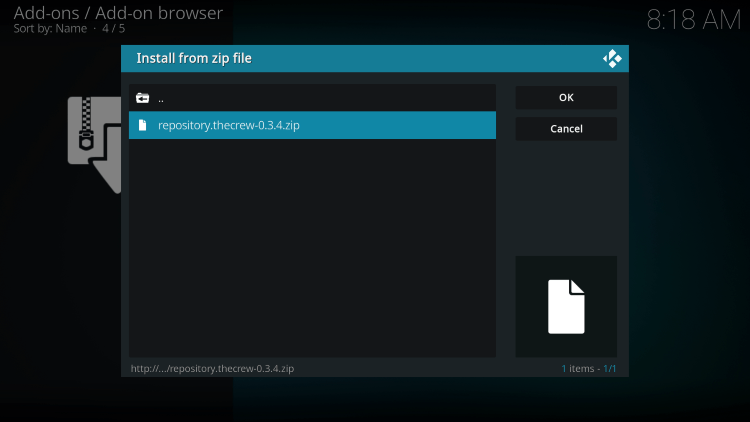
14. Wait a few seconds for The Crew Repository Add-on installed message to appear.
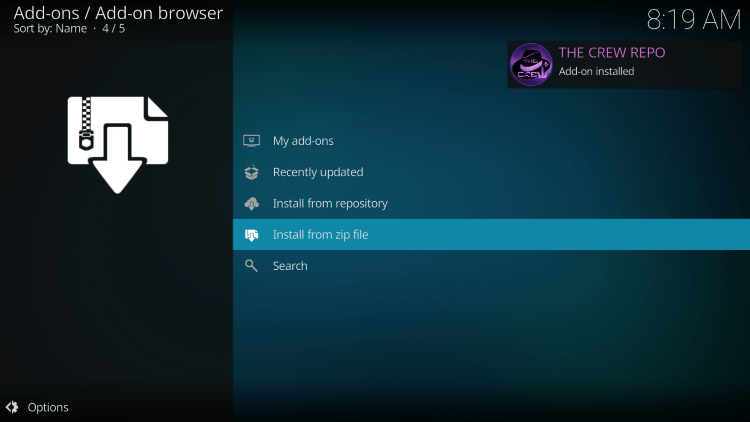
15. Next, click Install from repository.
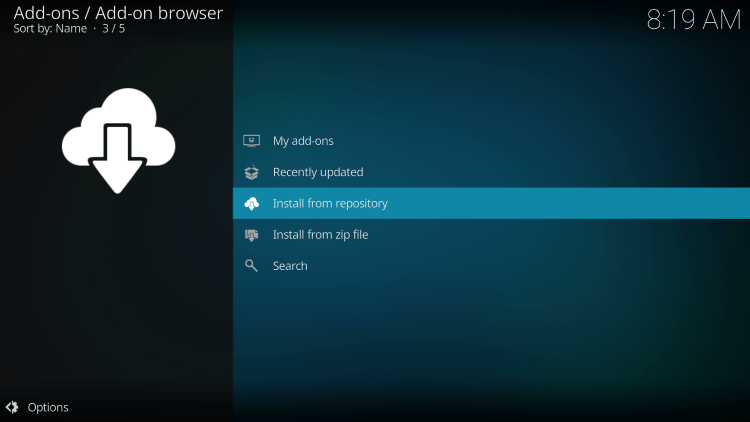
16. Click The Crew Repo.
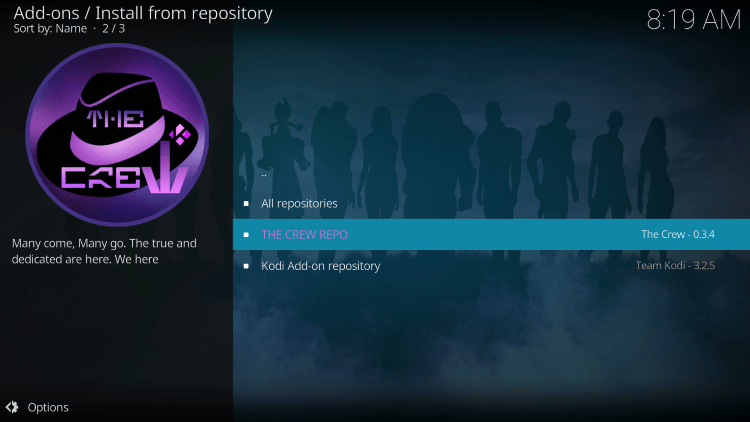
17. Choose Video add-ons.
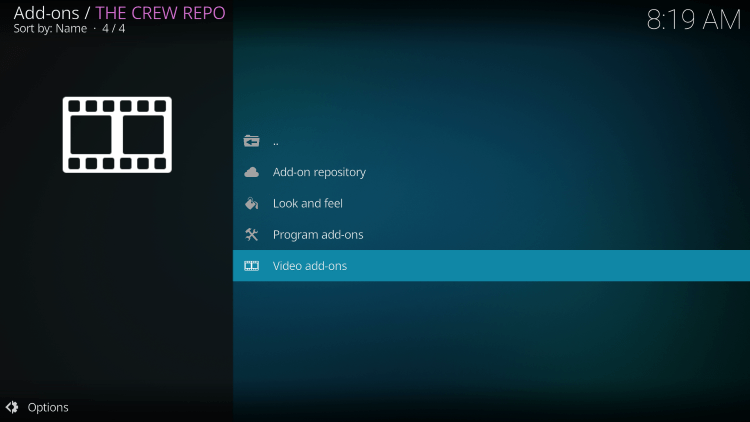
18. Click Cumination.

19. Click Install.
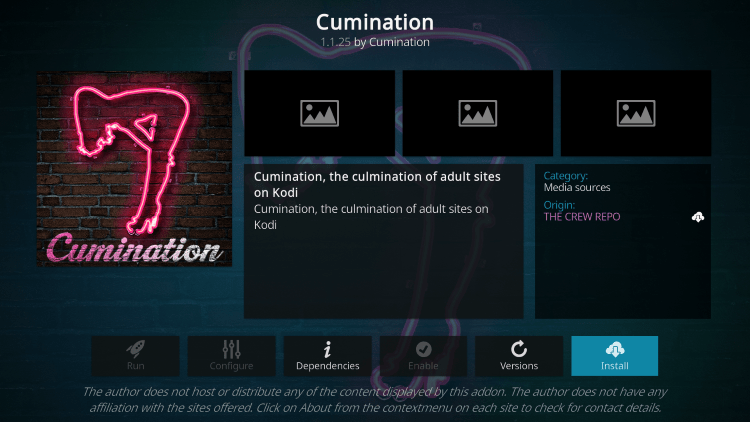
20. Wait a minute or two for the Cumination Add-on installed message to appear.
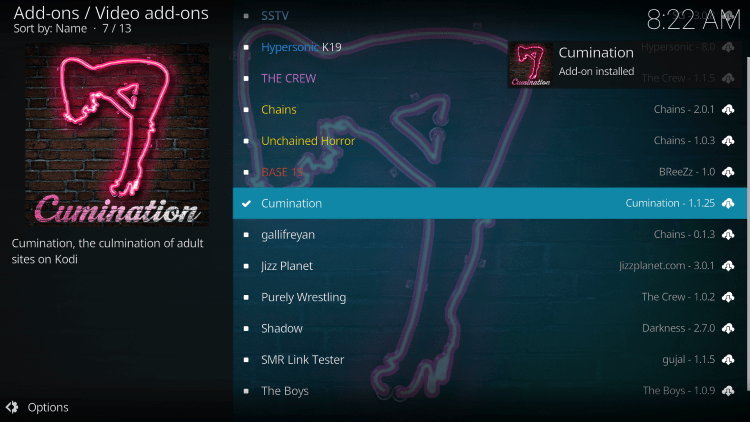
21. Return to the home screen of Kodi and select Cumination from the main menu.

22. Click Enter.
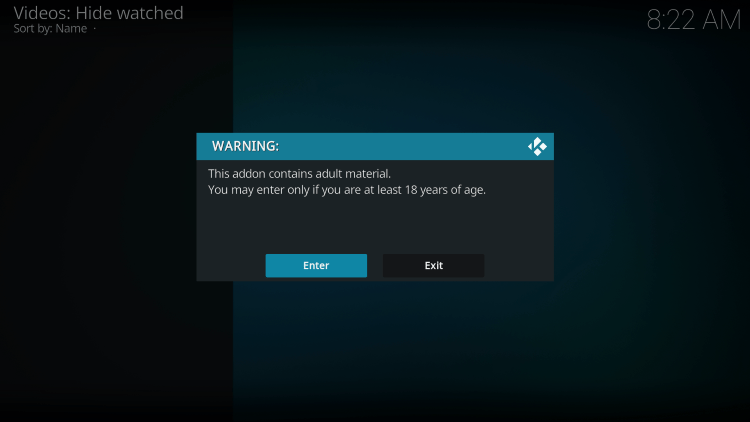
23. That’s it! You have installed the Cumination Kodi Addon.
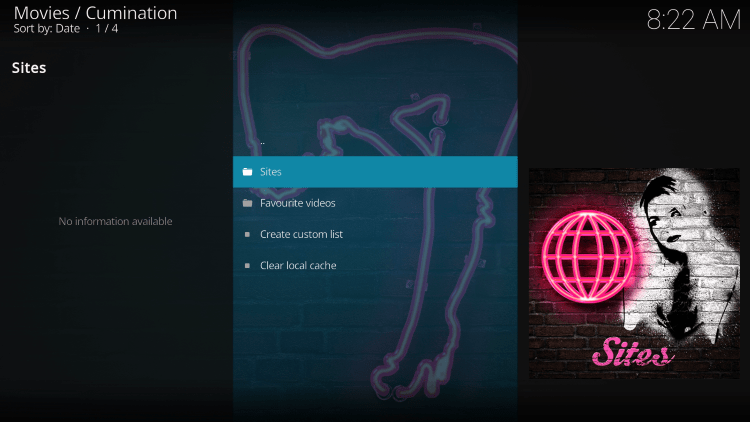
Popular adult Kodi add-ons include the following:
- FapZone: http://streamarmy.co.uk/repo/
- Cumination: https://team-crew.github.io
- The Crew: https://team-crew.github.io
- VideoDevil: http://fusion.tvaddons.co
- Empflix: https://team-crew.github.io
- Ultimate WhiteCream: https://dobbelina.github.io
- XXX-O-DUS: http://streamarmy.co.uk/repo/
3. Adult Websites
Visiting adult websites is another popular method for watching porn on Firestick.
Users can install the Silk Browser, Amazon’s free web browser optimized for Fire TV devices.
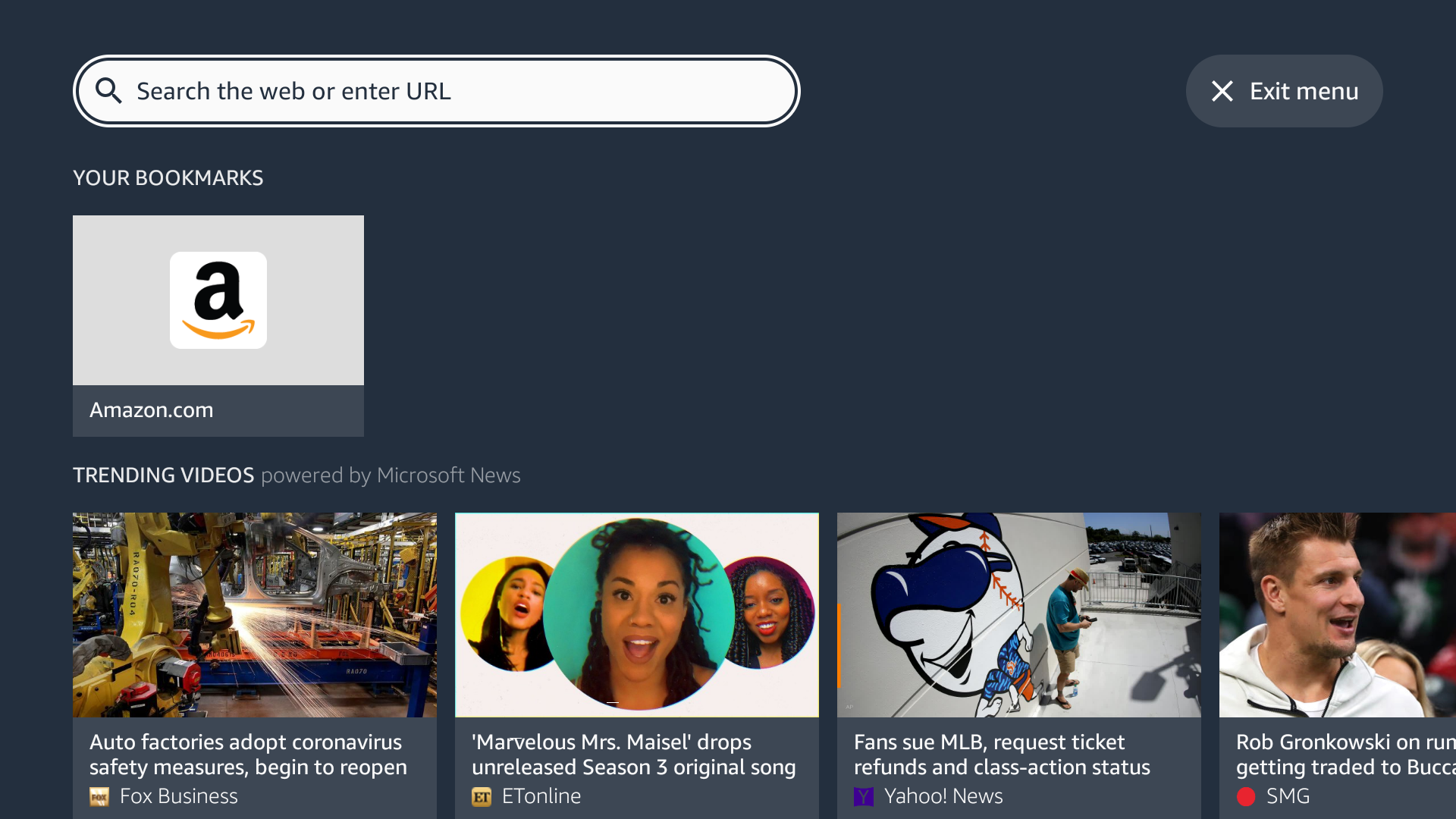
How to Use Adult Websites on Firestick
1. Hover over Find within the main menu and click Search.
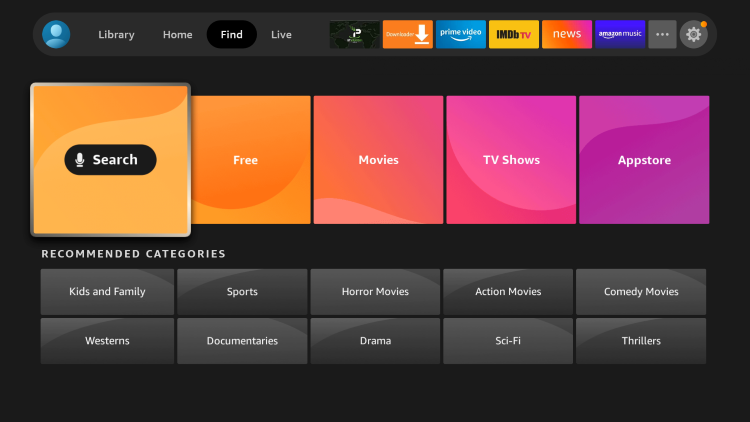
2. Type in “Silk Browser.” Click the first option that appears.
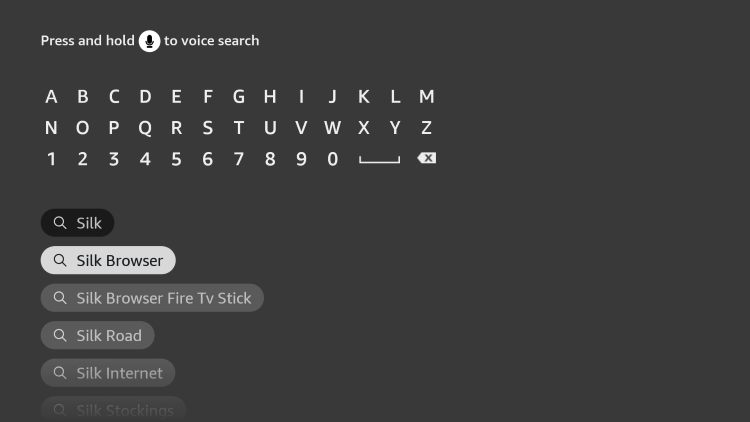
3. Click the Amazon Silk Browser under Apps & Games.
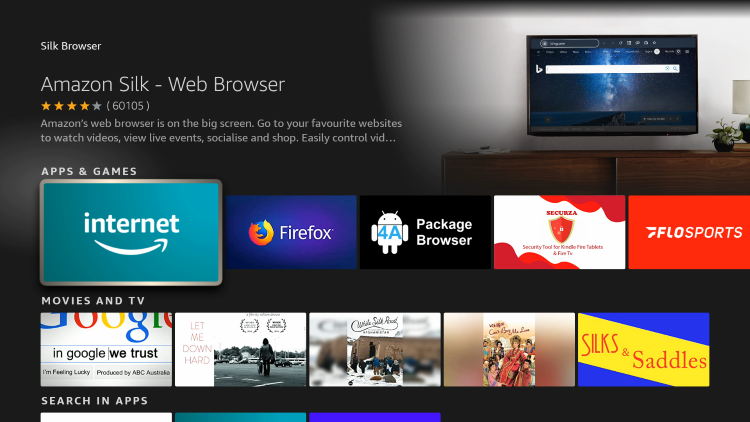
4. Click Download.

5. Wait a few seconds for the Silk Browser to install, then click Open.
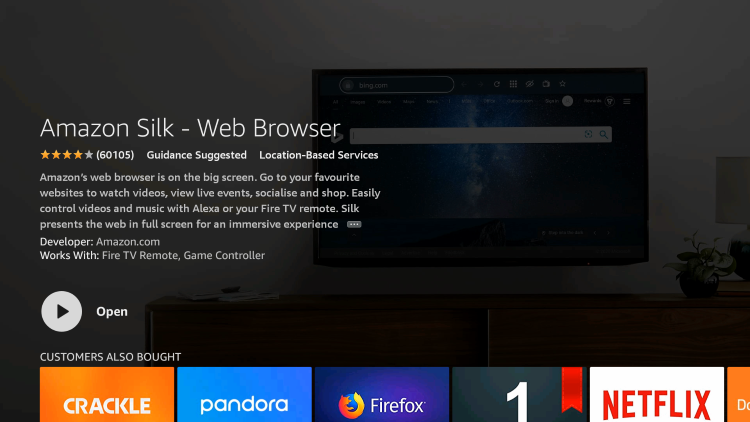
6. Launch the Silk Browser and click the search box.
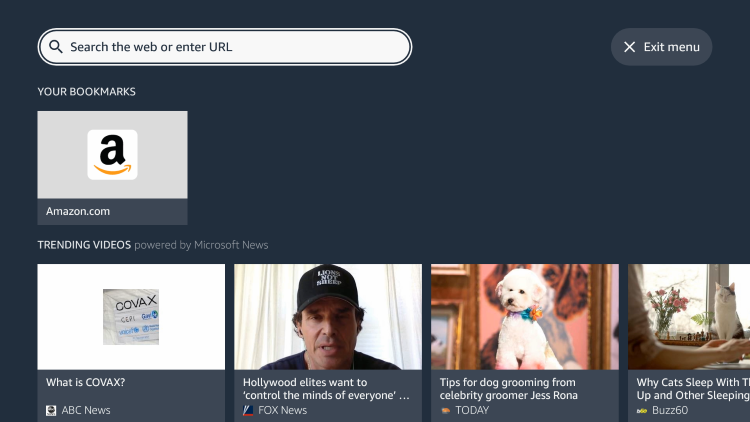
That’s it! You would then enter the URL address of whatever adult website you want to visit.
It’s important to mention that IPTV Wire does not endorse anyone under 18 to access adult websites on Firestick or Fire TV devices.
Below are some examples of popular adult websites.
- XHamser
- Brazzers
- XNXX
- RealityKings
- XVideos
- PornHub
4. Adult M3U Playlists
Adult M3U playlists are another popular way to watch porn on Firestick.
M3U playlists are direct playlist files that applications and services use to broadcast content.
These are typically URL links that users can input into video players on their Amazon Firestick or Fire TV devices.
How to Setup Adult M3U Playlists
1. Install the Downloader app from your App Store (Amazon or Google Play) and turn on Apps from Unknown Sources in your device’s settings.

2. Click the search box and enter the following URL – iptvwire.com/smarters and click Go.
- Note: This can also be installed using the Quick Links code 298344
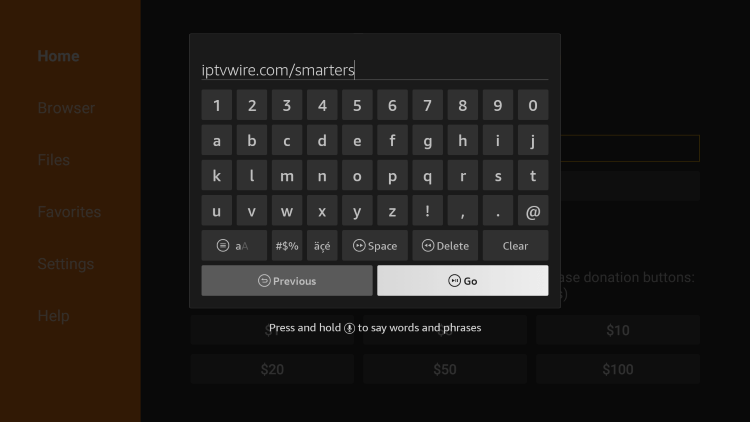
3. Wait for the app to download
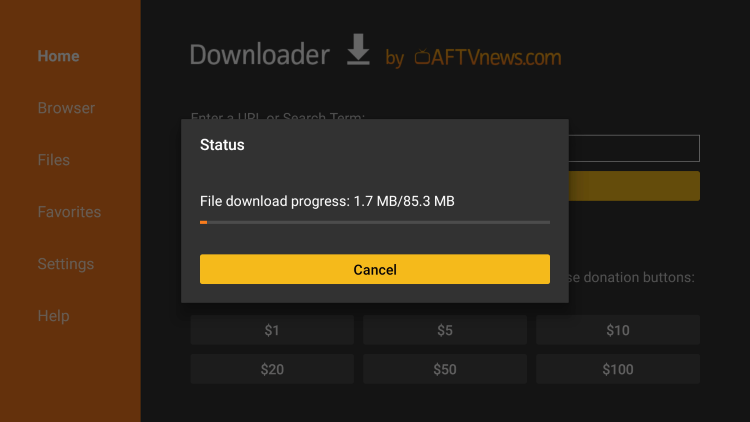
4. Click Install.
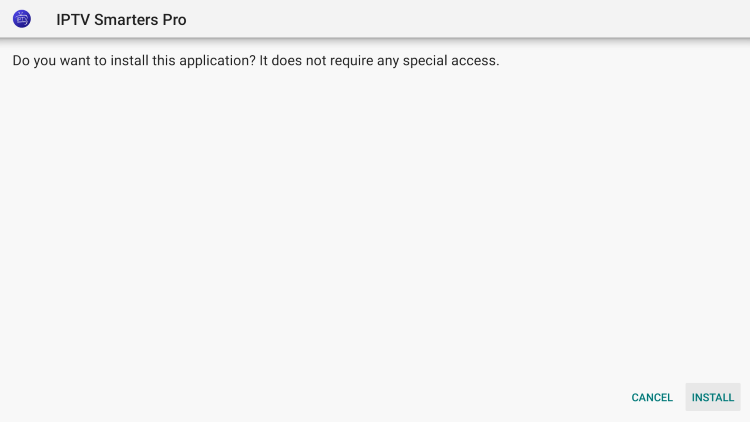
5. Click Open or Done.
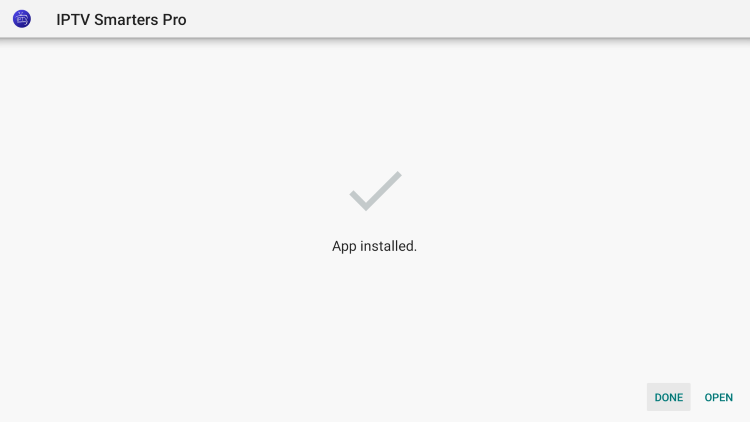
6. Launch IPTV Smarters Pro.
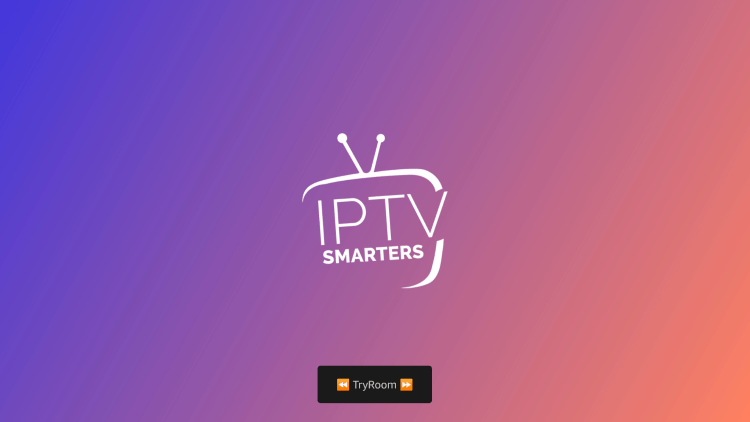
7. Click Accept.
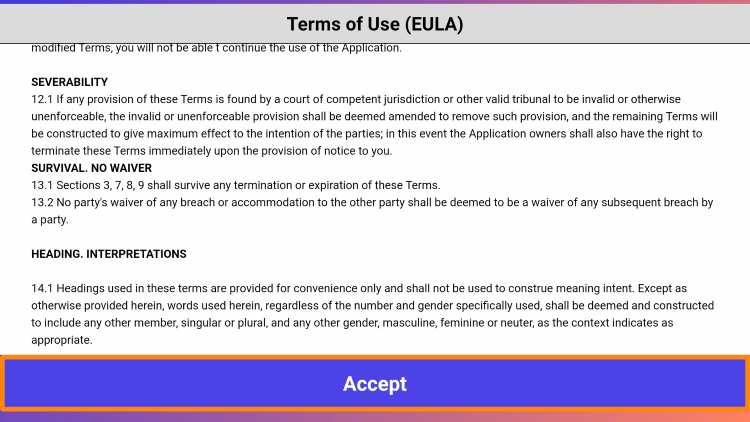
8. When launching IPTV Smarters Pro on your device, choose TV and click Save.
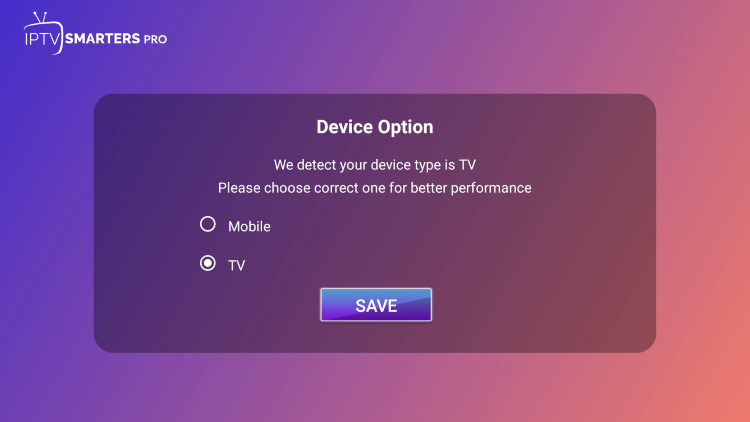
9. Click Load Your Playlist or File/URL.
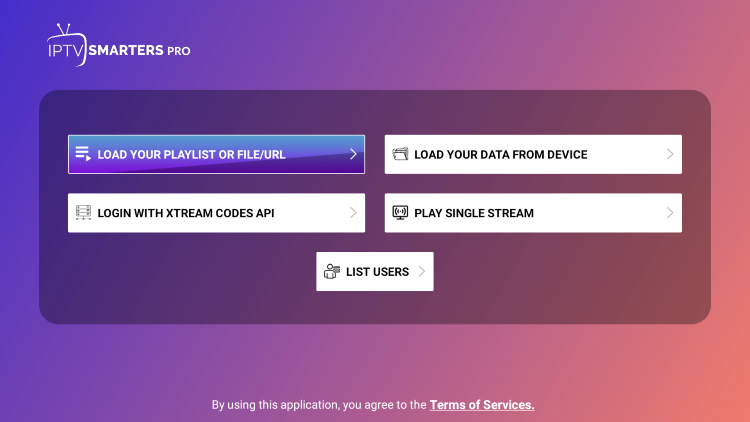
10. Click Allow.
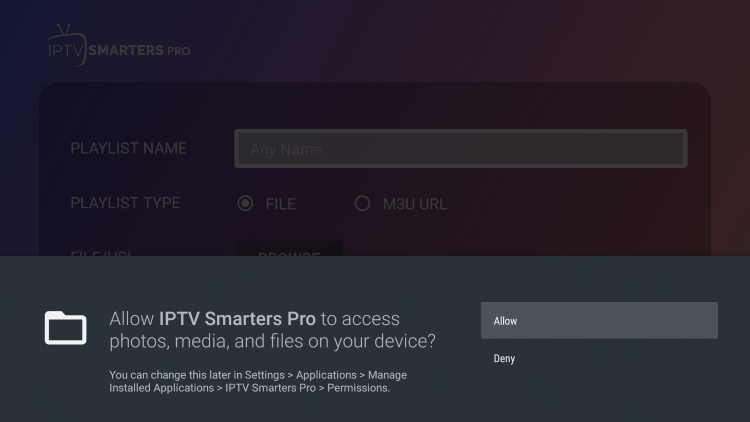
11. Enter a name for this M3U playlist and select M3U URL for Playlist Type.
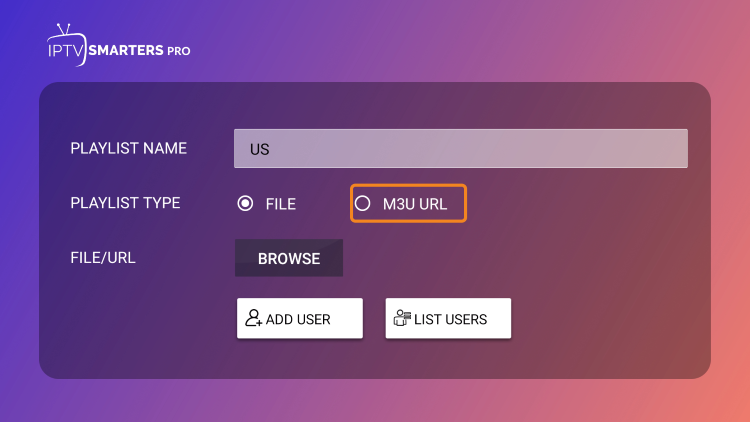
12. Click the File/URL box to insert your M3U URL.
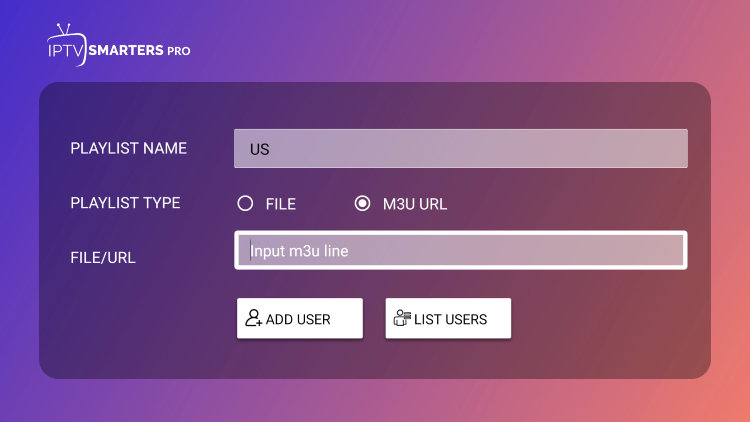
13. After entering your Playlist URL or file, click Add User.
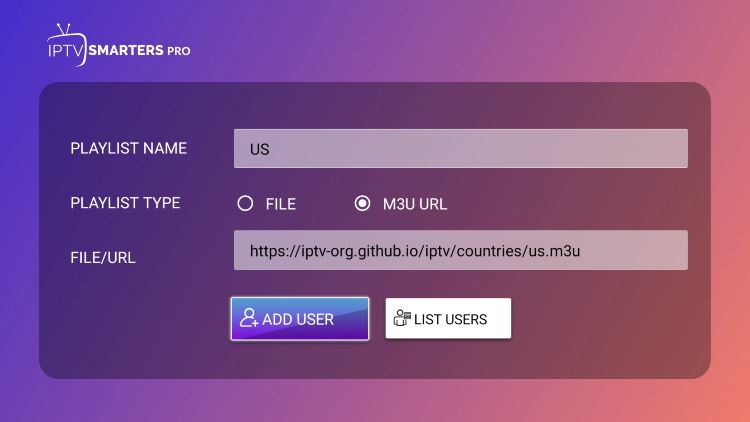
14. Wait a few seconds for your channels to download. You should notice a “user added successfully” message.
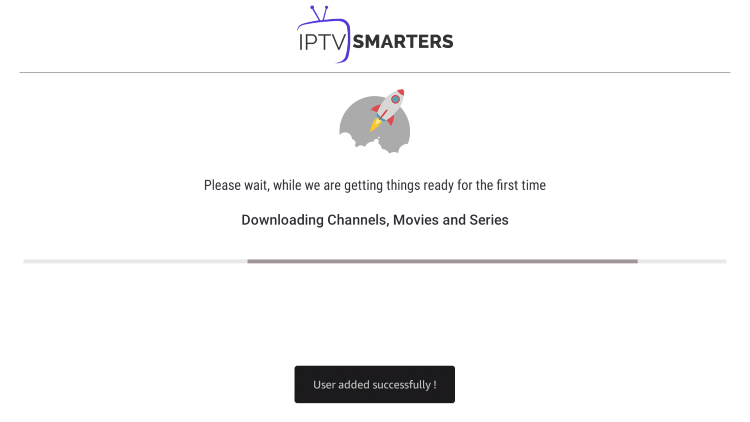
15. Then select Live TV.
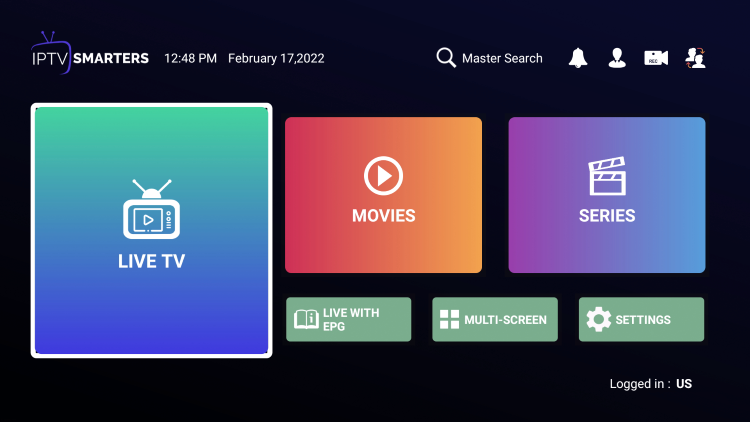
16. You can now access the adult content.
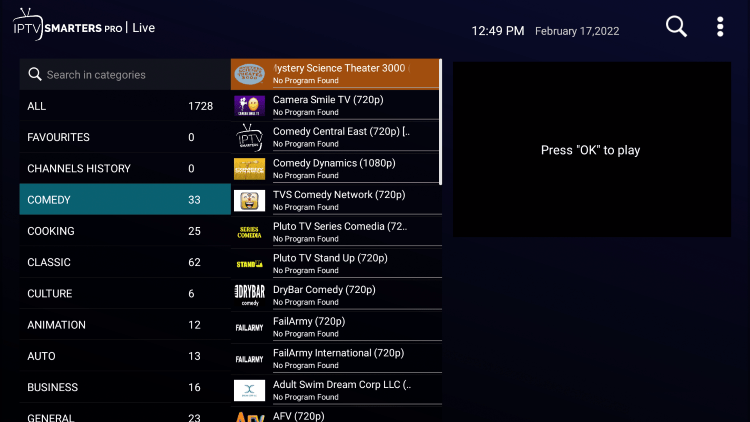
Popular adult Kodi add-ons include the following:
- https://www.watchiptvlive.com/2022/11/adult-iptv-m3u-channels-playlist-free.html
- https://www.watchiptvlive.com/2023/09/adult-iptv-m3u-channels-playlist_26.html
- http://adultiptv.net/chs.m3u
- http://adultiptv.net/videos.m3u
- https://masiptv.blogspot.com/p/lists-m3u-iptv-542023.html
- http://live.redtraffic.net/livecams.m3u8
Best VPN for Watching Porn on Firestick
Using a VPN to protect yourself while watching porn on your Firestick is very important.
A VPN will mask your IP address, making your connection anonymous to your Internet service provider (ISP), hackers, operators, and other watchdog groups.

Surfshark is the best VPN for watching porn on Firestick and protecting yourself online.
This VPN provider has a no-logs policy, strong encryption, unlimited connections, fast speeds, unblocking capabilities, and more.
How to Install the Best Porn VPN
1. Register for a Surfshark VPN account – Click Here for Discount
2. Hover over Find in the main menu and then click Search.
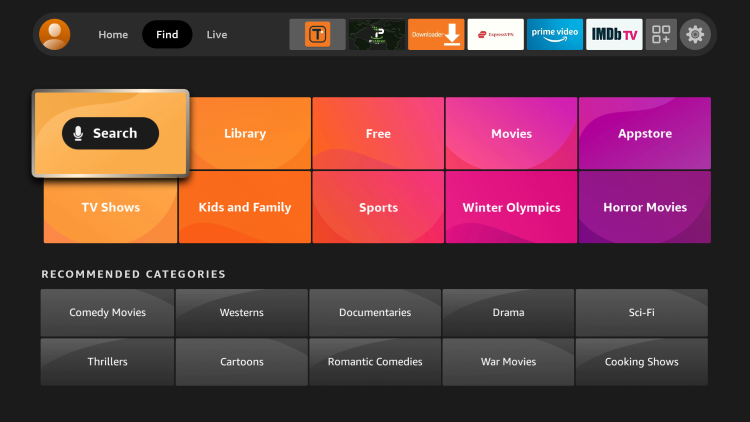
3. Type in “Surfshark” within the search box and click the first option.
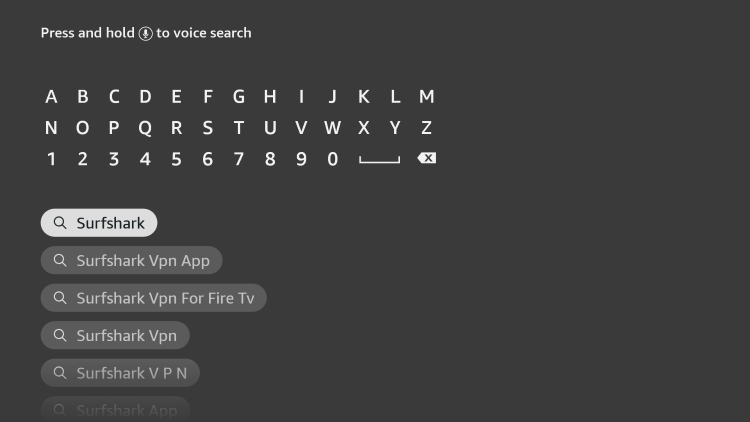
4. Click the Surfshark VPN app.
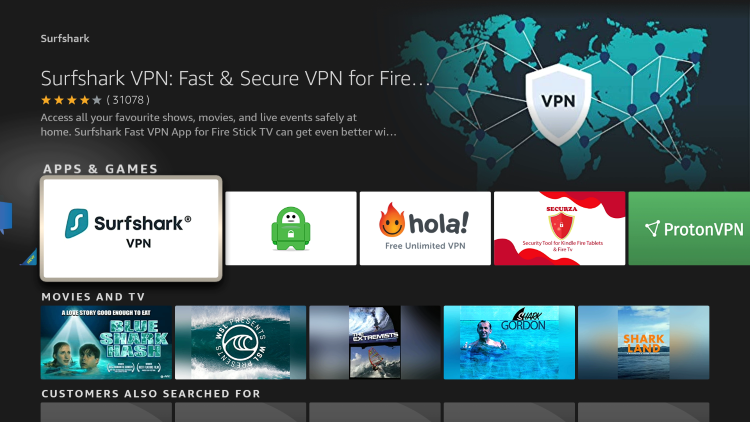
5. Click Download or Get.
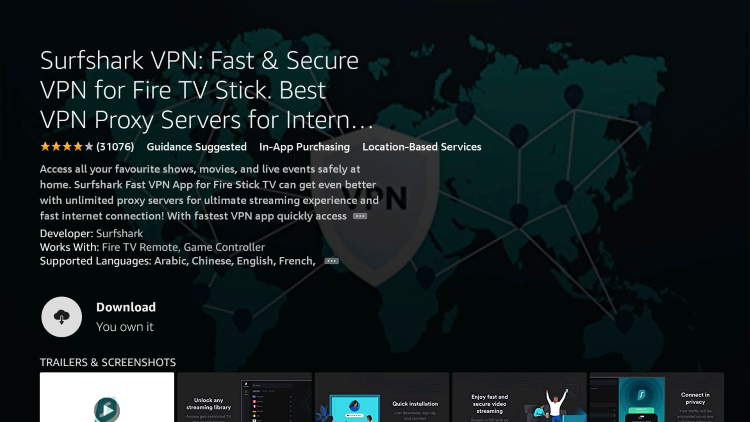
6. Wait a minute or two for Surfshark to install. Then click Open.
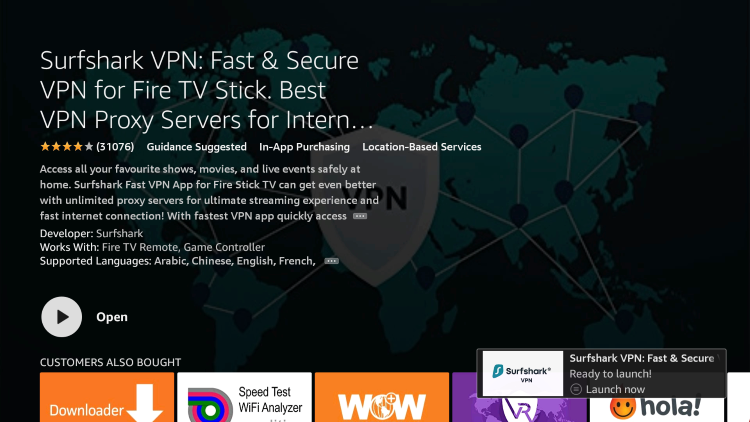
7. Wait a few seconds for Surfshark VPN to launch.

8. Click Log in.
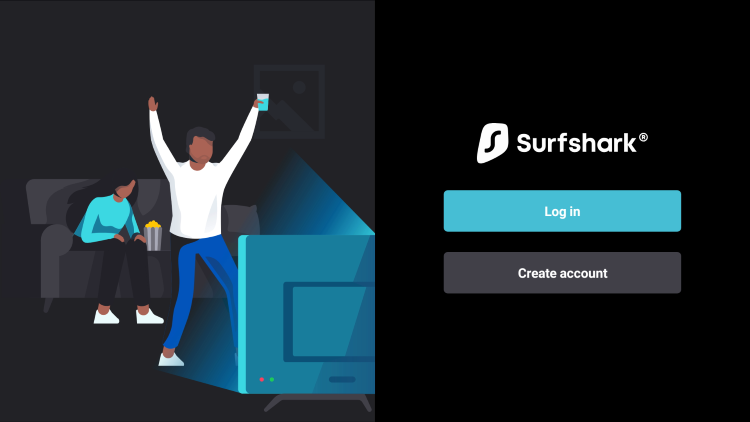
9. Enter your Surfshark account information and click Log In.
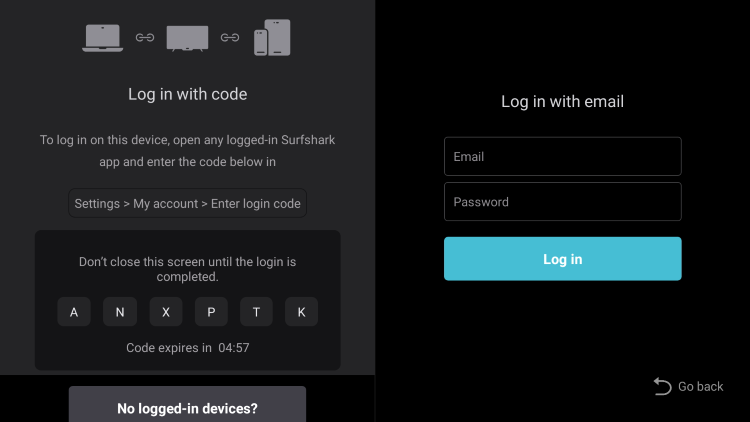
10. Click Fastest Location to connect.

11. Click OK.
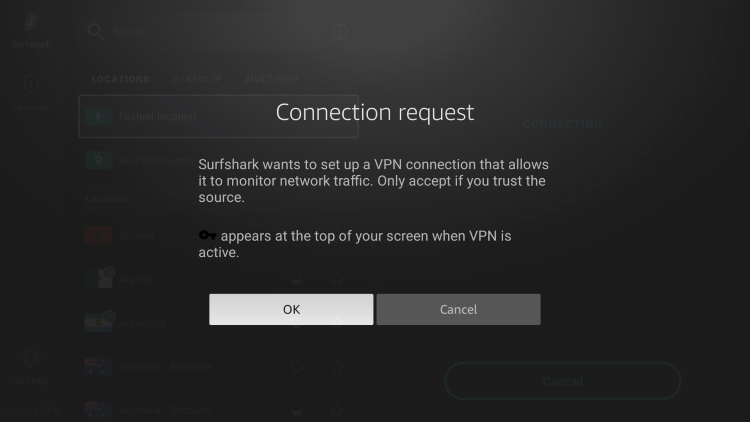
12. You have successfully installed Surfshark VPN on your Firestick/Fire TV.
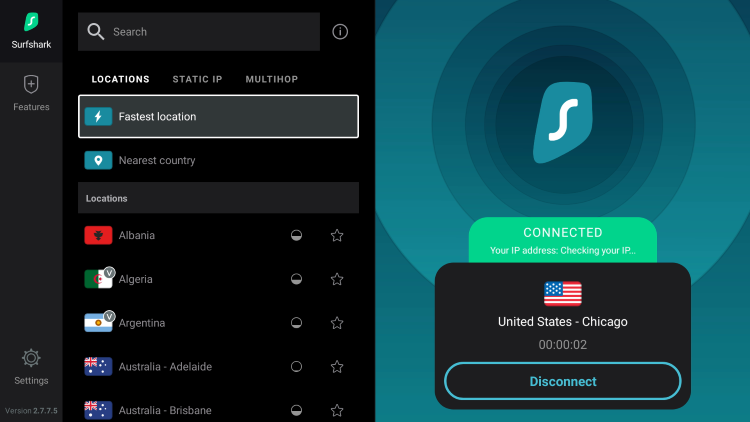
Overall, these are the best options for watching porn on Firestick or any Android-powered streaming device!
Frequently Asked Questions
How do you Watch Porn on Firestick?
You can watch porn on Firestick or any Fire TV device with several apps and add-ons. This includes Kodi, Jizztagram, XNXX, PornHub, FapZone, Video Devil, and others we include on this list.
Is Watching Porn on Firestick Legal?
Since some apps and apps listed aren’t available for installation through the Amazon App Store or Google Play Store, It’s difficult to determine whether a Porn app or addon carries the proper licensing.
If and when an app or addon is deemed illegal, we notify our users immediately and update reports on our website to reflect that information. The end-user is responsible for all content accessed through adult apps and add-ons.
Is it Safe?
This all depends on the app or addon in question. We recommend using a VPN when streaming with unverified apps and addons due to the fact we don’t know who the developers are and what they are logging.
What Devices can These Apps and Addons be Installed on?
In addition to the Firestick, the porn apps and addons within this guide can be installed on Fire TV, Chromecast with Google TV, NVIDIA Shield, Android phones, tablets, and more.
Can I Access Websites on My Firestick?
Yes, you can access websites on your Firestick or Fire TV using the Silk Browser, Downloader App, or a 3rd party web browser.
How do I Turn Off Restrictions on Firestick?
You can turn off restrictions on your Amazon Firestick by accessing developer options within your Fire TV settings and enabling unknown sources.
The post How to Watch Porn on Firestick or Fire TV for Free in 2023 (Safely) appeared first on IPTV WIRE.










Comments