Kuro Anime APK – How to Install on Firestick/Android (Free Anime)

This guide will show how to install Kuro Anime on Firestick/Android and review features, settings, and much more.
Kuro Anime is a free streaming app that provides hours of free anime content including movies, shows, and more.
Many pair Kuro Anime with IPTV services, as many live TV providers don’t offer much anime content.
This is a popular streaming app used by those who Jailbreak their Firesticks.
Categories within this app include Popular, Recently Updated, Settings, and more.
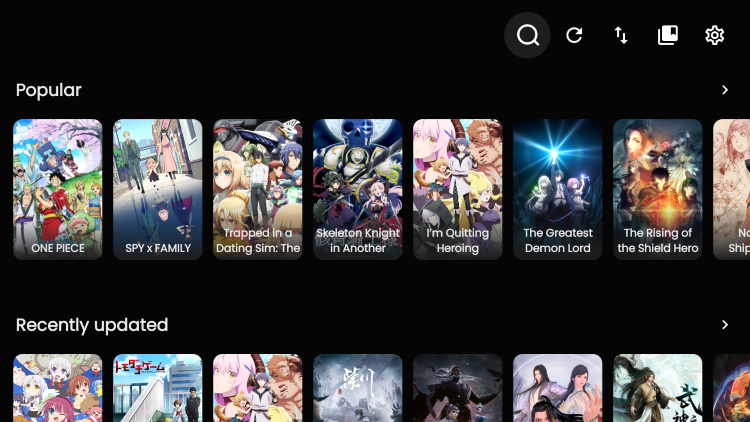
This streaming app can be installed on any Android-powered device including the Amazon Firestick, Fire TV, Fire TV Cube, NVIDIA Shield, and more.
Note: This APK is mostly optimized for Android mobile devices and tablets.
There are thousands of streaming apps and services and Kuro Anime is a popular option for anime lovers.
Is Kuro Anime APK Safe?
Before installing this, I first want to scan the official Android APK installation file with VirusTotal.
Here is the screenshot of the scan results.
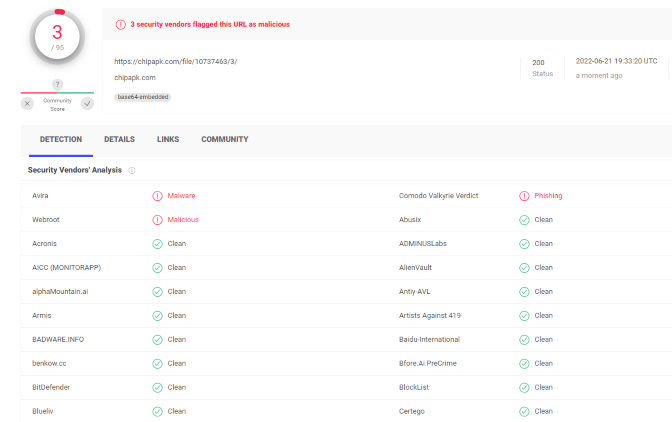
VirusTotal did three suspicious files pertaining to viruses/malware within the Kuro Anime APK file.
We should always protect ourselves when streaming content from this 3rd party app.
We strongly recommend using a VPN with these unverified streaming apps. Check out the link below for more information.
Best VPN for Streaming
Below you find information on this free streaming app including how to install, categories, settings, and more.

Kuro Anime Highlights
- 100% free streaming app
- Thousands of free anime movies and shows
- Optimized for Android mobile devices & tablets
- VPN friendly
- Compatible with Firestick/Fire TV and Android devices
- Easy to install APK on Downloader
- Settings configuration
- Favorites manager
Your online activity is actively tracked by your Internet Service Provider, IPTV devs, and government through your identifying IP address.
Stream anonymously by using Surfshark VPN.
Surfshark will encrypt your connection to the Internet and mask your IP address so you will remain 100% anonymous.
SAVE UP TO 82% WITH THIS LAST CHANCE DISCOUNT
Surfshark backs their service with a 30-day money back guarantee.
Surfshark allows you to use your account on unlimited Internet-connected devices
Screenshots
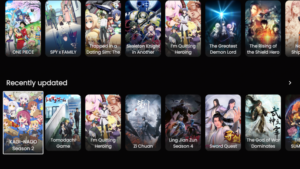
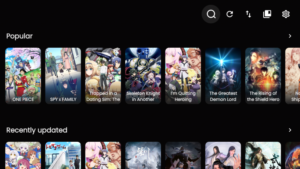
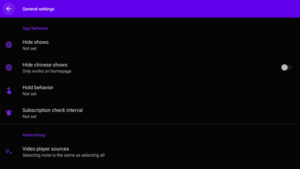
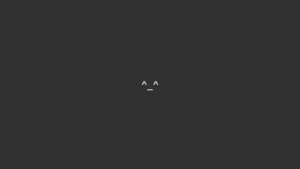
How to Install Kuro Anime on Firestick/Android
Kuro Anime APK is available for installation on several popular streaming devices.
This includes the Amazon Firestick, Fire TV, NVIDIA Shield, Android TV Boxes, Chromecast, Android phones, tablets, and any device running the Android operating system.
To install this APK you must first install Downloader on your device. Use our Downloader guide below for more information on that.
How to Install Downloader App for Sideloading
After installing the Downloader app, follow the steps below for installing this app on Firestick/Fire TV and Android devices.
1. Launch the Downloader app.
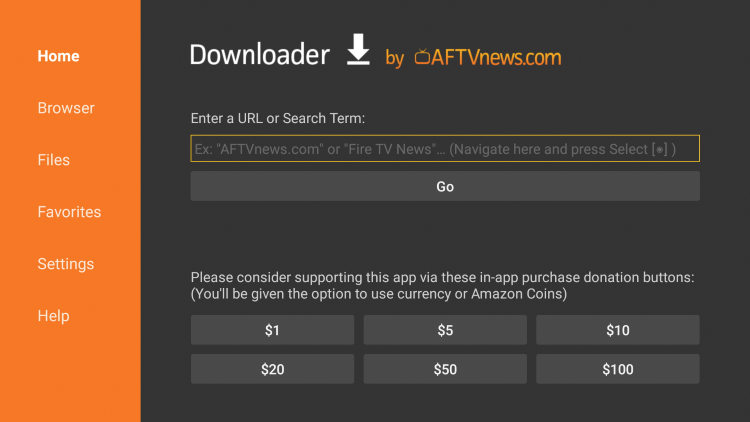
2. Enter the following Downloader code – 316031 and click Go.
- This is the official source of Kuro Anime APK

3. Wait for the app to download.

4. Click Install.
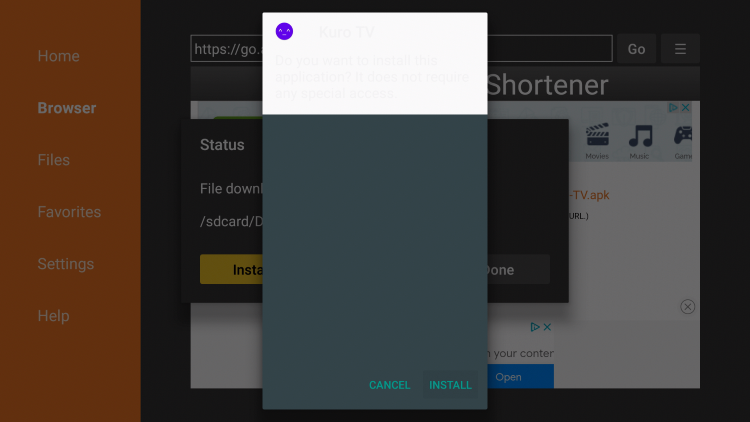
5. Click Open or Done.
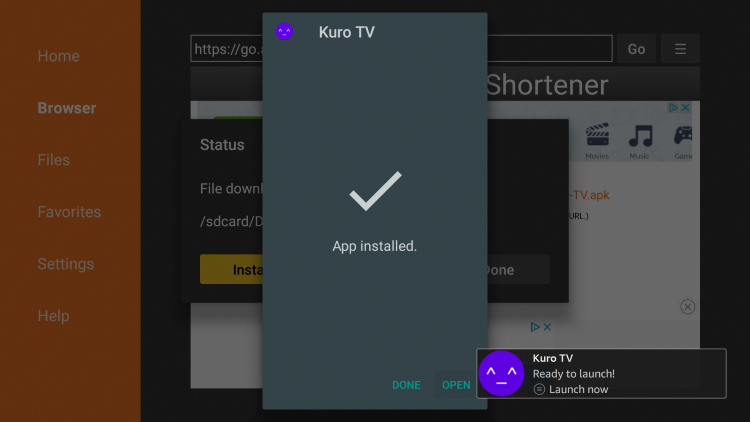
6. Launch the application and wait a few seconds.
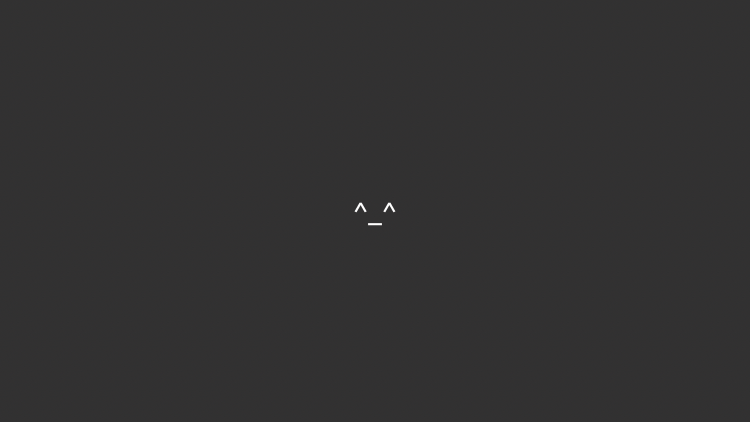
7. If you receive an update message just click Don’t show again.
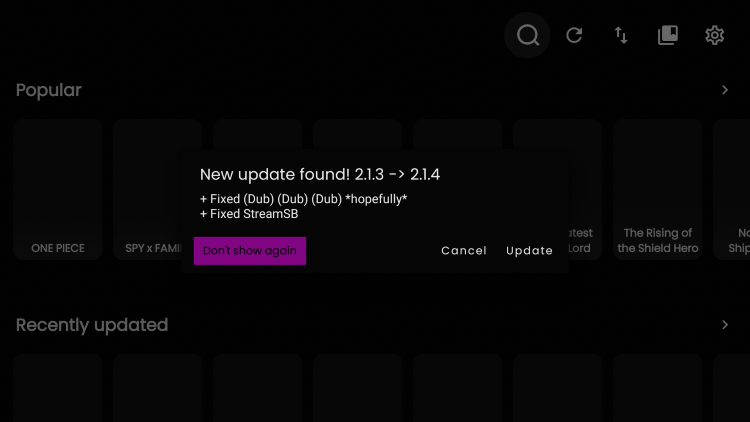
8. That’s it! You have successfully installed Kuro Anime APK on your Firestick.
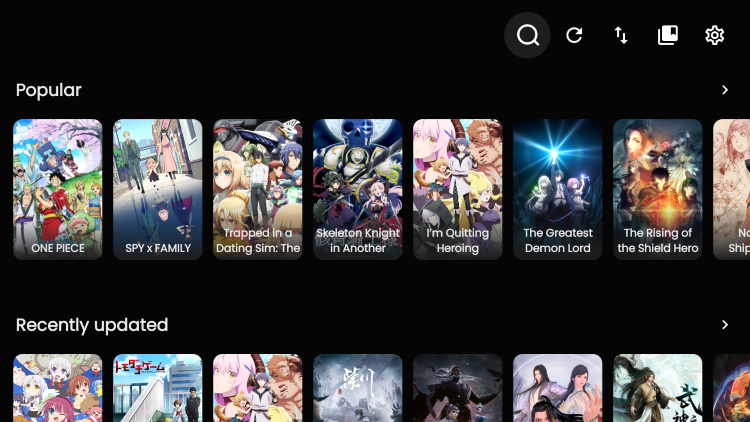
Enjoy! Continue reading below for more features and information.
Your online activity is actively tracked by your Internet Service Provider, IPTV devs, and government through your identifying IP address.
Stream anonymously by using Surfshark VPN.
Surfshark will encrypt your connection to the Internet and mask your IP address so you will remain 100% anonymous.
SAVE UP TO 82% WITH THIS LAST CHANCE DISCOUNT
Surfshark backs their service with a 30-day money back guarantee.
Surfshark allows you to use your account on unlimited Internet-connected devices
Kuro Anime – Features & Details
Kuro Anime is a popular streaming app for all things anime. This includes anime movies, TV shows, and other content.
The settings available within this app include Video player sources, hide shows, video player, subtitles, playback resolution, and more.
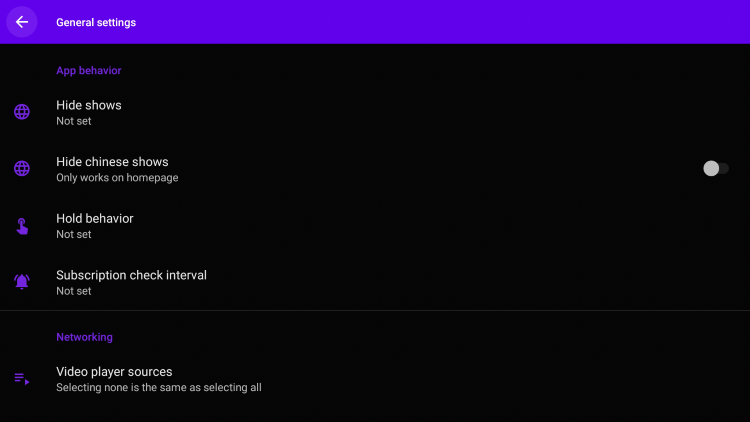
For more information on Kuro Anime, refer to the video below.
For more streaming options, check out our popular IPTV Wire guides below.
- Best Free IPTV Apps
- Kodi on Firestick Guide
- What is IPTV?
- Best Live TV Streaming Sites
Overall, Kuro Anime is an excellent free streaming app that provides hours of free anime content including movies, shows, and more.
LEGAL DISCLAIMER: IPTV WIRE does not own or operate any IPTV service or streaming application. We do not host or distribute any applications. We do not verify whether IPTV services or app developers carry the proper licensing. The end-user shall be solely responsible for media accessed through any device, app, addon, or service mentioned on our Website.
For 100% legal IPTV service, IPTV WIRE recommends Vidgo.
Frequently Asked Questions
What is Kuro Anime?
Kuro Anime is an app available for installation on streaming devices like the Firestick to watch free anime content including movies, shows, and more.
Is Kuro Anime APK Legal?
Yes. This app is 100% legal to install and use. However, some content provided may be illegal. To ensure you are not illegally streaming, make sure to only watch movies and TV shows in the public domain.
Is Kuro Anime APK Safe?
Yes. After scanning with VirusTotal the software did not find any suspicious files or malware within the official APK file. However, you should always use a VPN to protect yourself from 3rd party app developers, hackers, your ISP, and others.
What Devices can this Streaming App be Installed On?
This app is available for installation on tons of devices including the Amazon Firestick which is the most popular streaming device available. Users can also download on Android and more.
The post Kuro Anime APK – How to Install on Firestick/Android (Free Anime) appeared first on IPTV WIRE.










Comments