IPTV Reseller Explained
What is IPTV Reseller | How it works? & Is it LEGAL? Tutorial:
We have covered it, all in details:
What is IPTV Reseller?
IPTV Reseller is a complete solution provided by Xtream-Codes’s CMS for the IPTV providers to provide to their small or big re-sellers or distributors. This is the fast way of earning money from iptv business opportunities by becoming an iptv provider.
Lets say, John has his own IPTV Panel, he selling iptv subscriptions direct to clients and Mike also wanna sell subscriptions but he don’t own the server or can’t afford the expenses of the Main Server.
The solution for this is IPTV RESELLER. This is an option in the John’s Main IPTV Panel, he will create your account there and will give you the login of this. Now you can login to that mini panel and start selling subscriptions + free trials. The each creation of IPTV lines or subscription will cost you some money.
How it works?
Lets suppose, Matt has paid you for 1 month iptv subscription, you’ll go to you panel > login and create a line of 1 month duration. Creating that line will cost you some money available in your panel (coins/credit). The providers having different prices on these packages, like a provider FitIPTV is providing 1 month line for 4 credit. The value of 4 credit is 4 EUR. So 1 month line costed you 4 EUR. To earn from this. You must charge more than 4 EUR from client. The money more that 4 EUR charged from client is your commission. This support all types of iptv boxes.
You can anytime recharge your panel, the life of the panel is unlimited (If your main provide don’t close it).
Every provider having their own rules. You must talk to the provider about the rules and pricing.
Is IPTV RESELLER Legal?
IPTV and their system aren’t illegal till the content used through these are unauthorized. Using authorized content is legal.
For example: A channel called “Free TV” is FTA (Free To Air) on satellite and they’ve allowed everyone(or to you) to stream/upload their content. Using the list of channels that is authorized by panel owner or is free to use for everyone is legal at all.
But streaming the channels which are unauthorized to panel owner, is illegal. Like now a days the channels of SKY PLC like Sky Sports are being streamed on 90% IPTV Servers without their official authorization. This is strictly illegal.
There is also another solution called iptv restream > read more .
Living in UK and using Sky channels on IPTV can be dangerous to you and more dangerous for server owner. But peoples are using, providers are working. Here is a news of getting arrested a provider from UK.
Tutorial:
We have covered the creation of IPTV lines/use of IPTV Reseller in this tutorial step by step.
First of all you must have the working login of an activated reseller account on a Panel.
Lets support we have to create an m3u line for Smart TV, VLC, IPTV, Kodi and others.
Click On create line and add username and desired password. The select package, lets use 24 hours trial. and now choose second select box, to verify we have selected correct package and price of it.
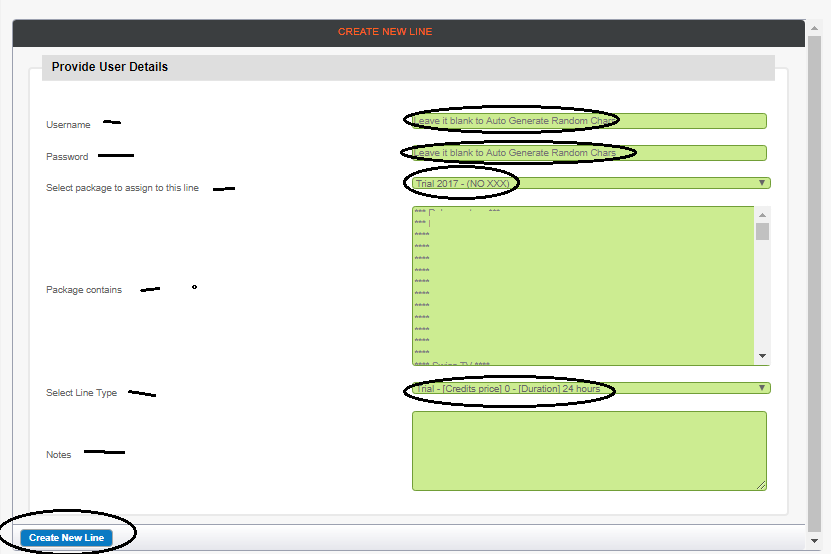
Now our line has been created (check screenshot). Now we have to download our created m3u line.
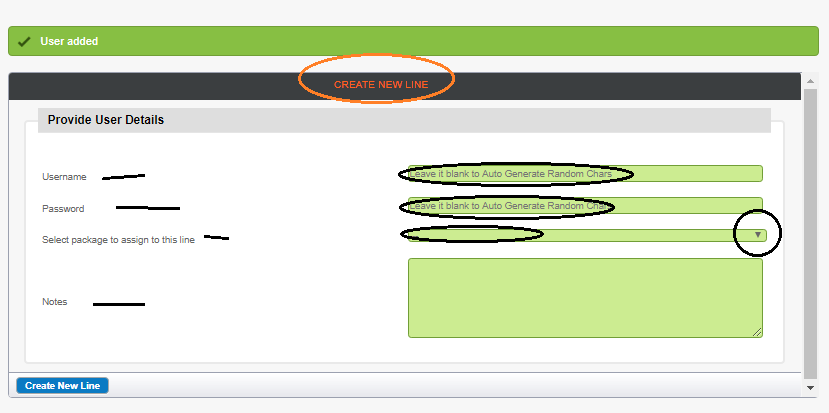
We need to click on Manage Lines at left navigation sub-menu of Streaming Lines . And it will load the list of all created lines there. The list is sorted by date/time, so our new created line will be at first.

On the next step, we have to click on this download icon, it will open a list of iptv formats (for different device). We need to choose m3u with options > mpegts.

As clicked on this option, will show you a long URL marked in this field. Just copy that and send to client. That’s all we done.
Lets have a quick look on MAG Line creation on IPTV Reseller:
Our first step on creating m3u lines, replace it with clicking on Add New MAG Device under the Navigation “MAG Devices“. You must put mac address in correct format like “00:1A:79:…“. After creating this line. You need to send MAG Portal URL to your client. He need to add this to his box and click on Restart Portal. On next his box will start loading all the channels allowed by package. That’s all.
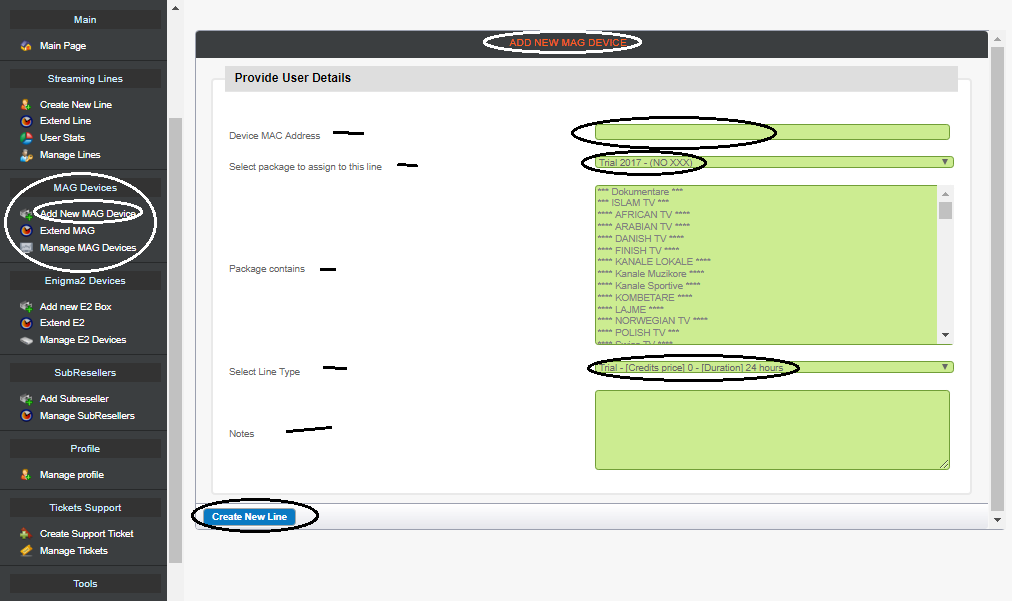
Here we go. We have successfully completed the tutorial and overview on IPTV Reseller Solution. We do not anything related to these services. Our website is purely for educational purpose and/or entertainment purpose of information available as open source on the web. Please contact us anytime if you have any copyrights or other issues.
Please comment down for any question, suggestion, edit/change. Thanks for reading us.
The post IPTV Reseller Explained appeared first on TVSteps.Com.
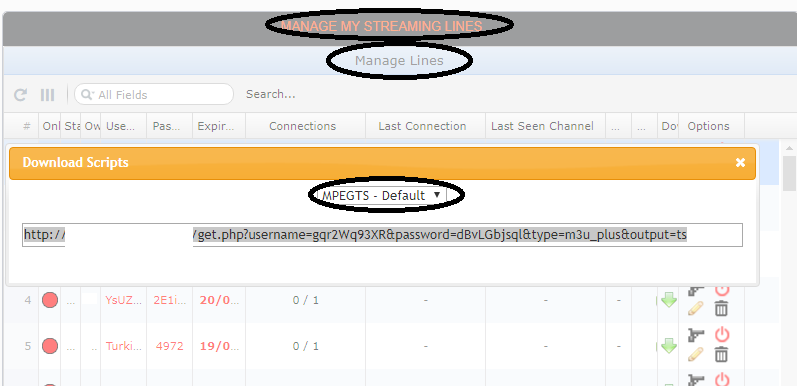










Comments