How to Watch DAZN on Firestick/Fire TV – Get PPV and Boxing

The following guide shows how to watch DAZN on Firestick and any Fire TV device.
DAZN is one of the most popular sports websites and applications that can be installed on any Firestick, Fire TV device, and more.
The Amazon Firestick is the most popular streaming device for live TV services and sports apps due to its low price point and ability to unlock the device.

Users can watch DAZN on Firestick with the official DAZN app or within any web browser.
DAZN is a provider that broadcasts big boxing fights, MMA, original content, and major PPV events.
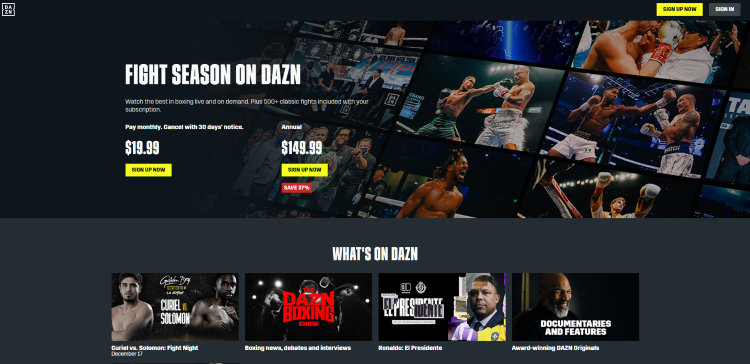
DAZN is a paid service that currently offers the following payment options:
- $19.99/month for unlimited access
- $149.99/year for unlimited access
To register for an account and learn more about the details of this service, you must visit the official DAZN website.

In the guide below, we will install DAZN on an Amazon Firestick 4K.
However, this guide will also work for any variation of Firestick including Firestick Lite and Fire TV Cube.
For those using iOS or Android TV devices like the NVIDIA Shield, Tivo Stream 4K, or generic Android TV Boxes, you can find DAZN in your respective app stores.
DAZN – Google Play
DAZN – Apple App Store
DAZN – Roku Channel Store
Your online activity is actively tracked by IPTV developers, your Internet Service Provider, and government through your identifying IP address.
IPTV services have been tied to organized crime and you don’t want your personal details in their hands.
Stream anonymously by using Surfshark VPN.
Surfshark will encrypt your connection to the Internet and mask your IP address so you will become anonymous.
SAVE 84% + GET 2 FREE MONTHS WITH THIS LAST CHANCE DISCOUNT
Surfshark backs their service with a 30-day money back guarantee.
Surfshark allows you to use your account on unlimited Internet-connected devices
Hurry, this expires tonight at midnight.
Screenshots
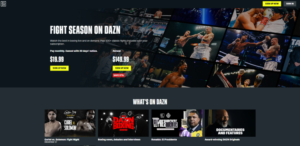


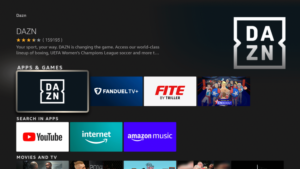
How to Watch DAZN on Firestick
Prior to installing DAZN on your Firestick/Fire TV device, you must first sign up for an account on their official website.
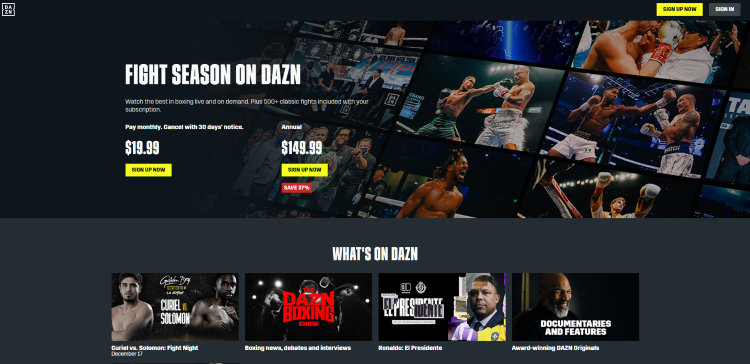
1. From the home screen on your Firestick/Fire TV hover over Find and click Search.
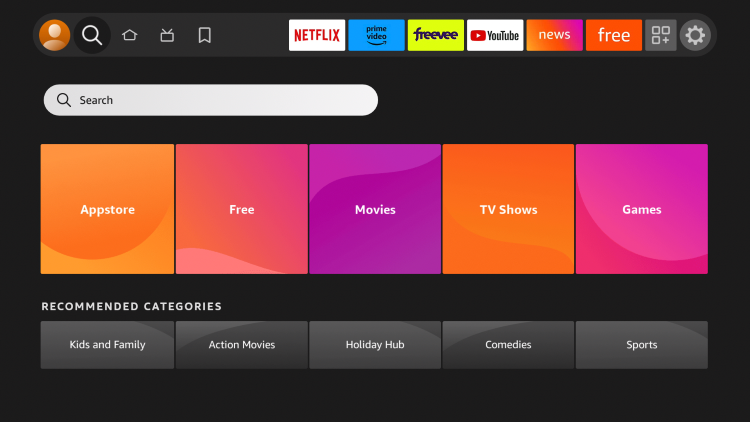
2. Enter “dazn” and click the first option that appears.
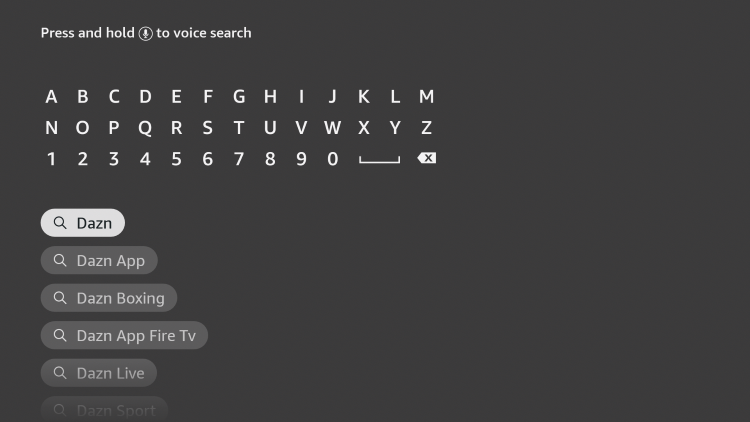
3. Click the option for DAZN under Apps & Games.
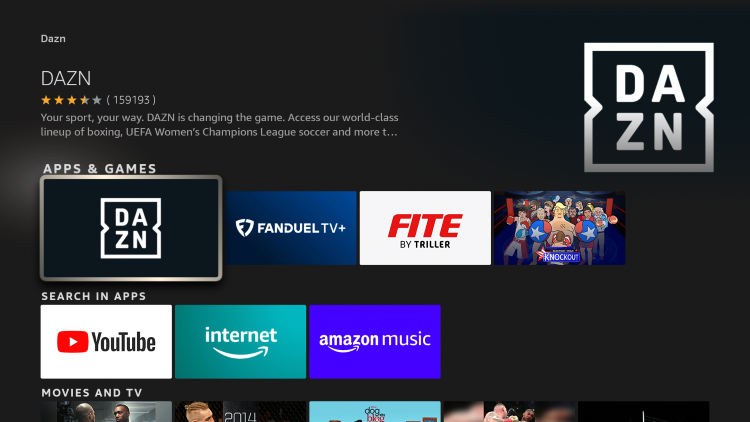
4. Click Download.
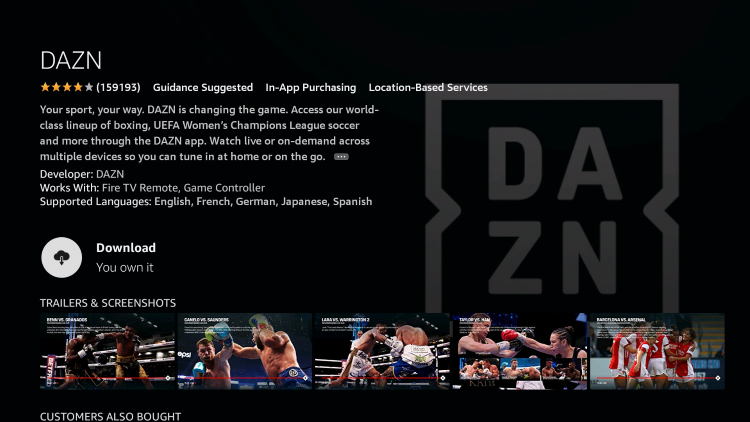
5. Once this app finishes downloading, click Open or hold down the Home button on your remote.
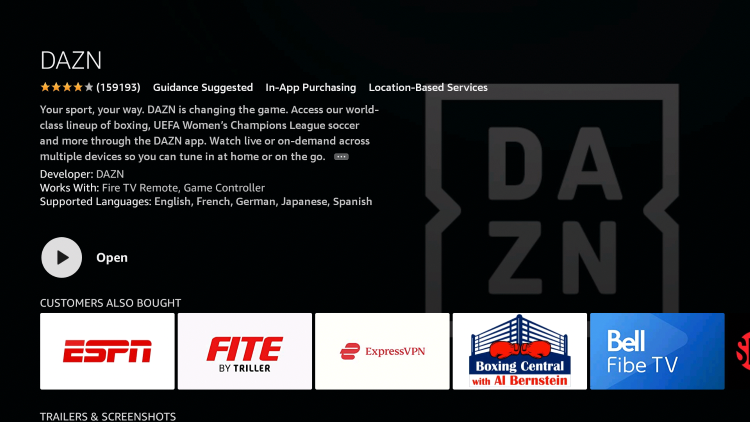
6. Launch the DAZN app and wait a few seconds.

7. That’s it! You have successfully installed the DAZN app on your Firestick/Fire TV device.

Important Note: DAZN only supports certain regions in the world. Therefore, you must have a supported IP address in order to watch certain games or pay-per-view (PPV) events.
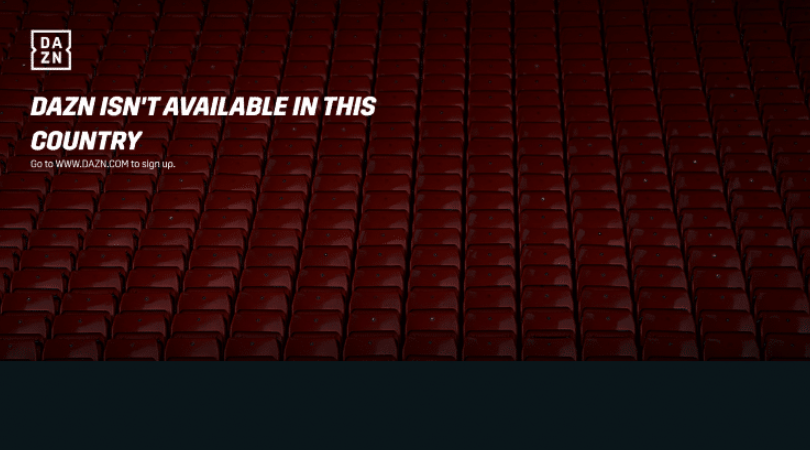
Using a quality VPN will bypass any geo-restrictions or blackouts imposed on PPV events.

Visit our complete VPN guide below for more information on unblocking geo-restrictions and protecting yourself online.
Best VPN for Live TV & Sports
DAZN on Firestick – Details & Settings
After successfully getting DAZN on Firestick or Fire TV, you can access all content available within the service.
The DAZN slogan is “Big Fights. Any Device. One Price” as the service is targeted at those interested in MMA, boxing, and other live sports.
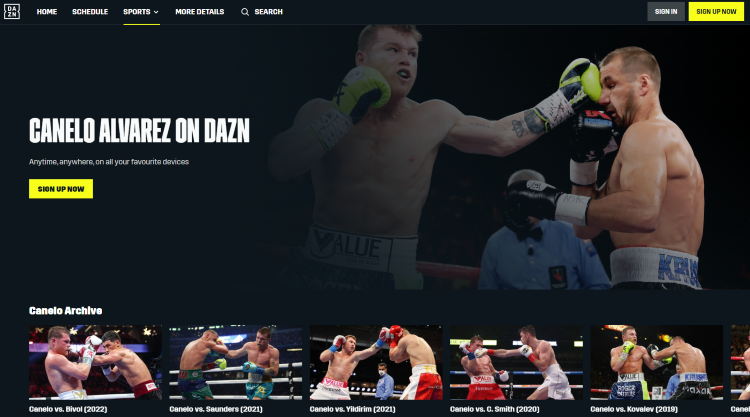
In addition to streaming devices, the DAZN app is also available on phones, tablets, smart TVs, PCs, Macs, gaming consoles, and more.
Some of the notable boxers broadcasted by DAZN included the following:
- Canelo Alvarez vs GGG
- Anthony Joshua vs Oleksandr Usyk
- Teofimo Lopez vs Pedro Campa
- Ryan Garcia vs Javier Fortuna
- Derek Chisora Vs Kubrat Pulev
Overall, there is something for every sports fan within the DAZN app on Firestick or any Fire TV device.
For more information on the DAZN app, refer to the video below.
For more live sports options, check out our popular reviews below.
- ESPN Plus on Firestick Guide
- Best Kodi Sports Addons
- Best Free IPTV Apps
- Best Free Live TV Streaming Sites
Frequently Asked Questions
How do I Watch DAZN on Firestick?
Users can watch DAZN on Firestick or Fire TV by installing the app within the Amazon App Store.
Can I Watch PPV Events on DAZN?
Yes, DAZN broadcasts tons of PPV events for MMA, Boxing, and more.
What Sports Does DAZN Have?
DAZN primarily carries combat sports such as MMA, boxing, and other PPV events.
Is DAZN Free?
No, DAZN is a paid service that currently costs $19.99 per month or $149.99 per year.
The post How to Watch DAZN on Firestick/Fire TV – Get PPV and Boxing appeared first on IPTV WIRE.










Comments