How to Install Kodi 20.1 Nexus on Firestick (June 2023 Update)

The following guide shows how to install Kodi on Firestick and any Fire TV device in 2023.
Kodi is one of the most popular applications to install on any Amazon Firestick for streaming movies, TV shows, live channels, sports, PPV, adult content, and so much more.
Kodi is so popular due to the hundreds of Kodi builds and add-ons that can be installed on any Amazon Firestick, Android device, or Windows PC.

Below you can find the most popular add-ons currently available.
As of this writing, the most stable version of this application is Kodi 20 Nexus.

If you already have Kodi installed on your Firestick and want to update, we suggest following our guide below.
How to Update Kodi on Firestick
Note: Our reviews team has been testing Kodi 20 Nexus with all add-ons and builds. We will be testing more in the coming weeks and we suggest bookmarking our website for our results and suggestions.
If you are currently using an older version of Kodi and it’s working well for you, we suggest waiting until further updates.
Because Kodi is not available within the Amazon App Store, you must sideload this application on the Firestick/Fire TV using the Downloader App. This is also called jailbreaking a firestick.

The Downloader App is used by millions of cord-cutters and is popular for sideloading IPTV Services, IPTV Players, and other 3rd party apps.
Below you find a screenshot guide for installing Kodi on any Firestick or Fire TV device.
For those using Android TV devices such as the NVIDIA SHIELD, MECOOL Box, Chromecast, and other Android TV Boxes, follow the guide below for installation.
How to Install Kodi for Android Devices
IMPORTANT: We strongly recommend using a VPN when installing Kodi and any 3rd party add-ons. This will protect your identity from addon developers, hackers, your ISP, and more.
Is Kodi on Firestick Safe?
Before installing this app, we wanted to scan the official APK installation file with VirusTotal.
Here is the screenshot of the scan results.
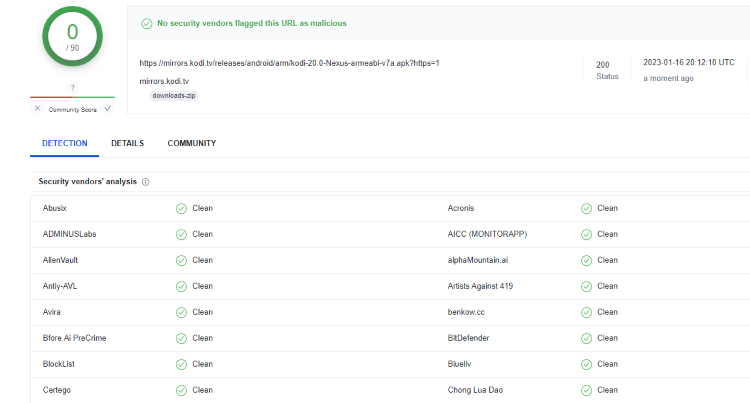
VirusTotal did not find any malicious viruses/malware within the official Kodi APK file.
However, this does not mean we shouldn’t protect ourselves when installing 3rd party addons from Kodi.
The best way to do this is with a secure VPN that will secure your identity and anonymity when using 3rd party apps.
Screenshots
Use the steps below for how to install Kodi on Firestick, Fire TV, or any IPTV Box.
How to Install Kodi on Firestick (Kodi 20 Nexus)
The steps below show how to install Kodi on any Firestick or Fire TV device. In this example, we used a Fire TV Stick Lite.
1. Install the Downloader app from your App Store (Amazon or Google Play) and turn on Apps from Unknown Sources in the settings of your device.
If you haven’t done this yet please refer to the tutorial below that walks through this simple process.
2. Launch Downloader.
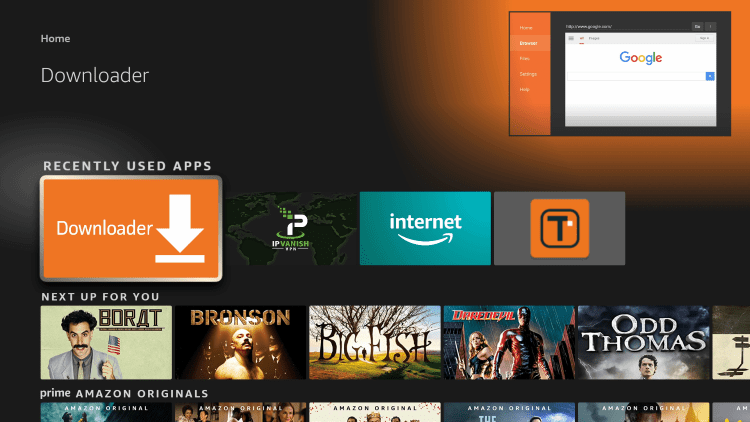
3. Click Allow.
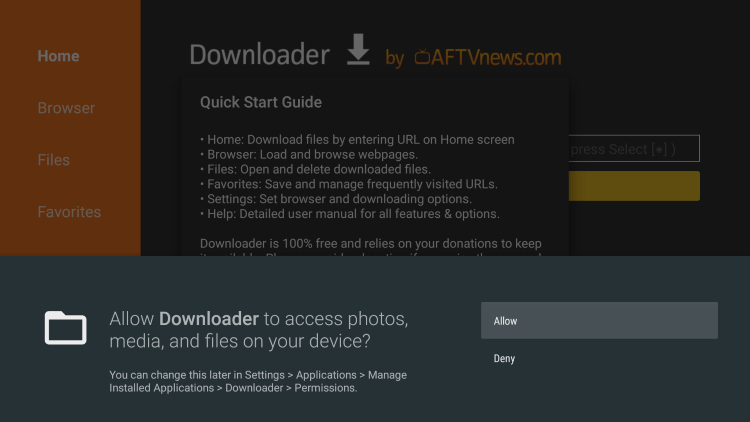
4. Click OK.
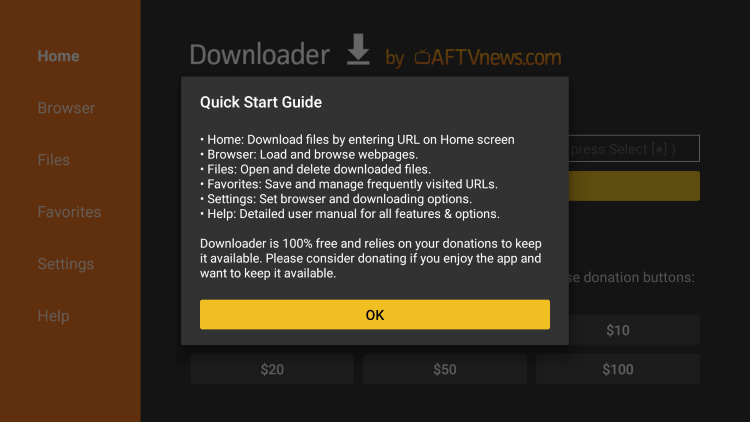
5. Click the URL box.
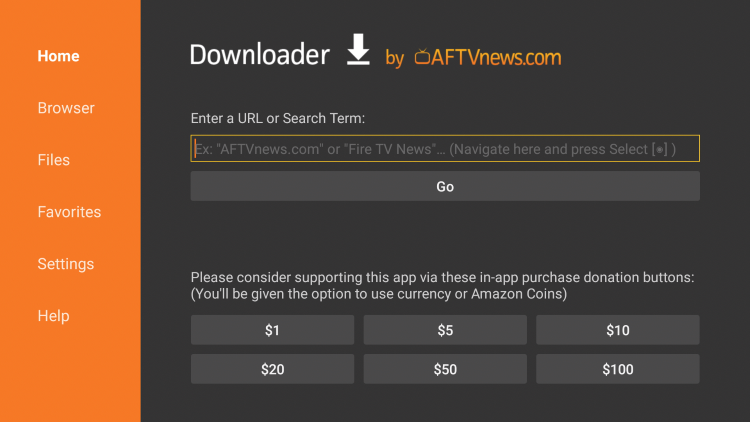
6. Enter the following URL and click Go – kodi.tv/download
Note: This can also be installed using the Quick Links code 298344
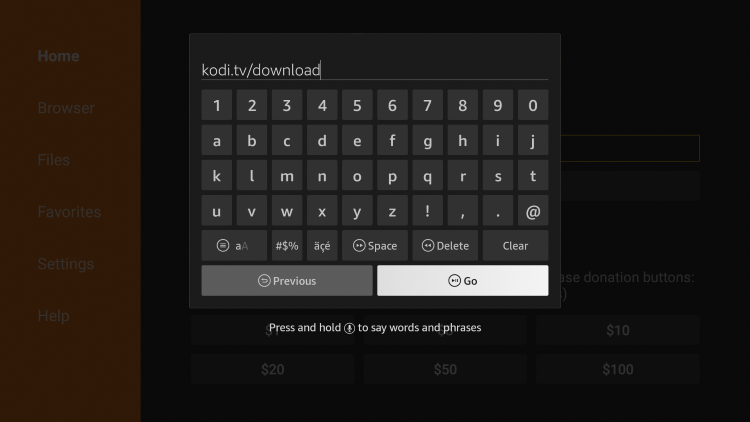
7. Scroll down and click the Android icon.
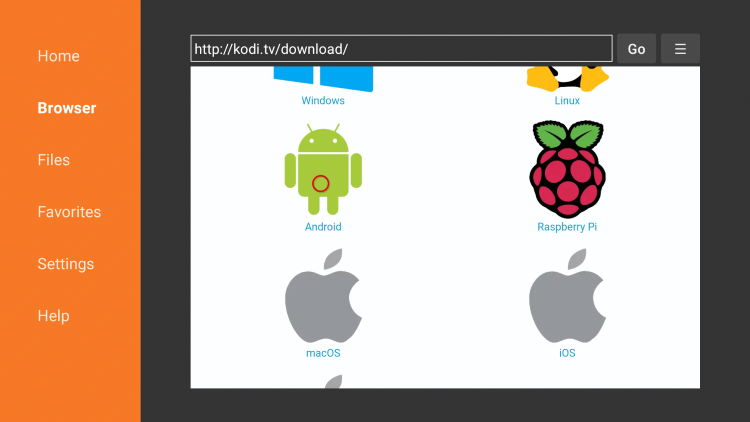
8. Next click the ARMV7A (32BIT) file. This is always pointing to the most updated version of Kodi.

9. Wait for the file to download.
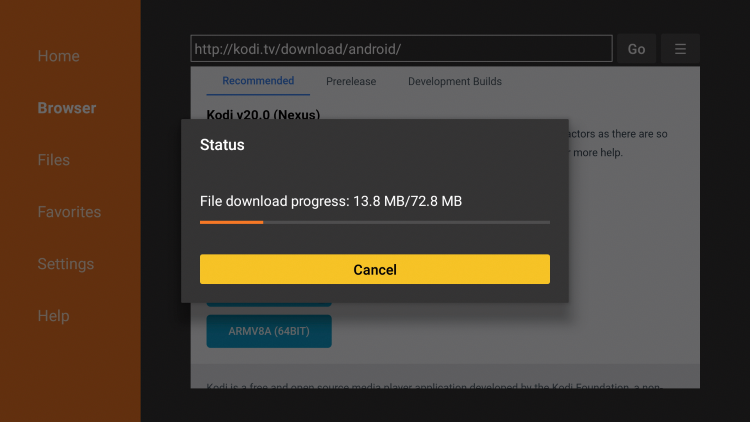
10. Click Install.
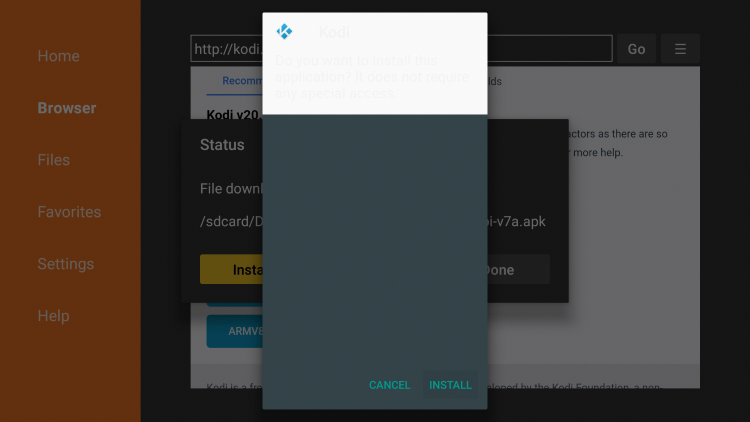
11. Click Open or Done.
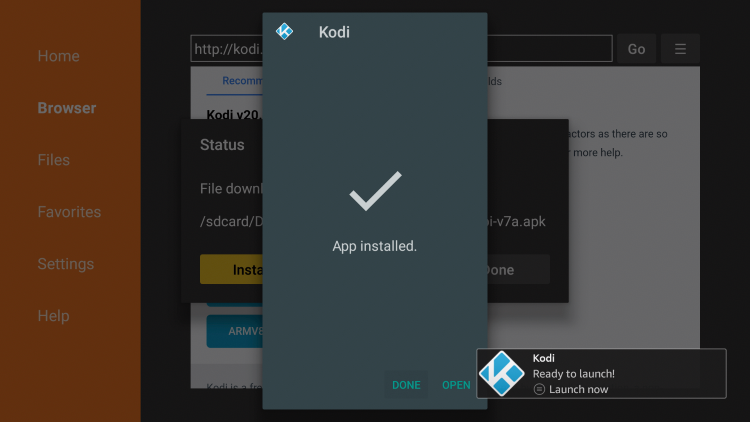
12. When Kodi launches on your Firestick/Fire TV click continue.
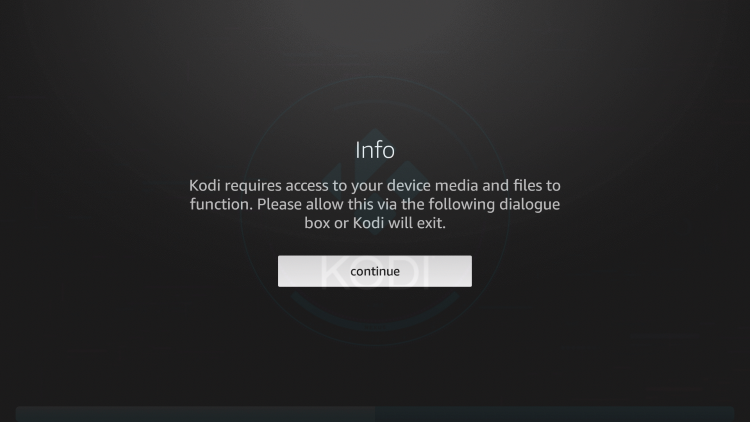
13. Click Allow.
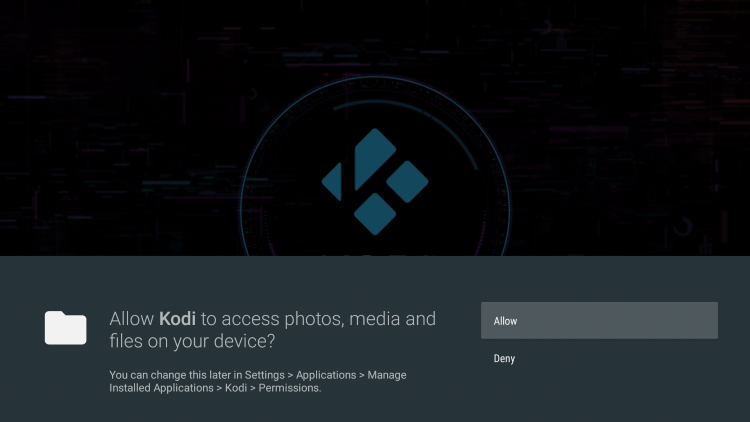
14. Wait a few seconds for Kodi to load.

15. That’s it! You have installed Kodi on your Firestick/Fire TV.

Continue reading below for more details on Kodi and how to supercharge your device.
Kodi on Firestick – Features & Details
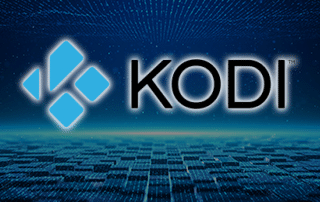
As mentioned previously, Kodi is one of the most popular applications among those using Firestick, Fire TV, and Android devices.
After installing Kodi on your Firestick or Android device, many cord-cutters will install various Kodi addons, builds, repositories, wizards, skins, and more.
Some of the most popular Kodi builds and add-ons include the following:
Kodi Builds
- Superman (Kodi 20)
- Estuary Switch (Kodi 20)
- Planet Diggz (Kodi 20)
- Xlite (Kodi 20)
- CrewNique (Kodi 20)
- Colussus (Kodi 20)
- Diggz Xenon (Kodi 19)
- Misfit Mods Lite
- No Limits Magic (Kodi 18)
- Titanium (Kodi 18)
Kodi Movie & TV Show Addons
- The Crew
- FEN
- Homelander
- Scrubs
- Unleashed
- Seren
- Magic Dragon
- Asgard
- KodiVerse
- Exodus Kodi (Kodi 18 Leia)
Kodi Live TV Addons
Kodi Sports Addons
Kodi Adult Addons
Kodi Troubleshooting Guides
Those familiar with Kodi in the past may remember previous versions 17 “Krypton” and 18 “Leia.”
In January 2023, Kodi announced the official release of Kodi 20 Nexus,” which features a ton of updates to playback, subtitles, addons, security, and much more.
Is Kodi Legal?
Kodi by itself is not illegal. Installing and using Kodi is 100% legal as long as you are using it in a legal manner.
This open-source software is primarily used for storing media files such as photos, videos, and more.
Plus there are several 100% legal and verified Kodi addons to install on any device that can be found on Kodi’s official website.
Popular official Kodi add-ons include HBO Max, YouTube, Pluto TV, XUMO, Crackle, Fox News, CNN, Locast, CONtv, DAZN, Tubi TV, and other legal providers.
In other words, Kodi is an open-source platform and it strictly does nothing on its own. This is similar to YouTube, GitHub, uTorrent, and other popular software.
Overall, if you own an Amazon Firestick, Fire TV, or any Android device Kodi is a must-have!
Refer to the video below for more information about using Kodi on Firestick.
How to Install Kodi on Firestick FAQ
What is Kodi?
Kodi is one of the most popular streaming apps and media centers used for watching videos, storing files, playing games, and much more.
What is the Latest Version of Kodi on Firestick?
Kodi 20.1 Nexus is the latest version of Kodi. This is now the stable release as of March 13, 2023.
Is Installing Kodi on Firestick Legal?
Yes. Kodi by itself is 100% legal to install and use. However, there are some 3rd party addons and repositories that may be illegal. If installing any add-ons be sure to only use official add-ons from Kodi’s website.
Is Installing Kodi on Firestick Safe?
Yes, Kodi is completely safe. This app is available on the Google Play Store.
What Devices Can Kodi be Installed on?
Kodi is available for installation on any device that runs the Android operating system. This includes the Amazon Firestick, Fire TV, and any Android device.
How do You Fix Kodi on Firestick?
You can fix Kodi on Firestick or any device by doing a quick reset of the application. This can be done by clearing the app’s data within your device settings.
The post How to Install Kodi 20.1 Nexus on Firestick (June 2023 Update) appeared first on IPTV WIRE.
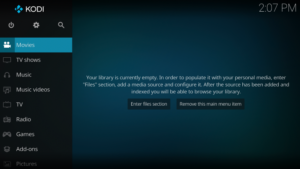













Comments