How to Change Netflix Region to Unlock New Libraries (2023)
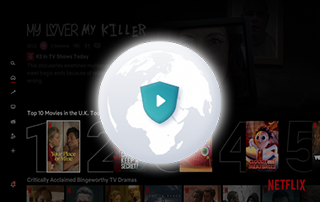
This guide will show you How to Change Netflix Region to unlock new libraries in other countries.
This process will work on any device that carries Netflix including the Amazon Firestick, Fire TV, Android TV, Chromecast, PC, tablets, phones, IPTV boxes, and any Internet-connected device.
Changing your Netflix region is becoming popular due to the large amount of “restricted content” that users are unable to access due to geographic restrictions.
This includes popular movies, TV shows, documentaries, and other content that Netflix blocks subscribers from viewing.
For example, many Netflix users located in the United States want to stream The Office, but can’t due to geo-restrictions and licensing deals.
If you are located in the US and launch Netflix, try searching for The Office and you notice it’s nowhere to be found.
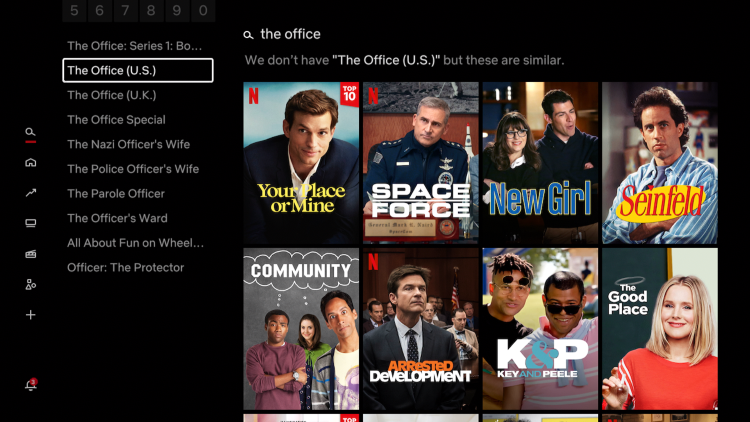
But by using a VPN to alter your geo-location to the United Kingdom, you will be able to stream every episode of The Office!
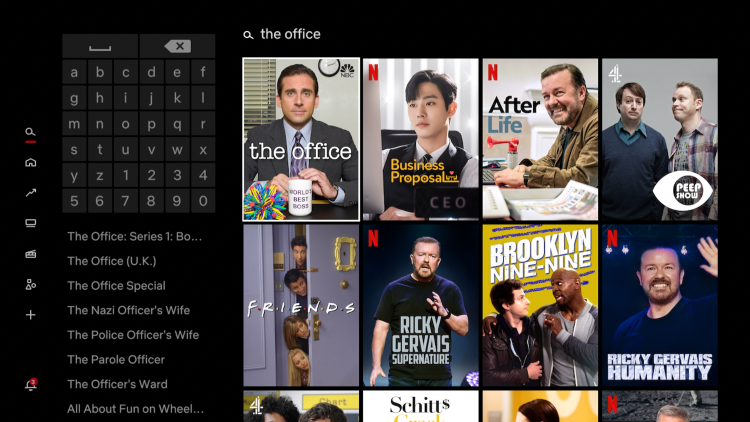
The same can be applied to Game of Thrones. Only Netflix users located in Australia can watch every episode of Game of Thrones.
Therefore, using a quality VPN to change your geo-location will allow you to access all content that has been “geo-blocked” by Netflix and other streaming apps.

If you want to see what content is available in other countries, use this resource from Unogs to view which Netflix titles are available in which regions.
You can also view the map below to see the total number of Netflix movies and TV shows in each country.
By simply connecting to a VPN, Netflix users in the United States have the ability to access thousands of titles in other countries!
However, our reviews team has tested and used numerous VPN providers and found only a handful that works with Netflix.

Surfshark is the best VPN for changing your Netflix region due to its 3,000+ server locations, fast speeds, security, ad blocker, low price, and more!
Best VPN for Unblocking Content

Below you will find a step-by-step tutorial on how to change your Netflix region using any device.
Following the tutorial, we also provide the most popular TV shows that are not available on Netflix in the United States.
How to Change Netflix Region
The following guide shows how to change your Netflix region. We are assuming you already have a Netflix account so we skipped that step.
In this example, we are using the Amazon Firestick, but this process works on any streaming device with Netflix.
1. Sign up for a Surfshark VPN account if you don’t have one – Click Here for Discount
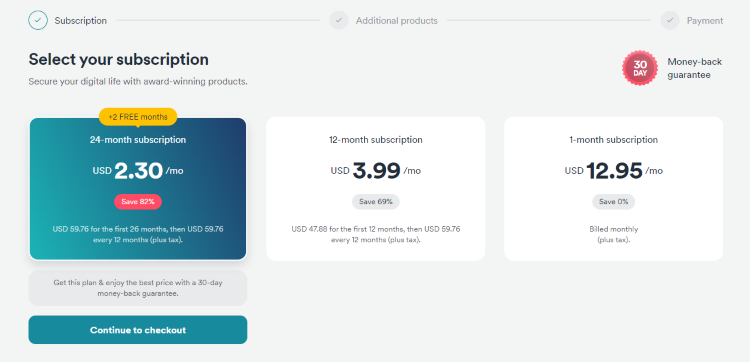
2. Install Surfshark VPN on your preferred device. You can find Surfshark in your respective app store (Amazon, Google Play, Apple).
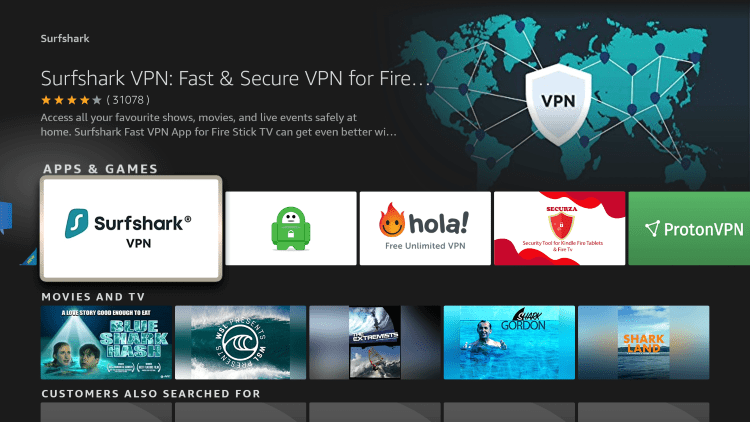
3. After installing Surfshark, launch the VPN app and connect to any US server. In this example, we are connected to the Chicago server.
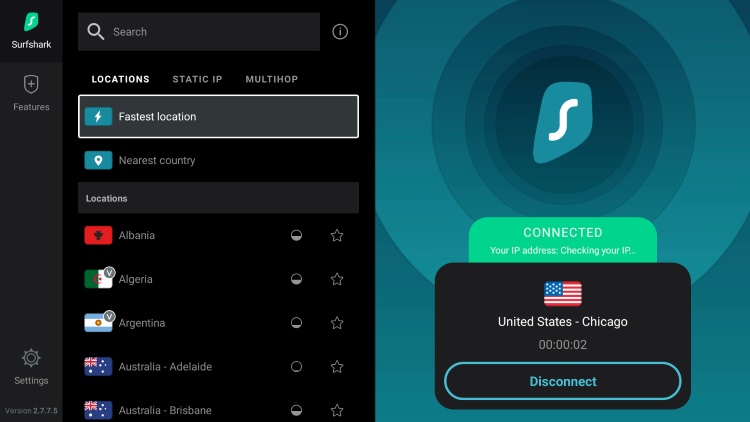
4. Then launch Netflix and try searching for The Office. You will quickly notice The Office is not available for Netflix users located in the United States.
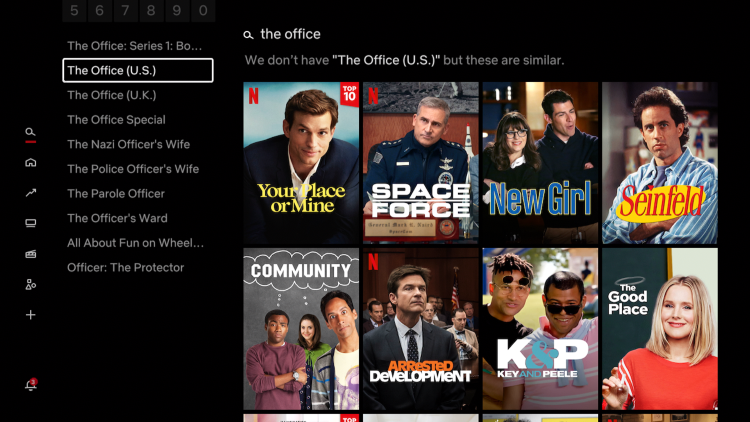
5. Now return back to Surfshark VPN and click the search bar on top to search for different VPN servers.
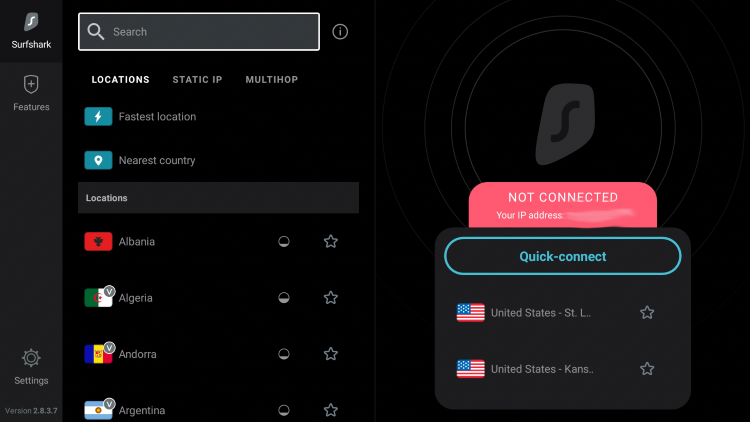
6. Type in “UK” and select any United Kingdom server from the list.
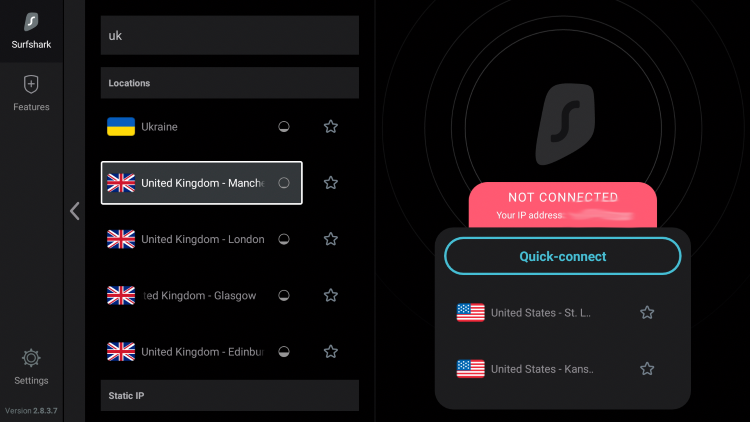
7. Wait a few seconds and you are now connected to a VPN server in the United Kingdom. Notice your IP address has changed.
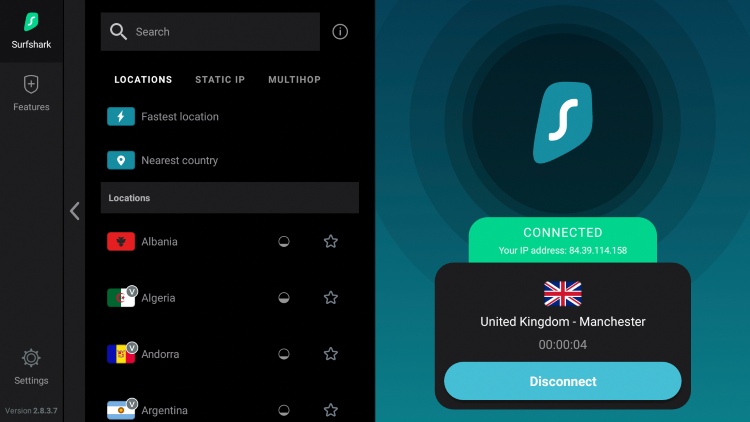
8. Next click the Home button on your remote and hover over the Settings icon. Click Applications.
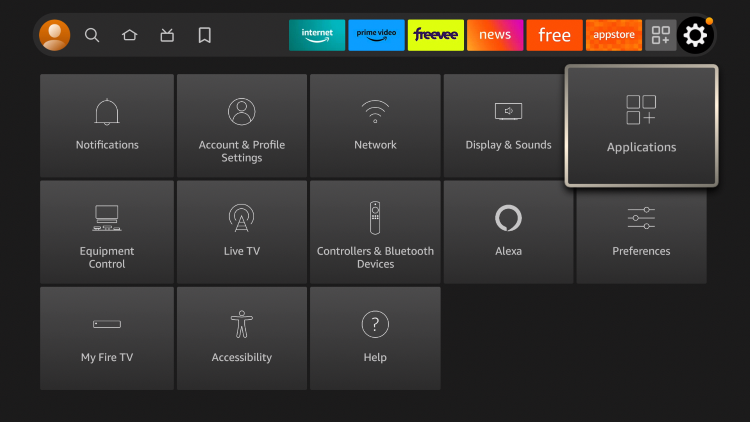
9. Click Manage Installed Applications.
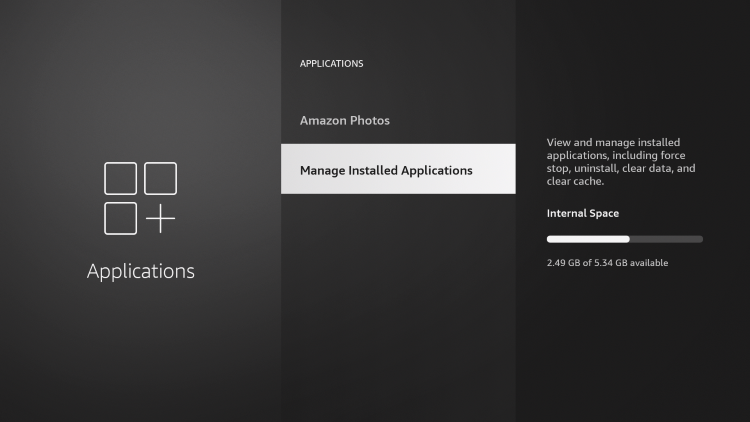
10. Locate and click Netflix.
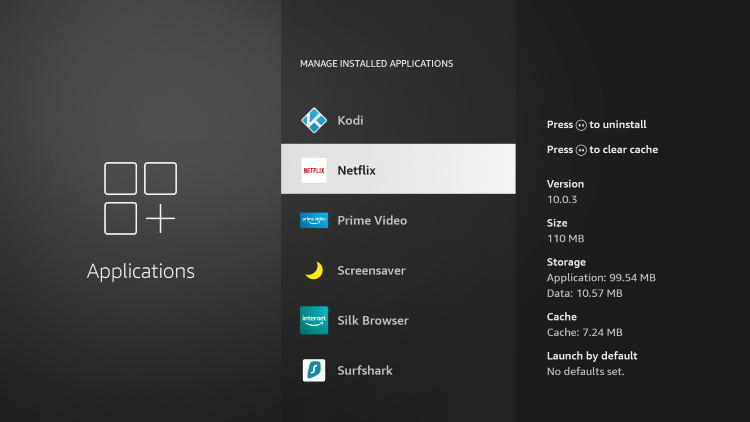
11. Click Force stop.
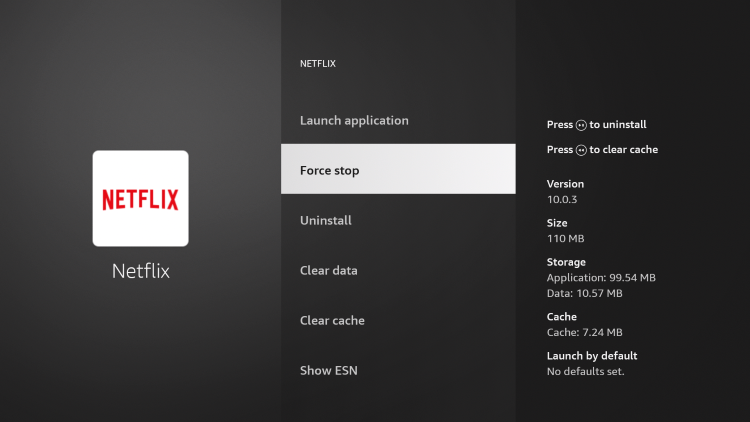
12. Then click clear cache.
Note: Do not click clear data as this will force you to log back into your Netflix account.
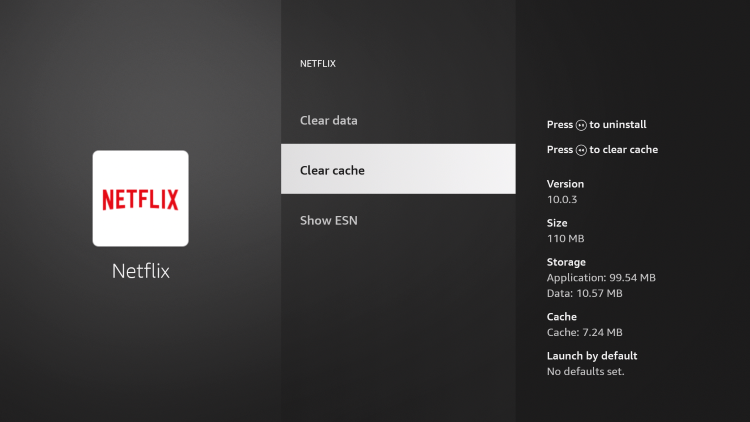
13. Now launch Netflix from your home screen.
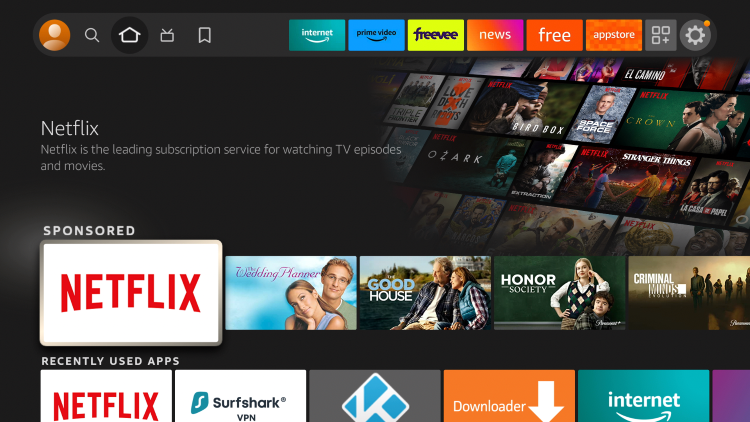
14. Right away you will notice “Top 10 in the UK Today” so it’s evident we are inside the UK Netflix library.
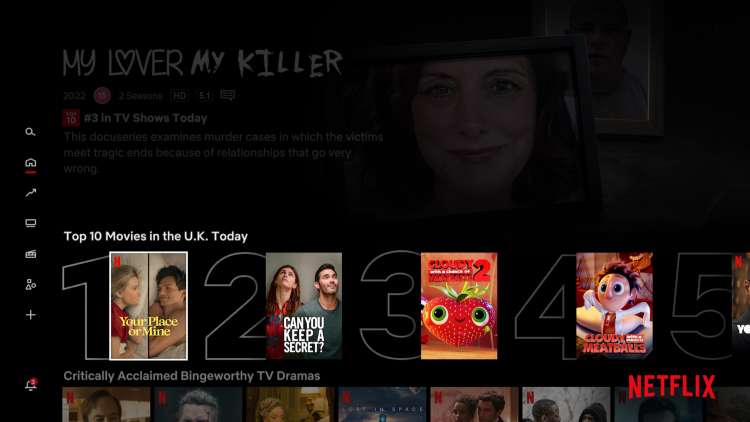
15. Next click the search bar in the left menu and type “the office.” You will find The Office TV show is now available.
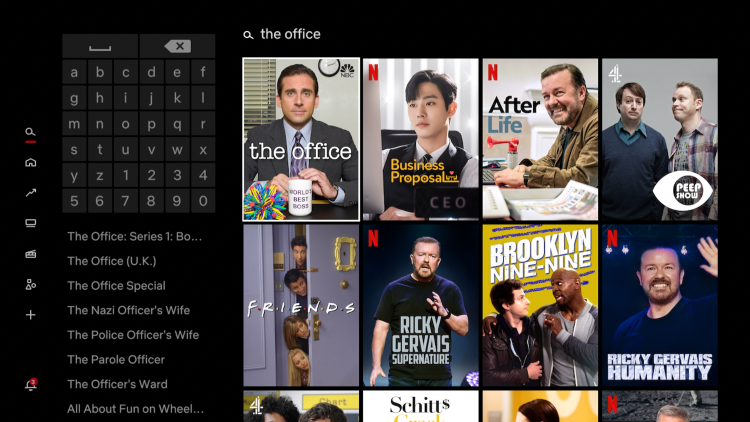
16. Click Play From Beginning or choose any episode to fully test that the content will play.
Note: Sometimes Netflix catalogs will only show up and not actually play. Some VPNs will come back with a “proxy error” and not work.
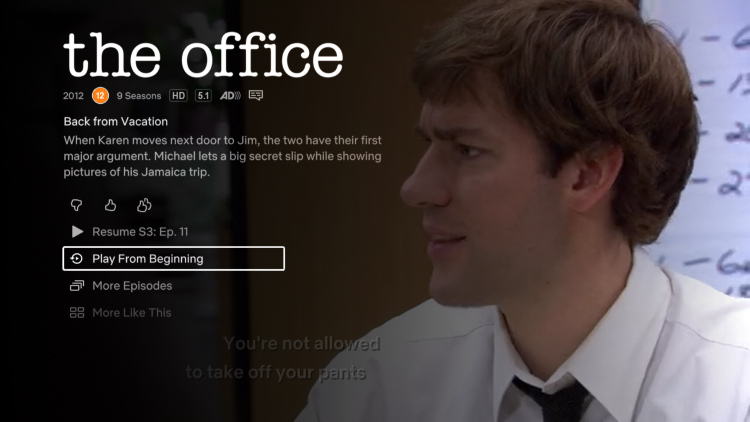
17. That’s it! You have successfully changed your Netflix region using Surfshark VPN.
The Office and other Netflix content will stream flawlessly when connected to the Surfshark UK server.
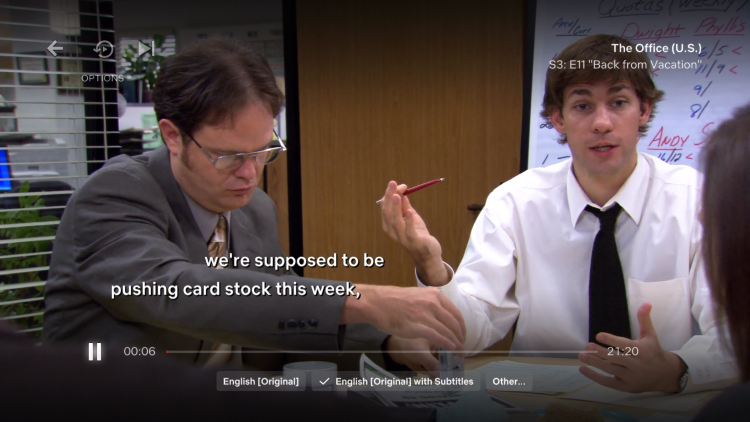
Enjoy streaming Netflix movies and TV shows that are no longer “geo-restricted.”
How to Change Netflix Region – TV Shows Not Available in the US
Now that you are able to change your Netflix region, it’s important we mention the top-rated TV shows on Netflix that are not available in the US.
Changing your geo-location with Surfshark VPN will allow you to stream any of these titles.

1. The Office
The Office is a hit comedy series that’ll take you through the struggles and lives of unhappy office workers led by their delusional boss, Michael Scott.
Netflix Availability: United Kingdom, Australia, Canada, Denmark, Finland, Ireland, Japan, Nigeria, Norway, South Africa, Sweden.

2. Rick and Morty
Rick and Morty is an animated adult science fiction series about a mad scientist named Rick who drags his grandson Morty on the craziest sci-fi adventures across the universe.
Netflix Availability: Argentina, Australia, Belgium, Brazil, Czech Republic, Greece, Hong Kong, Hungary, Iceland, India, Israel, Italy, Japan, Lithuania, Mexico, Netherlands, Poland, Portugal, Russia, Singapore, South Africa, South Korea, Sweden, Thailand, Romania, Turkey, France, Germany, Slovakia, Spain, Switzerland, United Kingdom.

3. Fargo
Fargo is a TV series that involves deception, intrigue, and murder incidents in and around frozen Minnesota. Yet, mysteriously somehow, they all lead back to Fargo, North Dakota.
Netflix Availability: Argentina, Australia, Belgium, Brazil, Canada, Chile, Columbia, Costa Rica, Estonia, France, Germany, Greece, India Ireland, Israel, Japan, Kazakhstan, Latvia, Luxembourg, Mexico, Moldova, Netherlands, New Zealand, Nigeria, Panama, Peru, Russia, South Africa, Switzerland, UAE, United Kingdom, Ukraine, Venezuela.
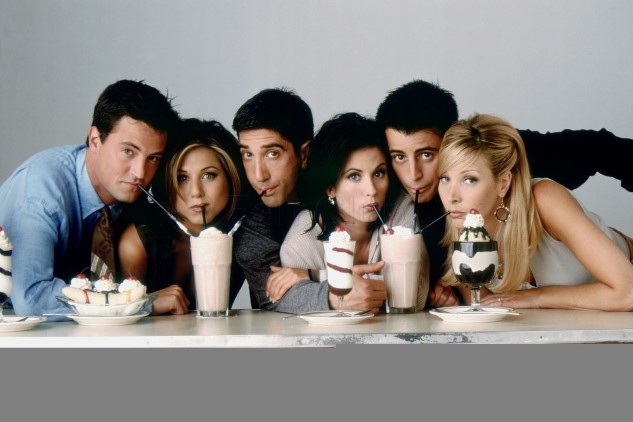
4. Friends
Friends is arguably the most popular sitcom in the world, Friends follows the everyday life and wacky adventures of six friends in New York City.
Netflix Availability: Switzerland, Argentina, Israel, Italy, Mexico, Sweden, Belgium, Brazil, Canada, Czezh Republic, France, Greece, Hong Kong, Hungary, Iceland, India, Japan, Lithuania, Netherlands, Poland, Portugal, Romania, Russia, Singapore, South Africa, South Korea, Spain, Thailand, Turkey, United Kingdom.
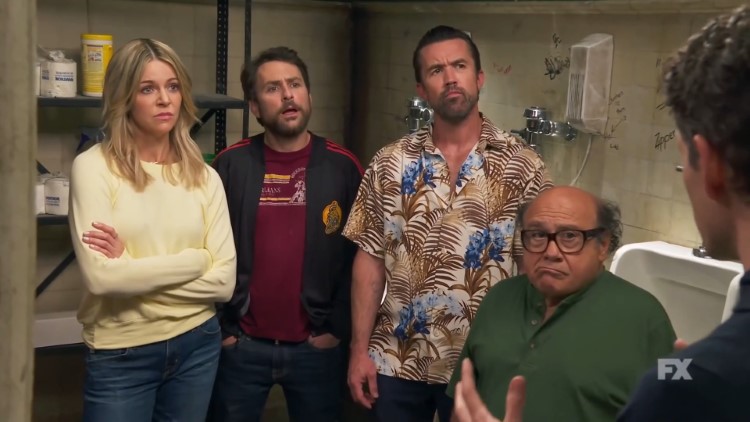
5. It’s Always Sunny in Philadelphia
It’s Always Sunny in Philadelphia is a comedy show that follows five narcissists who run a bar in Philadelphia and constantly find themselves in the most ridiculous situations.
Netflix Availability: United Kingdom

6. Cowboy Bebop
Cowboy Bebop is about a group of cowboys (bounty hunters) who bring their noggins together to chase criminals and return them alive in exchange for a big reward.
Netflix Availability: Japan
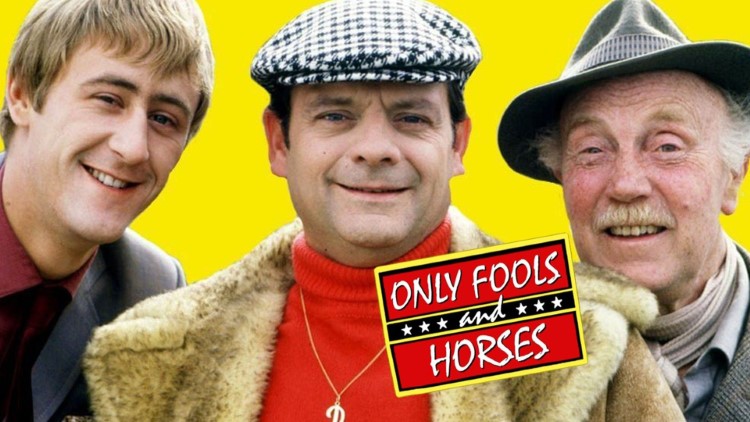
7. Only Fools and Horses
Only Fools and Horses is about a comedy trio (a schemer, Derek, his brother Rodney, and their daft grandfather) through their journey to escape their mediocre working-class lifestyle.
Netflix Availability: United Kingdom

8. Das Boot
Das Boot is a story of a crew on a U-boat deployed by the Germans in World War II. Their struggle for survival includes countless hours of claustrophobic confinement and unending assault by enemy ships.
Netflix Availability: United Kingdom
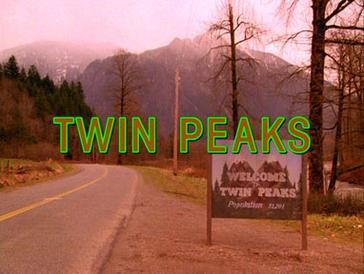
9. Twin Peaks
Twin Peaks is a popular TV show that made its comeback after 25 years of being off-air. In the new season, Dale Cooper returns to the mysterious town of Twin Peaks, where the shocking murder of Laura Palmer took place.
Netflix Availability: Argentina, Brazil, Mexico.

10. Steins;Gate
Steins;Gate is a popular anime show about a university student and his colleagues who must utilize their newfound knowledge to stop an evil organization’s wicked plans.
Netflix Availability: India, Japan, Thailand
Other popular TV shows not available to Netflix users in the United States include the following:
- Modern Family
- Star Trek Discovery
- Orphan Black
- Prison Break
- Brooklyn Nine-Nine
- Big Bang Theory
- Sons of Anarchy
- 24
- Castle Rock
- How I Met Your Mother
- Line of Duty
- Red Dwarf
Overall, if you are a Netflix user in the United States, changing your Netflix region using a VPN will unlock thousands of titles from around the world!
Refer to the video below for more information on changing your Netflix region on any device.
How to Change Netflix Region FAQs
How do You Change Your Netflix Region?
You can change your Netflix region by connecting to a VPN and altering your geolocation.
Does Netflix Work with a VPN?
While Netflix attempts to block VPNs, some VPNs like Surfshark are able to evade these blockades and work fabulously with the application.
Is Changing Your Netflix Region Legal?
Yes, changing your Netflix region with a VPN is completely legal.
What is the Best VPN for Netflix?
After testing several of the most popular VPN providers with Netflix, Surfshark VPN stood above the rest. Other VPNs that work with Netflix include Nord, ExpressVPN, and a few others.
What TV Shows are Available on Netflix Outside of the US?
Some popular TV shows available on Netflix outside of the US include The Office, Friends, Rick and Morty, Modern Family, Twin Peaks, Fargo, and hundreds of others.
How do I Watch The Office on Netflix?
You can watch The Office on Netflix by using a VPN, connecting to a UK server, and streaming The Office from the Netflix UK library.
The post How to Change Netflix Region to Unlock New Libraries (2023) appeared first on IPTV WIRE.










Comments