20 Best Free IPTV Apps for Streaming Live Channels (2023)

This guide covers the best Free IPTV apps for streaming live channels online.
IPTV is often associated with inexpensive live TV services that users pay anywhere from $10 to $30 per month.
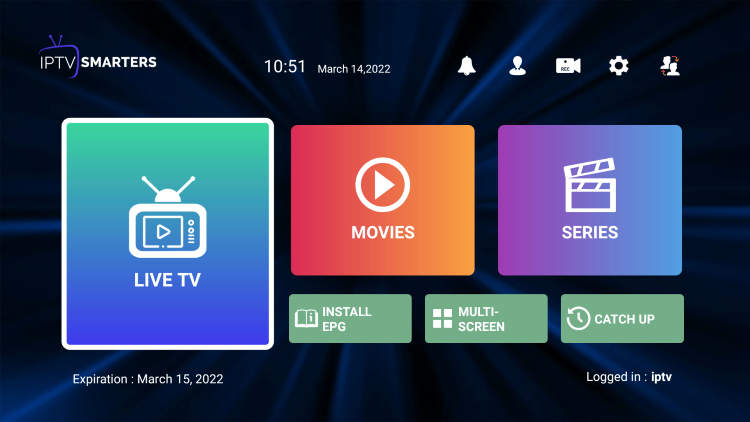
However, there are free applications available that provide hundreds of live channels.
What is Free IPTV?
Below, we have created a video that explains free IPTV and how to set it up on any Amazon Firestick, Fire TV, or Android TV device.
Most free live TV applications are “third-party,” meaning they are unavailable in the Amazon App Store or Google Play Store.
We must “side-load” these applications using the Downloader App on any Android-powered device, such as the Amazon Firestick, Fire TV, or Android TV boxes.
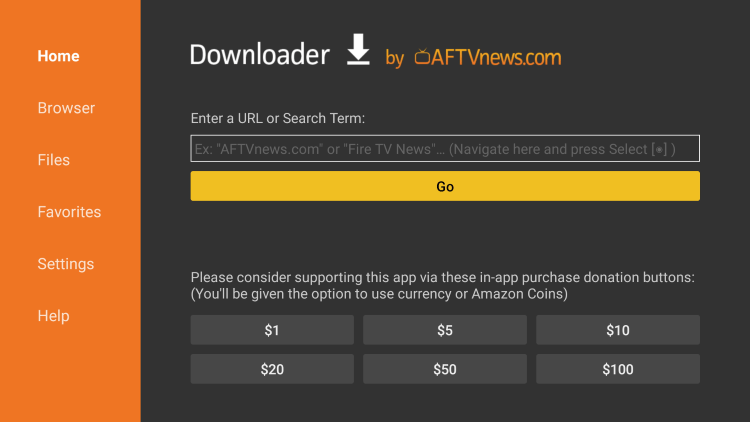
Below, you will find the best free live TV apps that contain hundreds of live channels.
Best Free IPTV Apps in 2023

1. Pluto TV
Pluto TV is one of the most popular free applications used by millions of cord-cutters worldwide for watching live channels online.
Some notable channels Pluto TV offers include FOX Sports, CNET, NASA TV, Impact Wrestling, Bellator, NBC News, Golf Channel, and hundreds more.
This app is available in the Google Play Store, Amazon App Store, Apple, Roku, and more.
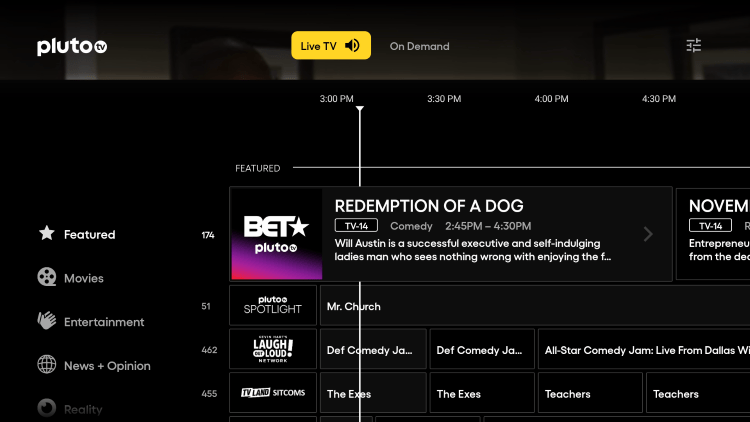
View our Pluto TV APK guide below for more information on this popular streaming application.
Pluto TV Details
Pluto TV Kodi Addon

2. Live Net TV
Live Net TV is a popular free streaming application that offers access to hundreds of channels. It provides a wide range of channels from various categories, including entertainment, sports, news, and more.
With Live Net TV, users can enjoy their favorite TV shows, movies, live sports, and PPV events without any subscription fees.
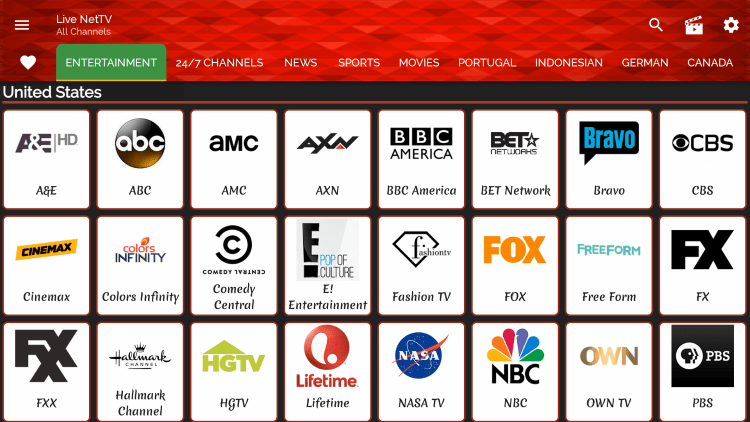
Some of the best features within Live Net TV include a favorites manager, external player support (MX Player and VLC), channel updates, and more.
Installing Live Net TV on your Firestick or Android TV device is quick and easy. You can download the Live Net TV APK file from a trusted source and install it using the Downloader app.
View our Live Net TV guide below for more information and how to install the popular application.

3. The TV App
The TV App is a newer IPTV streaming platform that has hit the scene featuring over 100 free live channels in various categories.
While its name implies an application, The TV App is a streaming website that can be accessed using any web browser.
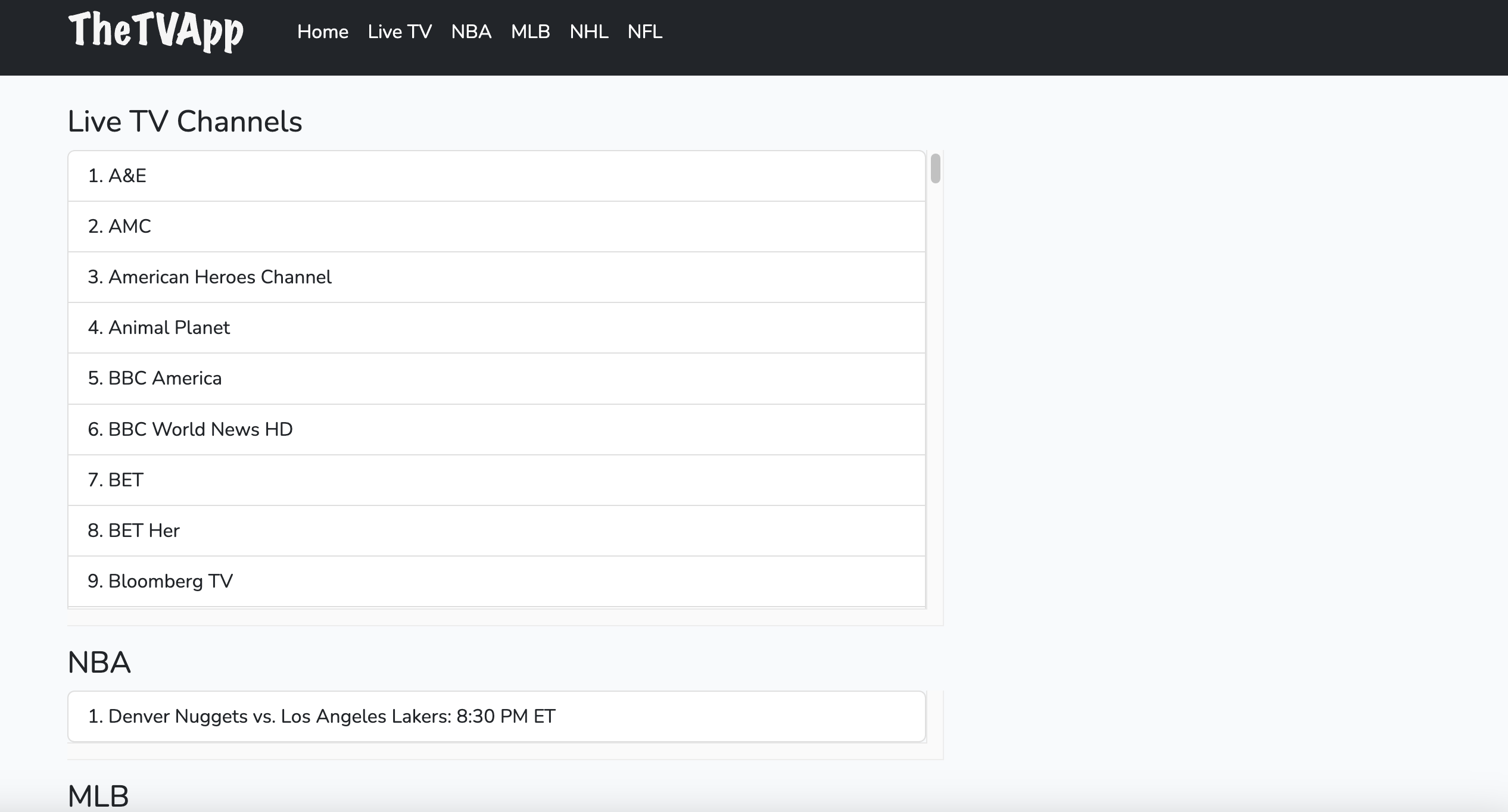
The playback on this website is flawless, and the best part is that no registration is required. There are also no ads on The TV App.

4. TVTap Pro
TVTap Pro is another solid IPTV app that makes this list due to its smooth design, channel selection, ease of use, and much more.
TVTap has been around for years and provides hundreds of free live channels throughout multiple categories.
Some of these categories include Entertainment, Movies, News, Music, Sports, Documentary, and others.
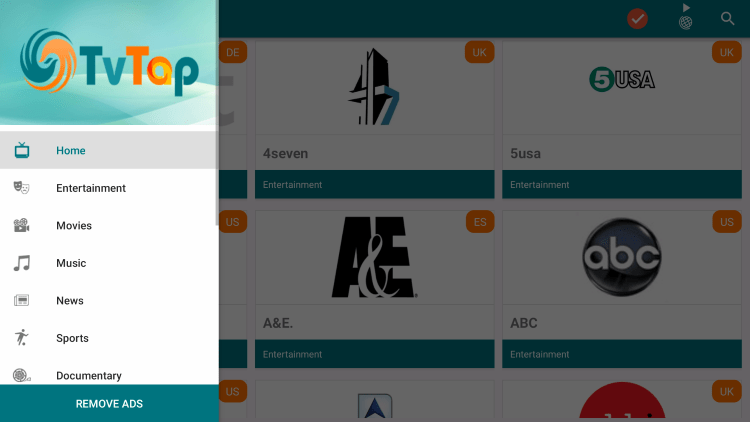
View our TVTap Pro tutorial below for installation instructions and more information.

5. Samsung TV Plus
Samsung TV Plus is a free ad-supported live TV app owned by Samsung Electronics. Introduced in 2015, it was designed to provide live content for users with Samsung televisions without requiring subscriptions.
Originally this platform required an M3U playlist for use, but now provides an application on the Google Play Store along with a working website.
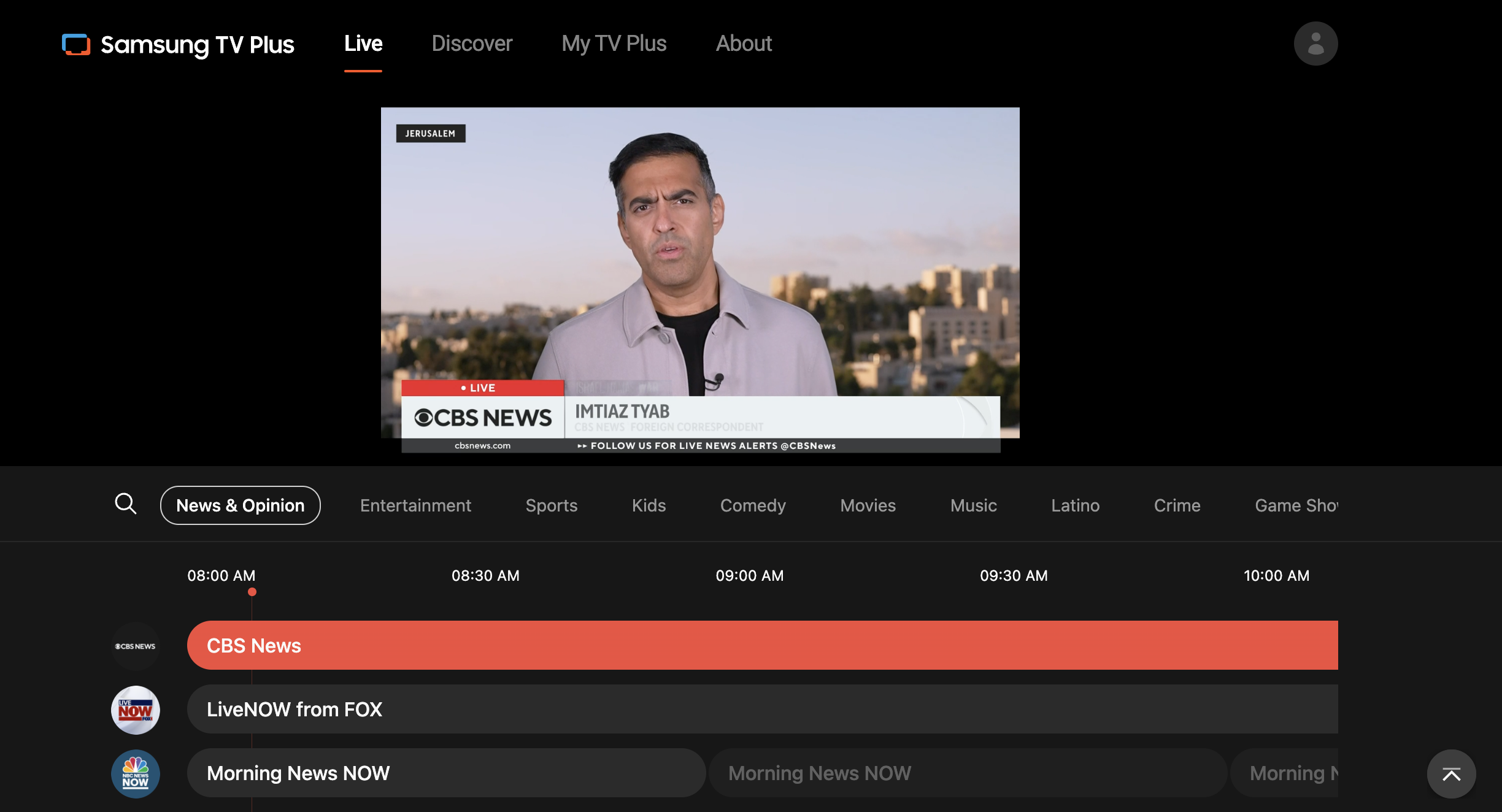
Refer to our guide below for more details on Samsung TV Plus.

6. Swift Streamz
Swift Streamz is an awesome Live TV application used by thousands of cord-cutters worldwide!
As of this writing, there are over 700 channels to choose from within Swift Streamz, and their channel list continues to grow.
The options within the main menu include Live Channel, Movies, Request Channel, Settings, Favorites, and more.
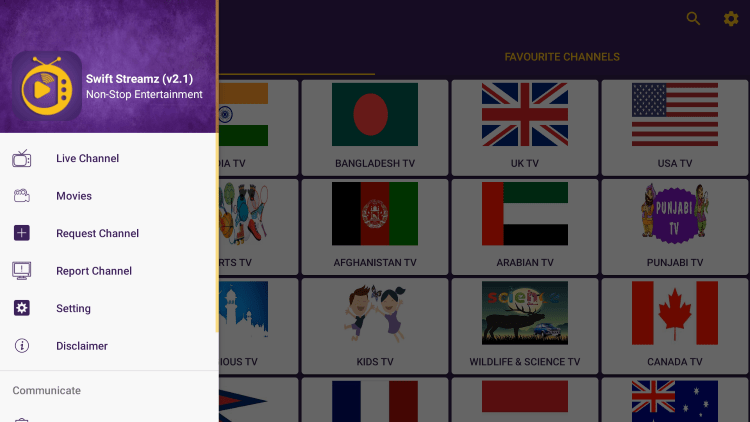
Refer to our Swift Streamz guide below for more information and how to install this free Live TV app.

7. Airy TV
Airy TV is an all-in-one live TV application with over 100 channels in various categories.
In addition to its application, you can access live channels on Airy TV’s website for free without an account!
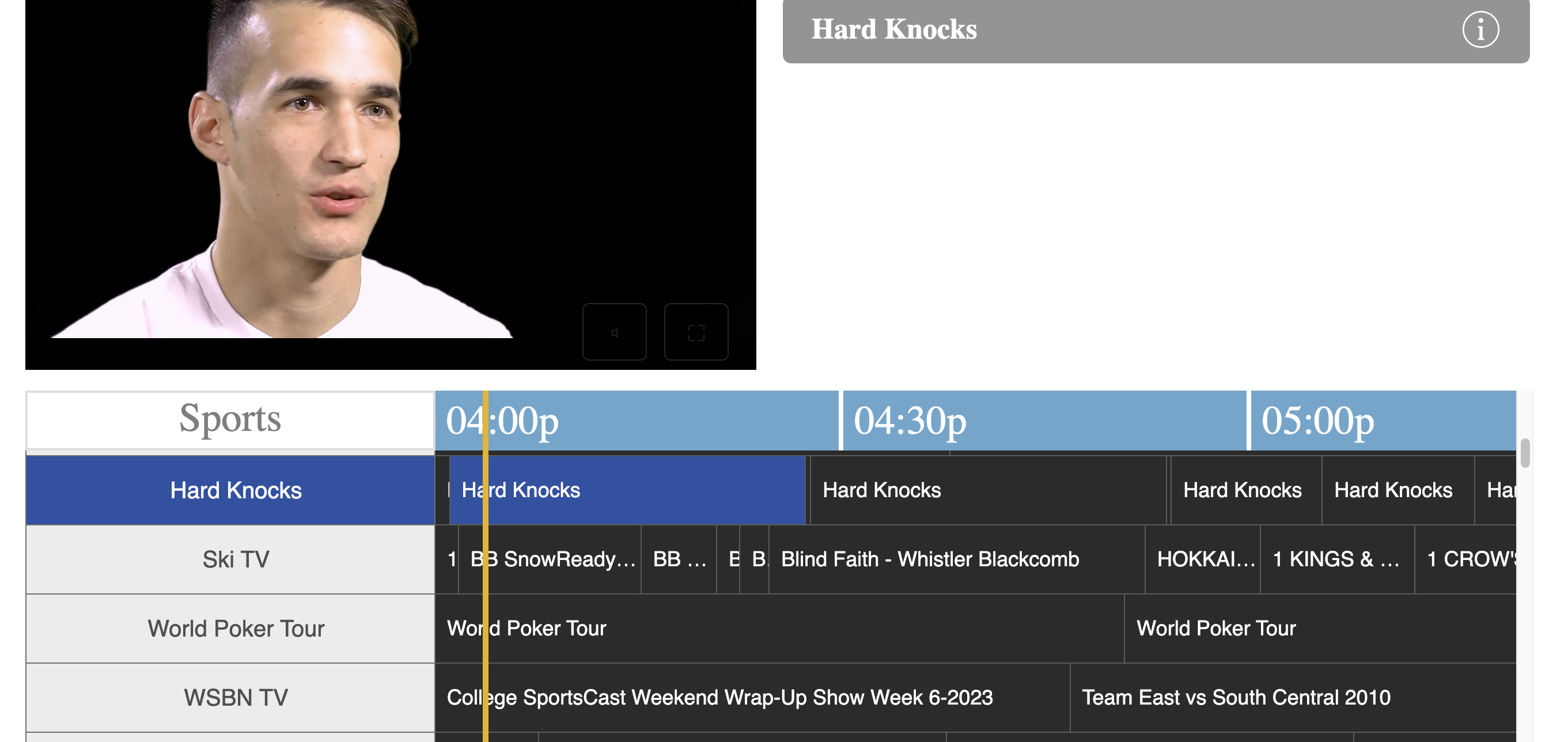
Some of the categories within this live TV app include Featured Channels, Thriller, TV Shows, Classic TV, Sports, Music, and more.
Airy TV can be installed on any Android-powered device from the Google Play Store and Amazon App Store.
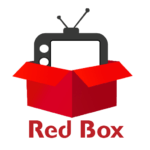
8. Red Box TV
Red Box TV is another popular streaming app that provides live channels.
This application holds hundreds of channels in various categories such as News, Sports, Entertainment, International, Music, Gaming, Tech, Animals, and more.
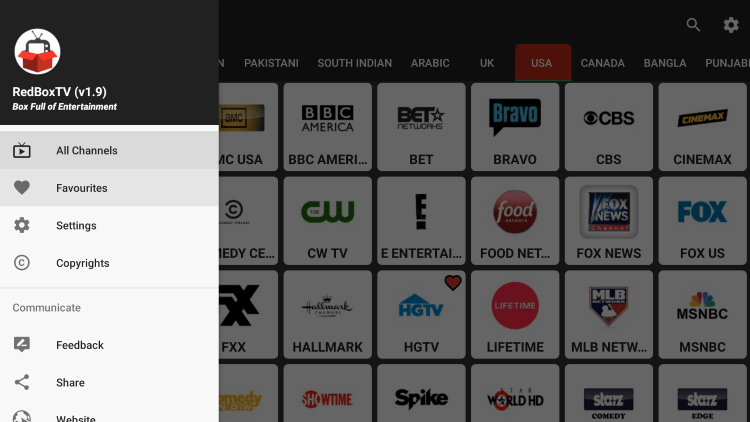
Check out our Red Box TV guide below for more information and how to install this popular IPTV app.
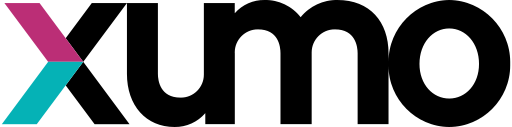
9. XUMO Play
Xumo TV is a top choice with its extensive selection of over 300 channels. Available on Firestick and other streaming devices, Xumo TV offers a wide range of content, including popular channels like ABC News Live and CBS News Live.
One of the key benefits of Xumo TV is its diverse channel lineup. With over 300 channels to choose from, you’ll never run out of options for entertainment.
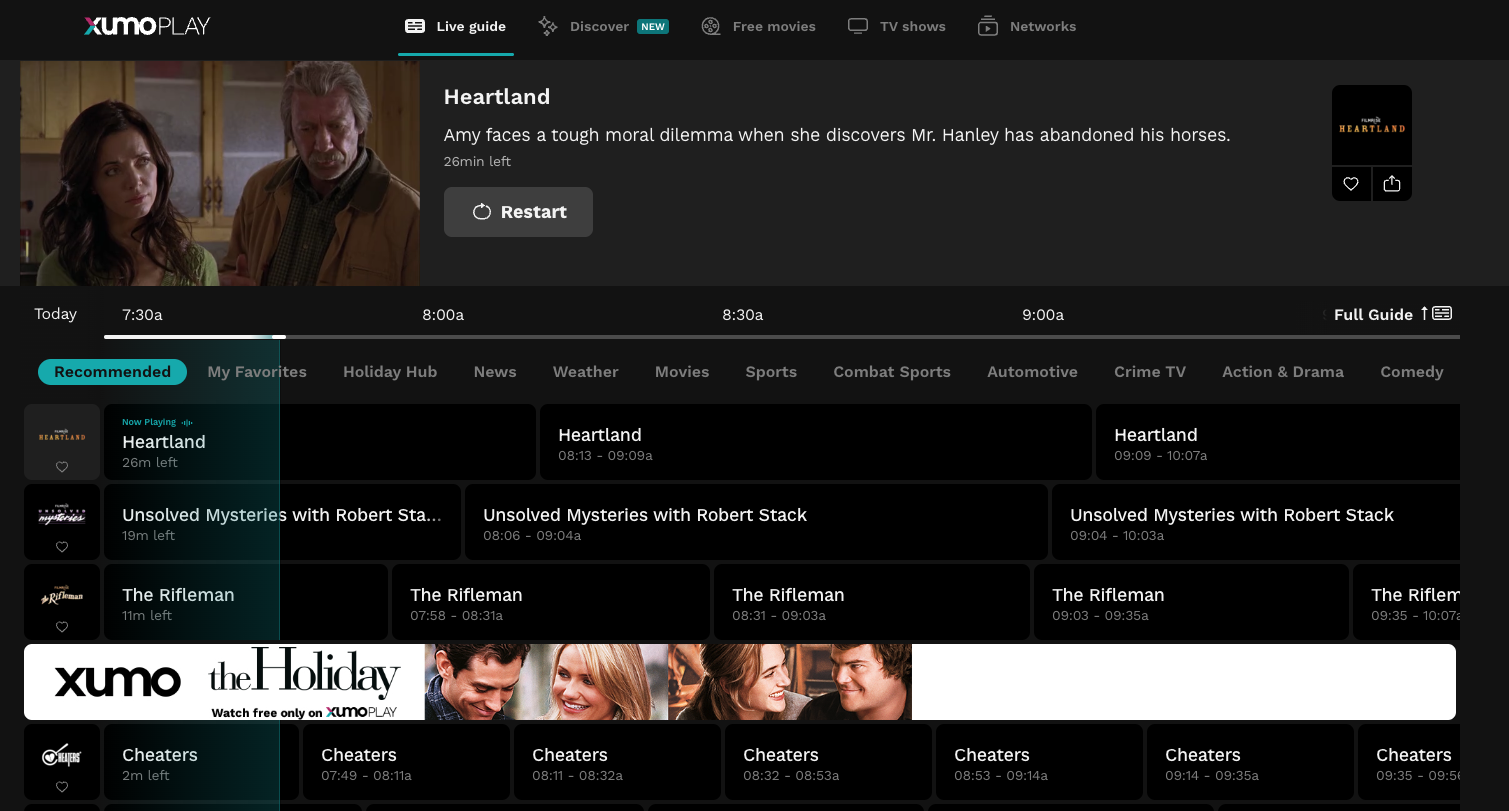
The service is also completely free, making it an attractive option for cord-cutters looking to save on their monthly entertainment expenses.
In addition to its extensive channel selection, Xumo TV is easy to navigate and user-friendly.
The app’s interface is clean and intuitive, allowing users to quickly find and access their favorite channels. Xumo TV also offers on-demand content and a TV guide, ensuring that you never miss out on your favorite shows.

10. Rapid Streamz
Rapid Streamz is a free streaming app that provides hundreds of live channels mostly in SD quality.
These channel categories include international, entertainment, news, sports, movies, and more!
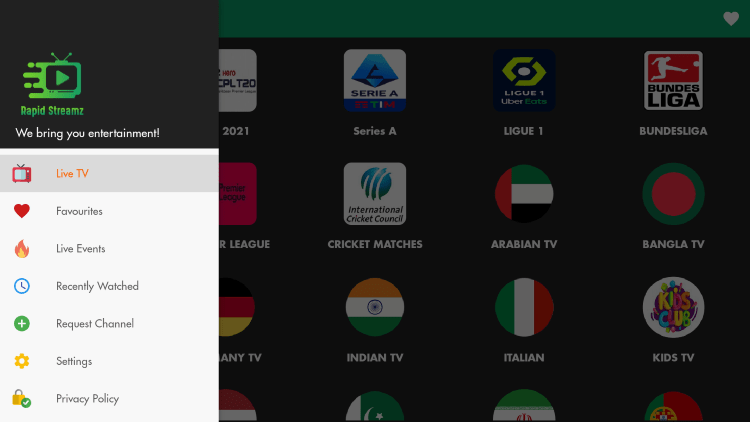
Since this application is not available in notable app stores, it must be side-loaded using the Downloader App or another third party app store.
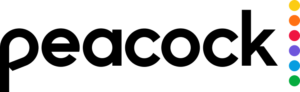
11. Peacock TV
Peacock TV is NBCUnversal’s streaming service that provides free live channels, movies, TV series, documentaries, and more.
Some of its notable channels include the English Premier League, WWE, Telemundo, CNBC, and E!
In addition to the free plan, users can upgrade to paid subscriptions if they choose with Peacock Premium or Peacock Premium Plus.
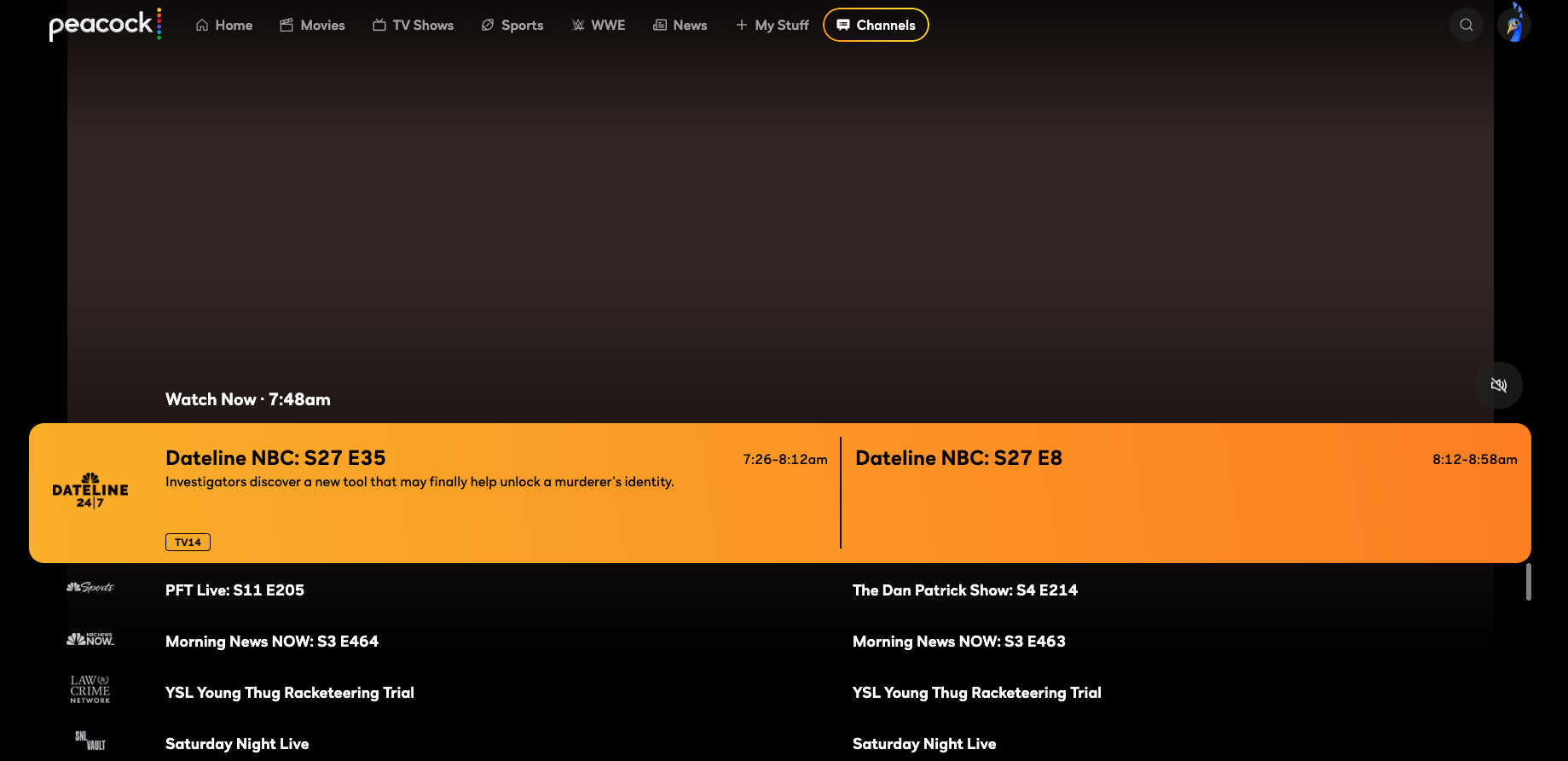
The Peacock TV app can be installed from Google Play, Amazon, Apple, and the Roku Channel Store.

12. SportsFire
SportsFire is a free streaming app that provides hundreds of live streams for sports on any internet-connected device.
The categories offered by SportsFire include football, basketball, baseball, hockey, fighting, tennis, and more!

Since SportsFire is a third-party application is must be side-loaded on Android-powered devices. Refer to our guide below for more details.
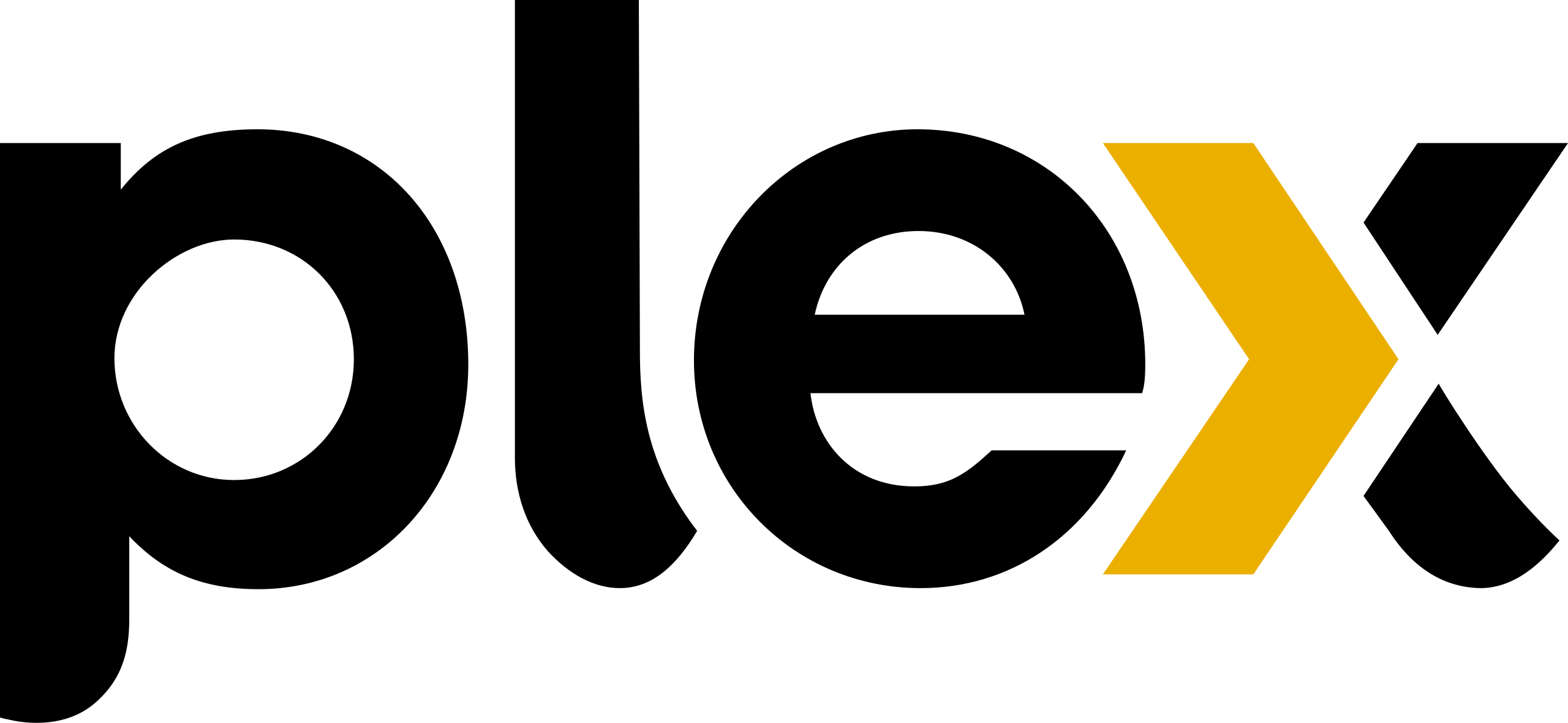
13. Plex
While best known for its home media server capabilities, Plex Media Server has added live TV streaming to its offerings.
Plex provides over 85 live channels in various categories that can be streamed on any device.
Best of all, accessing live channels on Plex is 100% free and no account registration is required!
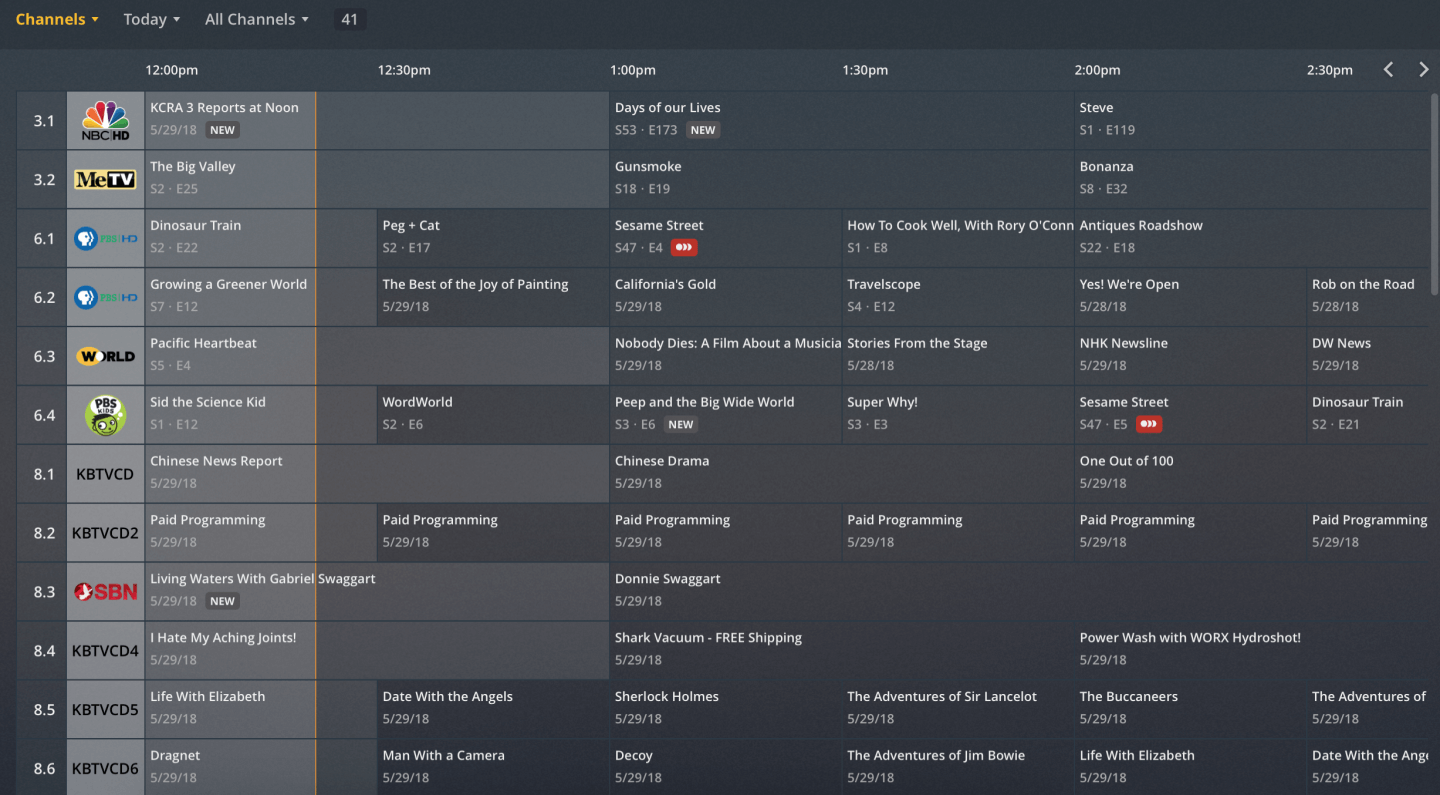
The Plex app can be installed from any reputable app store including Google Play, Amazon, Apple, and the Roku Channel Store.

14. HD Streamz
HD Streamz provides over 1,000 live channels across 19 countries in various genres.
Some of the international channels include the USA, Canada, UK, India, Ireland, Spain, South Africa, Saudi Arabia, Netherlands, and others.
HD Streamz also has a Favorites manager and supports external video players.
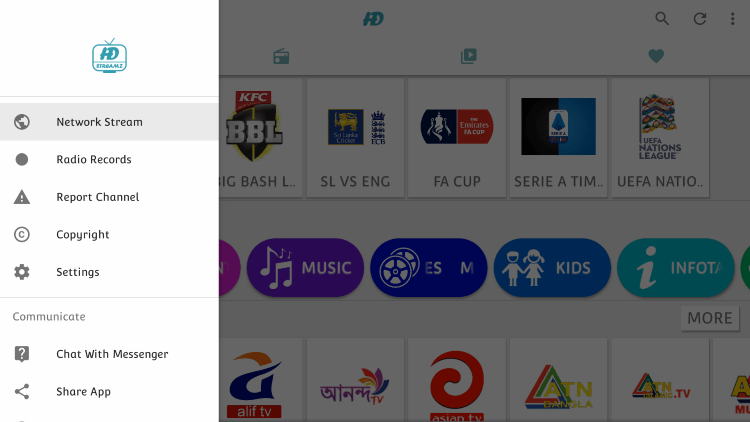
Check out the guide below for more information on HD Streamz and installation instructions.

15. Roku Channel
The Roku Channel is Roku’s free service that has become a popular option for streaming live channels, movies, and TV shows.
Many are unaware that this platform can be used on other devices besides Roku such as the Amazon Firestick, Android TV devices, iOS, and more.
While The Roku Channel is ad-supported, there are dozens of free live channels for everyone!
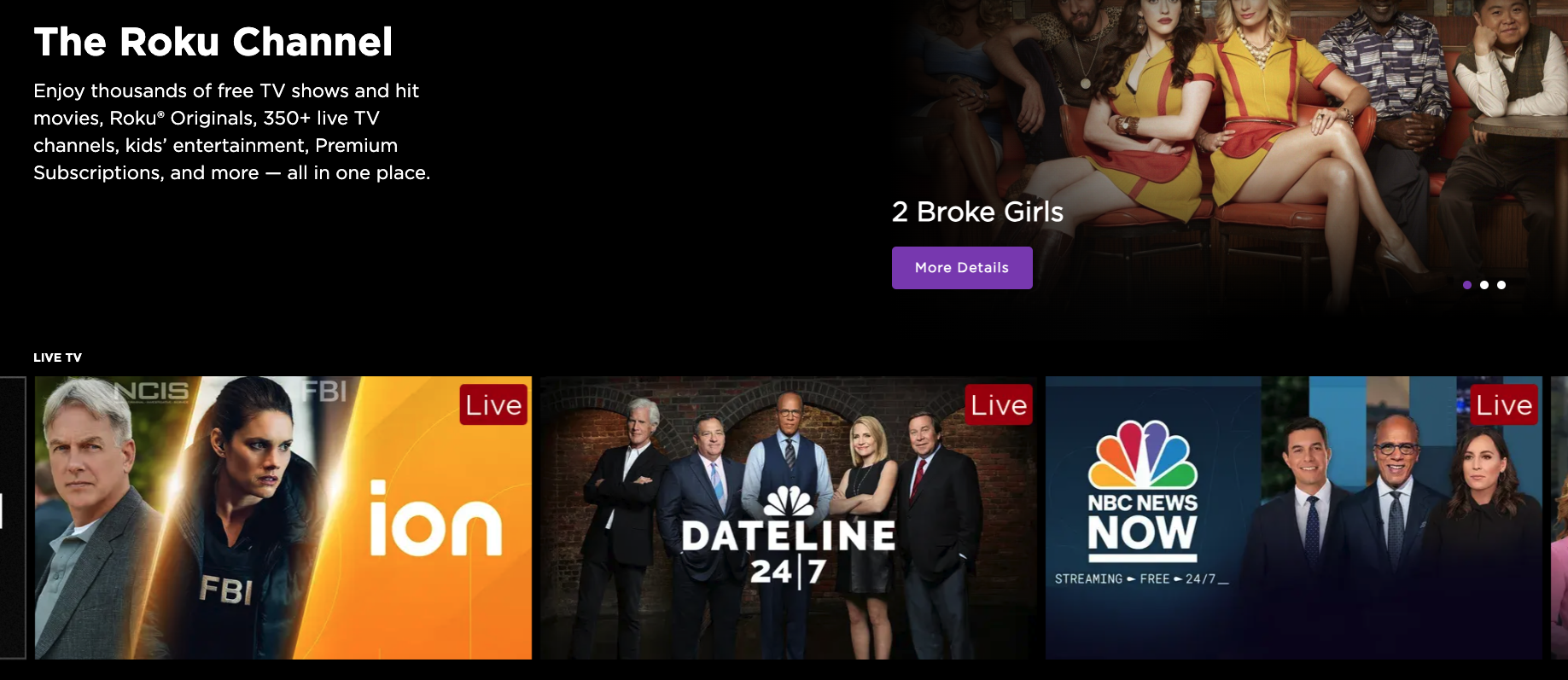
The Roku Channel app can be installed from the Roku Channel Store, Google Play, and Amazon.

16. Kraken TV
Kraken TV is a Live TV app that holds hundreds of free channels and can be installed on any Fire TV or Android-powered device.
The main menu options within this application include Live Channels, Movies, Settings, Share, Favorites, and more.
Kraken TV also allows for external video player integration (MX or VLC) and has a Favorites manager for your favorite channels!
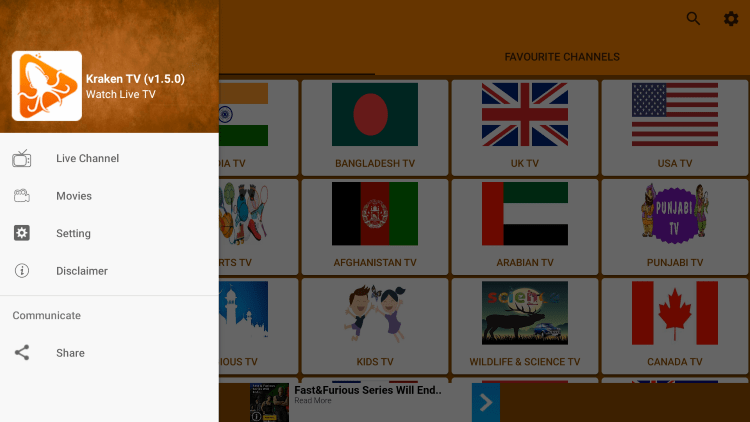
Check out our Kraken TV tutorial for more information on the free app and how to install it.

17. VUit
VUit is becoming one of the most popular apps today used by thousands for watching local channels.
The notable cities offered by this app for local channel coverage include Phoenix, San Francisco, Miami, Atlanta, Kansas City, New York, and more.
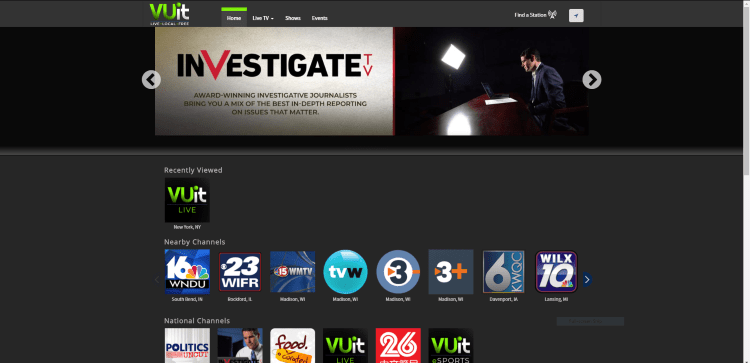
VUit is available for installation in the Google Play Store, Amazon App Store, and Apple App Store.

18. Solid Streamz
Solid Streamz is a newer streaming app that has become a hit within the IPTV community.
Popular categories found within this app include Sports, Science, USA, UK, Canada, and so much more.
This IPTV app can be installed on any Android-powered device and holds thousands of channels across numerous genres.

View our Solid Streamz tutorial below for installation steps and more information on the app.

19. DistroTV
DistroTV is a streaming application for watching live television on any device for free.
There are hundreds of live channels in various categories to choose from including movies and TV shows.
These channel categories include Featured, News, Opinion, Business, Movies, Comedy, Live Sports, Lifestyle, Spanish, and much more!
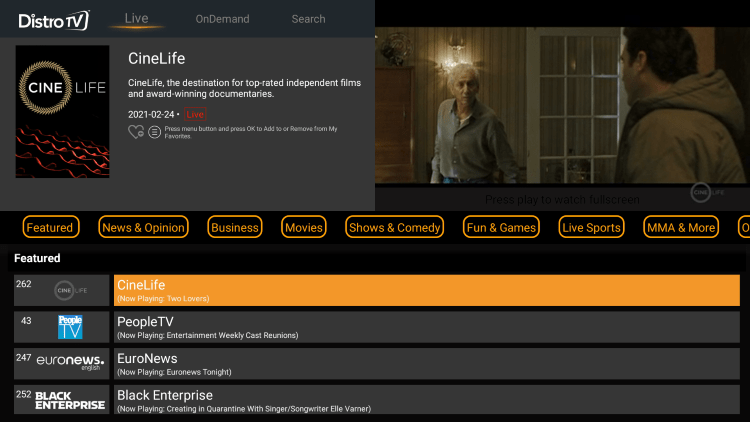
DistroTV can be installed from reputable app stores such as Google Play, Amazon, and the Roku Channel Store.

20. AOS TV
AOS TV is a live TV application that hosts hundreds of channels and provides adjustable settings for the user.
Some popular categories within AOS TV consist of News, Entertainment, Sports, International, Science, Cartoon, Movies, and more.
Although there is no external video player integration, AOS TV provides an easy-to-use Favorites manager, among other features.
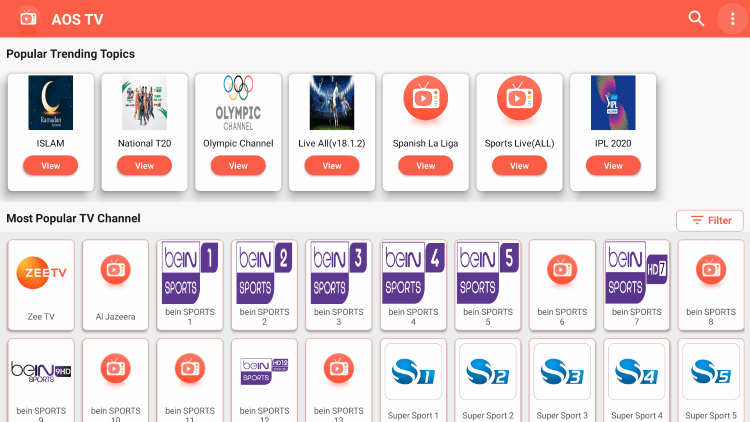
Refer to our AOS TV tutorial for installing the app and for more general information.
More Free IPTV Apps
In addition to the 20 best free IPTV apps listed above, dozens of other live TV applications are worth mentioning.

Note: See our lists of Live TV Addons, Sports Addons, and Movie Addons to find the best option for live channels.
For the most unique Kodi experience, you can also try installing a Kodi build.






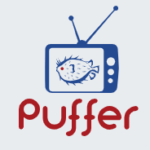




If you are looking for the best free IPTV apps available, try these options on your streaming device today!
Frequently Asked Questions
What are the Best Free IPTV Apps?
The Best Free IPTV apps include Live Net TV, TVTap Pro, Swift Streamz, Ola TV, HD Streamz, FreeFlix TV, and others we include on this list.
What is a Free IPTV App?
An IPTV App is a mobile or web application that broadcasts live and on-demand content through the Internet. These are typically free to install and compatible with most devices.
Are These Apps Legal?
Since some apps listed aren’t available for installation through the Amazon App Store or Google Play Store, It’s difficult to determine whether an IPTV app or service is legally carrying the proper licensing.
If and when a live TV application is deemed illegal, we notify our users immediately and update reports on our website to reflect that information.
In conclusion, the end-user is responsible for all content accessed through apps and websites, and we recommend using 100% legal and verified applications.
Are These Apps Safe?
This all depends on the IPTV app in question. We recommend using a VPN when streaming with unverified apps because we don’t know who develops these applications and what they are logging.
What are the Risks Associated with Using Unverified Apps?
One of the main risks is legality. If the live TV app is distributing content without proper licenses, users could potentially face legal consequences. There’s also a risk of malware since some free applications might be operated by malicious parties who aim to distribute harmful software. Lastly, the quality of service is often lower with free streaming apps, including poor streaming quality, buffering issues, and unreliable channel availability.
Is a VPN Required for Using Unverified Apps?
While a VPN is not required to use unverified live TV apps, it’s highly recommended to do so. This will hide your Internet activity from shady app developers, your ISP, and other watchdog groups.
What Devices Work Best for Free Live TV Apps?
It’s recommended to use any Android-powered device when installing free live TV apps. This includes the Amazon Firestick, Fire TV, NVIDIA Shield, Chromecast, Android phones, tablets, and more.
How Can I Watch Free Live TV?
To watch free live TV, you’ll need a device with an internet connection and an IPTV player app. These apps are available for most devices, including smartphones, tablets, PCs, and smart TVs. After installing an IPTV player, you can load the IPTV channel lists, typically provided as m3u playlists. However, it’s crucial to remember that the source of these playlists must be legal and respect copyright laws.
Are Free Streaming Apps Reliable?
The reliability of free live TV apps can vary significantly. As they are free, these services don’t usually offer the same reliability or quality as paid IPTV or traditional cable/satellite services. You might experience frequent buffering, channel unavailability, or sudden shutdowns.
The post 20 Best Free IPTV Apps for Streaming Live Channels (2023) appeared first on IPTV WIRE.










Comments