25 Best Kodi Builds for Free Movies and Live TV (December 2023)

The following guide covers the Best Kodi Builds on Firestick, Android, and any compatible device.
Installing a Kodi build is a great way to quickly access free movies, TV series, IPTV, sports, games, anime, adult content, PPV events, and more.

Quick List of the Best Kodi Builds (December 2023)
- Diggz Xenon
- Superman
- Planet Diggz
- CrewNique
- Misfit Mods Lite
- Estuary Switch
- Aspire
- DebridFlix
- Colussus
- No Limits Magic
What is a Kodi Build?
Kodi builds are an all-in-one program with add-ons and repositories that will give you a unique Kodi experience.
This is an excellent way for Kodi users to customize their settings and use custom skins without manually editing the software.
Some builds may have pre-set configurations for specific streaming services or media libraries.
Kodi builds offer convenience, but it’s important to be cautious and use reputable builds to avoid copyright infringement and security risks.
Before using a build, you must install the Kodi application on your Firestick or preferred streaming device.
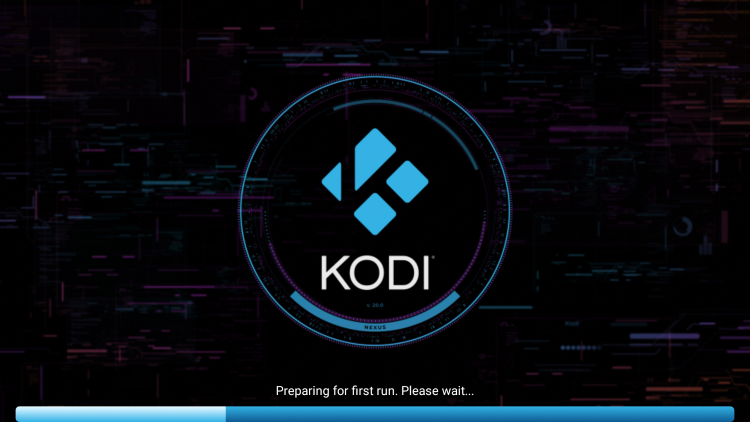
The best builds below are ranked based on popularity, playback, content library, user interface, navigation, and more.
Best Kodi Builds (Full List)

1. Diggz Xenon
Available for Kodi 20 and 19
Diggz Xenon is arguably the most popular build used by thousands of Kodi users.
This build is located in the Diggz repository and provides categories like Live TV, Sports, Movies, Real-Debrid, Music, Networks, Free Zone, Arcade, and more.
Check out our video below for more details on installing the Diggz Xenon Build.
Repository URL: https://diggz1.me/diggzrepo
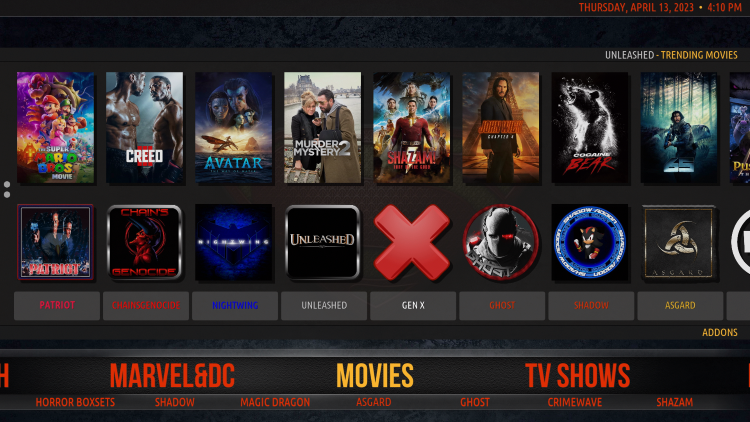
2. Superman
Available for Kodi 20
Superman is an awesome build located in the CMan’s Repository.
The categories within the Superman build include Movies, TV Shows, Live, Sports, Addons, Settings, Power, and more.
Most builds offer either VOD Content or Live content, but Superman provides both and they work flawlessly.
Popular add-ons found within this build include Fen, Ghost, Shadow, Asgard, Mad Titan, and more.
Repository URL: http://cmanbuilds.com/repo

3. Planet Diggz
Available for Kodi 20
Planet Diggz was recently designed to work for Kodi 20 Nexus.
While this build was just released, we expect Planet Diggz to quickly grow in popularity among the Kodi community.
Categories offered by Planet Diggz include Movies, TV Shows, TV Guide, Sports, Addons, Xenon, Arcade, FenFlix, Settings, System, and so much more.
Repository URL: https://diggz1.me/diggzrepo
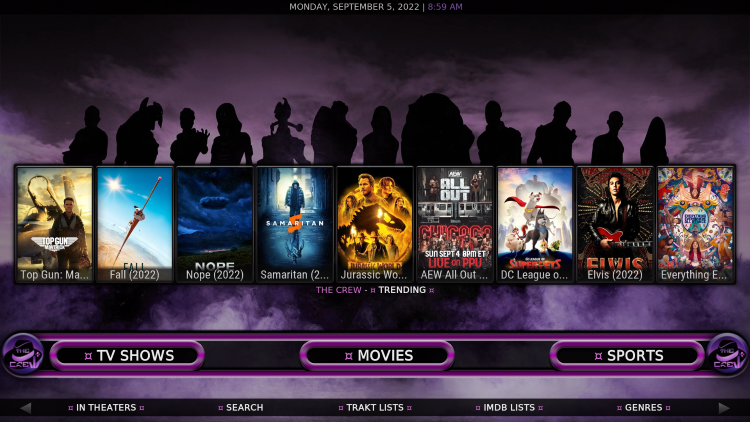
4. CrewNique
Available for Kodi 20 and 19
CrewNique is a brand new build within The Crew Repository loaded with content and features.
The CrewNique build has categories that include Movies, TV Shows, IPTV, Sports, Adult, Favorites, Settings, and more.
Repository URL: https://team-crew.github.io
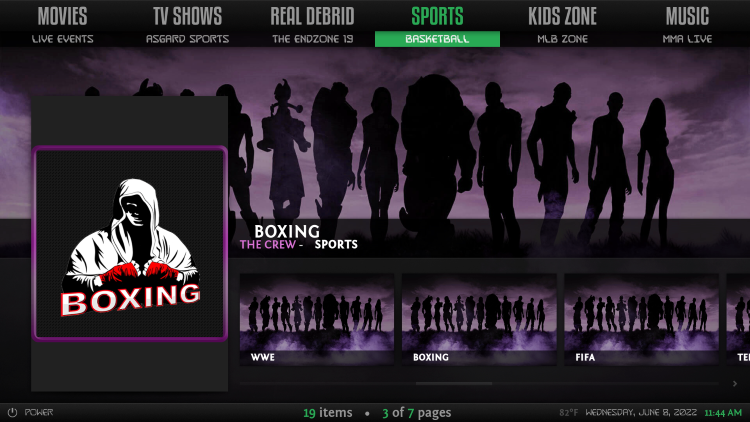
5. Misfit Mods Lite
Available for Kodi 19 and 18
Misfit Mods Lite is another well-known option that is located in the Misfit Mods repository.
This powerful build offers categories that include Movies, Sports, TV Shows, Real Debrid, Kid’s Zone, Music, and more.
Repository URL: http://misfitmods.com/mmwiz/repo
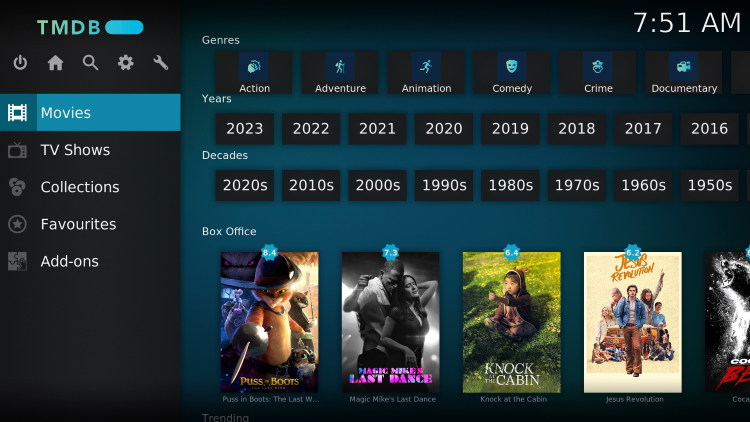
6. Estuary Switch
Available for Kodi 20
Estuary Switch is a perfect choice for Kodi users who prefer the default “Estuary” skin with a user-friendly interface. This is great for beginners.
Estuary Switch is located in the 709 Repository and categories include Movies, TV Shows, Collections, Favourites, and Add-ons.
Repository URL: https://zaxxon709.github.io/repo
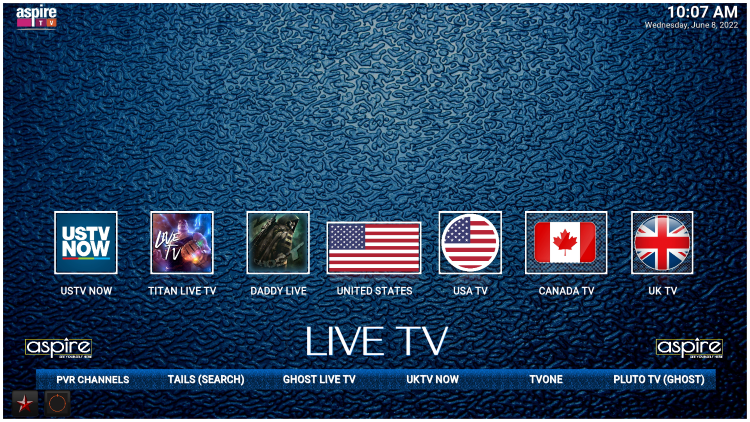
7. Aspire
Available for Kodi 20 and 19
Similar to Nova TV, Aspire is also located in the Doomzday repository which is packed with content.
Categories within Aspire consist of Live TV, Sports, Movies, 1-Clicks, Settings, Addons, and more.
Repository URL: https://doomzdayteam.github.io/doomzday
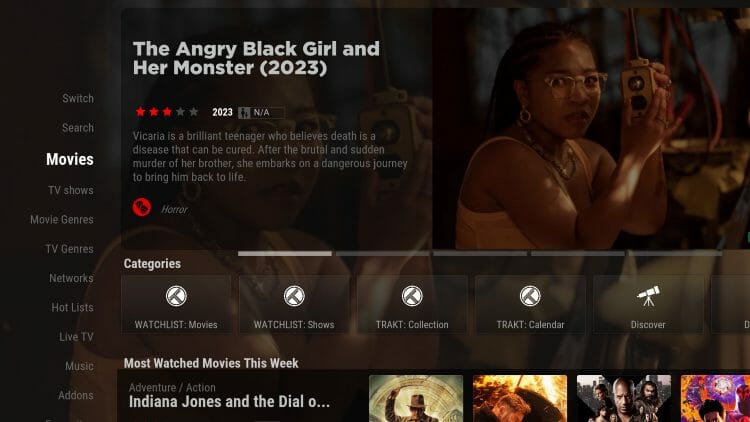
8. DebridFlix
Available for Kodi 20
DebridFlix is located inside the popular Diggz Repository.
This build was just launched and its categories include Movies, TV Shows, Genres, Networks, Hot Lists, Live TV, Music, Addons, and Settings.
Repository URL: https://diggz1.me/diggzrepo
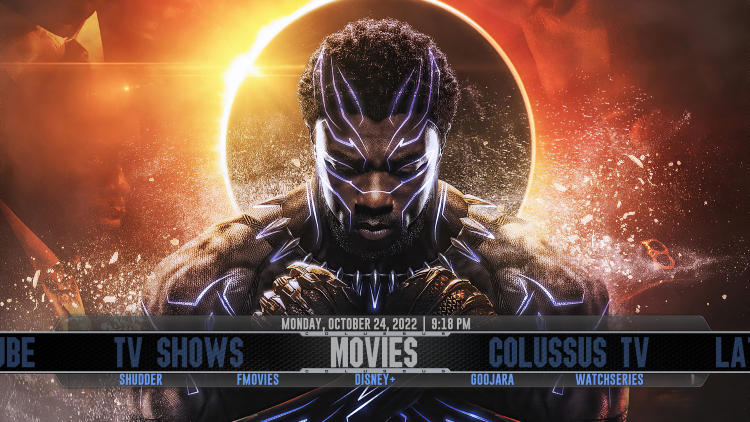
9. Colussus
Available for Kodi 19 and 18
Colussus is a unique and powerful build that really impressed our reviews team when testing.
The Colussus build is located within the Colussus Build Matrix Repository and its categories include Movies, TV Shows, Colussus TV, Favourites, Latinos, YouTube, Games, Settings, Addons, and more.
Repository URL: https://colussus.net/matrixcolussus/
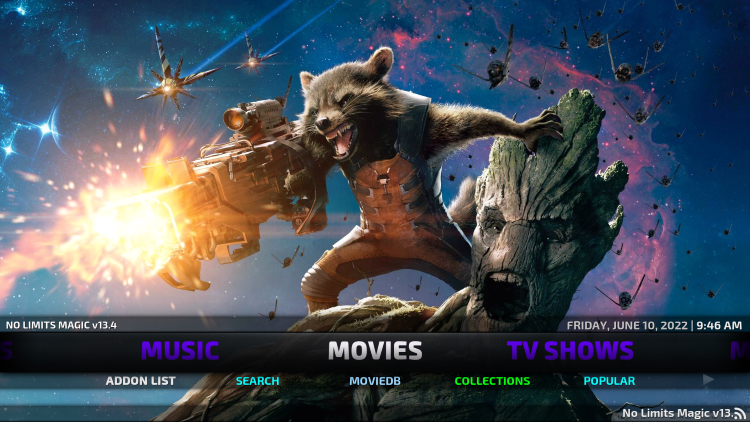
10. No Limits Magic
Available for Kodi 18
While the No Limits Magic build is only compatible with Kodi 18 and 17, it is a must-have due to its popularity.
The categories within the No Limits Magic build include Movies, TV Shows, Networks, Live TV, Sports, Favorites, Music, and more.
Repository URL: https://www.nolimitswiz.appboxes.co/
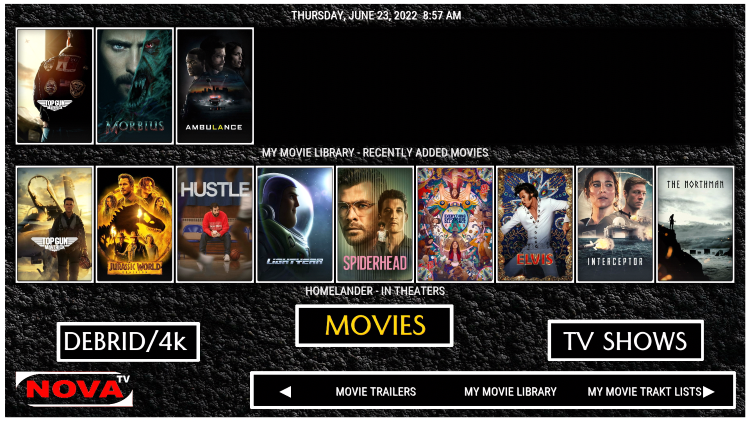
11. Nova TV
Available for Kodi 19
Nova TV is located in the Doomzday repository, which includes several other quality builds to choose from.
Nova TV provides some awesome categories including Movies, TV Shows, Debrid, Live TV, Sports, and much more.
Repository URL: https://doomzdayteam.github.io/doomzday
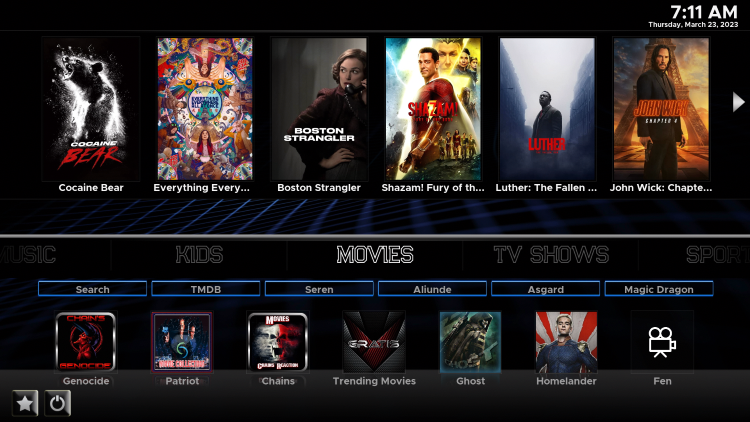
12. Xontrix
Available for Kodi 20
Xontrix is an impressive build located in The Crew repository. This build is jam-packed with hours of streaming entertainment while presenting an awesome user interface.
Categories within Xontrix include Movies, TV Shows, Sports, Live TV, Kids, System, and more.
Repository URL: https://team-crew.github.io

13. HomeFlix
Available for Kodi 19
HomeFlix is one of the newest additions to our list. The HomeFlix build can be found inside the Funsters Repository.
Categories found within HomFlix include Movies, TV Shows, Favorites, My Movies, My TV Shows, Tools, Wizard, and Search.
Repository URL: https://funstersplace.net/funs/
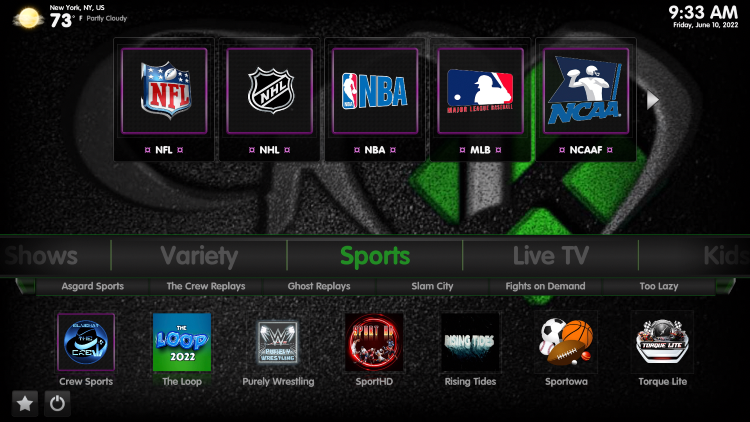
14. Green Monster
Available for Kodi 19 and 18
Green Monster is a notable build within The Crew Repository that displays an impressive user-interface with hours worth of content.
The Green Monster build has categories that include Sports, Live TV, Movies, TV Shows, Kids, Variety, System, Addons, and more.
Repository URL: https://team-crew.github.io

15. Simplex
Available for Kodi 19 and 18
Simplex is an impressive build that can be found within the cMaN Repository.
The categories provided within the Simplex build include Live, Movies, TV Shows, Sports, Wizard, Addons, System, and more.
Repository URL: http://cmanbuilds.com/repo

16. Xlite
Available for Kodi 20 and 19
Xlite is a premium build that makes a great addition to our list! This can be installed within the 709 Repository.
Categories provided by the Xlite build include Movies, TV Shows, Networks, Sports, and Add-ons.
Repository URL: https://zaxxon709.github.io/repo

17. Grindhouse
Available for Kodi 19 and 18
Grindhouse is a popular name when it comes to Kodi users. This repository holds several builds highlighted by Blue Lite, Decades, Cityscapes, F19, and more.
The categories provided by Grindhouse are Movies, TV, Favs, System, Addons, and others.
Repository URL: http://grindhousekodi.tk/repo

18. Sports Plus
Available for Kodi 19 and 18
Sports Plus also makes this list of quality builds. This is located in the Funsters Repository.
Categories found within Sports Plus include Sports, TV Shows, Movies, Favs, Addons, System, and more.
Repository URL: https://funstersplace.net/funs/
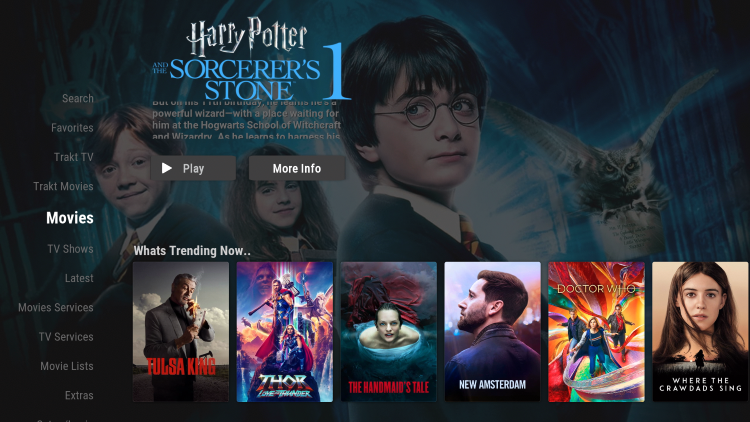
19. FenFlix
Available for Kodi 19
FenFlix is a brand new build found inside the Diggz Matrix Repository that works great on any Kodi device.
This build provides several categories highlighted by Favorites, Trakt TV, Movies, TV Shows, Latest, Movie Services, TV Services, and more.
Repository URL: https://diggz1.me/diggz19/

20. Chive TV
Available for Kodi 20
Chive TV is a build located within the Doomzday Repository.
The Chive TV build provides categories that include Free Movies, TV Shows, Sports, Live TV, Kids, My Accounts, Settings, and more.
Repository URL: https://doomzdayteam.github.io/doomzday

21. Fallout
Available for Kodi 19
Fallout is an excellent build for our list that is located inside the cMaN Repository.
The Fallout build offers several categories including Kodiverse, Live TV, Sports, Movies, Kids, and more for endless content options!
Repository URL: http://cmanbuilds.com/repo

22. Pronto
Available for Kodi 20
Pronto is a newer addition to our list that really impressed us. This is located inside the Funsters Repository.
The Pronto build offers several categories including Movies, TV Shows, The Hub, LiveSport, Favorites, Addons, Settings, Wizard, and Exit.
Repository URL: https://funstersplace.net/funs/

23. Gloom
Available for Kodi 20 and 19
Gloom was a popular build for Kodi 19 Matrix and there is now an updated version that works great on Kodi 20 Nexus. This is located inside The Crew Repository.
The Gloom build offers several categories including Movies, TV Shows, Sport/Live, Add-ons, Settings, Search, and Auth Trakt.
Repository URL: https://team-crew.github.io
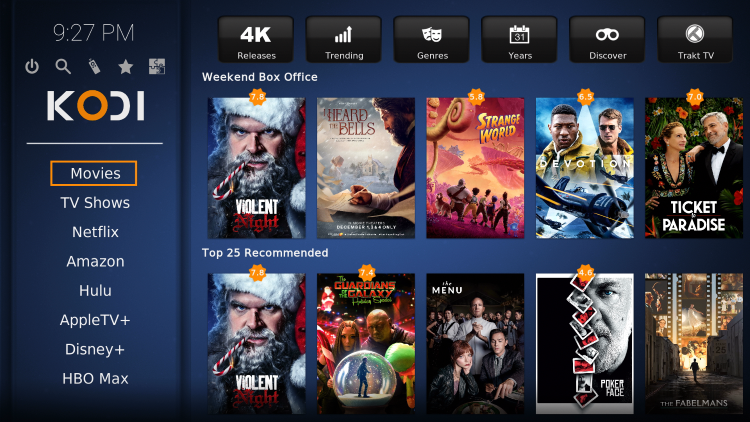
24. Klix
Available for Kodi 20
Klix is becoming a popular hit among Kodi fanatics. This is located inside the 709 Repository.
The Klix build offers categories that include Movies, TV Shows, Netflix, Amazon, Hulu, AppleTV, Disney+, and more.
Repository URL: https://zaxxon709.github.io/repo
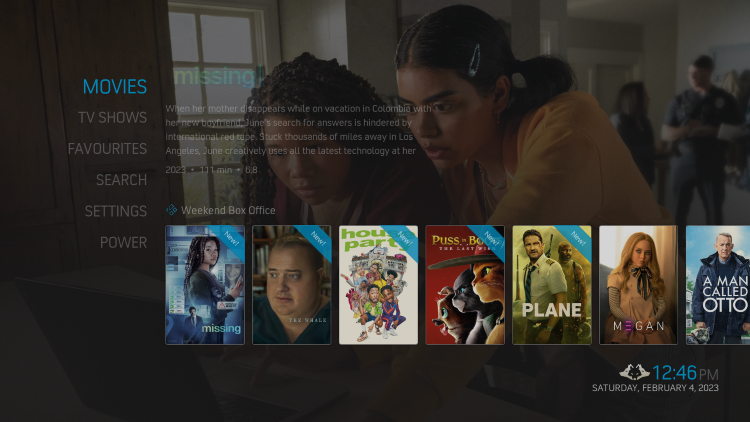
25. Serenity
Available for Kodi 20
Serenity is a quality build that can also be found inside the 709 Repository. The name derives from the popular Seren Kodi add-on.
The Serenity build provides categories that include Movies, TV Shows, Favourites, Search, Settings, and Power.
Repository URL: https://zaxxon709.github.io/repo
More Quality Builds
Along with the top-ranked options listed above, several other builds are worth mentioning.
- Estuaryflix
- POVico
- FSMC
- NickFlix
- Cosmic One
- The Small Build
- Onyx
- Game On
- Arctic Rain
- Dark Moon
- Plutonium
- Ultra
- Gru
- DaButcher
- Breezz
- Mad Dragon
- Resurrection
- Luxray
- Franks
- Smokin
- Titanium
- Konfusion
- Diablo
- Kaleidoscope
- Elite
- Iconic
- BMC
- Carbonik
- Trancendent
- Twisted
- FunTech
- Kodi Man Build
It’s important to mention that if you want to remove a build, you must reset Kodi to default settings on your device.
For more information on Kodi builds, refer to the video below.
Frequently Asked Questions
What are the Best Kodi Builds?
The best Kodi builds include Planet Diggz, CrewNique, Diggz Xenon, Misfit Mods, Nova TV, Aspire, and others we include on this list.
What is a Kodi Build?
This is an all-in-one program filled with various add-ons and repositories that will give you a unique Kodi experience. This is a pre-configured file created by individual users or communities that can be installed on Kodi, an open-source media center software. These builds often include a variety of add-ons, skins, settings, and electronic program guides (EPGs) already installed, allowing users to access a wide range of content without having to install each component separately.
What is the Best Build for Kodi 20 Nexus?
As of this writing, Diggz Xenon is the most popular option for Kodi 20 Nexus.
How do I Install a Build on My Device?
To install a build, you usually need to go to the system settings and enable the installation of add-ons from unknown sources. Then, you can add the source URL of the build to your file manager. From there, you can install the build’s repository and then the build itself from the add-ons section of the system settings. The process may vary slightly depending on the build you choose.
Are They Legal?
Kodi by itself is not illegal. However, the legality can be compromised based on the add-ons included in a build. Some add-ons can access and stream copyrighted content without the necessary permissions, which is illegal in many jurisdictions.
It’s important for users to make sure that the content they are accessing through their build is legal in their respective regions. If and when a build is deemed illegal, we notify our users immediately and update reports on our website to reflect that information.
Are They Safe?
Kodi by itself is safe to use. However, we recommend using a VPN when streaming with unverified builds because we don’t know who develops these builds and what they are logging.
What Devices Work with Kodi?
Compatible Kodi devices include the Amazon Firestick, Fire TV, Android TV boxes, Chromecast, Windows PC, Mac, tablets, and Android phones.
Can I Customize a Build After I’ve Installed it?
Yes, you can customize a build after you’ve installed it. You can add or remove add-ons, change the skin, adjust the settings, and more. However, it’s important to note that excessive alterations could cause the build to stop working correctly, as the components of a build are often designed to work together in a specific way.
The post 25 Best Kodi Builds for Free Movies and Live TV (December 2023) appeared first on IPTV WIRE.









Comments