Best Kodi 19 Builds for Free Movies and Live TV (September 2022)

This guide will provide a list of the Best Kodi 19 Builds in 2022 on Firestick, Android, and any streaming device.
The best Kodi 19 builds is a list that includes Diggz Xenon, No Limits Magic, Misfit Mods Lite, Nova TV, and several others found in this guide.
For those unfamiliar with Kodi, this is one of the most popular applications among cord-cutters using the Amazon Firestick/Fire TV and Android devices.

This is due to the hundreds of 3rd party Kodi builds and add-ons that can access free movies, TV series, live channels, sports, games, anime, adult content, and even PPV events.
NOTE: In order to install these Kodi 19 builds, you must first install the Kodi application on your streaming device. This can be done by jailbreaking a firestick.
See our complete Kodi tutorial below for more information.
How to Install Kodi on Firestick
What is a Kodi Build?
A Kodi build is an all-in-one program filled with various add-ons and repositories that will give you a unique Kodi experience.

This is a great way for Kodi users to customize their settings and use specialized skins without having to manually edit the software.
Installing a Kodi build on your device can be one of the most convenient ways to watch movies, TV shows, live channels, and other content with just a few clicks.
While some of these Kodi builds work well, they are not always reliable for live TV streams.
Oftentimes, streams are only in SD (Standard Definition) quality and come with ads and constant buffering.
If you want higher-quality live TV, reliable playback, better channel offerings, and more, check out inexpensive IPTV services.
Best IPTV Services
Many Kodi addons and builds use free online streaming sites for providing links that will play buffer-free on any device.
This best 19 builds resource will be updated on a weekly basis and we recommend readers bookmark this page!
Is Kodi Safe?
Before installing Kodi and any builds, we wanted to scan the official APK installation file with VirusTotal.
Here is the screenshot of the scan results.
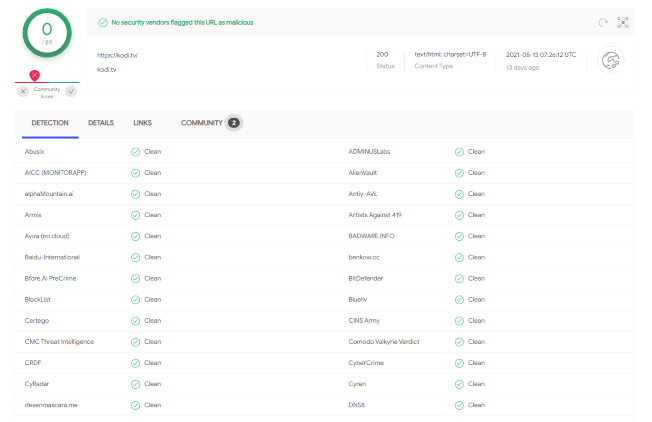
VirusTotal did not find any malicious viruses/malware within the official Kodi APK file.
However, this does not mean we shouldn’t protect ourselves when installing 3rd party builds from Kodi.
The best way to do this is with a secure VPN that will secure your identity and anonymity when using 3rd party apps. See our guide below for more information.
Best VPN for Kodi
Best Kodi 19 Builds
It’s important to note that some of these Kodi 19 builds are consistently updating and sometimes going offline.
As of this writing, every Kodi build listed below is currently working and available for installation on Kodi 19 Matrix. This is the most updated version of Kodi.
While the beta release of Kodi 20 Nexus was just launched, it will be uncertain what builds will remain compatible.
The Kodi 19 builds below are ranked based on the following:
- Overall popularity
- User Interface & Navigation
- Playback
- Content library
Your online activity is actively tracked by IPTV developers, your Internet Service Provider, and government through your identifying IP address.
IPTV services have been tied to organized crime and you don’t want your personal details in their hands.
Stream anonymously by using Surfshark VPN.
Surfshark will encrypt your connection to the Internet and mask your IP address so you will become anonymous.
SAVE UP TO 82% WITH THIS LAST CHANCE DISCOUNT
Surfshark backs their service with a 30-day money back guarantee.
Surfshark allows you to use your account on unlimited Internet-connected devices

1. Diggz Xenon
Diggz Xenon is arguably the most popular Kodi 19 build used by thousands of cord-cutters around the world.
This build is located in the Diggz repository and provides categories like Live TV, Sports, Movies, Real-Debrid, Music, Networks, Free Zone, Arcade, and more.
Repository URL: http://diggzrepo.ddns.net
Install Diggz Xenon Kodi Build
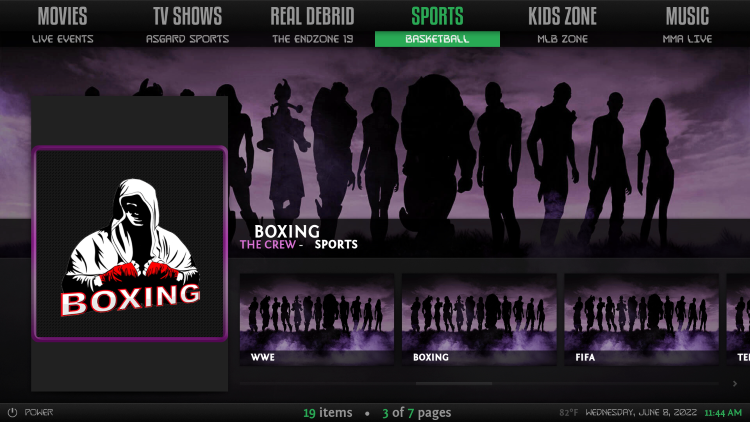
2. Misfit Mods Lite
Misfit Mods Lite is another well-known Kodi 19 build that is located in the Misfit Mods repository.
This powerful build offers categories that include Movies, Sports, TV Shows, Real Debrid, Kids Zone, Music, and more.
Repository URL: http://misfitmods.com/mmwiz/repo
Install Misfit Mods Lite Build
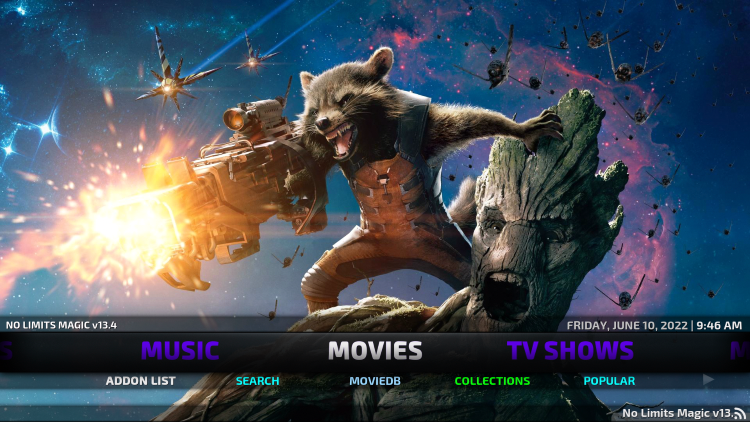
3. No Limits Magic (Kodi 18)
While the No Limits Magic build is only compatible with Kodi 18 and 17, it is a must have on any list of Kodi builds due to its popularity.
The categories within the No Limits Magic build include Movies, TV Shows, Networks, Live TV, Sports, Favorites, Music, and more.
Tip: A quick way to install Kodi 18.9 is through the Rapid App Installer.
Repository URL: https://www.nolimitswiz.appboxes.co/
Install No Limits Magic Build
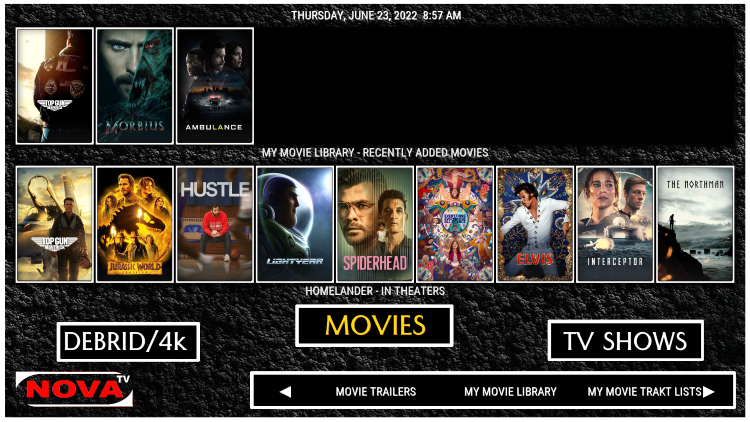
4. Nova TV
The Nova TV Kodi build is located in the Doomzday repository, which includes several other quality builds to choose from.
Nova TV provides some awesome categories including Movies, TV Shows, Debrid, Live TV, Sports, and much more.
Repository URL: https://doomzdayteam.github.io/doomzday
Install Nova TV Build
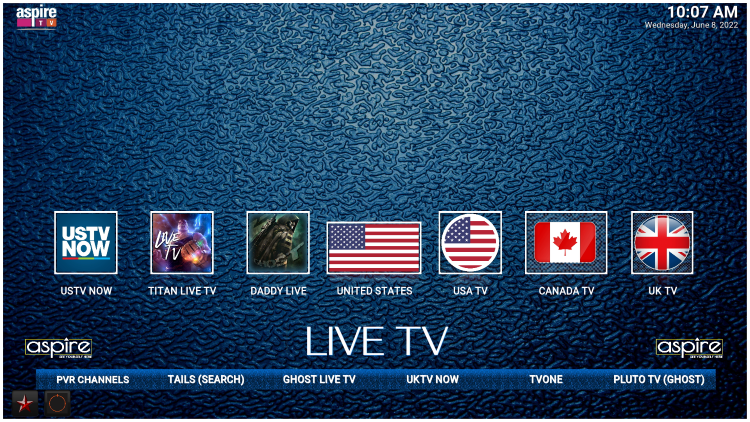
5. Aspire
Similar to Nova TV, the Aspire Kodi build is also located in the Doomzday repository that is packed with content.
Categories within Aspire consist of Live TV, Sports, Movies, 1-Clicks, Settings, Addons, and more.
Repository URL: https://doomzdayteam.github.io/doomzday
Install Aspire Kodi Build
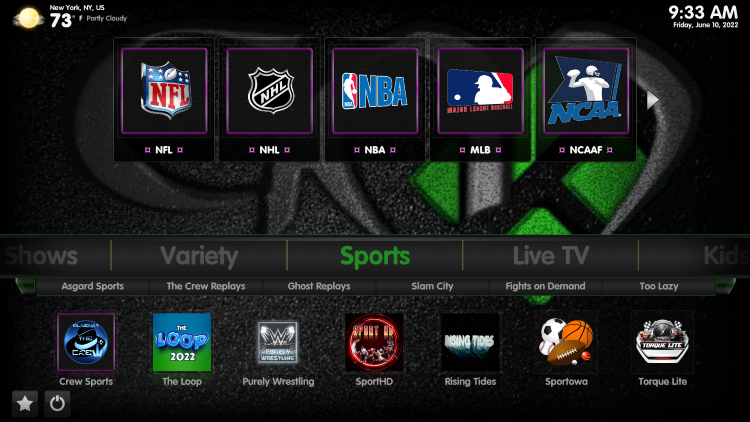
6. Green Monster
Green Monster is a notable addon within The Crew Repository that displays an impressive user-interface with hours worth of content.
The Green Monster build has categories that include Sports, Live TV, Movies, TV Shows, Kids, Variety, System, Addons, and more.
Repository URL: https://team-crew.github.io
Install Green Monster Build
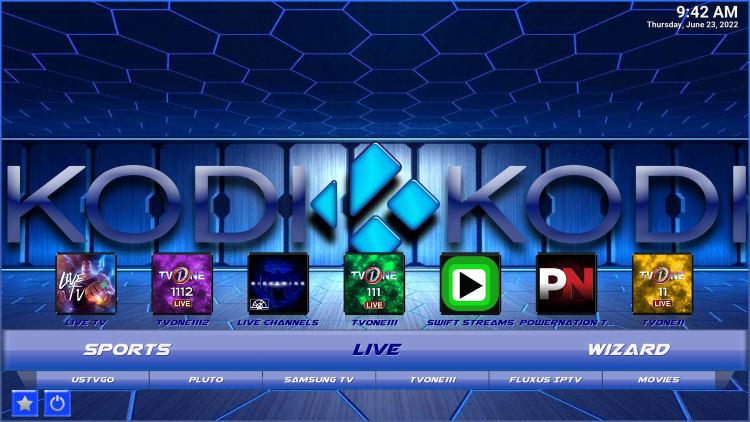
7. Simplex
Simplex is an impressive build that can be found within the cMaN Repository.
The categories provided within the Simplex build include Live, Movies, TV Shows, Sports, Wizard, Addons, System, and more.
Repository URL: http://cmanbuilds.com/repo
Install Simplex Build

8. Gloom
Gloom is a newer build on this list located inside The Crew Repository that is increasing in popularity.
Categories found inside the Gloom build consist of Movies, TV Shows, Sport/Live, Add-ons, Settings, Search, and Auth Trakt.
Repository URL: https://team-crew.github.io
Install Gloom Build

9. Grindhouse
Grindhouse is a popular name when it comes to Kodi users. This repository holds several builds highlighted by Blue Lite, Decades, Cityscapes, F19, and more.
The categories provided by Grindhouse are Movies, TV, Favs, System, Addons, and others.
Repository URL: http://grindhousekodi.tk/repo
Install Grindhouse Build

10. Sports Plus
Sports Plus finishes our list of the best Kodi 19 builds. This is located in the Funsters Repository.
Categories found within Sports Plus include Sports, TV Shows, Movies, Favs, Addons, System, and more.
Repository URL: https://funstersplace.net/funs/
Install Sports Plus Build
Warning! Protect Yourself With Surfshark VPN
Most cord-cutters use a VPN and rightfully so.
Some IPTV services and app developers have been tied to organized crime and you don’t want your identifying IP Address in their hands.
Without a VPN, your IP Address is being logged.
Your IP Address points back to your location and identity which compromises both your privacy and security.
Your current identifying IP Address is 2a01:4f9:c010:edcf::1 – When you use a VPN, your real IP address will be converted into an anonymous new one.
A VPN will provide you with an anonymous connection to the Internet.
This will prevent IPTV developers, Internet provider, government agencies, and any 3rd party from logging what you’re accessing online.
The most popular VPN among cord-cutters is Surfshark due to their blazing fast speeds and zero log policy.
It’s important to use a VPN that is fast since we are streaming large HD files. Its also crucial to find one that keeps no logs of what their subscribers access while online.
Setting up Surfshark on your streaming device is simple!
Step 1 Register for an Surfshark VPN account by clicking the link below.
This exclusive link provides you with a hefty discount, only available to IPTV Wire visitors like you.
Register for Surfshark Account & Save 82%
Step 2 – Go to Find and then click the search icon on your Firestick, Fire TV, or Fire TV Cube.
You may also find the Surfshark VPN App in the Google Play Store for those of you who are using Android TV Boxes, phones, and tablets.
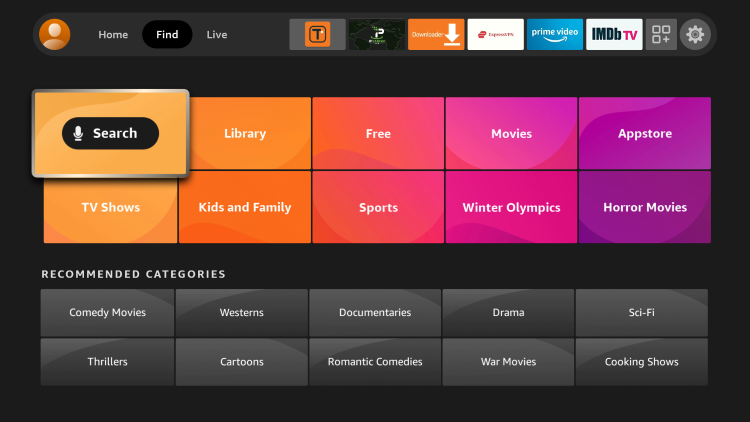
Step 3 – Type Surfshark and then click the Surfshark VPN option that appears.
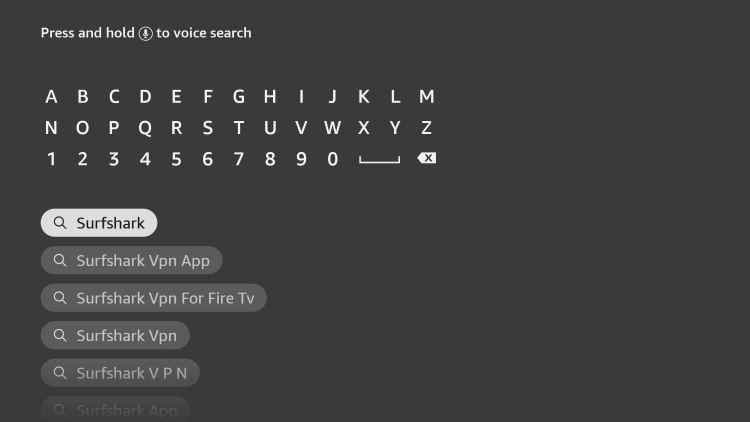
Step 4 – Click the Surfshark icon under Apps & Games.
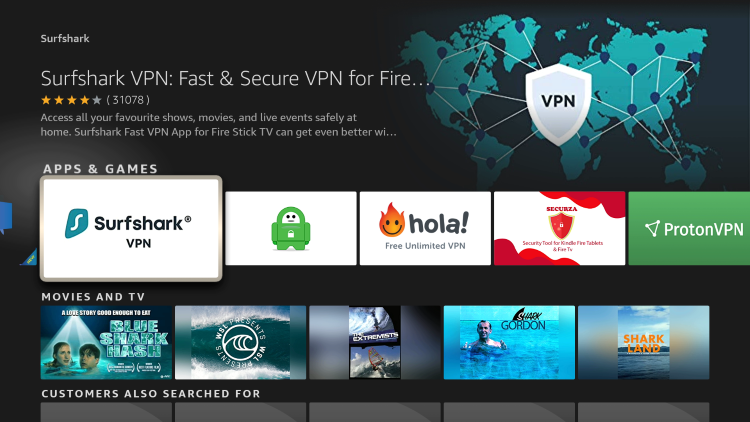
Step 5 – Click Download.
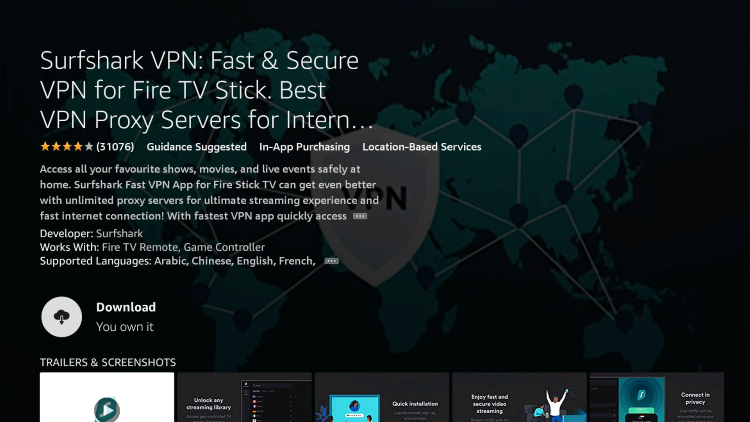
Step 6 – Click Open.
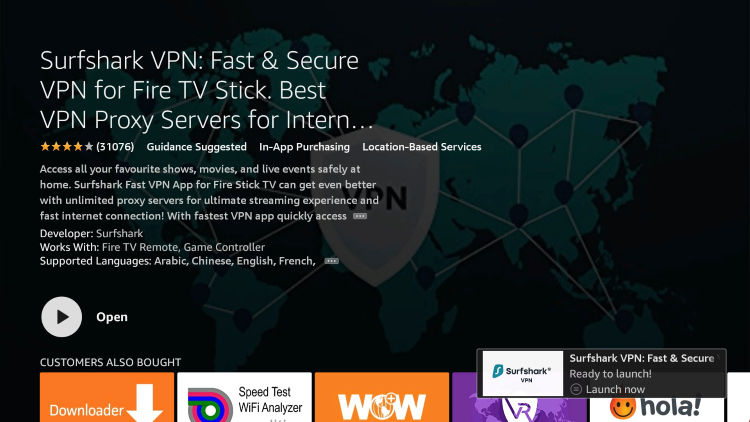
Step 7 – Click Log in.
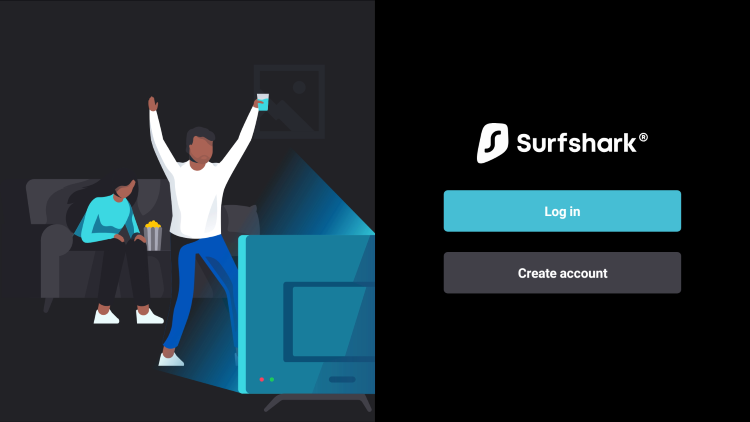
Step 8 – Enter your username and password to login. Your username is the email that you used to register for Surfshark service with and your password is automatically generated and emailed to you.
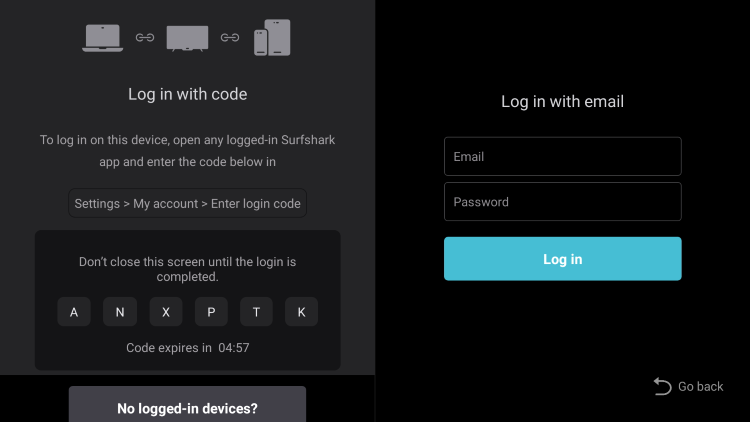
Step 9 – Click the Fastest location option.
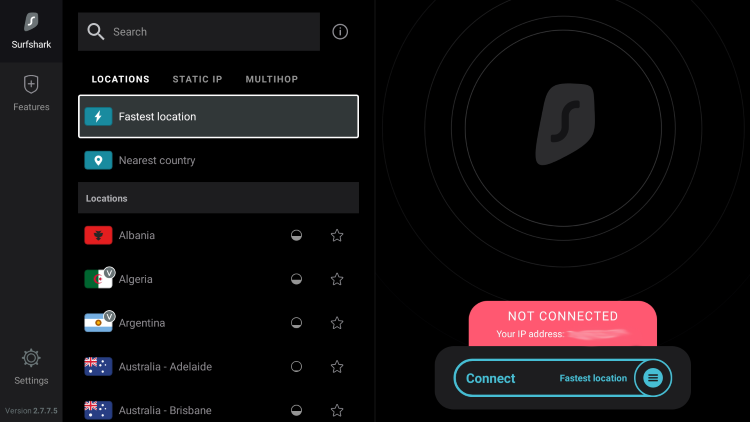
Step 10 – Click OK for Connection request if it appears.
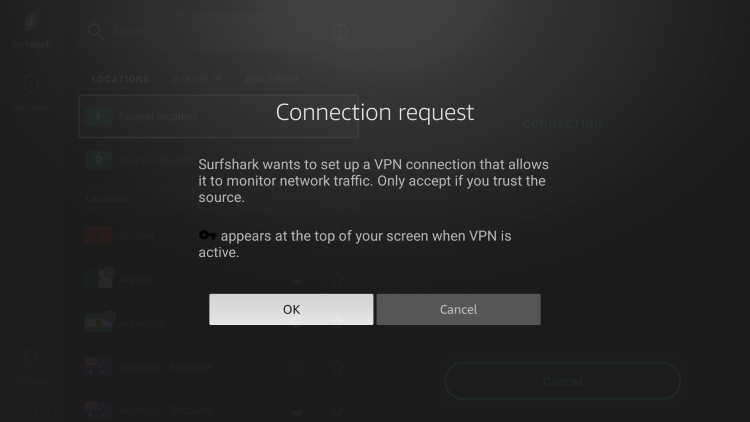
Step 11 – You will notice that your IP Address changes along with location of connection. You are now operating anonymously through your device.
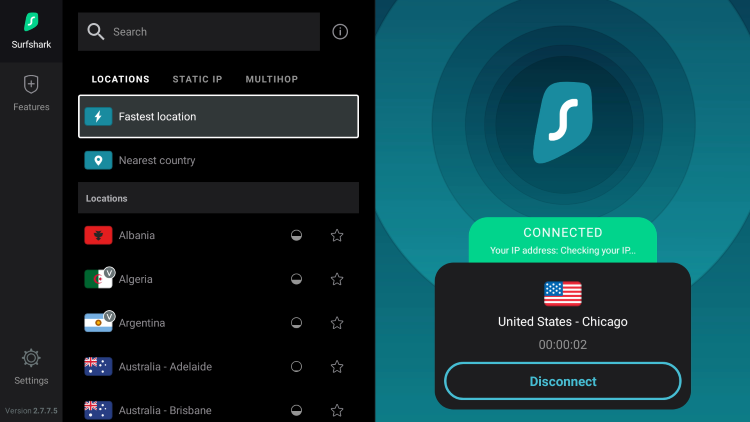
Click the Home Button on your remote and the VPN will remain running in the background.
Congratulations! You are now protected by Surfshark VPN which means everything that you stream or access through your Firestick or Android TV Box is hidden from the rest of the world.
If you ever need to stop the VPN service, simply re-launch the application and click the DISCONNECT button.
Best Kodi 19 Builds – More Options
Along with the Kodi 19 builds listed above, there are several other builds that are worth mentioning. See the options below for more information.
- Franks
- Smokin
- Fallout
- Titanium (Kodi 18)
- Elite
Important Note: If for whatever reason you want to remove a build, you would need to reset Kodi on your device.
In addition to Kodi builds, there are several add-ons and free live TV apps that also provide live channels and VOD content.
- Kodi Live TV Addons
- Kodi Sports Addons
- Kodi Adult Addons
- Best Free IPTV Apps
Are Kodi Builds Legal?
It’s impossible for IPTV Wire to determine whether unverified Kodi 19 builds hold the proper licensing.
If and when a build is deemed illegal, we notify our users immediately and update reports on our website to reflect that information.
In conclusion, the end-user is responsible for all content accessed through IPTV apps, services, addons, and builds.
For 100% legal and verified IPTV providers, see our resource guide below:
Best Legal IPTV Providers
For more information on the legality of IPTV, see our popular guide below.
Is IPTV Legal? Read Before Streaming
Overall, these are the best Kodi 19 builds available for use on any Android-powered streaming device!
LEGAL DISCLAIMER: IPTV WIRE does not own or operate any IPTV service or streaming application. We do not host or distribute any applications. We do not verify whether IPTV services or app developers carry the proper licensing. The end-user shall be solely responsible for media accessed through any device, app, addon, or service mentioned on our Website.
For 100% legal IPTV service, IPTV WIRE recommends Vidgo.
Best Kodi 19 Builds FAQ
What are the Best Kodi 19 Builds?
The Best Kodi 19 Builds include Diggz Xenon, Misfit Mods, Nova TV, Aspire, and others we include on this list.
What is a Kodi Build?
A Kodi build is an all-in-one program filled with various add-ons and repositories that will give you a unique Kodi experience.
Are Kodi 19 Builds Legal?
Since some Kodi 19 builds listed aren’t available for installation through the official Kodi repository, It’s difficult to determine whether a build carries the proper licensing.
Are Kodi 19 Builds Safe?
Yes, Kodi by itself is safe to use. However, we recommend using a VPN when streaming with unverified builds due to the fact we don’t know who develops these builds and what they are logging.
What Devices Work with Kodi Builds?
Kodi builds can be installed on any streaming device that is compatible with Kodi. This includes the Amazon Firestick, Fire TV, Android TV boxes, Chromecast, Windows PC, Mac, tablets, and Android phones.
The post Best Kodi 19 Builds for Free Movies and Live TV (September 2022) appeared first on IPTV WIRE.









Comments