123TV Review: How to Watch Hundreds of Live Channels Online

The following IPTV review features 123TV and how to watch free live TV on any device that connects to the internet.
123TV is one of the most popular free live TV streaming sites available for streaming sports, local channels, and other programs for free.
This streaming site provides hundreds of live channels in various categories such as News, US, Entertainment, Sports, and many more.
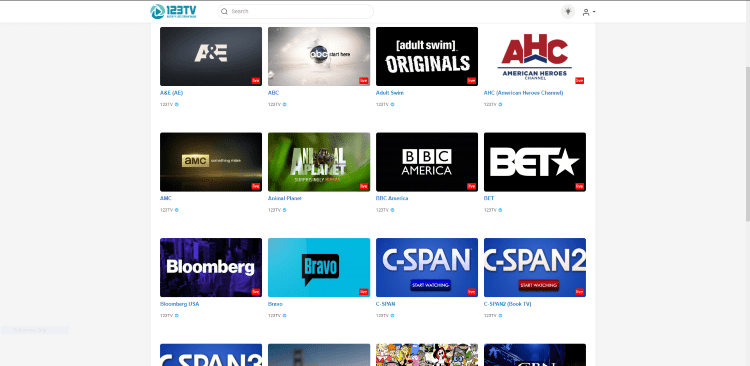
This website can be streamed on any internet-connected device such as the Amazon Firestick/Fire TV, Android, Windows PC, Mac, phones, tablets, and more.
Although there are some ads when browsing the site, one of the best parts about 123TV is that no sign-up is required to start watching!
This website doesn’t have the quality features of an inexpensive IPTV service, but if you’re looking for a quick way to watch the news or sports highlights, this can be a solid choice.
It’s important to note this website does have ads, can often buffer, and offers a limited channel selection. Because of this we always suggest using inexpensive live TV services.
Below you find information on this IPTV website including channels, categories, settings, how to watch, and more.

123TV Highlights
- 100% free to watch
- Hundreds of channels in SD quality
- Major news channels
- Works great with VPNs
- Sports channels
- Popular U.S. entertainment channels
- No signup required
- Compatible with any internet-connected device
- International channels
- Kids channels
- Settings configuration
Screenshots
Channels
This streaming website hosts hundreds of live channels that are all free to stream on any internet-connected device.
These channels come in a variety of categories such as the United States, Top Streams, Latest Streams, News, Sports, and much more.
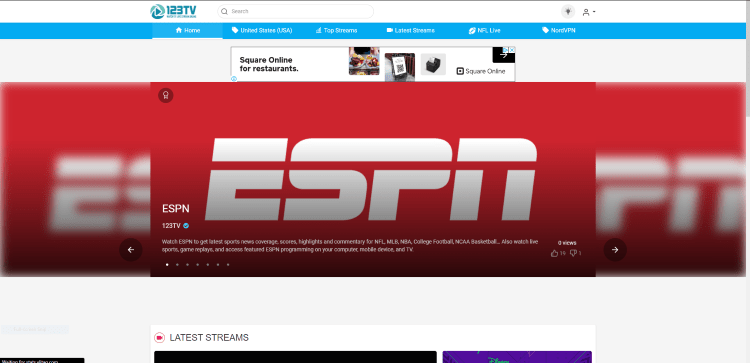
Some of the most popular channels on this site are shown below.
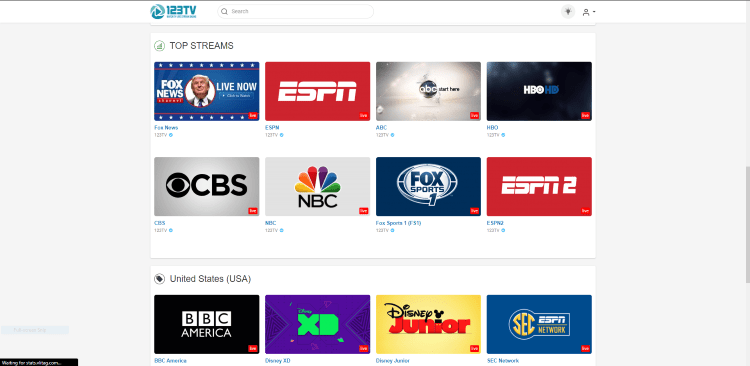
There is also a simple electronic program guide (EPG) for those that prefer this layout.
How to Watch 123TV on Firestick/Fire TV
Below you will find instructions for watching this streaming website on the Amazon Fire TV Stick 4K. These same steps will work on any Fire TV device.
If you are using an Android TV device like the NVIDIA Shield, Tivo Stream 4K, or any Android TV Box, this can also be found as an application within the Google Play Store.
1. Hover over the search icon and type in “Silk Browser.” Click the first option that appears.
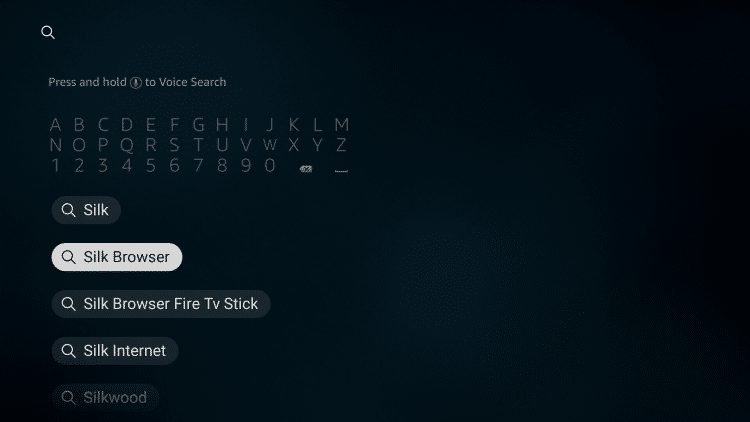
2. Click the Amazon Silk Browser under Apps & Games.
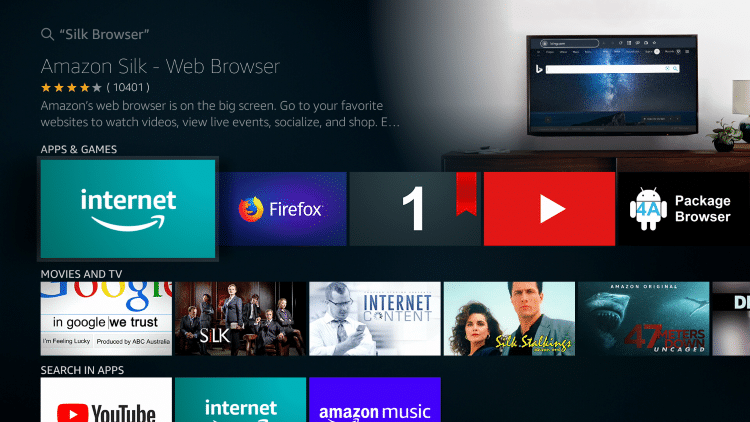
3. Click Download.
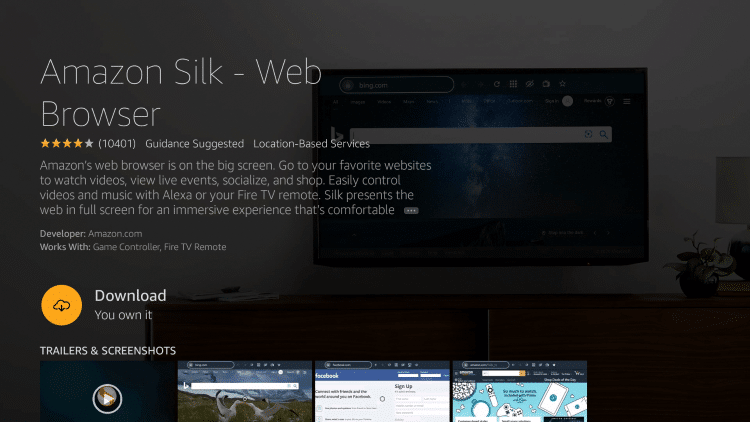
4. Wait a few seconds for the Silk Browser to install.

5. Locate and select the Silk Browser from your Apps & Channels.
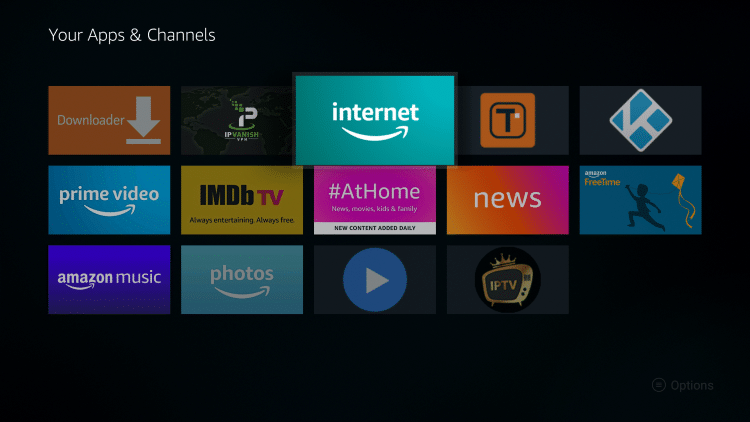
6. Launch the Silk Browser and click the search box.
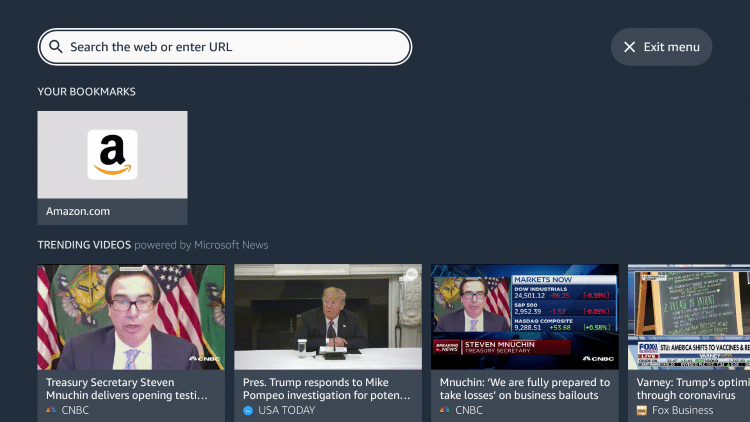
7. Enter the following URL – 123tvnow.com and click Go.
- Alternative URLs: 123tv.live
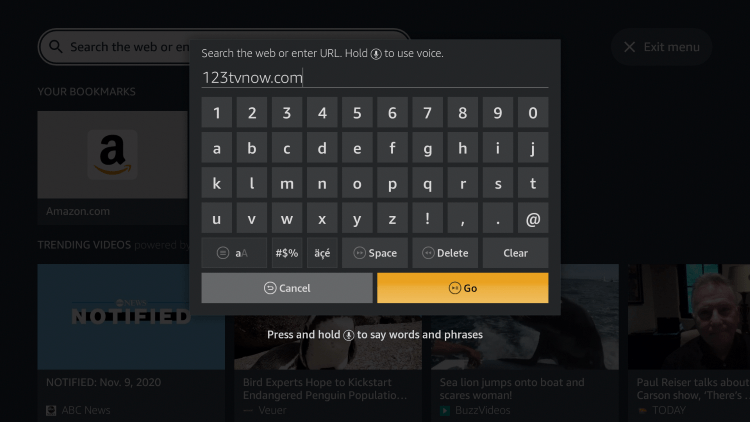
8. That’s it! You can now watch hundreds of live channels for free using 123TV on your Firestick/Fire TV.
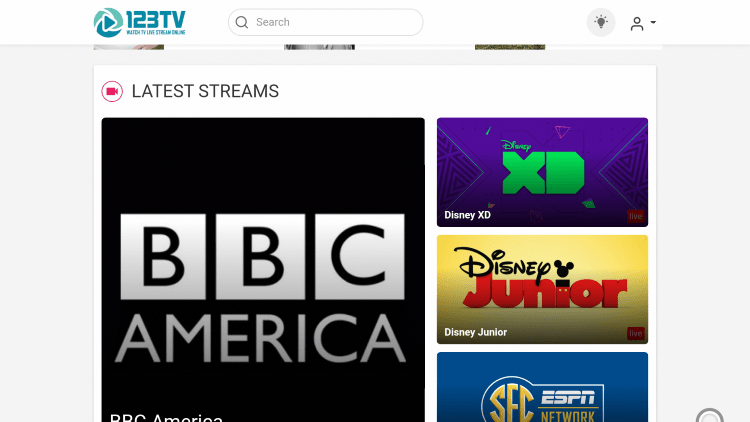
9. We suggest adding this site to your Bookmarks so you can easily return here in the future.
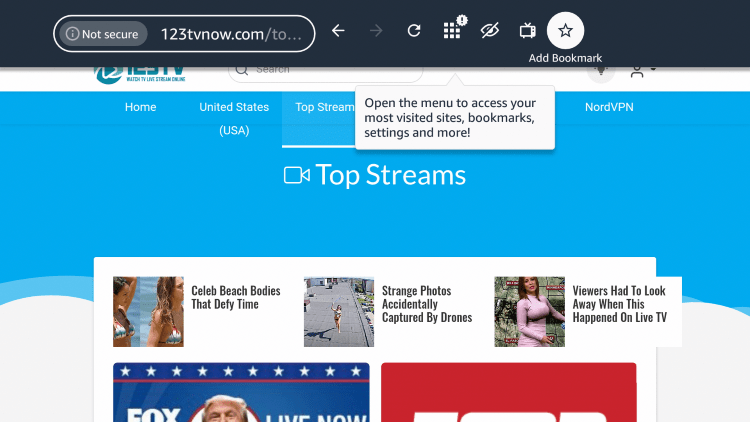
Is This Streaming Website Legal?
It’s impossible for IPTV Wire to determine whether these unverified live TV websites hold the proper licensing.
If and when a streaming website is deemed illegal, we notify our users immediately and update reports on our website to reflect that information.
In conclusion, the end-user is responsible for all content accessed through free IPTV apps and websites.
Best Legal IPTV Alternative
IPTV Wire recommends using 100% legal and verified IPTV providers instead of 123TV.
Here are our recommendations for legal IPTV options.
#1 Ranked Legal IPTV Service – Vidgo
Frequently Asked Questions
What is 123TV?
123TV is a streaming website that provides hundreds of live channels for free.
What Channels does 123TV have?
123TV has hundreds of live channels in several categories including news, entertainment, sports, kids, and more.
Is this IPTV website free?
Yes. This IPTV website is 100% free to use on any streaming device.
What devices can this IPTV website be used on?
This IPTV website is available for use on any device that can connect to the internet. This includes the Amazon Firestick/Fire TV, Android devices, Windows PC, Mac, phones, tablets, and more.
The post 123TV Review: How to Watch Hundreds of Live Channels Online appeared first on IPTV WIRE.
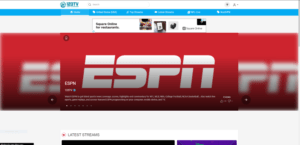
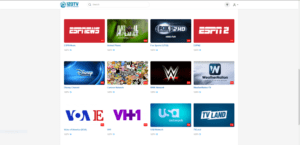
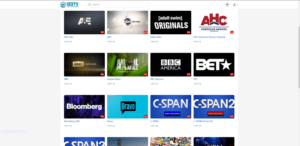
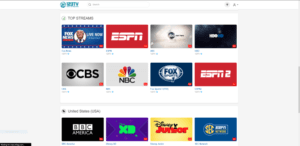










Comments